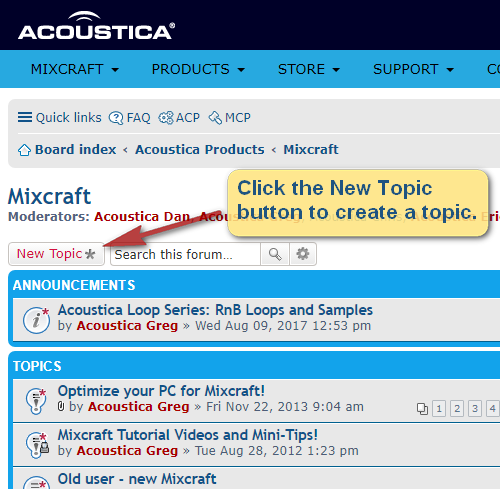hey,
I just learned about locking tracks { at bottom }. [ After I started to notice sync problems.]
However, after locking one or two tracks IT LOOKS LIKE other TRACKS ARE ALREADY LOCKED?
Is there a way I could have locked multiple tracks without noticing?
thanks
lockING traCKS?
Moderators: Acoustica Greg, Acoustica Eric, Acoustica Dan, rsaintjohn
Re: lockING traCKS?
Sync problems?guitbuddy wrote:hey,
I just learned about locking tracks { at bottom }. [ After I started to notice sync problems.]
However, after locking one or two tracks IT LOOKS LIKE other TRACKS ARE ALREADY LOCKED?
Is there a way I could have locked multiple tracks without noticing?
thanks
Locking Tracks? Do you mean Locking Clips? When a clip is locked, it has (Locked) on it... so the answer is no. If you mean Freezing a Track... The answer is still no, because frozen tracks turn white. If you mean Linked Tracks... The answer it also still no.
- Joe -
MX9PS, 64-bit, build 460. Windows 10, Intel i5, 64-bit, 1.8GHz, 8GB.
Reverbnation: https://www.reverbnation.com/joelouvar
MX9PS, 64-bit, build 460. Windows 10, Intel i5, 64-bit, 1.8GHz, 8GB.
Reverbnation: https://www.reverbnation.com/joelouvar
Re: lockING traCKS?
Thanks for reply. Im not sure whats happened, since Im new to this tracking or freezing
operations,
operations,
- TrevsAudio
- Posts: 3695
- Joined: Sun May 06, 2012 1:59 am
- Location: Rhode Island
Re: lockING traCKS?
Hi!
Locking is for CLIPS to prevent them being moved accidentally while editing. Right click on the clip header>properties>Lock.
Freezing refers to the TRACK. This is useful if for example, you have a lot of FX on the track and it may be eating computer CPU. Freezing will 'freeze' the track with FX in place, freeing up a bit of CPU
Locking is for CLIPS to prevent them being moved accidentally while editing. Right click on the clip header>properties>Lock.
Freezing refers to the TRACK. This is useful if for example, you have a lot of FX on the track and it may be eating computer CPU. Freezing will 'freeze' the track with FX in place, freeing up a bit of CPU
Old Dudes Rock!
Trevor
OFC™ Founding Member
Dell 3050 SFF; i3; 32 gig RAM; MX 8, 9 and 10.5 Pro; Win 11 Pro
Focusrite Solo; Sennheiser HD650 cans
Sample Projects: https://soundcloud.com/trevs_audio
YouTube Channel: https://www.youtube.com/@trevsaudio
Trevor
OFC™ Founding Member
Dell 3050 SFF; i3; 32 gig RAM; MX 8, 9 and 10.5 Pro; Win 11 Pro
Focusrite Solo; Sennheiser HD650 cans
Sample Projects: https://soundcloud.com/trevs_audio
YouTube Channel: https://www.youtube.com/@trevsaudio
- Acoustica Greg
- Posts: 24647
- Joined: Wed Mar 01, 2006 5:30 pm
- Location: California
- Contact:
Re: lockING traCKS?
Hi,
If you had multiple clips selected when you locked a clip, then all the clips would be locked.
Greg
If you had multiple clips selected when you locked a clip, then all the clips would be locked.
Greg
Mixcraft - The Musician's DAW
Check out our tutorial videos on YouTube: Mixcraft 10 University 101
Check out our tutorial videos on YouTube: Mixcraft 10 University 101
- Acoustica Greg
- Posts: 24647
- Joined: Wed Mar 01, 2006 5:30 pm
- Location: California
- Contact:
Re: lockING traCKS?
Mixcraft - The Musician's DAW
Check out our tutorial videos on YouTube: Mixcraft 10 University 101
Check out our tutorial videos on YouTube: Mixcraft 10 University 101