I have the sknote Deluxe1 amp sim plugin which "contains an interesting quirk used on some customisations to get an unique control on the saturation" that is available through MIDI control change n.11 (“Expression”). Connect a MIDI controller, configure it to send CC#11 and get realtime control on the saturation like with a custom version of the Deluxe."
I've never really understood the ins-and-outs of MIDI but basically can I do MIDI control change internally in Mixcraft without an external controller and if so how do I go about it?
Thanks in advance
Deluxe1 "quirk"
Moderators: Acoustica Greg, Acoustica Eric, Acoustica Dan, rsaintjohn
Deluxe1 "quirk"
Focusrite Scarlett SOLO 3rd Gen --> Intel i3-9100, 8 GB RAM --> Windows 10 Pro --> Mixcraft 10.5 Pro Studio
- Acoustica Greg
- Posts: 24653
- Joined: Wed Mar 01, 2006 5:30 pm
- Location: California
- Contact:
Re: Deluxe1 "quirk"
Hi,
Change the Velocity setting in the Piano Roll to Expression, and then enter values from 0-127 to the right.
Greg
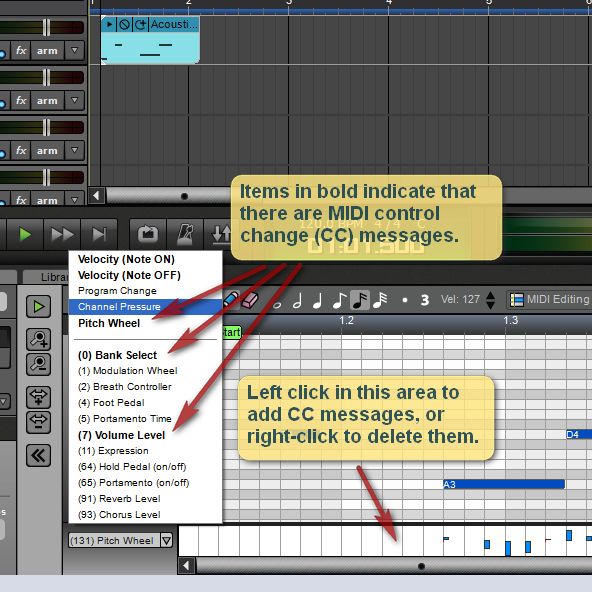
Change the Velocity setting in the Piano Roll to Expression, and then enter values from 0-127 to the right.
Greg
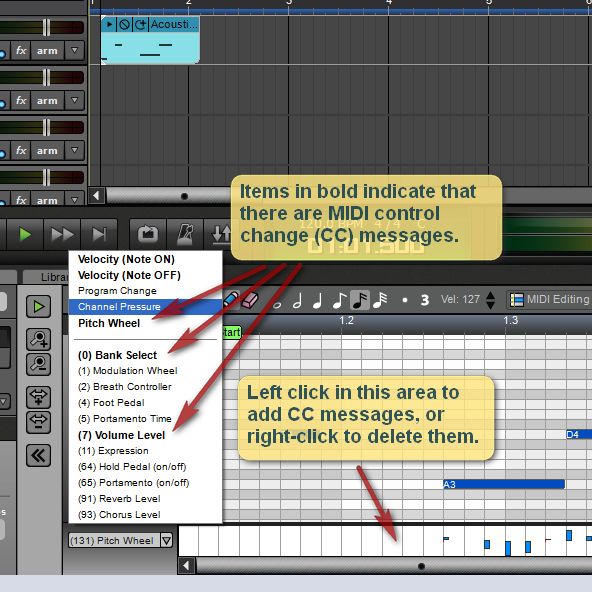
Mixcraft - The Musician's DAW
Check out our tutorial videos on YouTube: Mixcraft 10 University 101
Check out our tutorial videos on YouTube: Mixcraft 10 University 101
Re: Deluxe1 "quirk"
Thanks for getting back to me Greg. Sorry if I'm overlooking something obvious but all I have is the Deluxe1 audio plugin on an audio track - there's no MIDI track. I can't see how to access anything related to MIDI for controlling an audio plugin...
Focusrite Scarlett SOLO 3rd Gen --> Intel i3-9100, 8 GB RAM --> Windows 10 Pro --> Mixcraft 10.5 Pro Studio
- Acoustica Greg
- Posts: 24653
- Joined: Wed Mar 01, 2006 5:30 pm
- Location: California
- Contact:
Re: Deluxe1 "quirk"
Hi,
In that case, put the MIDI clip on a virtual instrument track and add the expression CC values.
Back on the audio track, click FX and select the MIDI track from the Use MIDI From Track setting.
Greg
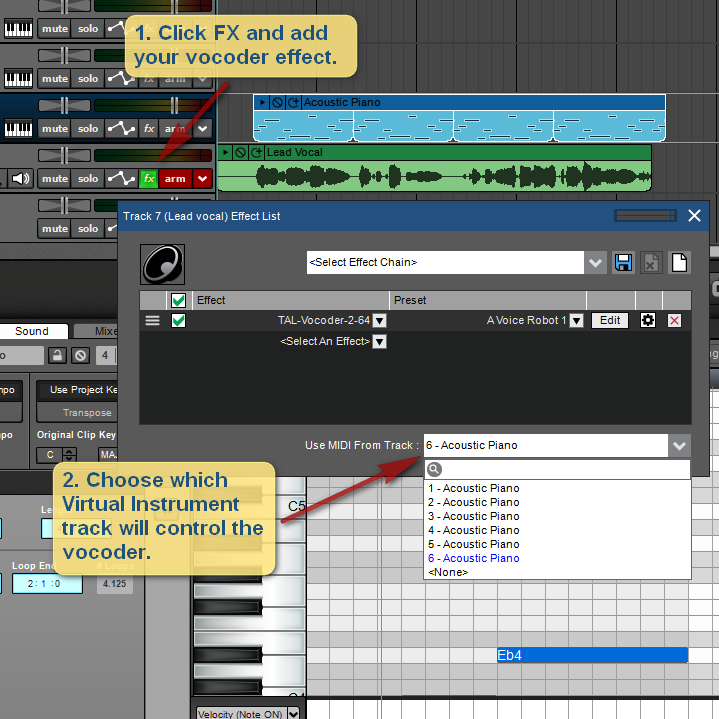
In that case, put the MIDI clip on a virtual instrument track and add the expression CC values.
Back on the audio track, click FX and select the MIDI track from the Use MIDI From Track setting.
Greg
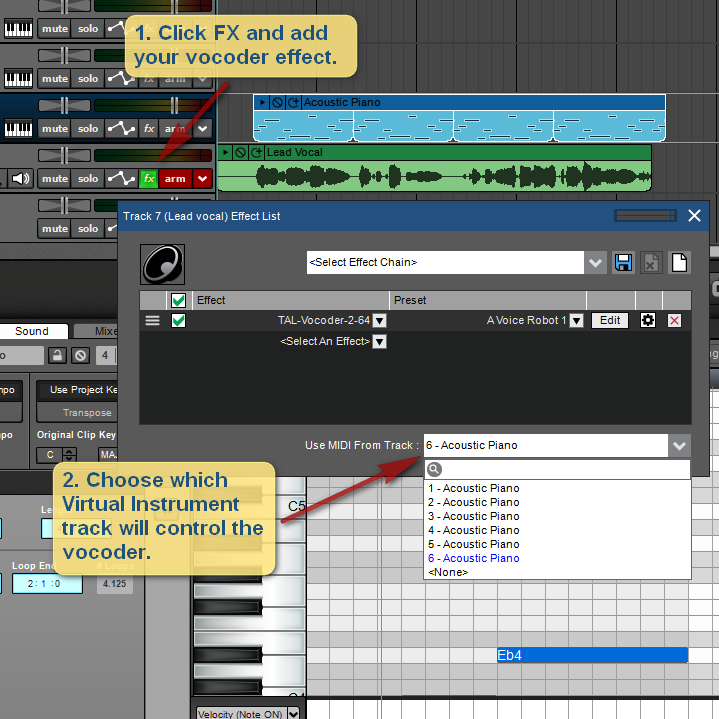
Mixcraft - The Musician's DAW
Check out our tutorial videos on YouTube: Mixcraft 10 University 101
Check out our tutorial videos on YouTube: Mixcraft 10 University 101
Re: Deluxe1 "quirk"
OK, got it. Many thanks Greg
Focusrite Scarlett SOLO 3rd Gen --> Intel i3-9100, 8 GB RAM --> Windows 10 Pro --> Mixcraft 10.5 Pro Studio