A plugin goes out of tune in 8 Pro Studio, but not 7 Recording Studio
Moderators: Acoustica Greg, Acoustica Eric, Acoustica Dan, rsaintjohn
A plugin goes out of tune in 8 Pro Studio, but not 7 Recording Studio
Long story short, I recently had a computer crash. I retrieved my files and reinstalled Mixcraft 8 Pro Studio and Mixcraft 7 Recording Studio.
Now, before the crash, I was using the following plugin in both (above mentioned) versions of Mixcraft with zero issues:
https://bedroomproducersblog.com/2013/04/25/ym2612-vst/
Now, it goes out of tune in Mixcraft 8 Pro Studio, but it's just fine in 7. I mean, I primarily only use it in 7 anyway due to the MIDI editing method being the more desirable for the purpose, but I would still like to be able to use this plugin in 8 Pro Studio like before.
I have tried looking around in the Preferences to no avail.
No one seems to have had this issue judging by a forum search.
Mixcraft 7 Recording Studio build 316
Mixcraft 8 Pro Studio build 418
Now, before the crash, I was using the following plugin in both (above mentioned) versions of Mixcraft with zero issues:
https://bedroomproducersblog.com/2013/04/25/ym2612-vst/
Now, it goes out of tune in Mixcraft 8 Pro Studio, but it's just fine in 7. I mean, I primarily only use it in 7 anyway due to the MIDI editing method being the more desirable for the purpose, but I would still like to be able to use this plugin in 8 Pro Studio like before.
I have tried looking around in the Preferences to no avail.
No one seems to have had this issue judging by a forum search.
Mixcraft 7 Recording Studio build 316
Mixcraft 8 Pro Studio build 418
- Acoustica Greg
- Posts: 24647
- Joined: Wed Mar 01, 2006 5:30 pm
- Location: California
- Contact:
Re: A plugin goes out of tune in 8 Pro Studio, but not 7 Recording Studio
Hi,
What do you mean when you say that it goes out of tune, exactly?
If you make a test track project in Mixcraft 7 and then load it into Mixcraft 8, does it sound different?
Greg
What do you mean when you say that it goes out of tune, exactly?
If you make a test track project in Mixcraft 7 and then load it into Mixcraft 8, does it sound different?
Greg
Mixcraft - The Musician's DAW
Check out our tutorial videos on YouTube: Mixcraft 10 University 101
Check out our tutorial videos on YouTube: Mixcraft 10 University 101
Re: A plugin goes out of tune in 8 Pro Studio, but not 7 Recording Studio
Here are the two files. 3 instances of the plugin.
test track mx7
https://drive.google.com/open?id=1k_s2P ... kRrSLcPedt
test track mx8
https://drive.google.com/open?id=1i6j0- ... -OeR3vnJZb
Attempting to mix down in Mixcraft 8 just to show you this issue has led to a strange discovery: when playing back in Mixcraft 8, the plugin sounds like the test track I linked (I used Audacity to record via stereo mix). The mixed down audio file sounds like it should (like test track mx7).
This is quite the glitch...
I go on to explain that yes, all instrument clips are the same as the project key (E, because I'm using C#minor, the relative minor of E). I do NOT have any transpose set for any of the clips (otherwise they wouldn't sound right in 7). I just want to clear that up before the questions can be asked.
test track mx7
https://drive.google.com/open?id=1k_s2P ... kRrSLcPedt
test track mx8
https://drive.google.com/open?id=1i6j0- ... -OeR3vnJZb
Attempting to mix down in Mixcraft 8 just to show you this issue has led to a strange discovery: when playing back in Mixcraft 8, the plugin sounds like the test track I linked (I used Audacity to record via stereo mix). The mixed down audio file sounds like it should (like test track mx7).
This is quite the glitch...
I go on to explain that yes, all instrument clips are the same as the project key (E, because I'm using C#minor, the relative minor of E). I do NOT have any transpose set for any of the clips (otherwise they wouldn't sound right in 7). I just want to clear that up before the questions can be asked.
Last edited by SethSkoda on Fri Nov 22, 2019 8:11 pm, edited 1 time in total.
- Acoustica Greg
- Posts: 24647
- Joined: Wed Mar 01, 2006 5:30 pm
- Location: California
- Contact:
Re: A plugin goes out of tune in 8 Pro Studio, but not 7 Recording Studio
Hi,
Are you using ASIO in Mixcraft 8? If so, make sure you don't have the "Use Preferred Device Settings" option selected. If you do, turn that off and restart Mixcraft to see if the problem is fixed.
If that doesn't help, your links are broken. Please post them again with the [url] tags, like so:
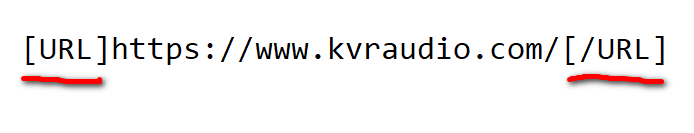
Greg
Are you using ASIO in Mixcraft 8? If so, make sure you don't have the "Use Preferred Device Settings" option selected. If you do, turn that off and restart Mixcraft to see if the problem is fixed.
If that doesn't help, your links are broken. Please post them again with the [url] tags, like so:
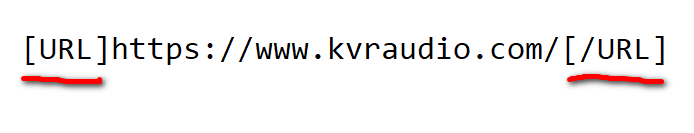
Greg
Mixcraft - The Musician's DAW
Check out our tutorial videos on YouTube: Mixcraft 10 University 101
Check out our tutorial videos on YouTube: Mixcraft 10 University 101
Re: A plugin goes out of tune in 8 Pro Studio, but not 7 Recording Studio
No. In fact, it's greyed out in the preferences menu. My selection is CoreAudio (WaveRT).Acoustica Greg wrote:Hi,
Are you using ASIO in Mixcraft 8?
Links... broken? dammit Google!Acoustica Greg wrote:If that doesn't help, your links are broken.
Greg
Try this:
https://www.newgrounds.com/dump/downloa ... 6c37bcae53
And if that doesn't work, here's the dump page where I uploaded the zip of the two test tracks (both WAV format).
https://www.newgrounds.com/dump/item/2d ... 6c37bcae53
These should work.
EDIT: First link works on my end as a direct download.
- Acoustica Greg
- Posts: 24647
- Joined: Wed Mar 01, 2006 5:30 pm
- Location: California
- Contact:
Re: A plugin goes out of tune in 8 Pro Studio, but not 7 Recording Studio
Hi,
It's not google's fault, it's phpBB - the software we use for these user forums.
Thanks for reposting.
Greg
It's not google's fault, it's phpBB - the software we use for these user forums.
Thanks for reposting.
Greg
Mixcraft - The Musician's DAW
Check out our tutorial videos on YouTube: Mixcraft 10 University 101
Check out our tutorial videos on YouTube: Mixcraft 10 University 101
- Acoustica Greg
- Posts: 24647
- Joined: Wed Mar 01, 2006 5:30 pm
- Location: California
- Contact:
Re: A plugin goes out of tune in 8 Pro Studio, but not 7 Recording Studio
Hi,
Can you please post the mx7 file?
Greg
Can you please post the mx7 file?
Greg
Mixcraft - The Musician's DAW
Check out our tutorial videos on YouTube: Mixcraft 10 University 101
Check out our tutorial videos on YouTube: Mixcraft 10 University 101
Re: A plugin goes out of tune in 8 Pro Studio, but not 7 Recording Studio
No problem. Thank you for helping.Acoustica Greg wrote:Hi,
It's not google's fault, it's phpBB - the software we use for these user forums.
Thanks for reposting.
Greg
I also fixed the Google links above. I did not realize that edits kill long links.
Re: A plugin goes out of tune in 8 Pro Studio, but not 7 Recording Studio
https://www.newgrounds.com/dump/downloa ... a713cada1cAcoustica Greg wrote:Hi,
Can you please post the mx7 file?
Greg
- Acoustica Greg
- Posts: 24647
- Joined: Wed Mar 01, 2006 5:30 pm
- Location: California
- Contact:
Re: A plugin goes out of tune in 8 Pro Studio, but not 7 Recording Studio
Hi,
If I load the mx7 project into Mixcraft 8, it sounds the same. i don't have sforzando installed, and I don't have your audio file, but the YM2612 stuff is at the same pitch.
Greg
If I load the mx7 project into Mixcraft 8, it sounds the same. i don't have sforzando installed, and I don't have your audio file, but the YM2612 stuff is at the same pitch.
Greg
Mixcraft - The Musician's DAW
Check out our tutorial videos on YouTube: Mixcraft 10 University 101
Check out our tutorial videos on YouTube: Mixcraft 10 University 101
Re: A plugin goes out of tune in 8 Pro Studio, but not 7 Recording Studio
I just figured out the problem. This one is odd.Acoustica Greg wrote:Hi,
If I load the mx7 project into Mixcraft 8, it sounds the same. i don't have sforzando installed, and I don't have your audio file, but the YM2612 stuff is at the same pitch.
Greg
In Mixcraft 7, I had the audio output at 44100Hz.
In Mixcraft 8, I had it set to 48000Hz. After changing it to 44100Hz, the problem no longer persists.
This might be something worth noting for future users. Apparently some plugins don't fully support 48000Hz output (which, unfortunately for me, runs more smoothly on my PC than 44100).
This occurred to me to check because the audio file output is 44100, and it was sounding just fine mixed down.
Wow. Problem solved.
- Acoustica Greg
- Posts: 24647
- Joined: Wed Mar 01, 2006 5:30 pm
- Location: California
- Contact:
Re: A plugin goes out of tune in 8 Pro Studio, but not 7 Recording Studio
Hi,
Most plugins are fine at 44100 and 48000 Hz, it's when you get into really high or really low sample rates that you get odd behavior with some. Anyway, you never know what you get with plugins, especially freebie ones.
Thanks for coming back to let us know the solution.
Greg
Most plugins are fine at 44100 and 48000 Hz, it's when you get into really high or really low sample rates that you get odd behavior with some. Anyway, you never know what you get with plugins, especially freebie ones.
Thanks for coming back to let us know the solution.
Greg
Mixcraft - The Musician's DAW
Check out our tutorial videos on YouTube: Mixcraft 10 University 101
Check out our tutorial videos on YouTube: Mixcraft 10 University 101