How to get my audio interface to work in mix craft?
Moderators: Acoustica Greg, Acoustica Eric, Acoustica Dan, rsaintjohn
Re: How to get my audio interface to work in mix craft?
Musicalmistress did that get your audio interface working?
If so, now click on the little downward arrow next to the Arm button on a Audio Track and select the interface input that your guitar is plugged into from the dropdown menu, then arm the audio track and start recording.
If so, now click on the little downward arrow next to the Arm button on a Audio Track and select the interface input that your guitar is plugged into from the dropdown menu, then arm the audio track and start recording.
- Joe -
MX9PS, 64-bit, build 460. Windows 10, Intel i5, 64-bit, 1.8GHz, 8GB.
Reverbnation: https://www.reverbnation.com/joelouvar
MX9PS, 64-bit, build 460. Windows 10, Intel i5, 64-bit, 1.8GHz, 8GB.
Reverbnation: https://www.reverbnation.com/joelouvar
-
Musicalmistress
- Posts: 13
- Joined: Sun Dec 08, 2019 9:08 am
Re: How to get my audio interface to work in mix craft?
So this is what I got when I opened the mixer... I selected 'USB Audio CODEC' and then plugged in my guitar and followed the steps you mentioned, but... still nothing. It wasn't picking up any sound from the guitar. Any ideas what I could be doing wrong?
- Attachments
-
- Screenshot (3).png (221.69 KiB) Viewed 4820 times
- Mark Bliss
- Posts: 7313
- Joined: Fri Jan 20, 2012 3:59 pm
- Location: Out there
Re: How to get my audio interface to work in mix craft?
Arm an audio track (not a virtual instrument track), select your input via the drop-down next to the tracks arm button and re-check.
Edit: now I see the warning at the bottom, so not sure.
Edit: now I see the warning at the bottom, so not sure.
- Acoustica Greg
- Posts: 24634
- Joined: Wed Mar 01, 2006 5:30 pm
- Location: California
- Contact:
Re: How to get my audio interface to work in mix craft?
Hi,
Is the UMC22 your only USB audio device? What else do you have plugged into USB ports on your computer?
Greg
Is the UMC22 your only USB audio device? What else do you have plugged into USB ports on your computer?
Greg
Mixcraft - The Musician's DAW
Check out our tutorial videos on YouTube: Mixcraft 10 University 101
Check out our tutorial videos on YouTube: Mixcraft 10 University 101
-
Musicalmistress
- Posts: 13
- Joined: Sun Dec 08, 2019 9:08 am
Re: How to get my audio interface to work in mix craft?
Yeah I did that, pressed record and started playing but it didn't pick up any sound... I've played around with different inputs but nothing seems to be working x-(
- Attachments
-
- Screenshot (4).png (164.18 KiB) Viewed 4812 times
-
Musicalmistress
- Posts: 13
- Joined: Sun Dec 08, 2019 9:08 am
Re: How to get my audio interface to work in mix craft?
Yes, it's the only thing I have plugged in.Acoustica Greg wrote: ↑Tue Dec 17, 2019 2:56 pm Hi,
Is the UMC22 your only USB audio device? What else do you have plugged into USB ports on your computer?
Greg
- Acoustica Greg
- Posts: 24634
- Joined: Wed Mar 01, 2006 5:30 pm
- Location: California
- Contact:
Re: How to get my audio interface to work in mix craft?
Hi,Musicalmistress wrote: ↑Tue Dec 17, 2019 3:00 pm Yeah I did that, pressed record and started playing but it didn't pick up any sound... I've played around with different inputs but nothing seems to be working x-(
1. Right-click on the small volume control icon in your Windows task bar and select Open Sound Settings.
2. Next, click on Sound Control Panel (in the upper right of that screen).
3. Select the Recording tab.
4. Play some music through the UMC22 and see if the level indicator moves.
This will tell you if any audio is coming into Windows from that recording device.
Greg
Mixcraft - The Musician's DAW
Check out our tutorial videos on YouTube: Mixcraft 10 University 101
Check out our tutorial videos on YouTube: Mixcraft 10 University 101
- Acoustica Greg
- Posts: 24634
- Joined: Wed Mar 01, 2006 5:30 pm
- Location: California
- Contact:
Re: How to get my audio interface to work in mix craft?
Hello again,
Actually, check this first: go into your Windows Privacy settings and make sure it's set it to allow apps to use the microphone:
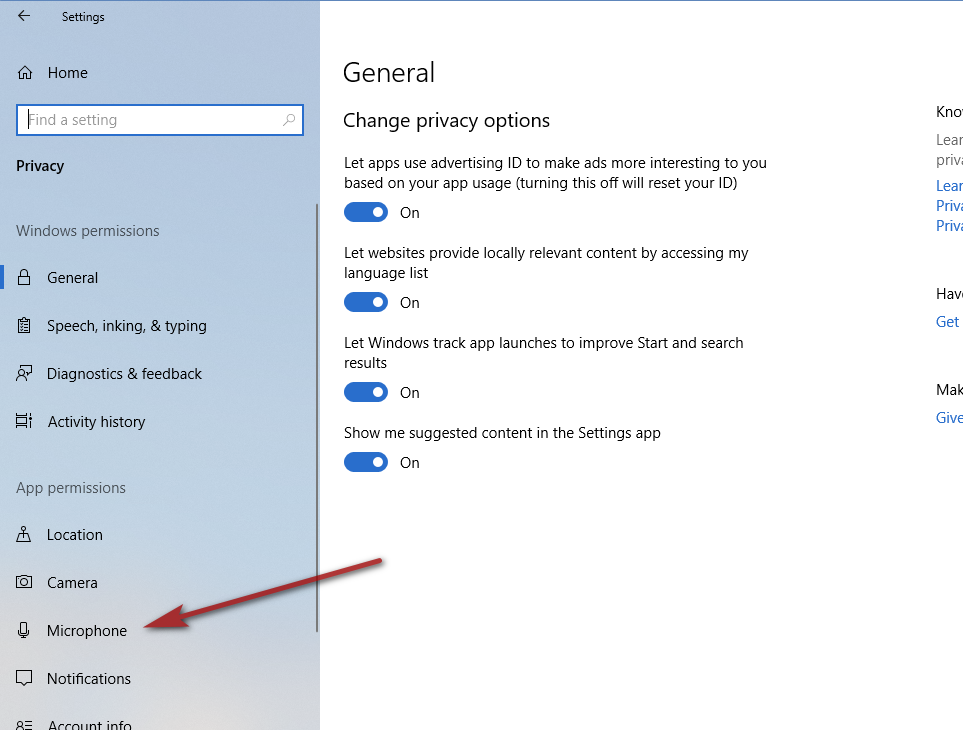
Greg
Actually, check this first: go into your Windows Privacy settings and make sure it's set it to allow apps to use the microphone:
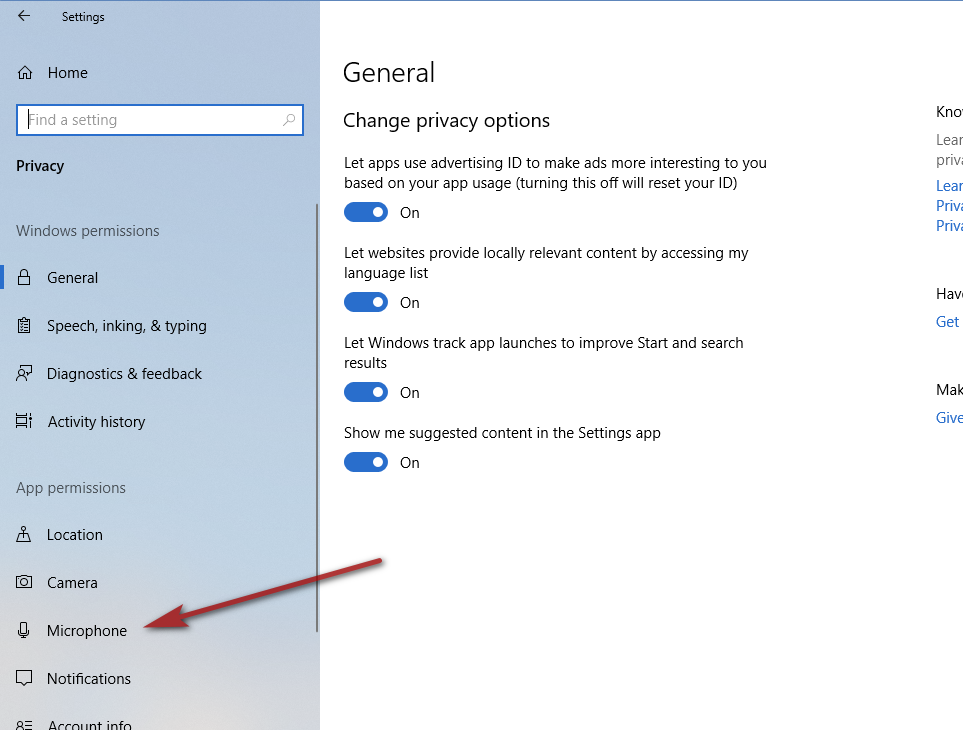
Greg
Mixcraft - The Musician's DAW
Check out our tutorial videos on YouTube: Mixcraft 10 University 101
Check out our tutorial videos on YouTube: Mixcraft 10 University 101
Re: How to get my audio interface to work in mix craft?
Also on your interface I “think” your guitar should be plugged into the instrument Input (#2), so you should select the Right Channel (Input 2) instead of the Left (Input 1) for your interface input.
- Joe -
MX9PS, 64-bit, build 460. Windows 10, Intel i5, 64-bit, 1.8GHz, 8GB.
Reverbnation: https://www.reverbnation.com/joelouvar
MX9PS, 64-bit, build 460. Windows 10, Intel i5, 64-bit, 1.8GHz, 8GB.
Reverbnation: https://www.reverbnation.com/joelouvar
Re: How to get my audio interface to work in mix craft?
ASIO4ALL is a huge pain in the butt; I don't know why Behringer didn't bother coding a separate driver. I don't remember what all you need to do within ASIO4ALL but I do know there's a bit of fiddling required to get it up and running.
Re: How to get my audio interface to work in mix craft?
Unfortunately, with some Behringer budget products, they did not invest in a bespoke driver but decided to use the universal ASIO4ALL. The UMC202HD and up have their own drivers.
-Tom
Mixcraft 10 Pro Studio 64-Bit
Windows 10 64-Bit
AMD Athlon II X4 645 3.1 GHz 10GB Ram
2TB SSD
Behringer UMC404HD v5.57.0 interface
Mixcraft 10 Pro Studio 64-Bit
Windows 10 64-Bit
AMD Athlon II X4 645 3.1 GHz 10GB Ram
2TB SSD
Behringer UMC404HD v5.57.0 interface
Re: How to get my audio interface to work in mix craft?
I also have the same interface and was unable to get it going. Ended up putting it aside ''for a rainy day'' and buying the larger 4 input model which worked straight away. I will get back to the smaller unit when I can and advise.
Re: How to get my audio interface to work in mix craft?
Musicalmistress, did you try the above recent suggestions... Did you get it working? 
- Joe -
MX9PS, 64-bit, build 460. Windows 10, Intel i5, 64-bit, 1.8GHz, 8GB.
Reverbnation: https://www.reverbnation.com/joelouvar
MX9PS, 64-bit, build 460. Windows 10, Intel i5, 64-bit, 1.8GHz, 8GB.
Reverbnation: https://www.reverbnation.com/joelouvar
-
Musicalmistress
- Posts: 13
- Joined: Sun Dec 08, 2019 9:08 am
Re: How to get my audio interface to work in mix craft?
Hi all,
Have tried all the above suggestions but still no luck... Have we exhausted all of our options yet?
Thanks for your patience!
Have tried all the above suggestions but still no luck... Have we exhausted all of our options yet?
Thanks for your patience!
- Acoustica Greg
- Posts: 24634
- Joined: Wed Mar 01, 2006 5:30 pm
- Location: California
- Contact:
Re: How to get my audio interface to work in mix craft?
Hi,Musicalmistress wrote: ↑Wed Dec 18, 2019 3:39 pm Hi all,
Have tried all the above suggestions but still no luck... Have we exhausted all of our options yet?
Thanks for your patience!
I suggested that you check that apps had permission to use the microphone. Did you do that?
I also suggested how you could check and see if sound is coming into your computer. Did you do that? If so, do you see the level indicator moving when you look at your Windows recording device in the Sound Control Panel?
Greg
Mixcraft - The Musician's DAW
Check out our tutorial videos on YouTube: Mixcraft 10 University 101
Check out our tutorial videos on YouTube: Mixcraft 10 University 101