I read somewhere (can't find it easily) how in V9 I can undock or detach more than just the project/sound/mixer/library section.
It seems that "details" area undocks as a separate window no different than previous versions.
Did I read that right? Or am I missing something else?
V9 question 2 - detach everything?
Moderators: Acoustica Greg, Acoustica Eric, Acoustica Dan, rsaintjohn
V9 question 2 - detach everything?
Proud member of the Mixcraft OFC!
Mixcraft 8 Pro (32bit) runs fine on a Toshiba Satellite C55-B laptop with a wimpy Celeron N2830 (dual core). Now using 64bit on a "less wimpy" Dell 660S/Dual Core Pentium/8GB RAM.
Mixcraft 8 Pro (32bit) runs fine on a Toshiba Satellite C55-B laptop with a wimpy Celeron N2830 (dual core). Now using 64bit on a "less wimpy" Dell 660S/Dual Core Pentium/8GB RAM.
- Acoustica Greg
- Posts: 24647
- Joined: Wed Mar 01, 2006 5:30 pm
- Location: California
- Contact:
Re: V9 question 2 - detach everything?
Hi,
Hover your mouse cursor over the left side of a tab, then click on the three small lines that appear and then drag the tab somewhere.
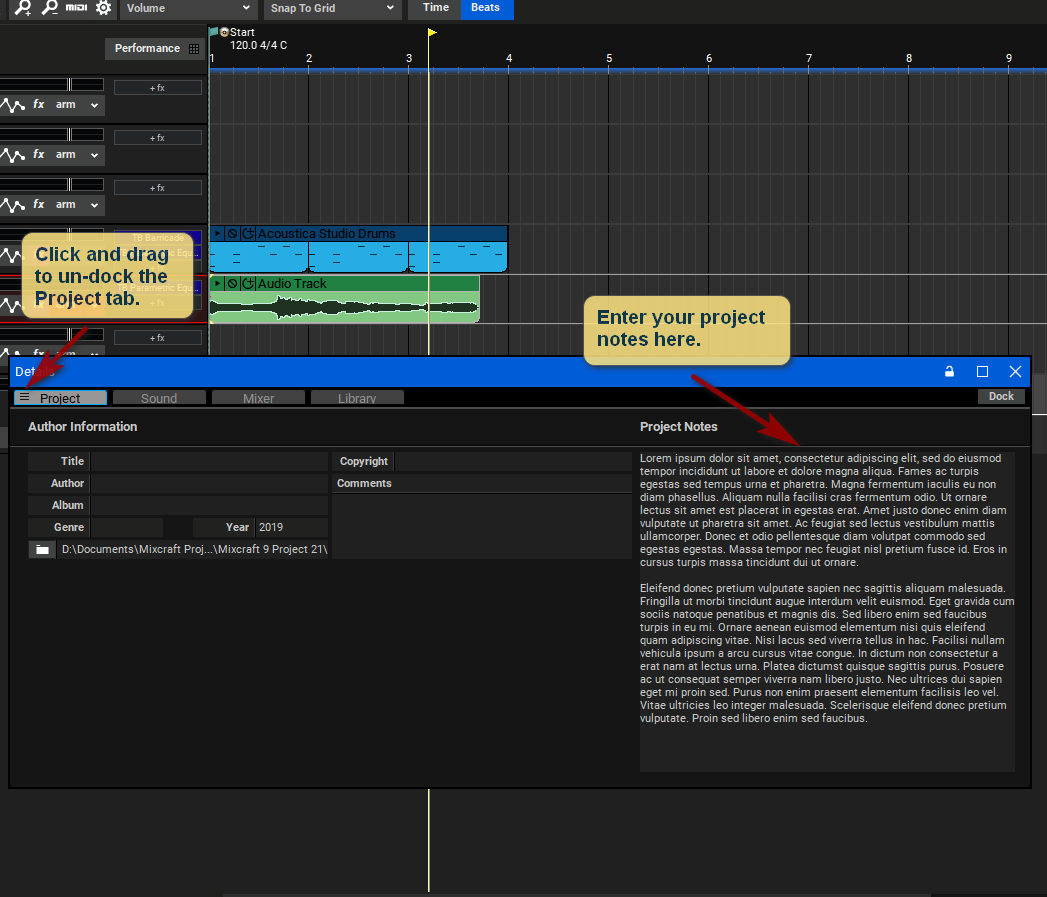
You can also undock the main transport.
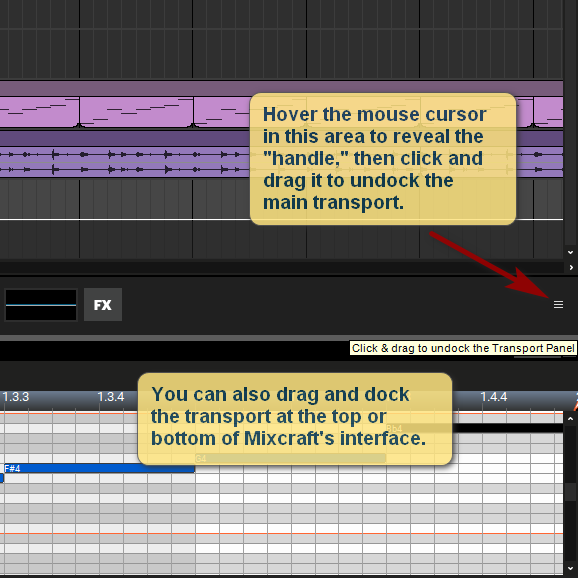
Greg
Hover your mouse cursor over the left side of a tab, then click on the three small lines that appear and then drag the tab somewhere.
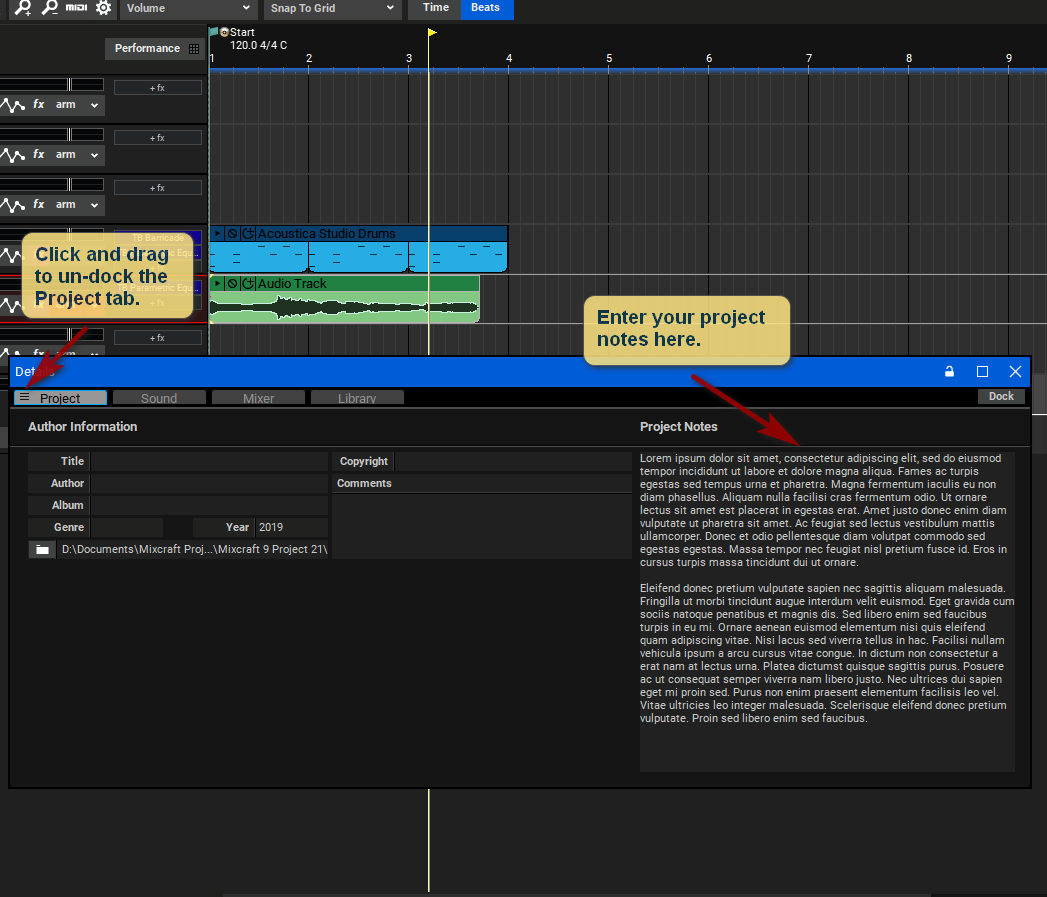
You can also undock the main transport.
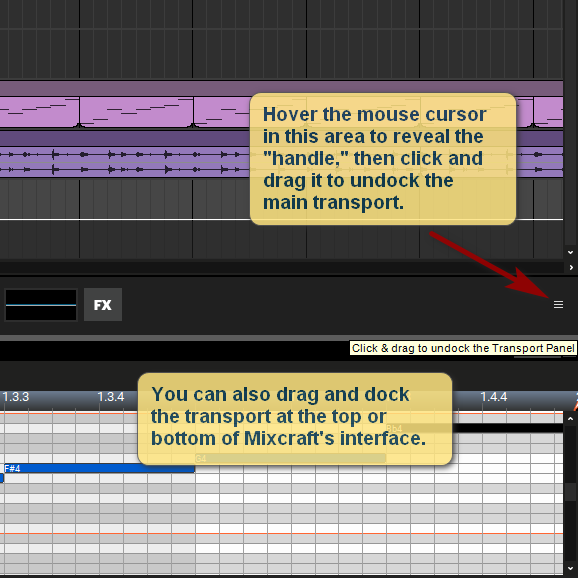
Greg
Mixcraft - The Musician's DAW
Check out our tutorial videos on YouTube: Mixcraft 10 University 101
Check out our tutorial videos on YouTube: Mixcraft 10 University 101
Re: V9 question 2 - detach everything?
OK - Figured out how to do the transport bar (3 horizontal lines not visible in light mode at least until I hover on it)
And the mixer etc (similar)
(EDIT - thanks Greg - we cross posted)
What about tracks? I can move them up/down as before but I don't see how to undock them
EDIT - maybe the picture in "New in 9" is misleading and you can't do tracks?
And the mixer etc (similar)
(EDIT - thanks Greg - we cross posted)
What about tracks? I can move them up/down as before but I don't see how to undock them
EDIT - maybe the picture in "New in 9" is misleading and you can't do tracks?
Proud member of the Mixcraft OFC!
Mixcraft 8 Pro (32bit) runs fine on a Toshiba Satellite C55-B laptop with a wimpy Celeron N2830 (dual core). Now using 64bit on a "less wimpy" Dell 660S/Dual Core Pentium/8GB RAM.
Mixcraft 8 Pro (32bit) runs fine on a Toshiba Satellite C55-B laptop with a wimpy Celeron N2830 (dual core). Now using 64bit on a "less wimpy" Dell 660S/Dual Core Pentium/8GB RAM.
Re: V9 question 2 - detach everything?
Yes, it works same the way it did before... Click on track, hold and move.
- Joe -
MX9PS, 64-bit, build 460. Windows 10, Intel i5, 64-bit, 1.8GHz, 8GB.
Reverbnation: https://www.reverbnation.com/joelouvar
MX9PS, 64-bit, build 460. Windows 10, Intel i5, 64-bit, 1.8GHz, 8GB.
Reverbnation: https://www.reverbnation.com/joelouvar
Re: V9 question 2 - detach everything?
But the tracks themselves can't be undocked into separate windows?
Proud member of the Mixcraft OFC!
Mixcraft 8 Pro (32bit) runs fine on a Toshiba Satellite C55-B laptop with a wimpy Celeron N2830 (dual core). Now using 64bit on a "less wimpy" Dell 660S/Dual Core Pentium/8GB RAM.
Mixcraft 8 Pro (32bit) runs fine on a Toshiba Satellite C55-B laptop with a wimpy Celeron N2830 (dual core). Now using 64bit on a "less wimpy" Dell 660S/Dual Core Pentium/8GB RAM.
- Mark Bliss
- Posts: 7313
- Joined: Fri Jan 20, 2012 3:59 pm
- Location: Out there
Re: V9 question 2 - detach everything?
No, just sub-mix grouping as before.
Don't really know why one would do that?
Don't really know why one would do that?
Re: V9 question 2 - detach everything?
Thanks Mark. I don't know either - I was just playing around and thought from the picture you could. I figured if you could I'd figure out if it made sense or not.
Proud member of the Mixcraft OFC!
Mixcraft 8 Pro (32bit) runs fine on a Toshiba Satellite C55-B laptop with a wimpy Celeron N2830 (dual core). Now using 64bit on a "less wimpy" Dell 660S/Dual Core Pentium/8GB RAM.
Mixcraft 8 Pro (32bit) runs fine on a Toshiba Satellite C55-B laptop with a wimpy Celeron N2830 (dual core). Now using 64bit on a "less wimpy" Dell 660S/Dual Core Pentium/8GB RAM.
Re: V9 question 2 - detach everything?
By "detaching the tracks" I did not mean the tracks on the mixer - I meant on the main screen that shows the clip(s).
Again, I don't see a reason for doing it; from the picture in "new in 9" it looked like it did.
Again, I don't see a reason for doing it; from the picture in "new in 9" it looked like it did.
Proud member of the Mixcraft OFC!
Mixcraft 8 Pro (32bit) runs fine on a Toshiba Satellite C55-B laptop with a wimpy Celeron N2830 (dual core). Now using 64bit on a "less wimpy" Dell 660S/Dual Core Pentium/8GB RAM.
Mixcraft 8 Pro (32bit) runs fine on a Toshiba Satellite C55-B laptop with a wimpy Celeron N2830 (dual core). Now using 64bit on a "less wimpy" Dell 660S/Dual Core Pentium/8GB RAM.