Page 1 of 1
Metronome Issue MX9
Posted: Wed Jan 08, 2020 5:49 am
by TrevsAudio
So after two days setting up 2 control surfaces and everything working hunkydory, the metronome now no longer works in 9 - but does in 8!
Even reset all control surfaces, deleted the individual MIDI commands; even unplugged them both but to no avail.
Also checked metronome in prefs - volume all the way up.
What is happening here people?

EDIT: It will do the two bar intro when record is pressed, but without any sound..
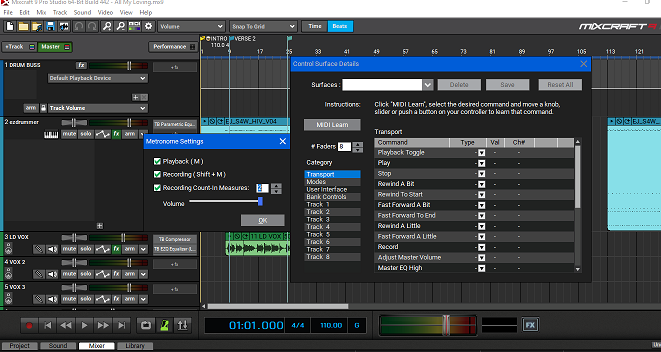
- Untitled.png (130.18 KiB) Viewed 5689 times
Re: Metronome Issue MX9
Posted: Wed Jan 08, 2020 7:56 am
by jlouvar
Did you exit Mixcraft and immediately send Mixcraft Support the mixcraft-log.txt file?
Re: Metronome Issue MX9
Posted: Wed Jan 08, 2020 8:12 am
by mick
I suspect 8 and 9 are intertwined by the magic of windows but if 9 opens all previous editions of Mixcraft why not delete all and just keep 9 and see if that does it? - Oh, I forgot, there's the question of mx8 legacy effects, but you can install these anyway.
Re: Metronome Issue MX9
Posted: Wed Jan 08, 2020 9:05 am
by TrevsAudio
OK guys - this is really messing with my brain! Checked all my MX9 projects and it's only playing up on the last two. Think I may just mix them down to stems and restart as a new project.

Re: Metronome Issue MX9
Posted: Wed Jan 08, 2020 10:44 am
by freightgod
Silly thought, but did you mute the preview track by any chance?
Re: Metronome Issue MX9
Posted: Wed Jan 08, 2020 11:21 am
by Acoustica Greg
mick wrote: ↑Wed Jan 08, 2020 8:12 am
I suspect 8 and 9 are intertwined by the magic of windows but if 9 opens all previous editions of Mixcraft why not delete all and just keep 9 and see if that does it? - Oh, I forgot, there's the question of mx8 legacy effects, but you can install these anyway.
This is not a thing. You can have old versions installed and it won't affect the new version.
Re: Metronome Issue MX9
Posted: Wed Jan 08, 2020 11:22 am
by Acoustica Greg
trevlyns wrote: ↑Wed Jan 08, 2020 9:05 am
OK guys - this is really messing with my brain! Checked all my MX9 projects and it's only playing up on the last two. Think I may just mix them down to stems and restart as a new project.

Yes, check the Preview track in the mixer. Make sure the volume is up and that it's not muted in the problem projects.
Re: Metronome Issue MX9
Posted: Wed Jan 08, 2020 11:31 am
by TrevsAudio
DOH! Greg has it again! Had the preview turned down

Re: Metronome Issue MX9
Posted: Wed Jan 08, 2020 11:47 am
by Acoustica Greg
With new features, there are new support issues.

Thanks for coming back to let us know what it was.
Re: Metronome Issue MX9
Posted: Wed Jan 08, 2020 12:00 pm
by freightgod
trevlyns wrote: ↑Wed Jan 08, 2020 11:31 am
DOH! Greg has it again! Had the preview turned down

What am I, chopped liver?? I've got my junior g-man badge!
Re: Metronome Issue MX9
Posted: Wed Jan 08, 2020 12:15 pm
by Acoustica Greg
freightgod wrote: ↑Wed Jan 08, 2020 12:00 pm
trevlyns wrote: ↑Wed Jan 08, 2020 11:31 am
DOH! Greg has it again! Had the preview turned down

What am I, chopped liver?? I've got my junior g-man badge!
You suggested it might be muted, which is completely different.

Re: Metronome Issue MX9
Posted: Wed Jan 08, 2020 1:08 pm
by TrevsAudio
Thanks again Greg - what a great team of guys at Mixcraft!

Re: Metronome Issue MX9
Posted: Wed Jan 08, 2020 1:48 pm
by jlouvar
freightgod wrote: ↑Wed Jan 08, 2020 10:44 am
Silly thought, but did you mute the preview track by any chance?
Good thought freightgod.

Re: Metronome Issue MX9
Posted: Wed Jan 08, 2020 2:11 pm
by freightgod
Re: Metronome Issue MX9
Posted: Wed Jan 08, 2020 3:07 pm
by jlouvar
Cheers, whistles, claps.

