Hi all,
So, I took the advice to create a template for my projects. Which has been great. The only issue is that when I go to "Save As" a new project with a new name, it doesn't auto generate a folder with the same name and load everything hence forth into said folder. It just creates the icon and sits in the same folder as the template.
I then have to create a new folder, give it the desired name, browse for the associated Mixcraft icon and apply it. A little extra work, but so be it.
The problem is that all future recording on that project lands in the original folder that the template resides. That's a lot of needless dragging into the new folder. Especially if there are a lot of takes.
Any suggestions?
Thanks,
Jason
Template Folder Creation
Moderators: Acoustica Greg, Acoustica Eric, Acoustica Dan, rsaintjohn
- Acoustica Greg
- Posts: 24655
- Joined: Wed Mar 01, 2006 5:30 pm
- Location: California
- Contact:
Re: Template Folder Creation
Hi,
What happens if you just click Save instead of Save As? Just be sure you don't select the template file type when you save it.
Any time you want to change it, you can select the project tab and change the project folder to the new folder.
If there's a chance that there are audio files from other folders in the project, you can use the "Copy Project Files" option on the File menu to put all the scattered files into one folder, and make it the project folder at the same time.
Greg
What happens if you just click Save instead of Save As? Just be sure you don't select the template file type when you save it.
Any time you want to change it, you can select the project tab and change the project folder to the new folder.
If there's a chance that there are audio files from other folders in the project, you can use the "Copy Project Files" option on the File menu to put all the scattered files into one folder, and make it the project folder at the same time.
Greg
Mixcraft - The Musician's DAW
Check out our tutorial videos on YouTube: Mixcraft 10 University 101
Check out our tutorial videos on YouTube: Mixcraft 10 University 101
Re: Template Folder Creation
Greg,Acoustica Greg wrote: ↑Thu Feb 06, 2020 10:40 am Hi,
What happens if you just click Save instead of Save As? Just be sure you don't select the template file type when you save it.
Any time you want to change it, you can select the project tab and change the project folder to the new folder.
If there's a chance that there are audio files from other folders in the project, you can use the "Copy Project Files" option on the File menu to put all the scattered files into one folder, and make it the project folder at the same time.
Greg
Template file type? That's a new one on me. It might be the missing link to my problem. Let me experiment.
Jason
Re: Template Folder Creation
OK, problem solved.
The template I was using was not a "template" file. I had no idea such a thing existed. I just thought people were using a standard project and giving it "template" status. Haha.
All is well in my Mixcraft universe...for now.
Thanks again, Greg!
The template I was using was not a "template" file. I had no idea such a thing existed. I just thought people were using a standard project and giving it "template" status. Haha.
All is well in my Mixcraft universe...for now.
Thanks again, Greg!
- Acoustica Greg
- Posts: 24655
- Joined: Wed Mar 01, 2006 5:30 pm
- Location: California
- Contact:
Re: Template Folder Creation
Hi,
Yeah, template files are pretty cool. You can start with a full project if you want, and the template won't save the audio or MIDI clips, it'll just save all the other stuff, like effects and track colors and so on.
Greg
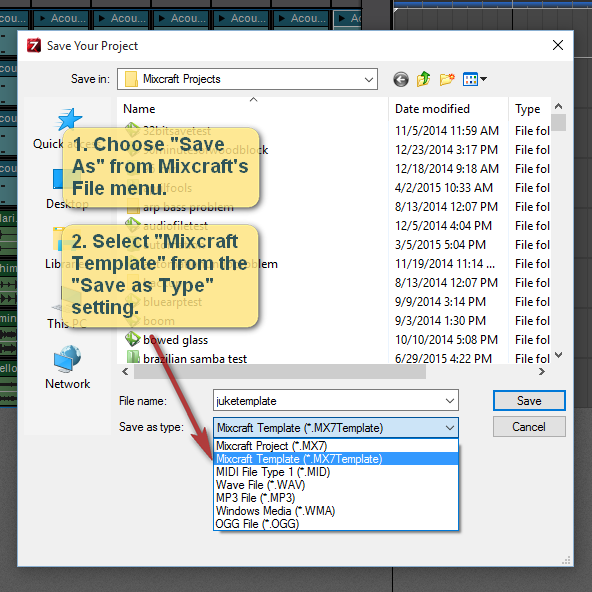
Yeah, template files are pretty cool. You can start with a full project if you want, and the template won't save the audio or MIDI clips, it'll just save all the other stuff, like effects and track colors and so on.
Greg
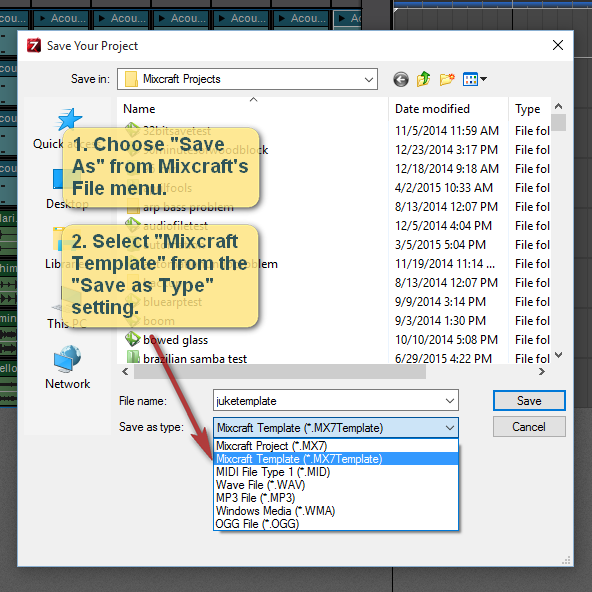
Mixcraft - The Musician's DAW
Check out our tutorial videos on YouTube: Mixcraft 10 University 101
Check out our tutorial videos on YouTube: Mixcraft 10 University 101