Hello. Recently upgraded from Mixcraft Pro 8 to 9 and I'm having some problems recording audio tracks.
Recording midi keyboard to vst track is fine. When I try an audio track either mic or guitar the level meter is indicating sound is received but when I arm and record nothing shows up in the track. What have I forgotten to do? I remember this was working previously now its not. Would appreciate any thoughts.
Audio Input Not Recording
Moderators: Acoustica Greg, Acoustica Eric, Acoustica Dan, rsaintjohn
- Acoustica Greg
- Posts: 24647
- Joined: Wed Mar 01, 2006 5:30 pm
- Location: California
- Contact:
Re: Audio Input Not Recording
Hi,
What is your recording device? When you click on the small arrow next to the Arm button on the audio track, which recording device have you selected?
Greg
What is your recording device? When you click on the small arrow next to the Arm button on the audio track, which recording device have you selected?
Greg
Mixcraft - The Musician's DAW
Check out our tutorial videos on YouTube: Mixcraft 10 University 101
Check out our tutorial videos on YouTube: Mixcraft 10 University 101
Re: Audio Input Not Recording
Hello Greg
When I record to VST I select either All Midi Channels or Mtrack External.
Recording works fine on this track.
To record to an audio track I select Input Maudio Mtrack left or right channel.
Mic uses left and guitar is on right.
As I said I get a reading on the level meter but nothing is recorded.
What am I missing?
When I record to VST I select either All Midi Channels or Mtrack External.
Recording works fine on this track.
To record to an audio track I select Input Maudio Mtrack left or right channel.
Mic uses left and guitar is on right.
As I said I get a reading on the level meter but nothing is recorded.
What am I missing?
- Acoustica Greg
- Posts: 24647
- Joined: Wed Mar 01, 2006 5:30 pm
- Location: California
- Contact:
Re: Audio Input Not Recording
Hi,
You get a level on the track in Mixcraft? What happens when you actually record? Does it create an audio clip?
If so, when you drag the bottom of the track way down, do you see any waveform at all?
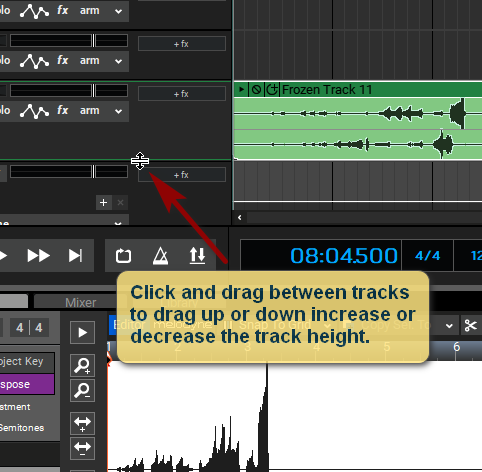
Greg
You get a level on the track in Mixcraft? What happens when you actually record? Does it create an audio clip?
If so, when you drag the bottom of the track way down, do you see any waveform at all?
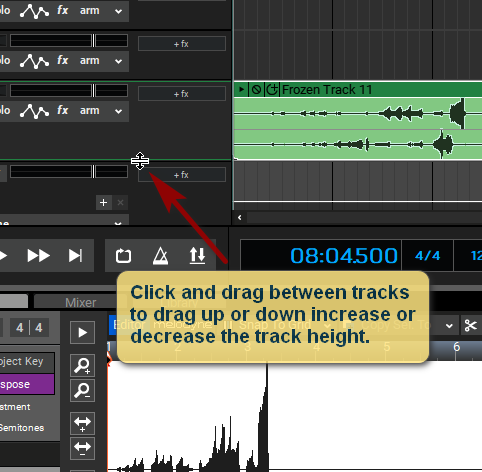
Greg
Mixcraft - The Musician's DAW
Check out our tutorial videos on YouTube: Mixcraft 10 University 101
Check out our tutorial videos on YouTube: Mixcraft 10 University 101
Re: Audio Input Not Recording
No clips were recorded to audio tracks. VST tracks work fine.
Tried increasing latency 10 ms and it worked. Had it set on 3 ms before.
Wonder what's going on here.
Still would like lower latency. Any thoughts on that?
Current setup is WaveRT, Exclusive mode, Use High Priority threads, 10ms
Thanks
BTW any way to paste a screen shot into a post or attach a file?
Tried increasing latency 10 ms and it worked. Had it set on 3 ms before.
Wonder what's going on here.
Still would like lower latency. Any thoughts on that?
Current setup is WaveRT, Exclusive mode, Use High Priority threads, 10ms
Thanks
BTW any way to paste a screen shot into a post or attach a file?
- Acoustica Greg
- Posts: 24647
- Joined: Wed Mar 01, 2006 5:30 pm
- Location: California
- Contact:
Re: Audio Input Not Recording
Hi,
10 ms is only 10 thousandths of 1 second, so that's not a bad place to be. Not many people can pull off 3 ms.
You might try ASIO mode. Get the latest driver from the M-Audio download page.
To post an image, start a reply, then click the Attachments tab that appears on the left below the preview/submit buttons.
Greg
10 ms is only 10 thousandths of 1 second, so that's not a bad place to be. Not many people can pull off 3 ms.
You might try ASIO mode. Get the latest driver from the M-Audio download page.
To post an image, start a reply, then click the Attachments tab that appears on the left below the preview/submit buttons.
Greg
Mixcraft - The Musician's DAW
Check out our tutorial videos on YouTube: Mixcraft 10 University 101
Check out our tutorial videos on YouTube: Mixcraft 10 University 101
- Rolling Estonian
- Posts: 2055
- Joined: Sun Jan 11, 2015 9:42 am
- Location: MD/DC
Re: Audio Input Not Recording
Guys
Thanks for the advice on using ASIO. I reconfigured a couple days back.
Works great! Using buffer size 256 which gives 5.8 ms latency!
Tried to attach screenshot without luck. Could not attach word file either.
Thanks for the advice on using ASIO. I reconfigured a couple days back.
Works great! Using buffer size 256 which gives 5.8 ms latency!
Tried to attach screenshot without luck. Could not attach word file either.