Punch in
Moderators: Acoustica Greg, Acoustica Eric, Acoustica Dan, rsaintjohn
-
kentb3050@gmail.com
- Posts: 59
- Joined: Wed Jun 13, 2018 8:19 am
Punch in
Simple MC 8 ? I somehow hit a button and punch in/out is stuck on. How do I turn it off?
Re: Punch in
Wow, I’ve never had that happen... What button did you hit?kentb3050@gmail.com wrote: ↑Sun Mar 08, 2020 1:28 pm Simple MC 8 ? I somehow hit a button and punch in/out is stuck on. How do I turn it off?
Oh, and did you try restarting Mixcraft?
- Joe -
MX9PS, 64-bit, build 460. Windows 10, Intel i5, 64-bit, 1.8GHz, 8GB.
Reverbnation: https://www.reverbnation.com/joelouvar
MX9PS, 64-bit, build 460. Windows 10, Intel i5, 64-bit, 1.8GHz, 8GB.
Reverbnation: https://www.reverbnation.com/joelouvar
- Acoustica Greg
- Posts: 24653
- Joined: Wed Mar 01, 2006 5:30 pm
- Location: California
- Contact:
Re: Punch in
Hi,
What happens if you click the Punch In / Punch Out setting?
Greg
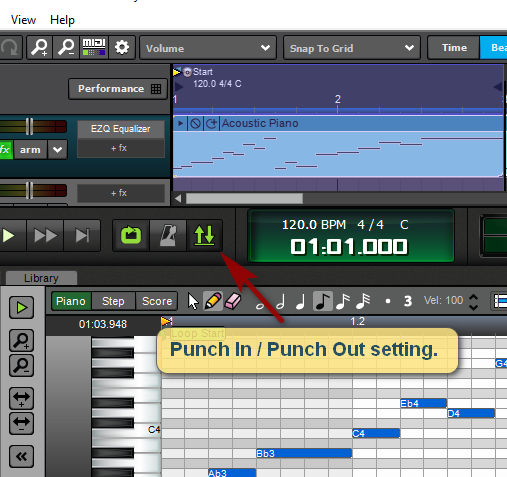
What happens if you click the Punch In / Punch Out setting?
Greg
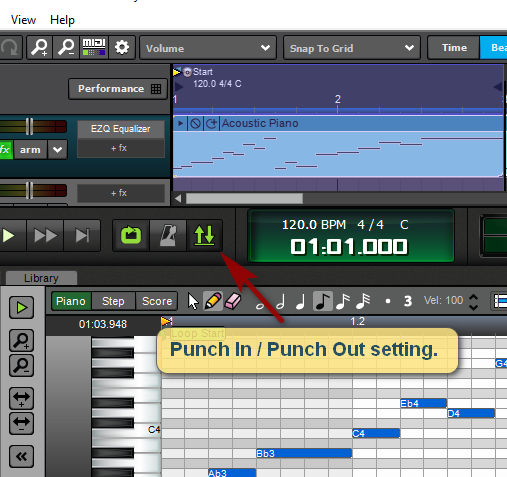
Mixcraft - The Musician's DAW
Check out our tutorial videos on YouTube: Mixcraft 10 University 101
Check out our tutorial videos on YouTube: Mixcraft 10 University 101
-
kentb3050@gmail.com
- Posts: 59
- Joined: Wed Jun 13, 2018 8:19 am
Re: Punch in
I'm blind it's right in the context menu, I got it. I must have hit that button Greg, thanks guys.