Punch2 Rob Papen no multiout version
Moderators: Acoustica Greg, Acoustica Eric, Acoustica Dan, rsaintjohn
-
carlosigls
- Posts: 19
- Joined: Wed Apr 12, 2017 7:49 am
Punch2 Rob Papen no multiout version
I am having trouble with the Punch2 plugin. This plugin comes with two versions: one multi-output and the other without multiple outputs. Mixcraft only recognizes the version without multiple outputs. Let's see if we can solve this.
- Acoustica Greg
- Posts: 24657
- Joined: Wed Mar 01, 2006 5:30 pm
- Location: California
- Contact:
Re: Punch2 Rob Papen no multiout version
Hi,
Are you using Mixcraft 9.0 build 460? When you say it doesn't recognize the multi-out version, what do you mean? That's it's just not loading in Mixcraft? Are you using 64-bit Mixcraft?
Greg
Are you using Mixcraft 9.0 build 460? When you say it doesn't recognize the multi-out version, what do you mean? That's it's just not loading in Mixcraft? Are you using 64-bit Mixcraft?
Greg
Mixcraft - The Musician's DAW
Check out our tutorial videos on YouTube: Mixcraft 10 University 101
Check out our tutorial videos on YouTube: Mixcraft 10 University 101
- Acoustica Greg
- Posts: 24657
- Joined: Wed Mar 01, 2006 5:30 pm
- Location: California
- Contact:
Re: Punch2 Rob Papen no multiout version
Or maybe they are there and you just need to display them? Make sure that you've got the multi-outs selected:
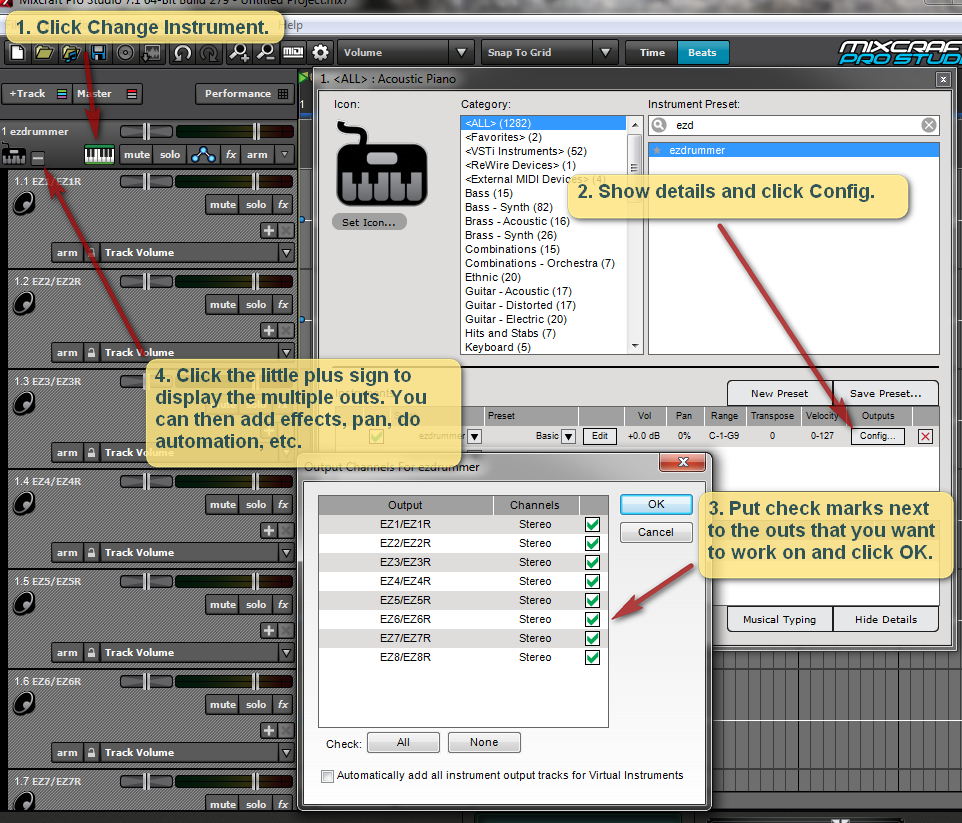
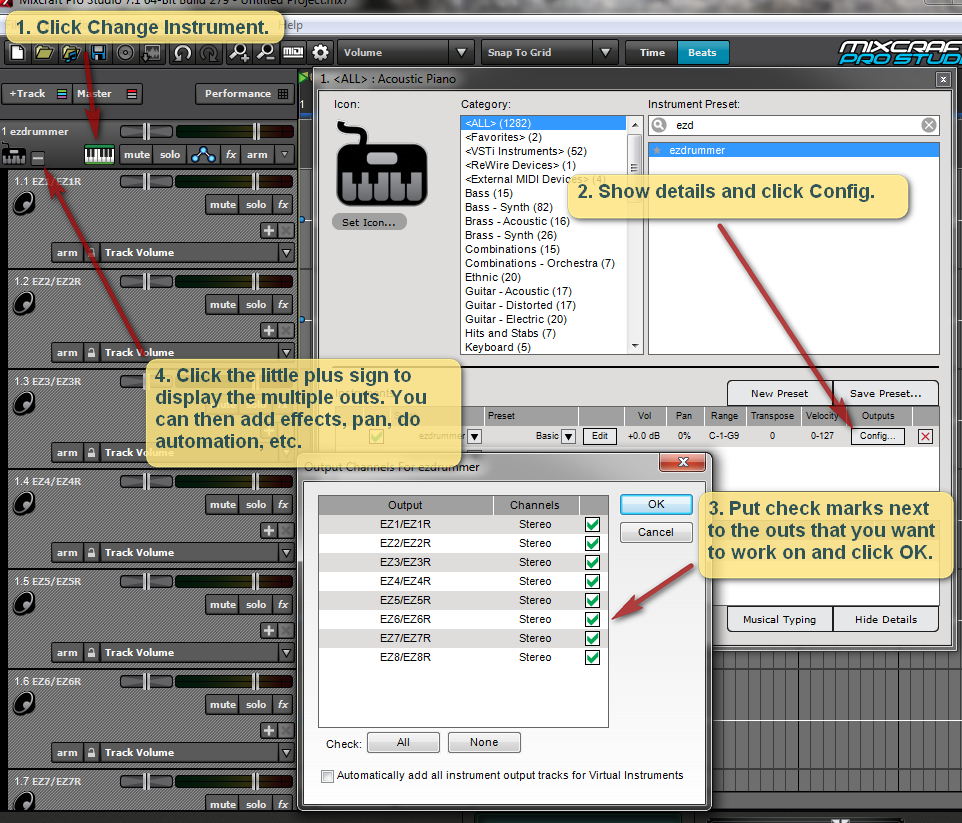
Mixcraft - The Musician's DAW
Check out our tutorial videos on YouTube: Mixcraft 10 University 101
Check out our tutorial videos on YouTube: Mixcraft 10 University 101
-
carlosigls
- Posts: 19
- Joined: Wed Apr 12, 2017 7:49 am
Re: Punch2 Rob Papen no multiout version
Yes, It is not seen when I search the plugin, only the version without multi-output is seen. In Reaper if you see both versions of the plugin.
- Attachments
-
- Screenshot_2.png (175.74 KiB) Viewed 3050 times
-
- Screenshot_1.png (658.97 KiB) Viewed 3050 times
- Acoustica Greg
- Posts: 24657
- Joined: Wed Mar 01, 2006 5:30 pm
- Location: California
- Contact:
Re: Punch2 Rob Papen no multiout version
Hi,
When you installed the plugin, which VST folder did its VST files go into? Did you just allow it to install, or did you move files around after you installed?
Send us your Mixcraft-log.txt file.
To find the mixcraft-log file, highlight the following line and press Ctrl+C to copy it:
Press the Windows Key+R to pop up the Run box in Windows. Click in the Run box and press Ctrl+V to paste in the line from above. Finally, click OK to go to the location of the mixcraft-log.txt file. Submit an Acoustica Support Request and attach the log file along with a brief description of the problem.
Greg
When you installed the plugin, which VST folder did its VST files go into? Did you just allow it to install, or did you move files around after you installed?
Send us your Mixcraft-log.txt file.
To find the mixcraft-log file, highlight the following line and press Ctrl+C to copy it:
Code: Select all
%appdata%\Acoustica\Mixcraft\Greg
Mixcraft - The Musician's DAW
Check out our tutorial videos on YouTube: Mixcraft 10 University 101
Check out our tutorial videos on YouTube: Mixcraft 10 University 101
-
carlosigls
- Posts: 19
- Joined: Wed Apr 12, 2017 7:49 am
Re: Punch2 Rob Papen no multiout version
I did not move anything, it is the same directory for Reaper and Mixcraft. The two versions are seen in Reaper and Mixcraft only one.
- Acoustica Greg
- Posts: 24657
- Joined: Wed Mar 01, 2006 5:30 pm
- Location: California
- Contact:
Re: Punch2 Rob Papen no multiout version
Hi,carlosigls wrote: ↑Thu Apr 30, 2020 10:59 am I did not move anything, it is the same directory for Reaper and Mixcraft. The two versions are seen in Reaper and Mixcraft only one.
Send in your log file.
Greg
Mixcraft - The Musician's DAW
Check out our tutorial videos on YouTube: Mixcraft 10 University 101
Check out our tutorial videos on YouTube: Mixcraft 10 University 101
- Acoustica Greg
- Posts: 24657
- Joined: Wed Mar 01, 2006 5:30 pm
- Location: California
- Contact:
Re: Punch2 Rob Papen no multiout version
Hi again,
It looks like the plugin maker used the same VST ID for both versions of the plugin, which makes Mixcraft assume the multi-out version is a duplicate.
You could rename Punch2.dll to Punch2.bak and that would allow the multi-out version to load the next time you start Mixcraft.
Yes, I know you don't have do that in Reaper. Mixcraft is just trying to keep us from having a bunch of duplicate plugins loading all the time. Plug-in makers are supposed to use a unique VST ID for every plugin, so this is bad programming on the plugin maker's part.
Greg
It looks like the plugin maker used the same VST ID for both versions of the plugin, which makes Mixcraft assume the multi-out version is a duplicate.
You could rename Punch2.dll to Punch2.bak and that would allow the multi-out version to load the next time you start Mixcraft.
Yes, I know you don't have do that in Reaper. Mixcraft is just trying to keep us from having a bunch of duplicate plugins loading all the time. Plug-in makers are supposed to use a unique VST ID for every plugin, so this is bad programming on the plugin maker's part.
Greg
Mixcraft - The Musician's DAW
Check out our tutorial videos on YouTube: Mixcraft 10 University 101
Check out our tutorial videos on YouTube: Mixcraft 10 University 101
-
carlosigls
- Posts: 19
- Joined: Wed Apr 12, 2017 7:49 am
Re: Punch2 Rob Papen no multiout version
Well, from Rob Papen's support they don't say that, they tell me it's your problem. I put what they told me.
Hello,
This a problem we can't solve, or it is more a problem/bug with Mixcraft.
Both versions of Punch-2 have a different instrument name, but need to have the same ID.
Otherwise, you could not load Punch-2 presets into Punch-2Multi.
This would cause bigger problems!
With Cubase, Ableton, Logic this problem doesn't appear. Mixcraft should look also to the name of the product, not only the VST ID.
The programs are Punch2.dll and Punch2Multi.dll
Kind regards,
Support Team Rob Papen
Hello,
This a problem we can't solve, or it is more a problem/bug with Mixcraft.
Both versions of Punch-2 have a different instrument name, but need to have the same ID.
Otherwise, you could not load Punch-2 presets into Punch-2Multi.
This would cause bigger problems!
With Cubase, Ableton, Logic this problem doesn't appear. Mixcraft should look also to the name of the product, not only the VST ID.
The programs are Punch2.dll and Punch2Multi.dll
Kind regards,
Support Team Rob Papen
- Acoustica Greg
- Posts: 24657
- Joined: Wed Mar 01, 2006 5:30 pm
- Location: California
- Contact:
Re: Punch2 Rob Papen no multiout version
Hi,
Yeah, we'll look into this. One possibility would be to ID the plugin by using a combination of its VST ID and its name. This will be something to consider for a future update of Mixcraft (it's not happening today).
That said, in the case of these plugins, you probably just want to use the multi-out one anyway, don't you? Or do you need to use both?
Greg
Yeah, we'll look into this. One possibility would be to ID the plugin by using a combination of its VST ID and its name. This will be something to consider for a future update of Mixcraft (it's not happening today).
That said, in the case of these plugins, you probably just want to use the multi-out one anyway, don't you? Or do you need to use both?
Greg
Mixcraft - The Musician's DAW
Check out our tutorial videos on YouTube: Mixcraft 10 University 101
Check out our tutorial videos on YouTube: Mixcraft 10 University 101
-
carlosigls
- Posts: 19
- Joined: Wed Apr 12, 2017 7:49 am
Re: Punch2 Rob Papen no multiout version
I have no other choice, I will have to use one or the other.
- Acoustica Greg
- Posts: 24657
- Joined: Wed Mar 01, 2006 5:30 pm
- Location: California
- Contact:
Re: Punch2 Rob Papen no multiout version
Hi,
Yeah, but the multi-out version has... multi-outs.
Most plugin manufacturers use different VST IDs for their plugins. This is a rare case.
That said, your feedback has been logged and we'll see what turns up in future Mixcraft updates.
Greg
Yeah, but the multi-out version has... multi-outs.
Most plugin manufacturers use different VST IDs for their plugins. This is a rare case.
That said, your feedback has been logged and we'll see what turns up in future Mixcraft updates.
Greg
Mixcraft - The Musician's DAW
Check out our tutorial videos on YouTube: Mixcraft 10 University 101
Check out our tutorial videos on YouTube: Mixcraft 10 University 101
-
carlosigls
- Posts: 19
- Joined: Wed Apr 12, 2017 7:49 am
Re: Punch2 Rob Papen no multiout version
Thanks for your support.
-
Mickytee55
- Posts: 1
- Joined: Wed May 13, 2020 6:25 am
Re: Punch2 Rob Papen no multiout version
Hello carlosigls
I had exactly the same problem with Punch 2
However “and not an ultimate fix” I took Greg’s advice and re-named Punch2.dll to Punch2.bak
That “as explained” allows Punch 2 Multi to load instead of Punch 2
Alright, it’s either one or the other, but if Multi is what you need to work with, then it’s solved your problem!
I had exactly the same problem with Punch 2
However “and not an ultimate fix” I took Greg’s advice and re-named Punch2.dll to Punch2.bak
That “as explained” allows Punch 2 Multi to load instead of Punch 2
Alright, it’s either one or the other, but if Multi is what you need to work with, then it’s solved your problem!
-
carlosigls
- Posts: 19
- Joined: Wed Apr 12, 2017 7:49 am
Re: Punch2 Rob Papen no multiout version
It's solved. But I hope that in future updates they will solve this problem.