Problem arming an input
Moderators: Acoustica Greg, Acoustica Eric, Acoustica Dan, rsaintjohn
-
Tardismatrix
- Posts: 7
- Joined: Sun May 03, 2020 2:08 pm
Problem arming an input
So when trying to arm my mic to record vocals, I got an error message from Mixcraft: "There was a problem arming an input! Please make sure that the input device is working and the latest drivers are installed properly." I'm using an at2020 mic through my Scarlett Solo Focusrite audio interface, which is connected by USB to my computer. It wouldn't actually allow me to select the Scarlett Solo as an audio input, it just gave me that message. The odd thing is, when I first got my mic and audio interface a couple weeks ago, I plugged everything in to make sure it worked. It did. I was able to record and hear myself in the playback. I don't think I changed any settings between then and now. My computer is all up to date, and I checked the privacy settings after the update and they seem to be ok. Any help would be greatly appreciated!
- Rolling Estonian
- Posts: 2055
- Joined: Sun Jan 11, 2015 9:42 am
- Location: MD/DC
Re: Problem arming an input
Try going to settings and making sure that the Scarlett is selected and that you're using ASIO, then select L from the arming arrow drop down. You do have the latest drivers and are running MC9 build 460. First, I would close MC, reboot, make sure Scarlett is plugged in and then open MC. It's something simple I'm sure, a reboot can do wonders.
Welcome to the forum!
M
Welcome to the forum!
M
-
Tardismatrix
- Posts: 7
- Joined: Sun May 03, 2020 2:08 pm
Re: Problem arming an input
Thanks for the welcome! I forgot to mention that I actually have Mixcraft 8. So I don't see the L in the arming drop down (I'm assuming that's in 9). I've also closed and reopened Mixcraft, and restarted my computer just in case. Any other tips?
Re: Problem arming an input
Hi,
You should see the L or R option in Mix 8 or 9. If you have your audio interface selected and are using ASIO .
When you arm your track, the down pointing arrow will allow you to select your input options. L for input 1 mono, R for input 2 mono or both for a stereo signal like from a hardware synth.
You can read the manual from the Acoustica web site, for more details.
- Myran
You should see the L or R option in Mix 8 or 9. If you have your audio interface selected and are using ASIO .
When you arm your track, the down pointing arrow will allow you to select your input options. L for input 1 mono, R for input 2 mono or both for a stereo signal like from a hardware synth.
You can read the manual from the Acoustica web site, for more details.
- Myran
Mixcraft 10.5Pro596, Win. 10 64Bit, Intel i5 @ 3.20GHz, ssd 250GB(os),1TB hdd(library audio),1TB hdd (recorded audio),Nvidia GeForce1050i video,16GB RAM,Focusrite 18I20 3rd gen usb,Motu 5 ch.midi interface, D5,U220,Keystation88,B4000+,Leslie,Rhodes73mk1
-
Tardismatrix
- Posts: 7
- Joined: Sun May 03, 2020 2:08 pm
Re: Problem arming an input
Still having issues. Choosing left, right, or stereo in ASIO still isn't picking up the mic sound. Not sure what I'm doing wrong...
Re: Problem arming an input
Maybe a faulty microphone cable?Tardismatrix wrote: ↑Sun May 03, 2020 10:13 pm Still having issues. Choosing left, right, or stereo in ASIO still isn't picking up the mic sound. Not sure what I'm doing wrong...
- Joe -
MX9PS, 64-bit, build 460. Windows 10, Intel i5, 64-bit, 1.8GHz, 8GB.
Reverbnation: https://www.reverbnation.com/joelouvar
MX9PS, 64-bit, build 460. Windows 10, Intel i5, 64-bit, 1.8GHz, 8GB.
Reverbnation: https://www.reverbnation.com/joelouvar
- Rolling Estonian
- Posts: 2055
- Joined: Sun Jan 11, 2015 9:42 am
- Location: MD/DC
Re: Problem arming an input
Is phantom power on? AT 2020 needs it.
M
M
- Acoustica Greg
- Posts: 24648
- Joined: Wed Mar 01, 2006 5:30 pm
- Location: California
- Contact:
Re: Problem arming an input
Hi,
If you're getting the "arming an input" error with Windows 10, you might need to check your Windows privacy settings.
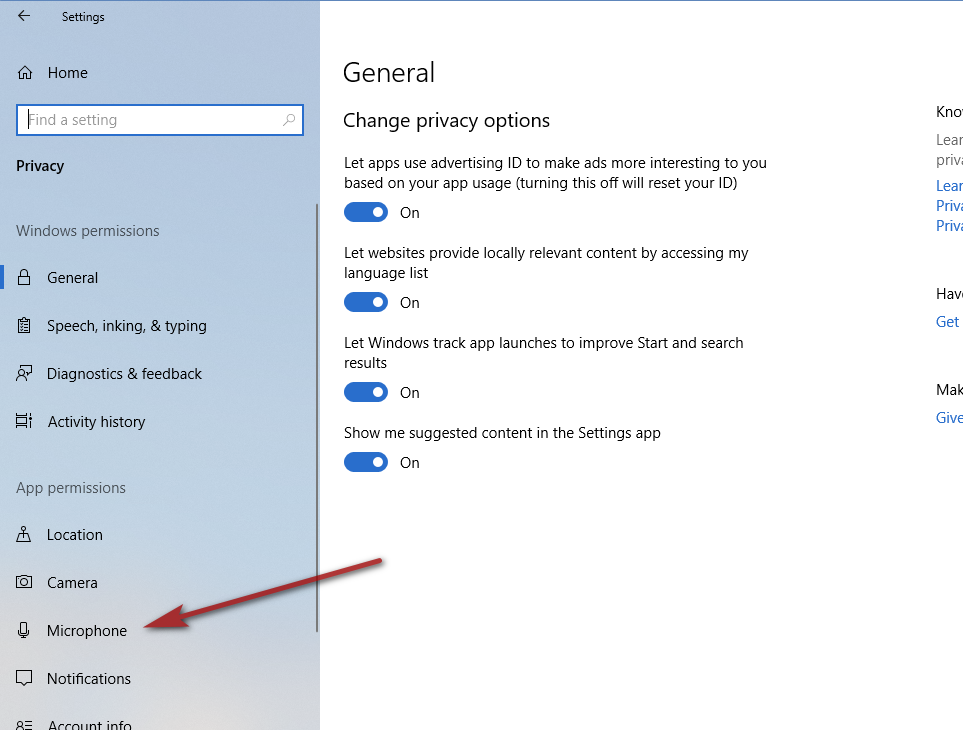
Greg
If you're getting the "arming an input" error with Windows 10, you might need to check your Windows privacy settings.
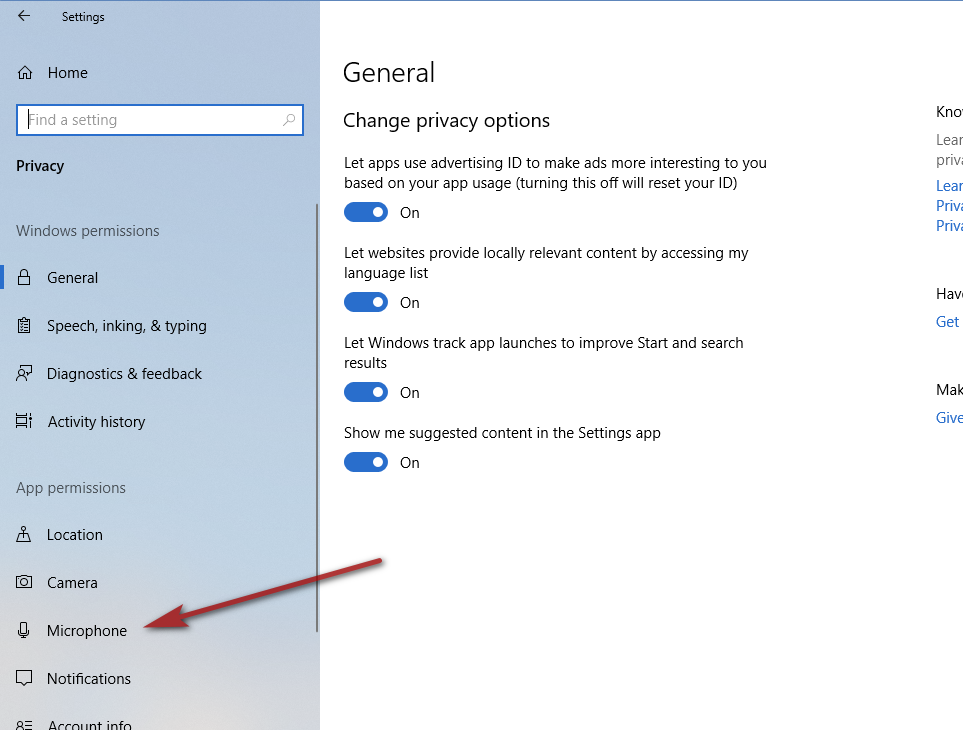
Greg
Mixcraft - The Musician's DAW
Check out our tutorial videos on YouTube: Mixcraft 10 University 101
Check out our tutorial videos on YouTube: Mixcraft 10 University 101
-
Tardismatrix
- Posts: 7
- Joined: Sun May 03, 2020 2:08 pm
Re: Problem arming an input
These are my settings for mic privacy. Everything seems to be on...
Then the other picture is in the preferences for when everything worked to first time when testing. I didn't have ASIO selected at that time.
Then the other picture is in the preferences for when everything worked to first time when testing. I didn't have ASIO selected at that time.
- Attachments
-
- Privacy Settings
- 1.2.PNG (110.8 KiB) Viewed 5324 times
-
- Privacy Settings
- 1.PNG (421.49 KiB) Viewed 5326 times
-
- Preferences
- 1.1.PNG (435.36 KiB) Viewed 5326 times
- Acoustica Greg
- Posts: 24648
- Joined: Wed Mar 01, 2006 5:30 pm
- Location: California
- Contact:
Re: Problem arming an input
Hi,
That looks correct, so it's not the issue in this case. You're still getting the error message about not being able to arm the input?
Make sure you have the correct ASIO Device setting in Mixcraft's Sound Device setting. You should be using Focusrite's driver.
Be sure to download and install the latest one: https://customer.focusrite.com/en/support/downloads
Greg
That looks correct, so it's not the issue in this case. You're still getting the error message about not being able to arm the input?
Make sure you have the correct ASIO Device setting in Mixcraft's Sound Device setting. You should be using Focusrite's driver.
Be sure to download and install the latest one: https://customer.focusrite.com/en/support/downloads
Greg
Mixcraft - The Musician's DAW
Check out our tutorial videos on YouTube: Mixcraft 10 University 101
Check out our tutorial videos on YouTube: Mixcraft 10 University 101
-
Tardismatrix
- Posts: 7
- Joined: Sun May 03, 2020 2:08 pm
Re: Problem arming an input
Thanks everyone! I got it! I needed to turn on phantom power on my Focusrite, I also re-downloaded the latest driver for it. Thanks again!