Page 1 of 1
Midi Ghost print
Posted: Sun Jul 05, 2020 5:32 pm
by chaxile
Add midi ghost print future it's the best future for every fL or studio one user please add it and I will never leave mixcraft again
Re: Midi Ghost print
Posted: Mon Jul 06, 2020 9:40 am
by Acoustica Greg
Hi,
Thanks for the suggestion!
Greg
Re: Midi Ghost print
Posted: Mon Jul 26, 2021 12:39 am
by ferez21
Ralph562 wrote: ↑Mon Jul 26, 2021 12:22 am
chaxile wrote: ↑Sun Jul 05, 2020 5:32 pm
Add midi ghost print future it's the best future for every fL or studio one user please add it and I will never leave mixcraft again
Right click the pattern at the top and click split by channel, then only place the key channel into playlist
I don't think you two are talking about the same thing.
OP, correct me if I'm wrong, did you mean the display of notes from other patterns/clips in the background of the current clip you are working on? I would love to have that feature as well.
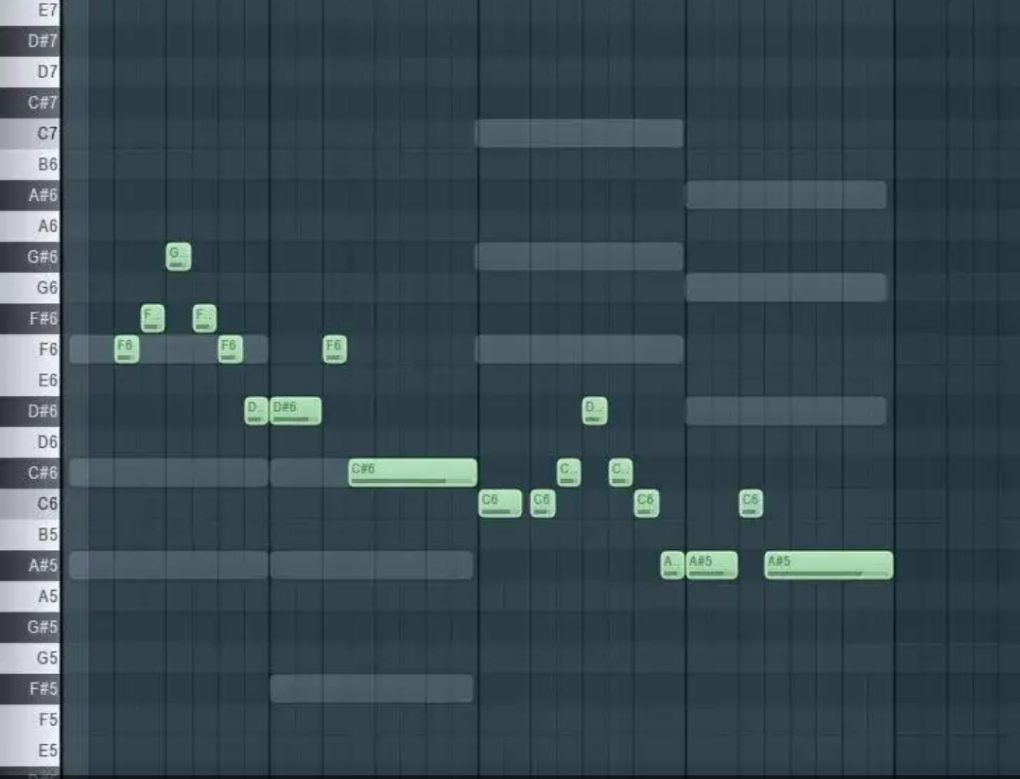
- Capture+_2021-07-26-15-36-52.png (429.46 KiB) Viewed 5318 times
Re: Midi Ghost print
Posted: Tue Jul 27, 2021 8:25 pm
by vizionheiry
ferez21 wrote: ↑Mon Jul 26, 2021 12:39 am
Ralph562 wrote: ↑Mon Jul 26, 2021 12:22 am
chaxile wrote: ↑Sun Jul 05, 2020 5:32 pm
Add midi ghost print future it's the best future for every fL or studio one user please add it and I will never leave mixcraft again
Right click the pattern at the top and click split by channel, then only place the key channel into playlist
I don't think you two are talking about the same thing.
OP, correct me if I'm wrong, did you mean the display of notes from other patterns/clips in the background of the current clip you are working on? I would love to have that feature as well.
Capture+_2021-07-26-15-36-52.png
I didn't know it was called ghost print but I'm hopeful this feature will be in 10. Along with a whole chord tool similar to the one available in Studio One.