Hi all
I have three MIDI tracks. I want to make sends for those three tracks to a fourth track which has the VST. How do I create MIDI sends in Mixcraft?
MIDI send
Moderators: Acoustica Greg, Acoustica Eric, Acoustica Dan, rsaintjohn
- Rolling Estonian
- Posts: 2055
- Joined: Sun Jan 11, 2015 9:42 am
- Location: MD/DC
Re: MIDI send
Click on +Track button and select add submix track, then just drag and drop your tracks into the submix track.
M
M
- PuerAzaelis
- Posts: 6
- Joined: Thu Jul 09, 2020 11:45 am
Re: MIDI send
OK ... how do I add a VST instrument to a submix track? It looks like all I can add are effects.
- Rolling Estonian
- Posts: 2055
- Joined: Sun Jan 11, 2015 9:42 am
- Location: MD/DC
Re: MIDI send
Drag the track into the submix track.
M
M
- Mark Bliss
- Posts: 7313
- Joined: Fri Jan 20, 2012 3:59 pm
- Location: Out there
Re: MIDI send
Mark, I think the user is trying to send midi from one track to another.
- Acoustica Greg
- Posts: 24652
- Joined: Wed Mar 01, 2006 5:30 pm
- Location: California
- Contact:
Re: MIDI send
Hi,
If it's a virtual instrument you can try the Route To Track feature:
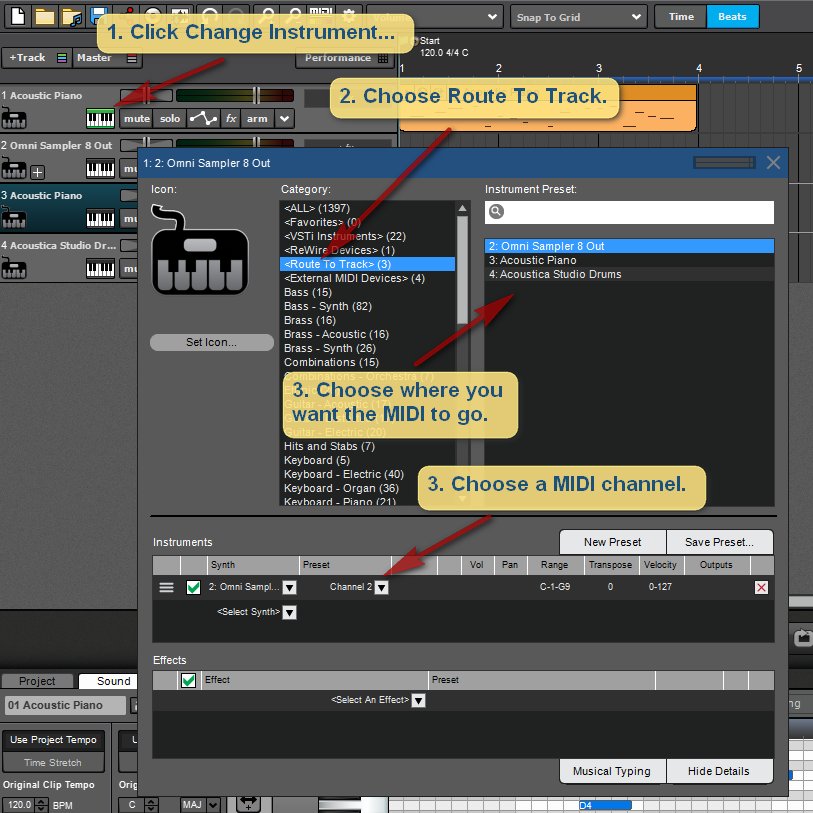
Greg
If it's a virtual instrument you can try the Route To Track feature:
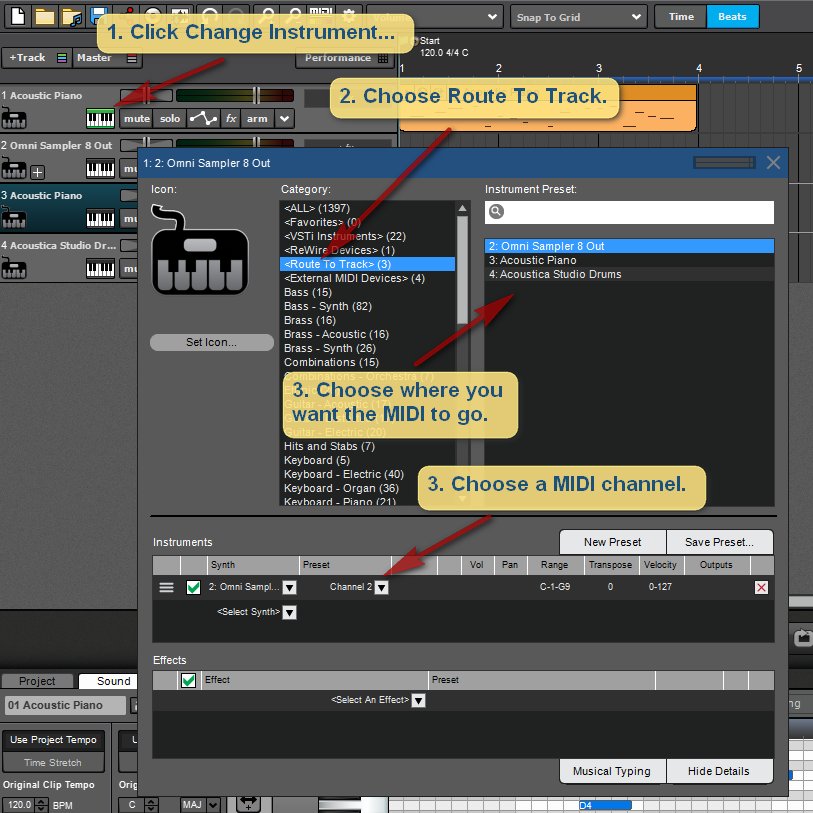
Greg
Mixcraft - The Musician's DAW
Check out our tutorial videos on YouTube: Mixcraft 10 University 101
Check out our tutorial videos on YouTube: Mixcraft 10 University 101