Deleting unused wav files
Moderators: Acoustica Greg, Acoustica Eric, Acoustica Dan, rsaintjohn
Deleting unused wav files
I've seen forum posts regarding this going back years, but I haven't found a viable answer.
I have a simple project that contains one backing track (an mp3) and one track that I recorded using an interface while playing bass. I record my track, say yuck, delete it, record it again, delete it, etc. I might do this 20 or more times. When I look in the project folder (after closing the project) there are dozens of wav files with names similar to "03 Audio Track [618].wav". I only care about one of those files. The rest have been deleted from the project.
I have read posts that say these are for backups or undoing. If that's true, why they aren't they in the backup folder?
The "File > Preferences > Recording > Delete Unused Recording During Save Or On Exit" is checked. From the Help file, it seems like this should delete the unused wav files.
The forum answers are usually to use the "File > Copy Project Files To" command, but must I do that every time I exit a project? And then delete the original folder and rename the new folder? And if I have other files in that folder, for example pdfs of sheet music or mp3's of mine that aren't in the project, I need to manually copy them to the new folder.
My lame but most efficient solution is to move all of the numbered wav files to a temporary folder, open the project, and when Mixcraft searches for the one missing file, I select Browse, return that one file to the project's folder, and show it to Mixcraft.
Is there a solution that I'm unaware of? Is there a way I can see which wav file is associated with my one recorded track?
Thanks!
I have a simple project that contains one backing track (an mp3) and one track that I recorded using an interface while playing bass. I record my track, say yuck, delete it, record it again, delete it, etc. I might do this 20 or more times. When I look in the project folder (after closing the project) there are dozens of wav files with names similar to "03 Audio Track [618].wav". I only care about one of those files. The rest have been deleted from the project.
I have read posts that say these are for backups or undoing. If that's true, why they aren't they in the backup folder?
The "File > Preferences > Recording > Delete Unused Recording During Save Or On Exit" is checked. From the Help file, it seems like this should delete the unused wav files.
The forum answers are usually to use the "File > Copy Project Files To" command, but must I do that every time I exit a project? And then delete the original folder and rename the new folder? And if I have other files in that folder, for example pdfs of sheet music or mp3's of mine that aren't in the project, I need to manually copy them to the new folder.
My lame but most efficient solution is to move all of the numbered wav files to a temporary folder, open the project, and when Mixcraft searches for the one missing file, I select Browse, return that one file to the project's folder, and show it to Mixcraft.
Is there a solution that I'm unaware of? Is there a way I can see which wav file is associated with my one recorded track?
Thanks!
- TrevsAudio
- Posts: 3701
- Joined: Sun May 06, 2012 1:59 am
- Location: Rhode Island
Re: Deleting unused wav files
No need to delete the tracks - just go to prefs>Recordings and make sure 'Takes' is selected for your audio (bass) track. You can re-record as many times as you want and just physically delete the unwanted takes, then use Alt K to delete the the now empty take lanes. You can even 'comp' between various takes by splitting. Just remember to delete all unwanted takes once you're happy with the performance.
Old Dudes Rock!
Trevor
OFC™ Founding Member
Dell 3050 SFF; i3; 32 gig RAM; MX 8, 9 and 10.5 Pro; Win 11 Pro
Focusrite Solo; Sennheiser HD650 cans
Sample Projects: https://soundcloud.com/trevs_audio
YouTube Channel: https://www.youtube.com/@trevsaudio
Trevor
OFC™ Founding Member
Dell 3050 SFF; i3; 32 gig RAM; MX 8, 9 and 10.5 Pro; Win 11 Pro
Focusrite Solo; Sennheiser HD650 cans
Sample Projects: https://soundcloud.com/trevs_audio
YouTube Channel: https://www.youtube.com/@trevsaudio
Re: Deleting unused wav files
I changed File > Preferences > Recording > Audio Track to Takes, but had the same results. Is Alt+K required?
Here is my workflow:
1. Launch Mixcraft 9 Pro.
2. Move the playhead to the left.
3. Record a few test seconds. Stop.
4. Immediately press Delete to delete the new audio clip.
5. Repeat steps 2, 3, 4 several times.
6. Save and quit (in this case, with the audio track blank).
When I look in the project folder, there are four new "07 Audio Track [nnn].wav" files that were created moments ago.
UPDATE: Here is a short video that demonstrates my woes: https://youtu.be/hQl-GzZECVs
Thanks.
Here is my workflow:
1. Launch Mixcraft 9 Pro.
2. Move the playhead to the left.
3. Record a few test seconds. Stop.
4. Immediately press Delete to delete the new audio clip.
5. Repeat steps 2, 3, 4 several times.
6. Save and quit (in this case, with the audio track blank).
When I look in the project folder, there are four new "07 Audio Track [nnn].wav" files that were created moments ago.
UPDATE: Here is a short video that demonstrates my woes: https://youtu.be/hQl-GzZECVs
Thanks.
- Acoustica Greg
- Posts: 24651
- Joined: Wed Mar 01, 2006 5:30 pm
- Location: California
- Contact:
Re: Deleting unused wav files
Hi,
The option to delete unused audio files is only applicable until you save. Once you save, the unused files aren't deleted. We do this to err on the side of data preservation. Some people want to keep their alternate takes.
The Backup folder stores backup project files, not audio files. They are generally much smaller than audio files, and we do this in case you crash while saving, or your power goes out and the project file gets corrupted.
Hard drive space is cheap, so my advice is to just not worry about the unused takes. Then, at some later date, you can use the Copy Project File trick if you really want to get rid of the extra takes.
Organizational tip: you can click on the words Audio Track and give the track a specific name like "Lead Vocals," and then everything on that track will have Lead Vocals in the filename. This makes it easier to know which files are which.
Greg
The option to delete unused audio files is only applicable until you save. Once you save, the unused files aren't deleted. We do this to err on the side of data preservation. Some people want to keep their alternate takes.
The Backup folder stores backup project files, not audio files. They are generally much smaller than audio files, and we do this in case you crash while saving, or your power goes out and the project file gets corrupted.
Hard drive space is cheap, so my advice is to just not worry about the unused takes. Then, at some later date, you can use the Copy Project File trick if you really want to get rid of the extra takes.
Organizational tip: you can click on the words Audio Track and give the track a specific name like "Lead Vocals," and then everything on that track will have Lead Vocals in the filename. This makes it easier to know which files are which.
Greg
Mixcraft - The Musician's DAW
Check out our tutorial videos on YouTube: Mixcraft 10 University 101
Check out our tutorial videos on YouTube: Mixcraft 10 University 101
Re: Deleting unused wav files
So how do I delete unused audio files before I save?The option to delete unused audio files is only applicable until you save.
- Acoustica Greg
- Posts: 24651
- Joined: Wed Mar 01, 2006 5:30 pm
- Location: California
- Contact:
Re: Deleting unused wav files
Hi,
If you record stuff, and quit without saving, and you have that option selected - the files will be automatically deleted.
Once you save, no files are deleted for that project from then on.
Greg
If you record stuff, and quit without saving, and you have that option selected - the files will be automatically deleted.
Once you save, no files are deleted for that project from then on.
Greg
Mixcraft - The Musician's DAW
Check out our tutorial videos on YouTube: Mixcraft 10 University 101
Check out our tutorial videos on YouTube: Mixcraft 10 University 101
Re: Deleting unused wav files
I have been a software developer for more than 20 years and have employed more than 100 software engineers. I can't think of a single program that permanently saves intermediary edits to local files (without the option to delete them). It is as if every word I typed and deleted in Word, or every line of code I edited, was saved to a separate file, only audio files are much larger. Bloatware.
- Mark Bliss
- Posts: 7313
- Joined: Fri Jan 20, 2012 3:59 pm
- Location: Out there
Re: Deleting unused wav files
I can. DAW's do.sachelis wrote: ↑Sat Aug 08, 2020 6:15 am.... I can't think of a single program that permanently saves intermediary edits to local files (without the option to delete them). It is as if every word I typed and deleted in Word, or every line of code I edited, was saved to a separate file, only audio files are much larger. Bloatware.
If they didnt, non destructive editing would not work.
Some people prefer to save the takes. Obviously you are one who prefers not to.
The simplest approach is:
Once you have committed to a set of recordings/tracks, use the "save as" function and rename your project.
Use the "save project to new folder" function to move the project file, and all related files to a new folder. VERIFY your project is intact and running as desired.
Delete the original folder. All gone.
Odds are, at some point you will eventually wish you didnt...
But on the other hand, committing is a good thing.
Separating the recording/production stage from the mixing stage can be a good thing. Etc.
Fighting with the way things work instead of becoming familiar with them, usually not so much....
Re: Deleting unused wav files
Copy. Thanks for the reply, Mark. Other than my frustration with the extra files, it is a beautiful piece of software with an elegant interface.
- Mark Bliss
- Posts: 7313
- Joined: Fri Jan 20, 2012 3:59 pm
- Location: Out there
Re: Deleting unused wav files
Your welcome.
Now get back to work!
Edit: the "save as" and rename step previously described is redundant and actually unnecessary for the desired result. But its habit. I create a lot of project versions when mixing so I have something to revert back to. Yet rarely do....
Self inflicted folder bloat.
EpictuneVer4cmix23.6 is entirely possible.....
Now get back to work!
Edit: the "save as" and rename step previously described is redundant and actually unnecessary for the desired result. But its habit. I create a lot of project versions when mixing so I have something to revert back to. Yet rarely do....
Self inflicted folder bloat.
EpictuneVer4cmix23.6 is entirely possible.....
Re: Deleting unused wav files
Necessity is the mother of invention. I wrote a utility this morning that does what I need. For personal use only. Now I really need to get back to work (my work is coding... making music is playing)!
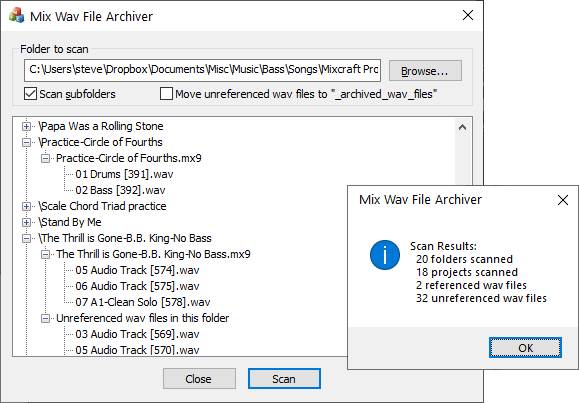
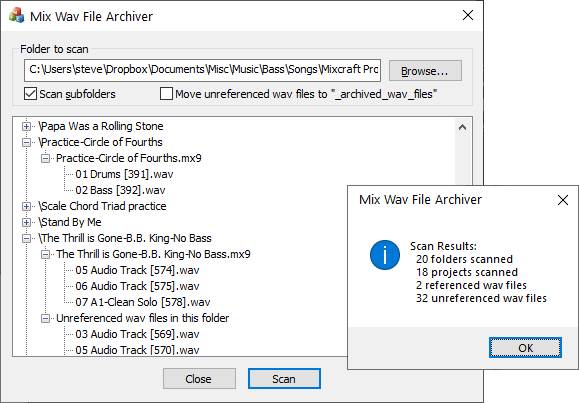
Re: Deleting unused wav files
Share the code, if you will, this looks like a great solution! 
- freightgod
- Posts: 720
- Joined: Thu Nov 29, 2012 5:18 am
Re: Deleting unused wav files
That's a great utility. It would be nice if this function could be implemented within Mixcraft. Perhaps an option upon exiting a project? Maybe with a "show this/hide this" checkbox so it wouldn't annoy those who don't care about it.
Re: Deleting unused wav files
I'm constantly uncluttering my folder and the idea of just the stuff I want in there appeals to me greatly. And yet somehow I feel that if that save function wasn't there we'd have a bunch of complaints on the other side of the fence. However, if the option to do both was available, now you'd have something. Then if you lose files that you still wanted, it's your own fault. 
- Acoustica Greg
- Posts: 24651
- Joined: Wed Mar 01, 2006 5:30 pm
- Location: California
- Contact:
Re: Deleting unused wav files
Hi,
Thanks for the suggestion!
Greg
Thanks for the suggestion!
Greg
Mixcraft - The Musician's DAW
Check out our tutorial videos on YouTube: Mixcraft 10 University 101
Check out our tutorial videos on YouTube: Mixcraft 10 University 101