Page 1 of 1
Side Chaining: MIDI control of Auto-Tune Pro
Posted: Tue Sep 15, 2020 5:44 pm
by Gusher
Hello, am trying to follow a tutorial on this subject at....
http://support.antarestech.com/support/ ... ogic-pro-x
However, I cannot figure how to do this in Mixcraft Pro 9 ....
Re: Side Chaining: MIDI control of Auto-Tune Pro
Posted: Wed Sep 16, 2020 10:56 am
by Gusher
Am posting additional media regarding this subject and hoping
someone with firsthand knowledge on how to do this in Mixcraft Pro 9
could solve this mystery...
https://youtu.be/CqHdNI17F58
Re: Side Chaining: MIDI control of Auto-Tune Pro
Posted: Mon Sep 21, 2020 11:22 am
by Acoustica Greg
Hi,
Have you tried this?
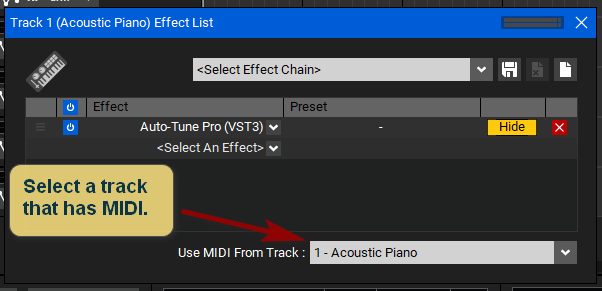
- usemidiifromtrackMX9.png (12.4 KiB) Viewed 3247 times
Greg
Re: Side Chaining: MIDI control of Auto-Tune Pro
Posted: Mon Sep 21, 2020 11:18 pm
by Gusher
Thanks Greg, will check that out..
Re: Side Chaining: MIDI control of Auto-Tune Pro
Posted: Wed Sep 23, 2020 6:37 am
by Gusher
Ok back, How do I make it choose an audio track instead of a midi track?
Acoustica Greg wrote: ↑Mon Sep 21, 2020 11:22 am
Hi,
Have you tried this?
usemidiifromtrackMX9.png
Greg
Re: Side Chaining: MIDI control of Auto-Tune Pro
Posted: Wed Sep 23, 2020 7:38 am
by rrichard63
Gusher wrote: ↑Wed Sep 23, 2020 6:37 am
Ok back, How do I make it choose an audio track instead of a midi track?
See pages 249 to 251 of the Mixcraft 9 manual. Although Auto-Tune is using it's sidechain input for a different purpose, the mechanics are the same as using a compressor for ducking.
Re: Side Chaining: MIDI control of Auto-Tune Pro
Posted: Wed Sep 23, 2020 10:18 am
by Acoustica Greg