Page 1 of 2
Volume Issue
Posted: Wed Nov 11, 2020 7:01 pm
by kenrob2037
Hi All,
I'm getting volume issues with Kontakt and Garritan Aria in Mixcraft 9.
When I add a virtual instrument, from Kontakt or Garritan Aria, then I set my volumes in these application, when I go back out of them and play the piece, I find the volume has dropped to -4.6 in the application, it is doing it every time. It is also resetting the balance to 50 R. It does not matter what instrument I choose in either application.
It does not do this with Acoustica instruments, or with other VST instruments like BBC Orchestra.
Any thoughts?
Cheers,
Rob
Re: Volume Issue
Posted: Tue Nov 17, 2020 9:56 am
by Acoustica Greg
Hi,
Which build of Mixcraft are you using?
Greg
Re: Volume Issue
Posted: Tue Nov 17, 2020 2:01 pm
by kenrob2037
Hi Greg,
It's Pro Studio, Version 9, 64 bit Build 462.
Cheers
Rob
Re: Volume Issue
Posted: Tue Nov 17, 2020 2:55 pm
by Acoustica Greg
Hi,
Please
submit an Acoustica Support Request so we can check it out.
Greg
Re: Volume Issue
Posted: Tue Nov 17, 2020 3:15 pm
by kenrob2037
Will do.
Re: Volume Issue
Posted: Sun Mar 21, 2021 12:24 am
by balarila
Am having the same problem with my Garritan instruments. I'm using Pro Studio, Version 9, 64 bit Build 469.
Has this problem been resolved?
Re: Volume Issue
Posted: Sun Mar 21, 2021 9:08 am
by cactus-head
Hello,
Specifically with Garritan, using the aria player or Sforzando VST, the Mod wheel controls the expression on most of the instruments. You can set it on the VST but once it's in a MIDI clip, it will take on the Mod wheel setting in the clip. In Mixcraft, after playback stops, the MOD wheel is set to zero. So if you restart playback, your expression will be at zero. I've found as a general rule of thumb when using Garritan intruments, set the MOD wheel on the piano role equal to or above the setting on the VST at the beginning of the clip.
In the below example, the mod wheel in the aria player is at 63% which is around 80 MIDI units. In Mixcraft, I set the first note/position MOD wheel to 81 units in the MIDI clip.

- aria controls.JPG (139.52 KiB) Viewed 2877 times
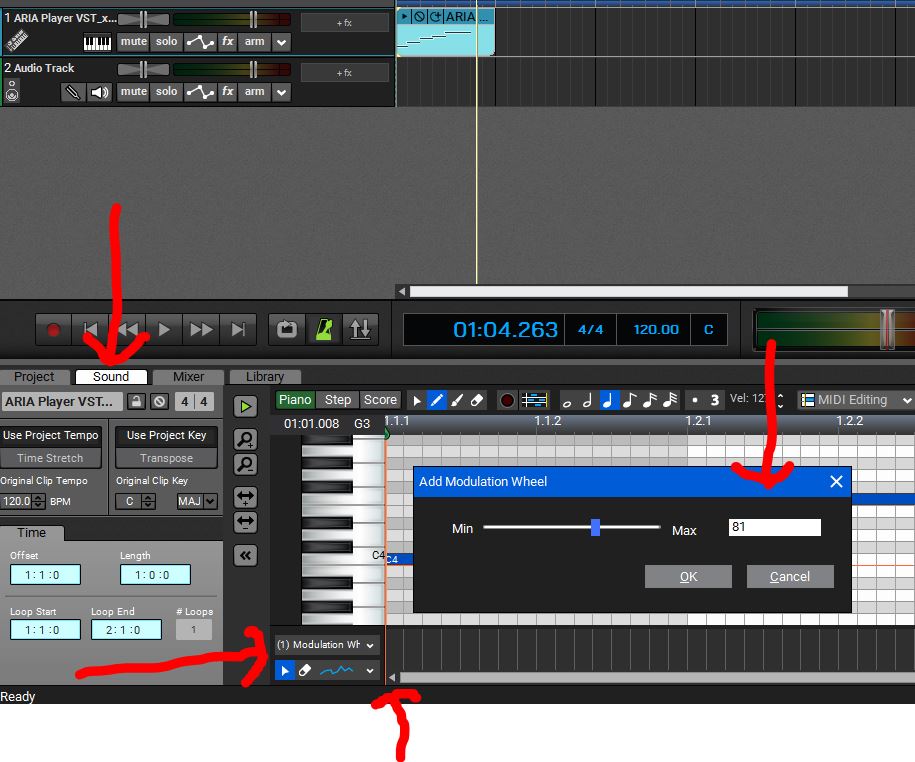
- aria mod wheel.JPG (110.18 KiB) Viewed 2877 times
Re: Volume Issue
Posted: Sun Mar 21, 2021 12:52 pm
by balarila
Thank you. Does this mean I have to set the Mod wheel to the high value for ALL clips and for ALL instruments? This would be such a pain as I have several clips per track and many instruments.
This never seemed to be a problem in the old Mixcraft v7 I had.
Re: Volume Issue
Posted: Sun Mar 21, 2021 2:15 pm
by cactus-head
Well,
If there is any modulation control within any clip, it will reset to zero once playback is stopped. You can either make sure there is a modulation setting at the beginning, or remove all modulation from all clips. Neither are very practical if you have a lot of individual clips or you are using specific mod settings. However, you can merge all the clips into one on a single track. Otherwise:
Try File > Preferences > MIDI and make sure "Reset Mod Wheel (CC1) When Play Back Ends" is unchecked. I think there may be a glitch in Mixcraft with this setting because I can't seem to get this to work - at least not with Garritan.
This still may not work, but try it out and see what happens.
You may also want to try to use Sfozando instead of Aria to play your Garitan instruments. Sforzando will allow you to add an automation line for the expression control whereas the Aria Player will not. With Sforzando you can set the automation on each track and leave it at one level or you can automate your expression in detail.
I'm curious are you capturing the expression with the mod wheel while recording? If that's the case, the volume should flow as it needs to wihin the clip unless there is a zero or no MOD wheel value at the beginning.
Re: Volume Issue
Posted: Wed Mar 24, 2021 4:30 pm
by balarila
Seems it is solved (for now?),
Acoustica recommended I detach my keyboard/controller then restart Mixcraft. Seems my modwheel may have been nudged or havenjoggled a bit while I was playing which may have sent a CC1 value to Mixcraft.
The modwheel value is not reset to zero now after each clip. But to be sure, I also did as you recommended: unchecking the Reset of modwheel in Preferences.
Thanks for your help. Am working with it now with fingers crossed.
Re: Volume Issue
Posted: Wed Mar 24, 2021 9:55 pm
by cactus-head
cool.
but this is super weird. I started mixcraft fresh, set a few notes for Garritan, let it play, stop, then played it again. The expression DIDN'T change in Garritan. It stayed nice and loud - just as was hoped.
I moved the mod wheel on my keyboard up, then back down, set the expression controller on Garritan up to about 68%, played Mixcraft again, let it stop. When I played it this time, the mod wheel reset to zero.
So something is either wacky with MC or Garritan. Once the Mod wheel is touched on the controller, it keeps getting reset to zero after MC stops.
Just tested it: Happens in Cakewalk too
Re: Volume Issue
Posted: Thu Mar 25, 2021 8:44 am
by Acoustica Greg
You guys might consider reporting this issue to the maker of the plugin.
Re: Volume Issue
Posted: Tue Mar 30, 2021 3:20 pm
by balarila
Will do. Hope they have half as good a tech support as Acoustica.
May I express my appreciation for you guys in Acoustica. You do an amazing job in supporting customers. I never had a question unanswered. Not all problems or functionalities are solved in my queries. But, at least, I know there's a human being on the other end who is always eager and prompt to help.
Kudos!
Re: Volume Issue
Posted: Tue May 04, 2021 12:09 am
by balarila
Just checking if Acoustica has found solution to this. I’ve been a Mixcraft user since v3 and, I recall I encountered this modwheel reset problem sometime in v5 or 6. When I raised it to Acoustica, I was told the next version got it solved.
In v7, I never had this issue. Took a long break from music and now that I resumed and upgraded to v9, all my v7 work has problems in v9.
I know I thought it went away when I unplugged and replugged by keyboard. But the problem has recurred.
I now put a CC1 value in each instrument clip. But it’s tedious.
Re: Volume Issue
Posted: Tue May 04, 2021 9:21 am
by Acoustica Greg
Hi,
I'm not sure what kind of fix we would implement, because for most instruments, you wouldn't want the default mod wheel setting to be anything but zero, right? This one plugin works differently than most virtual instruments.
Greg