Hi
Is there a way to increase the volume of notes played directly from my Yamaha SY85? The difference between the synth and the MTK or VST itself is quite significant when playing in Mxcraft.
Thanks.
Increasing the volume of connected synths in Mixcraft.
Moderators: Acoustica Greg, Acoustica Eric, Acoustica Dan, rsaintjohn
- Mr.Mxyzptlk
- Posts: 389
- Joined: Sat May 23, 2020 11:28 pm
- Location: Bridgwater, Somerset. UK
Increasing the volume of connected synths in Mixcraft.
i7-10700K 8Core @3.80 GHz, 128GB- 5TB NVMe+3TB SSD (Int) 4TB SSD (Ext)- Samsung 24"x3 Mon- PreSonus Studio 1810c+Eris E5 XT+Atom SQ- Yamaha Montage 7- AKG D5- Win 11 Pro- MX10 Pro- EastWest- Roland Cloud- KORG 4- Spitfire Audio- Heavyocity- 8Dio- NI
- Rolling Estonian
- Posts: 2055
- Joined: Sun Jan 11, 2015 9:42 am
- Location: MD/DC
Re: Increasing the volume of connected synths in Mixcraft.
When you open the instrument menu (little piano) under instruments is a volume and pan along with velocity.
M
M
- Mr.Mxyzptlk
- Posts: 389
- Joined: Sat May 23, 2020 11:28 pm
- Location: Bridgwater, Somerset. UK
Re: Increasing the volume of connected synths in Mixcraft.
Thanks for the reply. I've tried that and it has no effect?
i7-10700K 8Core @3.80 GHz, 128GB- 5TB NVMe+3TB SSD (Int) 4TB SSD (Ext)- Samsung 24"x3 Mon- PreSonus Studio 1810c+Eris E5 XT+Atom SQ- Yamaha Montage 7- AKG D5- Win 11 Pro- MX10 Pro- EastWest- Roland Cloud- KORG 4- Spitfire Audio- Heavyocity- 8Dio- NI
- Acoustica Greg
- Posts: 24651
- Joined: Wed Mar 01, 2006 5:30 pm
- Location: California
- Contact:
Re: Increasing the volume of connected synths in Mixcraft.
Hi,
This is MIDI? The VST instrument is making the sound. Maybe you need to add a bit of compression?
Mixcraft Quick Tip: Parallel Processing
Or try a different plugin.
Greg
This is MIDI? The VST instrument is making the sound. Maybe you need to add a bit of compression?
Mixcraft Quick Tip: Parallel Processing
Or try a different plugin.
Greg
Mixcraft - The Musician's DAW
Check out our tutorial videos on YouTube: Mixcraft 10 University 101
Check out our tutorial videos on YouTube: Mixcraft 10 University 101
- Mr.Mxyzptlk
- Posts: 389
- Joined: Sat May 23, 2020 11:28 pm
- Location: Bridgwater, Somerset. UK
Re: Increasing the volume of connected synths in Mixcraft.
It's any sound I play. I'm just trying to figure out why the volume would be lower when I'm playing via MIDI? Even when I hit the key at full velocity it's still considerably lower than when I play the same note on the MTK.
I have to turn the volume up when playing anything directly from the Yamaha. Is that a normal thing?
I have to turn the volume up when playing anything directly from the Yamaha. Is that a normal thing?
i7-10700K 8Core @3.80 GHz, 128GB- 5TB NVMe+3TB SSD (Int) 4TB SSD (Ext)- Samsung 24"x3 Mon- PreSonus Studio 1810c+Eris E5 XT+Atom SQ- Yamaha Montage 7- AKG D5- Win 11 Pro- MX10 Pro- EastWest- Roland Cloud- KORG 4- Spitfire Audio- Heavyocity- 8Dio- NI
- Acoustica Greg
- Posts: 24651
- Joined: Wed Mar 01, 2006 5:30 pm
- Location: California
- Contact:
Re: Increasing the volume of connected synths in Mixcraft.
Hi,
Check your default velocity setting in the piano roll:
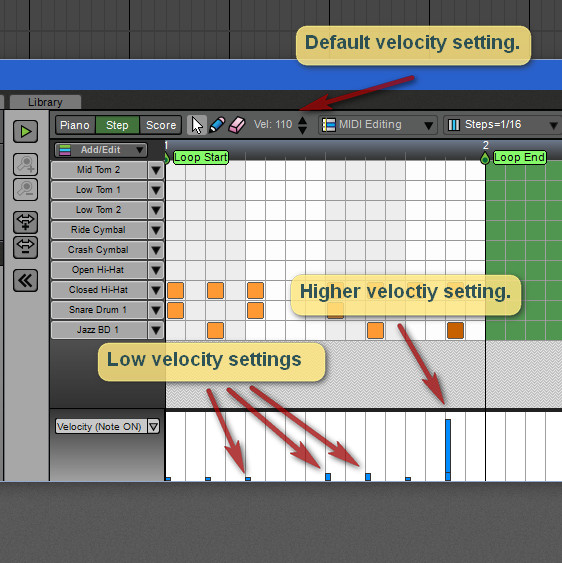
Please excuse the Mixcraft 7 screenshot.
Greg
Check your default velocity setting in the piano roll:
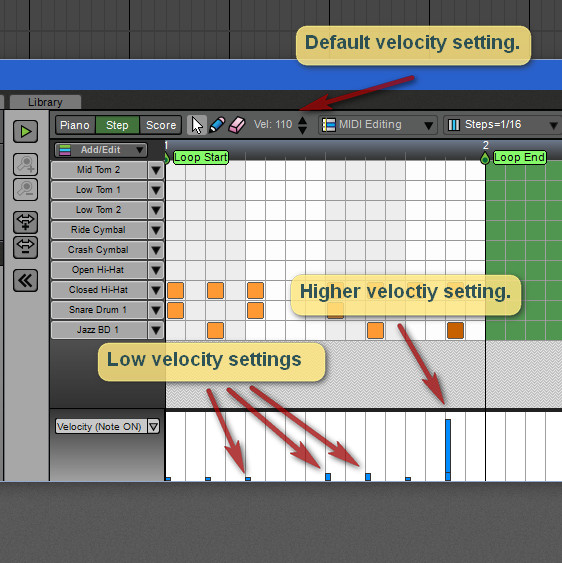
Please excuse the Mixcraft 7 screenshot.
Greg
Mixcraft - The Musician's DAW
Check out our tutorial videos on YouTube: Mixcraft 10 University 101
Check out our tutorial videos on YouTube: Mixcraft 10 University 101
-
cactus-head
- Posts: 1011
- Joined: Sat Sep 16, 2017 3:09 pm
Re: Increasing the volume of connected synths in Mixcraft.
Hi,
try limiting the input and output to one specific midi channel. Don't have either mixcraft or your yamaha set to omni or all channels. Pick a channel and only record over that or send to your yamaha over that.
Also be sure your yamaha is set to receive and send velocity information, expression, and volume. You can examine the CCs in the mixcraft midi clip to make sure that what was captured includes specific midi commands as well. Those older synths have a lot of the midi settings grouped under TX and RX and each group may not have the same settings.
Also if it's similar to my old roland d-20, it has a performanc mode and a multi timbral mode for the sequencer. In performance mode, the keyboard would be split into two MIDI channels - each with independent settings.
try limiting the input and output to one specific midi channel. Don't have either mixcraft or your yamaha set to omni or all channels. Pick a channel and only record over that or send to your yamaha over that.
Also be sure your yamaha is set to receive and send velocity information, expression, and volume. You can examine the CCs in the mixcraft midi clip to make sure that what was captured includes specific midi commands as well. Those older synths have a lot of the midi settings grouped under TX and RX and each group may not have the same settings.
Also if it's similar to my old roland d-20, it has a performanc mode and a multi timbral mode for the sequencer. In performance mode, the keyboard would be split into two MIDI channels - each with independent settings.