Page 1 of 2
Pianissimo Tuning
Posted: Sat Aug 28, 2021 10:34 pm
by cyeutter
Sorry if this has been asked before. I can't get search to work.
I'm trying to add a Pianissimo track to an existing recording. The recording is from a cassette take and is not tuned to standard 440 making Pianissimo out of tune with it. Of all the Pianissimo setting, I don't see a tune option. Is there one and if so, can you point me to it? I don't want to re-pitch the recording to match the piano. Thanks in advance. -Craig
Re: Pianissimo Tuning
Posted: Sat Aug 28, 2021 11:58 pm
by TrevsAudio
Hi
You could just repitch the piano.. Select the clip, open the sound tab and the notes can be adjusted up or down in semi tones.
Re: Pianissimo Tuning
Posted: Sun Aug 29, 2021 3:13 pm
by cyeutter
Thank you Trevor for the reply. Unfortunately the difference between the recorded pitch and the piano pitch is less than a semitone. Probably a few cents. I may need to use another piano if pianissimo is not tunable. Thank you though.
Re: Pianissimo Tuning
Posted: Mon Aug 30, 2021 9:11 am
by Acoustica Greg
Hi,
You transpose by a fractional amount, like 0.3 or 0.7 if you want.
Greg
Re: Pianissimo Tuning
Posted: Mon Aug 30, 2021 9:31 am
by TrevsAudio
Acoustica Greg wrote: ↑Mon Aug 30, 2021 9:11 am
Hi,
You transpose by a fractional amount, like 0.3 or 0.7 if you want.
Greg
Oh? How do you do that? Tried on mine and it reverts back to 0.0. Can't get it to do anything other than a semi tone at a time.

Re: Pianissimo Tuning
Posted: Mon Aug 30, 2021 9:44 am
by Acoustica Greg
I just typed it in?
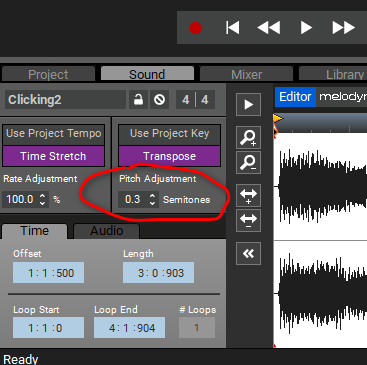
- Fractional semitone
- fractionalsemitone.png (15.32 KiB) Viewed 2923 times
We used to suggest this all the time for the 432 Hz people.
Re: Pianissimo Tuning
Posted: Mon Aug 30, 2021 10:39 am
by TrevsAudio
mmmm - yes, I can type it in, but if I hit 'enter' it returns to 0.0. Also, just leaving it as typed doesn't alter the pitch - I tried 0.9 as an example.

Re: Pianissimo Tuning
Posted: Mon Aug 30, 2021 10:44 am
by Acoustica Greg
Hi,
Um, you're not entering a comma instead of a period over there in the UK, are you?
Greg
Re: Pianissimo Tuning
Posted: Mon Aug 30, 2021 10:59 am
by TrevsAudio
Nope Greg - definitely a period on either the main keyboard or the numerical keyboard.
Could be a UK thing? Can anyone else try?
It displays as it should - 0.3 but reverts to 0.0 when you hit 'enter'
Re: Pianissimo Tuning
Posted: Mon Aug 30, 2021 11:02 am
by Acoustica Greg
Hi,
No space after the minus sign?
Greg
Re: Pianissimo Tuning
Posted: Mon Aug 30, 2021 11:58 am
by Mark Bliss
Wasnt there an old build with that bug Greg?
I havent used that function in a while, will test later Trevor.

Re: Pianissimo Tuning
Posted: Mon Aug 30, 2021 12:04 pm
by TrevsAudio
Thanks Mark - I have the latest (build 469)
Re: Pianissimo Tuning
Posted: Mon Aug 30, 2021 1:30 pm
by Acoustica Greg
Hi,
If I put a space after the minus sign (like in your example), it goes back to 0.0.
Greg
Re: Pianissimo Tuning
Posted: Mon Aug 30, 2021 1:54 pm
by outteh
Use your mouse after typing in 0.whatever. Point the mouse outside the box. Don’t use the enter key.

Re: Pianissimo Tuning
Posted: Tue Aug 31, 2021 1:59 am
by TrevsAudio
Greg: That 'minus' was meant to be a 'dash' to separate the two parts of the sentence

So I did not enter '-0.3' but rather '0.3'
Tom: Tried that but it also doesn't work. And again, leaving it as 0.9 (almost a semi tone) it does not alter the pitch at all.
Maybe a bug, or just the UK keyboard
