Unable to install Mixcraft 5
Moderators: Acoustica Greg, Acoustica Eric, Acoustica Dan, rsaintjohn
Unable to install Mixcraft 5
Hi,
I'm trying to install Mixcraft 5. I downloaded the installer from the website
But why run the installer I get the following error mesage
"Could not communicate to the network server, error 26" . Please help.
Thanks,
Ganesh
I'm trying to install Mixcraft 5. I downloaded the installer from the website
But why run the installer I get the following error mesage
"Could not communicate to the network server, error 26" . Please help.
Thanks,
Ganesh
Make sure to try both download sites:
http://dl.filekicker.com/send/dir/23026 ... taller.exe
http://acoustica1.cachefly.net/webdeplo ... taller.exe
Which one is failing for you? Let us know.
Thanks!
http://dl.filekicker.com/send/dir/23026 ... taller.exe
http://acoustica1.cachefly.net/webdeplo ... taller.exe
Which one is failing for you? Let us know.
Thanks!
- Acoustica Eric
- Site Admin
- Posts: 5802
- Joined: Wed Mar 22, 2006 4:30 pm
- Location: Michigan, USA
- Contact:
re
Could also be your firewall software disallowing the installer to download the files it needs. Either allow the installer through the firewall or disable it while installing the product.
Acoustica Support
All my music is made with Mixcraft!
Eric Band (Infamous Quick) Site
Eric On YouTube
Eric On Facebook
Eric On Soundcloud
Eric On Reverbnation
All my music is made with Mixcraft!
Eric Band (Infamous Quick) Site
Eric On YouTube
Eric On Facebook
Eric On Soundcloud
Eric On Reverbnation
I had the same problem, but I changed the browser I used and it installed after maybe 12 attempts in total.
I don't know if this helps but try it or a similar solution and see if it works for you.
Firefox was the original browser I use, as I don't like IE. But it was IE that could get the binary exe to download correctly.
This is what I got every time with firefox,

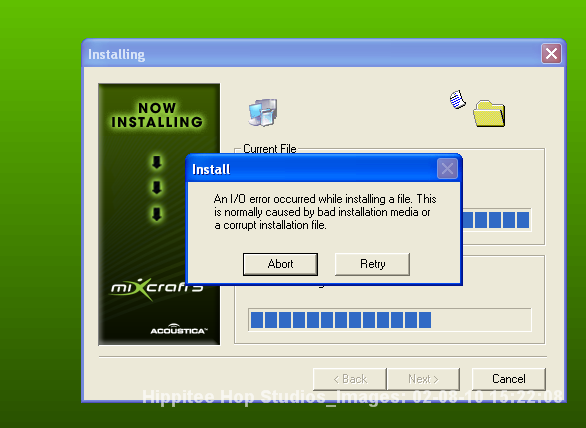
But after installing IE8 and re-downloading it looks like this
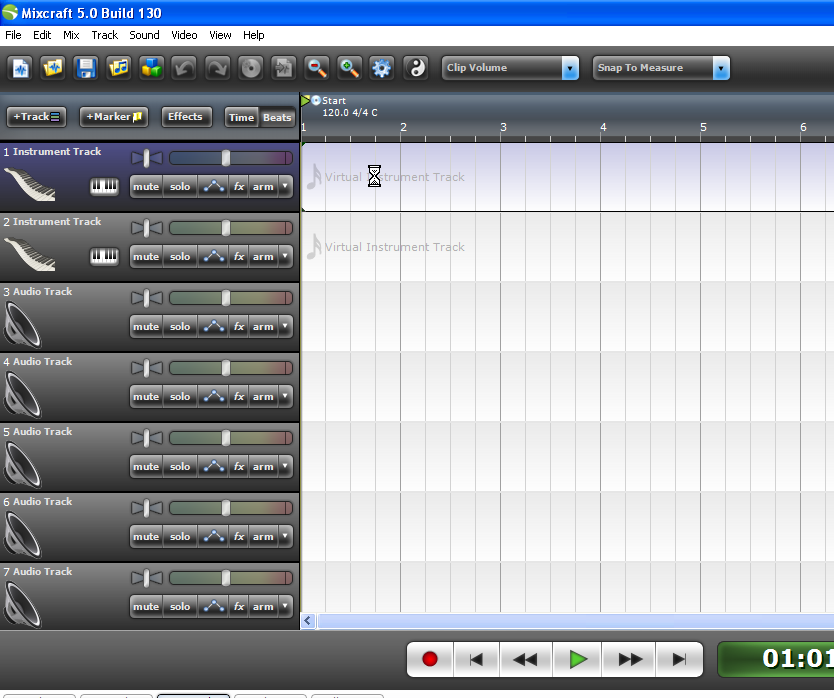
But since the beta period is up, I have to wait for my upgrade code to be sent through boo hoo
Looks great though Devs. I am a happy chappy.

I don't know if this helps but try it or a similar solution and see if it works for you.
Firefox was the original browser I use, as I don't like IE. But it was IE that could get the binary exe to download correctly.
This is what I got every time with firefox,
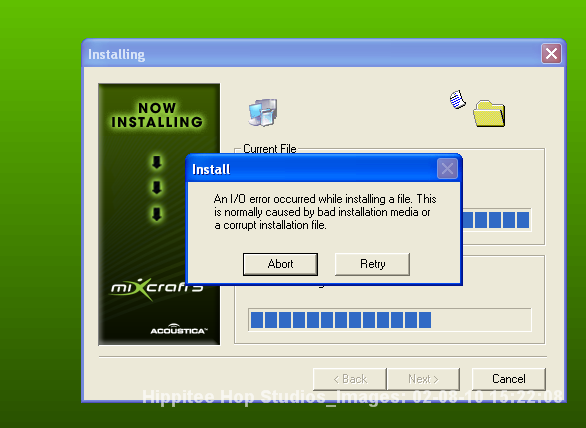
But after installing IE8 and re-downloading it looks like this
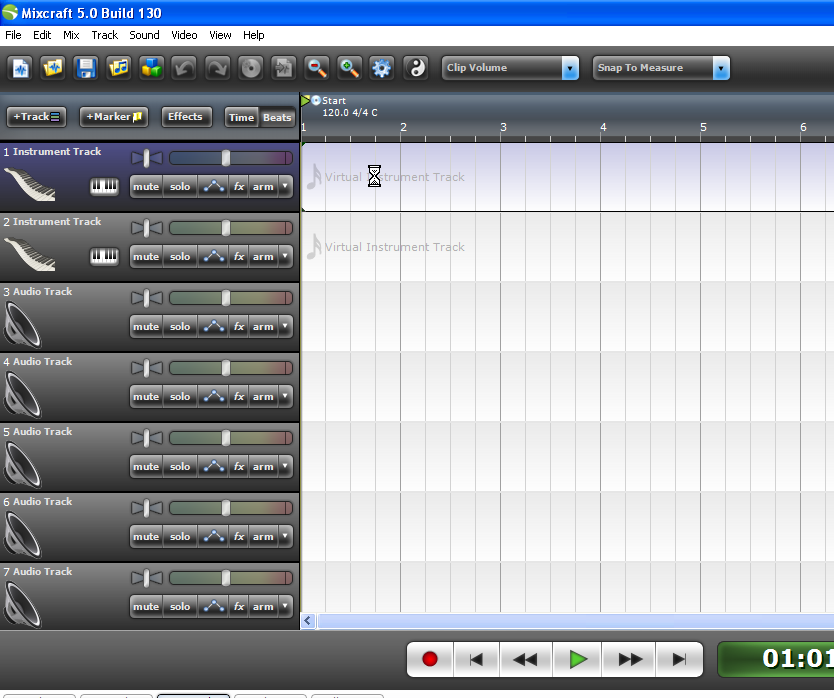
But since the beta period is up, I have to wait for my upgrade code to be sent through boo hoo
Looks great though Devs. I am a happy chappy.
- Acoustica Greg
- Posts: 24645
- Joined: Wed Mar 01, 2006 5:30 pm
- Location: California
- Contact:
- Acoustica Greg
- Posts: 24645
- Joined: Wed Mar 01, 2006 5:30 pm
- Location: California
- Contact:
-
silvershred
- Posts: 2
- Joined: Tue Feb 23, 2010 6:34 am
installation
I installed Mixcraft 5 on my computer running Windows XP using Firefox OK but when I tried installing it on my Vista Machine using Firefox it just froze on the opening installation screen. I then tried Internet Explorer 8 and it is now installing OK.
Both machines running Firefox 3.6 and fully updated
Both machines running Firefox 3.6 and fully updated
-
Tiffany.g.b
- Posts: 2
- Joined: Mon Sep 12, 2011 4:39 pm
i have downloaded the trial verssion and it keeps coming up with error code (0) cannot communicate to the network server.
this is like the 100,000 time i have tried this i run on firefox and i have windows 7 so i should have no problems please help i have tried the catchfly version and still nothing.
thanks Tiff
this is like the 100,000 time i have tried this i run on firefox and i have windows 7 so i should have no problems please help i have tried the catchfly version and still nothing.
thanks Tiff
- Acoustica Greg
- Posts: 24645
- Joined: Wed Mar 01, 2006 5:30 pm
- Location: California
- Contact:
-
Tiffany.g.b
- Posts: 2
- Joined: Mon Sep 12, 2011 4:39 pm
- Acoustica Eric
- Site Admin
- Posts: 5802
- Joined: Wed Mar 22, 2006 4:30 pm
- Location: Michigan, USA
- Contact:
Re
That is your antivirus or firewall software blocking the connection to our server. Disable the security software temporarily as you install.
Acoustica Support
All my music is made with Mixcraft!
Eric Band (Infamous Quick) Site
Eric On YouTube
Eric On Facebook
Eric On Soundcloud
Eric On Reverbnation
All my music is made with Mixcraft!
Eric Band (Infamous Quick) Site
Eric On YouTube
Eric On Facebook
Eric On Soundcloud
Eric On Reverbnation