Recordings were great now new recordings muffled
Moderators: Acoustica Greg, Acoustica Chris, Acoustica Eric, Acoustica Dan
-
musicman40
- Posts: 3
- Joined: Fri Apr 08, 2011 1:43 pm
Recordings were great now new recordings muffled
I've used SpinItAgain for both records and cassettes for several months with no problems and transfered around 60 recordings. Then suddenly I played back a new recording and the sound was muffled - like you put pillows on your speakers or something. No effects are set (I don't apply de-click or others until I've edited the whole thing), at least not that I can see and that show up. First thing I did was try new connecting cords, problem not solved. Thinking something in the software might be "stuck" I completely removed the program, re-downloaded it and reinstalled. Problem continues. Anyone else have this happen? Weird that it just happened...one day recording fine the next, literally, problems. Thanks in advance.
- Acoustica Greg
- Posts: 24651
- Joined: Wed Mar 01, 2006 5:30 pm
- Location: California
- Contact:
-
musicman40
- Posts: 3
- Joined: Fri Apr 08, 2011 1:43 pm
Thanks Greg and Don for replying and helping! As far as I can tell nothing on the computer has changed. Yes it is with both records and cassettes (meant to mention that originally) and the hookup method has not changed - RCA jacks from my audio receiver's Aux Out to a stereo 1/8" jack on computer's Line In. I did have to replace my cassette deck as the first one died, but I made several good recordings with the replacement before the problem started.
Don, it sounds like you might have the answer, however, when I open the Level Wizard I don't have a Source tab!? I see what you mean thru the SIA's help info (should be right below the 'Soundcard' selecdtor above the meters) but it isn't there on mine - and i have v.2.4 b46 which is the latest I believe. I also don't see the "Tools" tab anywhere that is mentioned in the help. I hope I'm missing something obvious but right now I don't see it...
Brian
Don, it sounds like you might have the answer, however, when I open the Level Wizard I don't have a Source tab!? I see what you mean thru the SIA's help info (should be right below the 'Soundcard' selecdtor above the meters) but it isn't there on mine - and i have v.2.4 b46 which is the latest I believe. I also don't see the "Tools" tab anywhere that is mentioned in the help. I hope I'm missing something obvious but right now I don't see it...
Brian
- Acoustica Eric
- Site Admin
- Posts: 5802
- Joined: Wed Mar 22, 2006 4:30 pm
- Location: Michigan, USA
- Contact:
re
What choices do you have here.
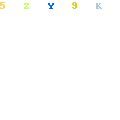
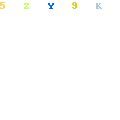
Acoustica Support
All my music is made with Mixcraft!
Eric Band (Infamous Quick) Site
Eric On YouTube
Eric On Facebook
Eric On Soundcloud
Eric On Reverbnation
All my music is made with Mixcraft!
Eric Band (Infamous Quick) Site
Eric On YouTube
Eric On Facebook
Eric On Soundcloud
Eric On Reverbnation
-
musicman40
- Posts: 3
- Joined: Fri Apr 08, 2011 1:43 pm
Hello Eric,
My dialog box has the Soundcard dropdown selector, the only choice in it is "Default Wave Device". OK I didn't have before, but now do (after reboot) a Source dropdown. The only choice in that is Master Volume, just as shown in your dialog box. There is no "What U Hear" as Don described so there is nothing for me there to change. I appreciate you helping, Eric. Since it is 70 degrees outside for the first time since mid-November I'm heading outside now so anything else I won't see till this evening. Thanks again- hope I can get this figured out!
Brian
My dialog box has the Soundcard dropdown selector, the only choice in it is "Default Wave Device". OK I didn't have before, but now do (after reboot) a Source dropdown. The only choice in that is Master Volume, just as shown in your dialog box. There is no "What U Hear" as Don described so there is nothing for me there to change. I appreciate you helping, Eric. Since it is 70 degrees outside for the first time since mid-November I'm heading outside now so anything else I won't see till this evening. Thanks again- hope I can get this figured out!
Brian
- Acoustica Eric
- Site Admin
- Posts: 5802
- Joined: Wed Mar 22, 2006 4:30 pm
- Location: Michigan, USA
- Contact:
re
Drop the soundcard menu down, what choices are in there?
How about right clicking the speaker icon down by your windows clock, choose recording devices, right click inside the window and choose to show disabled devices. Enable any that are disabled.
Then open SIA again and see what choices you have.
How about right clicking the speaker icon down by your windows clock, choose recording devices, right click inside the window and choose to show disabled devices. Enable any that are disabled.
Then open SIA again and see what choices you have.
Acoustica Support
All my music is made with Mixcraft!
Eric Band (Infamous Quick) Site
Eric On YouTube
Eric On Facebook
Eric On Soundcloud
Eric On Reverbnation
All my music is made with Mixcraft!
Eric Band (Infamous Quick) Site
Eric On YouTube
Eric On Facebook
Eric On Soundcloud
Eric On Reverbnation
Hi
Let's go back to the beginning.
On the "What would you like to do window" there is a "SETTINGS" Box. If you are using your computer's "Line In", both your "Playback Device" and your "Recording Device" s/b your Sound Card. If that part is corrrect you should have "LINE IN" as one of the choices for SOURCE:
That is the correct setting for a computer using the "Line In' Feature. Do not select "Default Wave Device" for either "Soundcard" or "Source". Default Wave Device is your computer's Volume Control.
Hope that this helps
Don
Let's go back to the beginning.
On the "What would you like to do window" there is a "SETTINGS" Box. If you are using your computer's "Line In", both your "Playback Device" and your "Recording Device" s/b your Sound Card. If that part is corrrect you should have "LINE IN" as one of the choices for SOURCE:
That is the correct setting for a computer using the "Line In' Feature. Do not select "Default Wave Device" for either "Soundcard" or "Source". Default Wave Device is your computer's Volume Control.
Hope that this helps
Don