Ck. out pg. 307 in the users guide for info on managing your plug in collection.SuperSonic60 wrote: I would personally like to see some kind of user customizable grouping for plugins etc..... so you dont have to scroll for days to find the plugin you want.. however the 'recently used' dropdown is good sometimes.
Mixcraft Suggestions!
Moderators: Acoustica Greg, Acoustica Eric, Acoustica Dan, rsaintjohn
- Mark Bliss
- Posts: 7313
- Joined: Fri Jan 20, 2012 3:59 pm
- Location: Out there
Re: Mixcraft Suggestions!
- Ian Craig
- Posts: 1019
- Joined: Sun Jan 22, 2017 7:15 pm
- Location: Belfast, Northern Ireland, UK
- Contact:
Re: Mixcraft Suggestions!
I personally think that both Alpha Sampler and especially Omni Sampler would be vastly improved if multi-layering was enabled so that samples could appear over the primary sample when triggered by different velocities (Similar to a setup used by Bill Bruford of King Crimson and Yes in the late 1980s).
Observe the first 5 minutes here https://www.youtube.com/watch?v=ZS5X_fv_8LE
Observe the first 5 minutes here https://www.youtube.com/watch?v=ZS5X_fv_8LE
Mixcraft 9 Pro Studio (build 470) recording output using MRecorder
AMD Ryzen 8 Core 3.0 GHz (40 GB Ram) & Intel i9 11th Gen 3.5 GHz (64GB Ram),
Windows 10 Professional
Focusrite Scarlett 2i2 & 8i6
AMD Ryzen 8 Core 3.0 GHz (40 GB Ram) & Intel i9 11th Gen 3.5 GHz (64GB Ram),
Windows 10 Professional
Focusrite Scarlett 2i2 & 8i6
- Ian Craig
- Posts: 1019
- Joined: Sun Jan 22, 2017 7:15 pm
- Location: Belfast, Northern Ireland, UK
- Contact:
Re: Mixcraft Suggestions!
Could you please make the colours of activated Mute and Solo buttons very different. It becomes very easy to get lost as to why certain tracks appear to mute themselves for no reason, when the reason is that multiple other tracks have been soloed but this isn't clear from looking at the interface or clear which ones have been soloed.
Mixcraft 9 Pro Studio (build 470) recording output using MRecorder
AMD Ryzen 8 Core 3.0 GHz (40 GB Ram) & Intel i9 11th Gen 3.5 GHz (64GB Ram),
Windows 10 Professional
Focusrite Scarlett 2i2 & 8i6
AMD Ryzen 8 Core 3.0 GHz (40 GB Ram) & Intel i9 11th Gen 3.5 GHz (64GB Ram),
Windows 10 Professional
Focusrite Scarlett 2i2 & 8i6
- Ian Craig
- Posts: 1019
- Joined: Sun Jan 22, 2017 7:15 pm
- Location: Belfast, Northern Ireland, UK
- Contact:
Re: Mixcraft Suggestions!
Try inserting this plugin before your instrument of choice in the instrument selection window (I have only just found the link and haven't used myself as yet, but it looks potentially very useful in regard to your request)golfmax13 wrote:One key chord creation
Sample chord progressions
http://www.codefn42.com/chordz/index.html
Mixcraft 9 Pro Studio (build 470) recording output using MRecorder
AMD Ryzen 8 Core 3.0 GHz (40 GB Ram) & Intel i9 11th Gen 3.5 GHz (64GB Ram),
Windows 10 Professional
Focusrite Scarlett 2i2 & 8i6
AMD Ryzen 8 Core 3.0 GHz (40 GB Ram) & Intel i9 11th Gen 3.5 GHz (64GB Ram),
Windows 10 Professional
Focusrite Scarlett 2i2 & 8i6
Re: Mixcraft Suggestions!
Yes Ian, Chordz it's excellent for make chord/chord progressions (I tried it). In fact, all codefn42 MIDI plugins are very useful. Besides, they're free! And available in 32bit/64bit! This is why I shared the link in the other thread. I knew it might interest many of you. 
Another cool free stuff (VSTi plugins) for chord :
Tone Space v2.5.544

ChordSpace
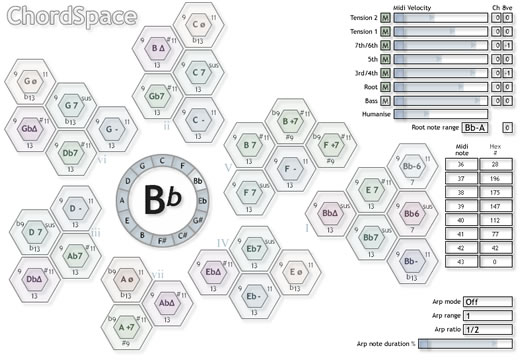
But Chordz is the easiest and fastest to use in my opinion :

----------[end of free stuff]----------
Another one that is very complete, allows to do more things, but is less simple to use and not free:
Sundog Song Studio (for chord & melody).
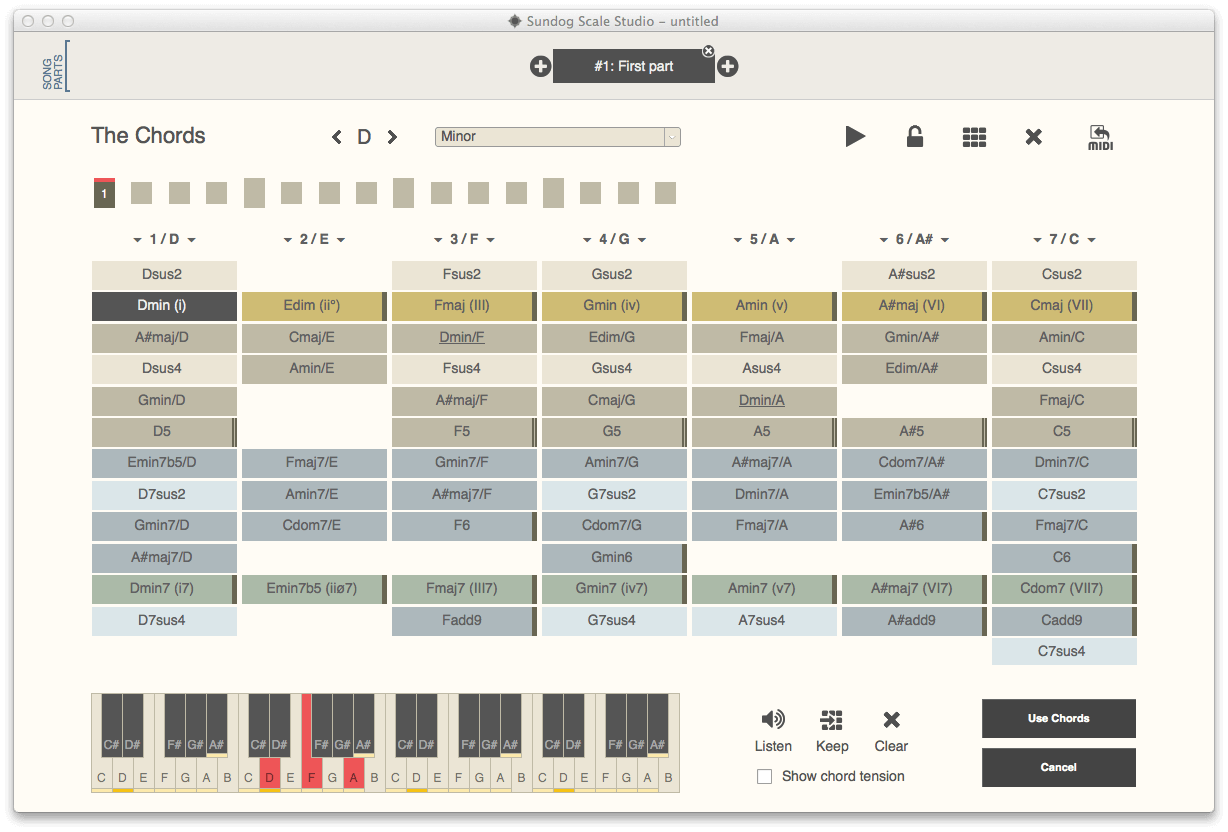
And a Last:
AutoTheory

Another cool free stuff (VSTi plugins) for chord :
Tone Space v2.5.544

ChordSpace
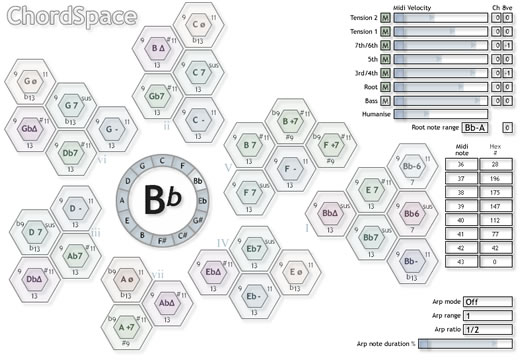
But Chordz is the easiest and fastest to use in my opinion :

----------[end of free stuff]----------
Another one that is very complete, allows to do more things, but is less simple to use and not free:
Sundog Song Studio (for chord & melody).
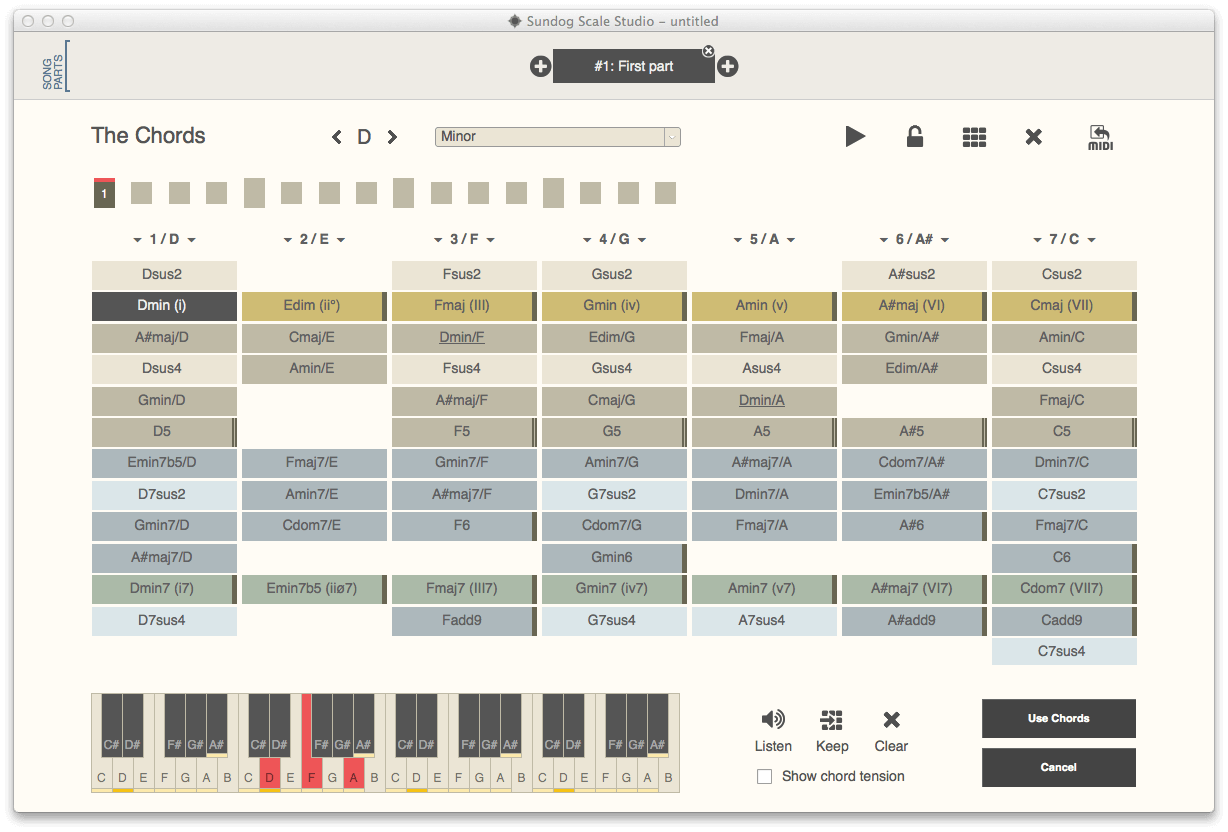
And a Last:
AutoTheory

I've eclectic tastes: Metal, Orchestral, Chillout, New Age and a bit of EDM
MC Pro Studio 8.1 B413 (64-bit)
W10 64-bit
i7 8700K 4.8 GHz
Focusrite Scarlett2 18i8
Yam HS7/ATH-m40fs/ATH-M50X/
Nektar Impact LX61+/YRG-1000
Rode NT1-A
Ibanez RGAIX6U
MC Pro Studio 8.1 B413 (64-bit)
W10 64-bit
i7 8700K 4.8 GHz
Focusrite Scarlett2 18i8
Yam HS7/ATH-m40fs/ATH-M50X/
Nektar Impact LX61+/YRG-1000
Rode NT1-A
Ibanez RGAIX6U
Re: Mixcraft Suggestions!
It would be great if Mixcraft had a track type called "Text" which created bar sized text blocks - similar to Virtual Instrument blocks that are one bar long. You could then enter Key markers, lyrics, mixing notes etc right where they apply
Re: Mixcraft Suggestions!
Re: Mixcraft Suggestions!Suggestion by Ian Graig
Unread postby Ian Craig » Sat Jun 17, 2017 10:12 pm
I personally think that both Alpha Sampler and especially Omni Sampler would be vastly improved if multi-layering was enabled so that samples could appear over the primary sample when triggered by different velocities (Similar to a setup used by Bill Bruford of King Crimson and Yes in the late 1980s).
Observe the first 5 minutes here https://www.youtube.com/watch?v=ZS5X_fv_8LE
Mx8.1 Pro Studio Build 398 (32 & 64 bit), Win 8.1 64 bit,
2x Quad core Xeon 2.50Ghz, Focusrite Scarlett 18i8 (1st Gen, USB2)
Arturia Keystep, Beatstep Pro.
Launchcontrol XL
Korg Microstation, Microkorg, Microkorg XL
https://iancraig1.bandcamp.com/
You can in a different sort of way achieve multilayering but you need to use duplicate alpha samplers as shown then set the velocity levels to respond, the top sampler activates with a gentle keypress (or pad) @ 0-60 vel and the bottom one responds only with a faster key press above 60 vel. The same applies to instrument layers for orchestra, one of the great features of Mixcraft. Set the top sampler to 0-127 to sound simultainious with the bottom one when it reaches 60 vel, some experimenting required of course.
-
CRAZY6STRINGS
- Posts: 173
- Joined: Sun Feb 24, 2013 10:35 am
- Contact:
Re: Mixcraft Suggestions!
I'd like to see the marker flags a little bit larger...I'm an old cuss! This would help when choosing the different pastel colors for them.
- Ian Craig
- Posts: 1019
- Joined: Sun Jan 22, 2017 7:15 pm
- Location: Belfast, Northern Ireland, UK
- Contact:
Re: Mixcraft Suggestions!
Thanks Mick. I just seen this. Nicely explained, I thought that might be the way, I just didn't work it out at the timemick wrote:You can in a different sort of way achieve multilayering but you need to use duplicate alpha samplers as shown then set the velocity levels to respond, the top sampler activates with a gentle keypress (or pad) @ 0-60 vel and the bottom one responds only with a faster key press above 60 vel. The same applies to instrument layers for orchestra, one of the great features of Mixcraft. Set the top sampler to 0-127 to sound simultainious with the bottom one when it reaches 60 vel, some experimenting required of course.
Mixcraft 9 Pro Studio (build 470) recording output using MRecorder
AMD Ryzen 8 Core 3.0 GHz (40 GB Ram) & Intel i9 11th Gen 3.5 GHz (64GB Ram),
Windows 10 Professional
Focusrite Scarlett 2i2 & 8i6
AMD Ryzen 8 Core 3.0 GHz (40 GB Ram) & Intel i9 11th Gen 3.5 GHz (64GB Ram),
Windows 10 Professional
Focusrite Scarlett 2i2 & 8i6
- Ian Craig
- Posts: 1019
- Joined: Sun Jan 22, 2017 7:15 pm
- Location: Belfast, Northern Ireland, UK
- Contact:
Re: Mixcraft Suggestions!
I note that Chibear's November 2014 reference of Anorax's April 2013 suggestion for Mixcraft 7 has still not been implimented. Might I suggest that even more important would be the ability to create a straight line by connecting two points for CCs in the Lower (Primarily Velocity section) of the Piano Roll window, rather than having to manually input 128 control changes to change patches one at a time for bank testing purposes. Plus, this would be simplified if the ability to copy the CCs from this lower window existed. Think of how much working would be saved not having to manually introduce 128 awkward control change markers 100's of times. Surely it's past time that it did exist. Please introduce it. Thanks.
chibear wrote:After lots more beta testing, a few points.
FIrst a big +1 to Anorax's first post (BTW that was the ONLY thing I liked in FL Studio)
Anorax wrote:Alright, time to break out the big guns.
One thing that I noticed that was a big recurrence in the MX6 suggestion thread (albeit, posted after MX6 went beta) was advanced parameter controls.
most notably, this meant a tighter and more advanced control mechanism for parameter editing. The hardest thing to do with parameter editing is make curved parameter automation. currently, the more detailed you want your curve, the more points you have to manually add and, usually, manually adjust their values.
there are quite a few DAWs that have a more complex system that allows for rather complex automation patterns without extensive user input. let me insert a photo that I posted in the MX6 request thread:
Mixcraft 9 Pro Studio (build 470) recording output using MRecorder
AMD Ryzen 8 Core 3.0 GHz (40 GB Ram) & Intel i9 11th Gen 3.5 GHz (64GB Ram),
Windows 10 Professional
Focusrite Scarlett 2i2 & 8i6
AMD Ryzen 8 Core 3.0 GHz (40 GB Ram) & Intel i9 11th Gen 3.5 GHz (64GB Ram),
Windows 10 Professional
Focusrite Scarlett 2i2 & 8i6
Re: Mixcraft Suggestions!
Yes, it's time this pops up again. For some reason the developers have totally avoided these issues in (for me) 4 upgrades since I began using Mixcraft. Either there are very few MIDI programmers amongst them or what we think is a simple suggestion requires a massive rewrite of the CC# automation area and host automation that they are not willing to tackle. Right now to program complicated orchestra solos I have resorted to exporting the MIDI for the solo to another DAW, programming the CC# curve(s) there and then exporting it back to Mixcraft again.
Win 7 Pro, 3930K, Gigabyte Ga-X79-UP4, Corsair AX860i, 64GB gSkill 1600 RAM, 5 X 120 GB Intel 520 SSD, 1T & 2T WD caviar black, EVGA nVidea 560, Asus Xonar Essence STX EWQL CCC, Kirk Hunter, Chris Hein, Omnisphere
Soundcloud YouTube
Soundcloud YouTube
Re: Mixcraft Suggestions!
Two words: scribble strip.
Re: Mixcraft Suggestions!
I often end up with one clip accidentally under another, and it gets caught much later in the mixing process when noticing that suddenly something gets louder in one section with no apparent volume indication.
This might happen, for example, when I start an Alt Drag and change my mind, so I get two copies of something on top of each other.
I don't know if this happens to other people. If so, It would be nice to have a visual indication on a clip that says "something is underneath this clip." Like bold text or something like that. That might help people not waste time on this problem.
This might happen, for example, when I start an Alt Drag and change my mind, so I get two copies of something on top of each other.
I don't know if this happens to other people. If so, It would be nice to have a visual indication on a clip that says "something is underneath this clip." Like bold text or something like that. That might help people not waste time on this problem.
-
anonymous_llopi
- Posts: 13
- Joined: Thu May 11, 2017 5:01 pm
Re: Mixcraft Suggestions!
Yeah, it's a annoying problem, they should do something about it.gmpolin wrote:I often end up with one clip accidentally under another, and it gets caught much later in the mixing process when noticing that suddenly something gets louder in one section with no apparent volume indication.
This might happen, for example, when I start an Alt Drag and change my mind, so I get two copies of something on top of each other.
I don't know if this happens to other people. If so, It would be nice to have a visual indication on a clip that says "something is underneath this clip." Like bold text or something like that. That might help people not waste time on this problem.
Re: Mixcraft Suggestions!
Seconded!gmpolin wrote:It would be nice to have a visual indication on a clip that says "something is underneath this clip."
Actually IMHO the best solution would be to somehow ensure that one clip cannot ever completely obscure another. If the start-end times of one clip are completely within the start-end times of another clip on the same track, offset one vertically or something so both can be seen.
