Mixcraft Suggestions!
Moderators: Acoustica Greg, Acoustica Eric, Acoustica Dan, rsaintjohn
Re: Mixcraft Suggestions!
Here's one I haven't seen here... please pardon me if it's been suggested already and I missed it: a volume control for the audio sent to the PC speakers.
One of the computers where I use Mixcraft is a dedicated music workstation and I can set the PC volume control to be correct when using MC and there's no problem. But I also use Mixcraft on the computer in my office and if I have the PC speaker volume set properly for other things I use that computer for, the audio coming from MC is way too loud. I know that can be "fixed" by lowering the master gain in MC but that's not a very good solution because then you have to reset it when you do a mixdown.
One of the computers where I use Mixcraft is a dedicated music workstation and I can set the PC volume control to be correct when using MC and there's no problem. But I also use Mixcraft on the computer in my office and if I have the PC speaker volume set properly for other things I use that computer for, the audio coming from MC is way too loud. I know that can be "fixed" by lowering the master gain in MC but that's not a very good solution because then you have to reset it when you do a mixdown.
- Acoustica Greg
- Posts: 24647
- Joined: Wed Mar 01, 2006 5:30 pm
- Location: California
- Contact:
Re: Mixcraft Suggestions!
Hi,elaw wrote:Here's one I haven't seen here... please pardon me if it's been suggested already and I missed it: a volume control for the audio sent to the PC speakers.
One of the computers where I use Mixcraft is a dedicated music workstation and I can set the PC volume control to be correct when using MC and there's no problem. But I also use Mixcraft on the computer in my office and if I have the PC speaker volume set properly for other things I use that computer for, the audio coming from MC is way too loud. I know that can be "fixed" by lowering the master gain in MC but that's not a very good solution because then you have to reset it when you do a mixdown.
Windows has that feature. Just right-click on the small volume icon on your Windows taskbar and select Open Volume Mixer. This allows you to adjust the playback volume for your different programs. Just don't forget you set it and then wonder why Mixcraft isn't very loud later.
Greg
Mixcraft - The Musician's DAW
Check out our tutorial videos on YouTube: Mixcraft 10 University 101
Check out our tutorial videos on YouTube: Mixcraft 10 University 101
Re: Mixcraft Suggestions!
Hey thanks!
I was actually aware of the mixer, but didn't realize it would store the level permanently for a program - I thought I'd have to reset it every time I closed and reopened Mixcraft.
I was actually aware of the mixer, but didn't realize it would store the level permanently for a program - I thought I'd have to reset it every time I closed and reopened Mixcraft.
Re: Mixcraft Suggestions!
Performance Panel Enhancements
I've just started playing with PP recording and creating live. I'm using a guitar to create different loops, with using various foot effect pedals.
Some things are needed to make this PP more powerful.
1) Ability to have longer recording loops than 8 bars
2) Each set can have individual recording lengths applied. Some might be long, eg 16 bars, some short.
3) Be able to set a default Performance Control. I mainly use 'toggle' but default is 'down'
4) Be able to have multiple tracks armed to same input. As I am using a guitar on same input channel and using a novation Launchpad, it would be great to be able to select one track to record, then another, without having to use mouse to arm each track as I go. The aim is to make the process all run from the Launchpad without having to use mouse. An alternative way to do this would be to have the Launchpad button activate arm AND record if it is empty. (I imagine this is easier to implement - perhaps just not possible to have different tracks simultaneously armed to same input)
Regarding (4) could I get a second Launchpad and use 'midi learn' to set it up for arming? If I had 2 Launchpad's would the software be able to treat them separately?
I've just started playing with PP recording and creating live. I'm using a guitar to create different loops, with using various foot effect pedals.
Some things are needed to make this PP more powerful.
1) Ability to have longer recording loops than 8 bars
2) Each set can have individual recording lengths applied. Some might be long, eg 16 bars, some short.
3) Be able to set a default Performance Control. I mainly use 'toggle' but default is 'down'
4) Be able to have multiple tracks armed to same input. As I am using a guitar on same input channel and using a novation Launchpad, it would be great to be able to select one track to record, then another, without having to use mouse to arm each track as I go. The aim is to make the process all run from the Launchpad without having to use mouse. An alternative way to do this would be to have the Launchpad button activate arm AND record if it is empty. (I imagine this is easier to implement - perhaps just not possible to have different tracks simultaneously armed to same input)
Regarding (4) could I get a second Launchpad and use 'midi learn' to set it up for arming? If I had 2 Launchpad's would the software be able to treat them separately?
Re: Mixcraft Suggestions!
Using MC8 now - it's fantastic. Especially love the watermark-type graphics for collapsed submix tracks that contain data! Really really wanted that and now MC8 has it, woohoo!
Another suggestion - might have already been made somewhere, sometime:
Would really, really love to be able to copy effects from one track to another.
Drag and drop between "Effects List" dialogs might be a great way to do it.
Yes, I know you can save any and all effects and effects chains as presets, and then load them in the other track, but drag/drop copying would be extremely convenient.
Thx,
Another suggestion - might have already been made somewhere, sometime:
Would really, really love to be able to copy effects from one track to another.
Drag and drop between "Effects List" dialogs might be a great way to do it.
Yes, I know you can save any and all effects and effects chains as presets, and then load them in the other track, but drag/drop copying would be extremely convenient.
Thx,
- Acoustica Greg
- Posts: 24647
- Joined: Wed Mar 01, 2006 5:30 pm
- Location: California
- Contact:
Re: Mixcraft Suggestions!
Hi,msavoia wrote:Using MC8 now - it's fantastic. Especially love the watermark-type graphics for collapsed submix tracks that contain data! Really really wanted that and now MC8 has it, woohoo!
Another suggestion - might have already been made somewhere, sometime:
Would really, really love to be able to copy effects from one track to another.
Drag and drop between "Effects List" dialogs might be a great way to do it.
Yes, I know you can save any and all effects and effects chains as presets, and then load them in the other track, but drag/drop copying would be extremely convenient.
Thx,
I have to say it makes me happy when somebody requests a feature we already have.
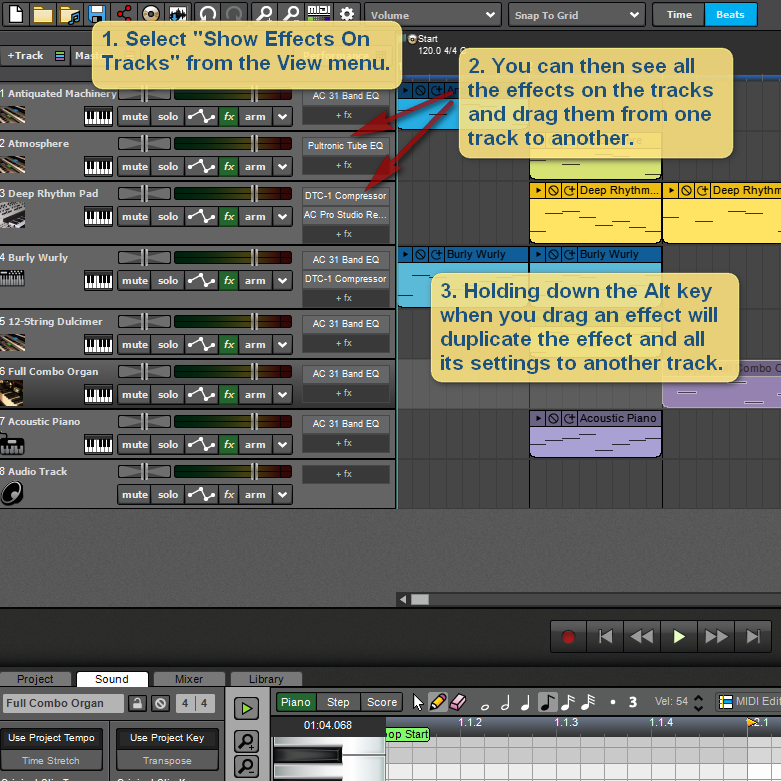
Greg
Mixcraft - The Musician's DAW
Check out our tutorial videos on YouTube: Mixcraft 10 University 101
Check out our tutorial videos on YouTube: Mixcraft 10 University 101
Re: Mixcraft Suggestions!
Acoustica Greg wrote:Hi,msavoia wrote: Another suggestion - might have already been made somewhere, sometime:
Would really, really love to be able to copy effects from one track to another.
Drag and drop between "Effects List" dialogs might be a great way to do it.
Yes, I know you can save any and all effects and effects chains as presets, and then load them in the other track, but drag/drop copying would be extremely convenient.
Thx,
I have to say it makes me happy when somebody requests a feature we already have.
Greg
OOOOhyeah! Now that's what I call instant gratification
And, to top it off, you don't even have to select "Show Effects on Tracks", just drag the cursor right/left from the Track control panel to expand/collapse it.
Wonderful, thx.
- Ian Craig
- Posts: 1019
- Joined: Sun Jan 22, 2017 7:15 pm
- Location: Belfast, Northern Ireland, UK
- Contact:
Re: Mixcraft Suggestions!
It records up to 64 bars, see imagekiwidoc wrote:Performance Panel Enhancements
I've just started playing with PP recording and creating live. I'm using a guitar to create different loops, with using various foot effect pedals.
Some things are needed to make this PP more powerful.
1) Ability to have longer recording loops than 8 bars
2) Each set can have individual recording lengths applied. Some might be long, eg 16 bars, some short.
kiwidoc wrote: 4) Be able to have multiple tracks armed to same input. As I am using a guitar on same input channel and using a novation Launchpad, it would be great to be able to select one track to record, then another, without having to use mouse to arm each track as I go. The aim is to make the process all run from the Launchpad without having to use mouse. An alternative way to do this would be to have the Launchpad button activate arm AND record if it is empty. (I imagine this is easier to implement - perhaps just not possible to have different tracks simultaneously armed to same input)
Mixcraft 9 Pro Studio (build 470) recording output using MRecorder
AMD Ryzen 8 Core 3.0 GHz (40 GB Ram) & Intel i9 11th Gen 3.5 GHz (64GB Ram),
Windows 10 Professional
Focusrite Scarlett 2i2 & 8i6
AMD Ryzen 8 Core 3.0 GHz (40 GB Ram) & Intel i9 11th Gen 3.5 GHz (64GB Ram),
Windows 10 Professional
Focusrite Scarlett 2i2 & 8i6
- Mark Bliss
- Posts: 7313
- Joined: Fri Jan 20, 2012 3:59 pm
- Location: Out there
Re: Mixcraft Suggestions!
Feature suggestion:
I think it would be mighty handy to have a quick way to mute a highlighted section. Just like clip gain reduction, but reduced by 100% instead of a maximum of 50%.
ALT-CTRL-G maybe? (didn't check to see if that's already in use.)
I think it would be mighty handy to have a quick way to mute a highlighted section. Just like clip gain reduction, but reduced by 100% instead of a maximum of 50%.
ALT-CTRL-G maybe? (didn't check to see if that's already in use.)
Re: Mixcraft Suggestions!
Mark Bliss wrote:Feature suggestion:
I think it would be mighty handy to have a quick way to mute a highlighted section. Just like clip gain reduction, but reduced by 100% instead of a maximum of 50%.
ALT-CTRL-G maybe? (didn't check to see if that's already in use.)
While that dialog is up, at the opposite end of the spectrum, it would also be great to be able to have 1% and 2% increase or decrease. 5% is just too much for fine tuning balances and to go to manual adjustment at that point you have to enlarge your automation to encompass the whole screen. The only thing left is manual input of the values, which at times has to be done at every node.
Win 7 Pro, 3930K, Gigabyte Ga-X79-UP4, Corsair AX860i, 64GB gSkill 1600 RAM, 5 X 120 GB Intel 520 SSD, 1T & 2T WD caviar black, EVGA nVidea 560, Asus Xonar Essence STX EWQL CCC, Kirk Hunter, Chris Hein, Omnisphere
Soundcloud YouTube
Soundcloud YouTube
Re: Mixcraft Suggestions!
VST locations.
Not sure if this has ever been broached in the past but I think it extremely useful, to help keep everything in order, if the vst manager had a right click option to show the location of listed vst's, very much like operating systems have a right click to display properties (& location).
Because of many vst providers these days insisting on an auto install, and often a custom install is not always easy to follow, one ends up with vst's scattered all over the place.
Not sure if this has ever been broached in the past but I think it extremely useful, to help keep everything in order, if the vst manager had a right click option to show the location of listed vst's, very much like operating systems have a right click to display properties (& location).
Because of many vst providers these days insisting on an auto install, and often a custom install is not always easy to follow, one ends up with vst's scattered all over the place.
- Mark Bliss
- Posts: 7313
- Joined: Fri Jan 20, 2012 3:59 pm
- Location: Out there
Re: Mixcraft Suggestions!
Ooh! Valid!chibear wrote: it would also be great to be able to have 1% and 2% increase or decrease. 5% is just too much for fine tuning balances and to go to manual adjustment at that point you have to enlarge your automation to encompass the whole screen. The only thing left is manual input of the values, which at times has to be done at every node.
And it makes me think of another idea for a method!
What would you think of not only adding the mute/100% reduction option, but also another option where you clk on a little box and use your scroll wheel to select a setting!
Awesome......
Re: Mixcraft Suggestions!
Nice, but the holy grail to all of this has gotta be:Mark Bliss wrote:Ooh! Valid!chibear wrote: it would also be great to be able to have 1% and 2% increase or decrease. 5% is just too much for fine tuning balances and to go to manual adjustment at that point you have to enlarge your automation to encompass the whole screen. The only thing left is manual input of the values, which at times has to be done at every node.
And it makes me think of another idea for a method!
What would you think of not only adding the mute/100% reduction option, but also another option where you clk on a little box and use your scroll wheel to select a setting!
Awesome......Whoo! (The potential of that workflow option makes me just a little giddy with excitement!)
After selecting a region of an audio clip, right-click to get a "Level" menu option, and a little floating knob pops up allowing you to adjust the level as you please: like this!
- Attachments
-
- daw.jpg (86.85 KiB) Viewed 9920 times
- Mark Bliss
- Posts: 7313
- Joined: Fri Jan 20, 2012 3:59 pm
- Location: Out there
Re: Mixcraft Suggestions!
Well yeah, the "holy grail" perhaps would be something like that combined with the variation of the representative waveform, similar to a couple of the other expensive DAWs. Which has already been suggested as I recall.
I was thinking that in the meantime, a possibly very useful alternative might be feasible without a major coding session.
I.E. What might be possible with little more than a minor tweaking of existing functions? I see the muting option as a fairly simple extension of what we already do, and a shortcut key makes it integrate into editing workflow smoothly.
Adding some variation as Chibear proposes may be an extension of this.
Making a pop-up knob or slider graphic and having it display an amount in percentage or dB adds some complexity (and of course someone's going to want/need the toggle in preferences between percentage and dB).
And though it would be handy and desirable, that varying graphic representation part seems like it would pose some coding challenges and debugging.........
May be best sticking to simple for now and shooting for bigger things for MX9, 10 and beyond!
I was thinking that in the meantime, a possibly very useful alternative might be feasible without a major coding session.
I.E. What might be possible with little more than a minor tweaking of existing functions? I see the muting option as a fairly simple extension of what we already do, and a shortcut key makes it integrate into editing workflow smoothly.
Adding some variation as Chibear proposes may be an extension of this.
Making a pop-up knob or slider graphic and having it display an amount in percentage or dB adds some complexity (and of course someone's going to want/need the toggle in preferences between percentage and dB).
And though it would be handy and desirable, that varying graphic representation part seems like it would pose some coding challenges and debugging.........
May be best sticking to simple for now and shooting for bigger things for MX9, 10 and beyond!
Re: Mixcraft Suggestions!
Ya, the little spinner is cool, but because of its size won't really address my 2%-1% issue. I can attest to that from using the Send spinners (although those settings need not be that exact), BUT, as long as we are bouncing this around, why not just add a 'Manual' button which would bring up another dialog where you could input your percentagemsavoia wrote:Nice, but the holy grail to all of this has gotta be:Mark Bliss wrote:Ooh! Valid!chibear wrote: it would also be great to be able to have 1% and 2% increase or decrease. 5% is just too much for fine tuning balances and to go to manual adjustment at that point you have to enlarge your automation to encompass the whole screen. The only thing left is manual input of the values, which at times has to be done at every node.
And it makes me think of another idea for a method!
What would you think of not only adding the mute/100% reduction option, but also another option where you clk on a little box and use your scroll wheel to select a setting!
Awesome......Whoo! (The potential of that workflow option makes me just a little giddy with excitement!)
After selecting a region of an audio clip, right-click to get a "Level" menu option, and a little floating knob pops up allowing you to adjust the level as you please: like this!
Win 7 Pro, 3930K, Gigabyte Ga-X79-UP4, Corsair AX860i, 64GB gSkill 1600 RAM, 5 X 120 GB Intel 520 SSD, 1T & 2T WD caviar black, EVGA nVidea 560, Asus Xonar Essence STX EWQL CCC, Kirk Hunter, Chris Hein, Omnisphere
Soundcloud YouTube
Soundcloud YouTube