TASCAM US-1641
Moderators: Acoustica Greg, Acoustica Eric, Acoustica Dan, rsaintjohn
-
cholmes1977
- Posts: 10
- Joined: Thu Mar 15, 2018 8:48 am
TASCAM US-1641
Sup fellow MC enthusiasts! This is my first post here so I'm hoping to find some guidance. So I've been a MC user for about 6 years now and have always been impressed with how good everything sounds. I use a TASCAM US-1641 interface (ancient, I know but it works great) and I wanted to try using the assignable outputs that the unit has. Prior to MC I was using the free version of Cubase that came with the TASCAM and I was able to assign the outputs of individual track. I see in MC preferences I can pick 1/2 or 3/4 as my main outputs but nothing at the track level. For example I want to send the click just to output 4 or the drums to just 3 and the main mix to 1/2. Any thoughts? Thanks all
- Acoustica Greg
- Posts: 24657
- Joined: Wed Mar 01, 2006 5:30 pm
- Location: California
- Contact:
Re: TASCAM US-1641
Hi,
Arm the first option on the left and that gives you input 1.
Arm it on the right, and that gives you input 2.
Arm the second option on the left and that's input 3.
Arm it on the right for input 4.
Greg
Arm the first option on the left and that gives you input 1.
Arm it on the right, and that gives you input 2.
Arm the second option on the left and that's input 3.
Arm it on the right for input 4.
Greg
Mixcraft - The Musician's DAW
Check out our tutorial videos on YouTube: Mixcraft 10 University 101
Check out our tutorial videos on YouTube: Mixcraft 10 University 101
-
cholmes1977
- Posts: 10
- Joined: Thu Mar 15, 2018 8:48 am
Re: TASCAM US-1641
Hi Greg,
Thanks for your response! My question was around routing of outputs, not inputs. My interface is a 16X8 and MC only seems to allow the Master out to be assigned. I would like to have the ability to have the main mix utilizing outputs 1/2 (L&R) and have an additional track that I could route simultaneously to another one of the 8 outputs to use as a click track. Where MC has the ability to choose the input during ARMING Cubase has the additional ability to choose the output as well (Stereo Mix, out 3, out, 4 etc.). To be clear, not shaming on MC at all, I find it far more intuitive and more user friendly than Cubase, but it would be nice to utilize all the functions of my interface with MC. Thanks for your help!
Thanks for your response! My question was around routing of outputs, not inputs. My interface is a 16X8 and MC only seems to allow the Master out to be assigned. I would like to have the ability to have the main mix utilizing outputs 1/2 (L&R) and have an additional track that I could route simultaneously to another one of the 8 outputs to use as a click track. Where MC has the ability to choose the input during ARMING Cubase has the additional ability to choose the output as well (Stereo Mix, out 3, out, 4 etc.). To be clear, not shaming on MC at all, I find it far more intuitive and more user friendly than Cubase, but it would be nice to utilize all the functions of my interface with MC. Thanks for your help!
-
danforness
- Posts: 1
- Joined: Mon Jul 02, 2012 3:12 pm
Re: TASCAM US-1641
cholmes,
I had the same problem - I wanted to route individual tracks to individual outputs on my interface for playback. I'm running a Focusrite Scarlett 18i20 - 10 outputs available if you use the dedicated monitor outputs. Really sweet.
Anyway, it is annoying that you can't just route individual instruments to the interface outputs directly. However, there's a way to still get this done in MC8 that I've found.
You have to use OUTPUT BUS tracks to do it. For every instrument track, you have to add a corresponding output bus track, route the instrument to that output bus track, and route the output bus track to your desired interface output.
The signal path for each instrument is Instrument Track -> Output Bus Track -> Interface Output.
Here's what I did:
1. On the top menu, "Track", "Add Track", "Output Bus Track". Name the track the same as the instrument track you want to put in it.
2. Then pull up the mixer view, find the instrument track you want, and click under "output" near the top of the channel strip. Select the output bus track that you just made.
3. Still in mixer view, select that output bus track. Click under its "output" options on the channel strip. Then select the interface output you want it to go to.
That should do it. The interface will now play only that instrument that you routed to that output. Hassle, but it works.
If you get other stuff than what you want in that output, check all your instrument track outputs in mixer view and see if any of them are going to "master track". If they are, those instruments will sound in your output and you have to route them somewhere else. That's why you have to route EVERY instrument track to an output bus - otherwise, any instrument track routed to "master track" will sound in every hardware output.
If you're routing multiple instruments into a submix track, then just send the submix track to an output bus track.
This video explains it - multiple outputs get explained starting at 2:10.
https://www.youtube.com/watch?v=RMhKUdfgpiU
I hope that helps you and anybody else with this problem!
Dan Forness
I had the same problem - I wanted to route individual tracks to individual outputs on my interface for playback. I'm running a Focusrite Scarlett 18i20 - 10 outputs available if you use the dedicated monitor outputs. Really sweet.
Anyway, it is annoying that you can't just route individual instruments to the interface outputs directly. However, there's a way to still get this done in MC8 that I've found.
You have to use OUTPUT BUS tracks to do it. For every instrument track, you have to add a corresponding output bus track, route the instrument to that output bus track, and route the output bus track to your desired interface output.
The signal path for each instrument is Instrument Track -> Output Bus Track -> Interface Output.
Here's what I did:
1. On the top menu, "Track", "Add Track", "Output Bus Track". Name the track the same as the instrument track you want to put in it.
2. Then pull up the mixer view, find the instrument track you want, and click under "output" near the top of the channel strip. Select the output bus track that you just made.
3. Still in mixer view, select that output bus track. Click under its "output" options on the channel strip. Then select the interface output you want it to go to.
That should do it. The interface will now play only that instrument that you routed to that output. Hassle, but it works.
If you get other stuff than what you want in that output, check all your instrument track outputs in mixer view and see if any of them are going to "master track". If they are, those instruments will sound in your output and you have to route them somewhere else. That's why you have to route EVERY instrument track to an output bus - otherwise, any instrument track routed to "master track" will sound in every hardware output.
If you're routing multiple instruments into a submix track, then just send the submix track to an output bus track.
This video explains it - multiple outputs get explained starting at 2:10.
https://www.youtube.com/watch?v=RMhKUdfgpiU
I hope that helps you and anybody else with this problem!
Dan Forness
- Acoustica Greg
- Posts: 24657
- Joined: Wed Mar 01, 2006 5:30 pm
- Location: California
- Contact:
Re: TASCAM US-1641
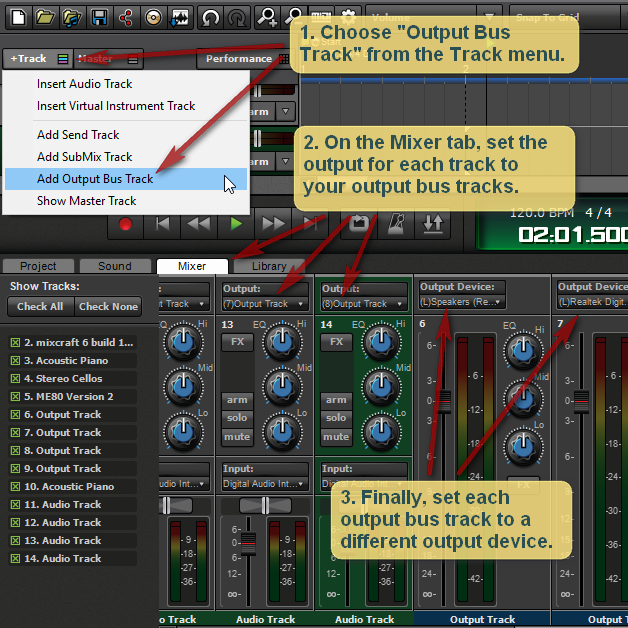
Mixcraft - The Musician's DAW
Check out our tutorial videos on YouTube: Mixcraft 10 University 101
Check out our tutorial videos on YouTube: Mixcraft 10 University 101