OK so I have a Dell laptop, Thunderbolt 3 port, Startech TB3 to TB2 adapter, Apple TB2 to Firewire adapter into either a Focusrite Saffire 40 or an UAD Apollo FW unit... Works like a charm...
I get a new loaded Alienware laptop, same chain, the mixer apps work perfectly, but for some reason Mixcraft is not receiving the audio... it freezes momentarily when I arm the track and then nothing... nothing coming in, if I press record, it won't... I know this a weird one... anybody seen anything like this?
Firewire nightmare
Moderators: Acoustica Greg, Acoustica Eric, Acoustica Dan, rsaintjohn
- Acoustica Greg
- Posts: 24645
- Joined: Wed Mar 01, 2006 5:30 pm
- Location: California
- Contact:
Re: Firewire nightmare
Hi,
Are you using ASIO mode?
Check and make sure that apps have permission to access your microphone. Windows Settings > Privacy > Microphone.
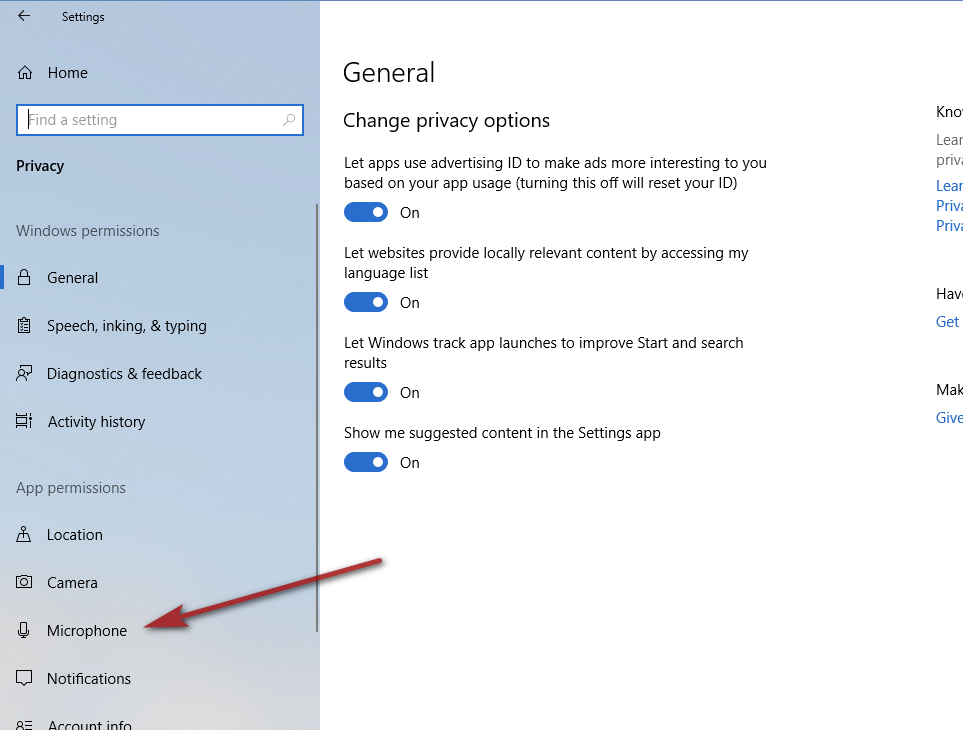
Greg
Are you using ASIO mode?
Check and make sure that apps have permission to access your microphone. Windows Settings > Privacy > Microphone.
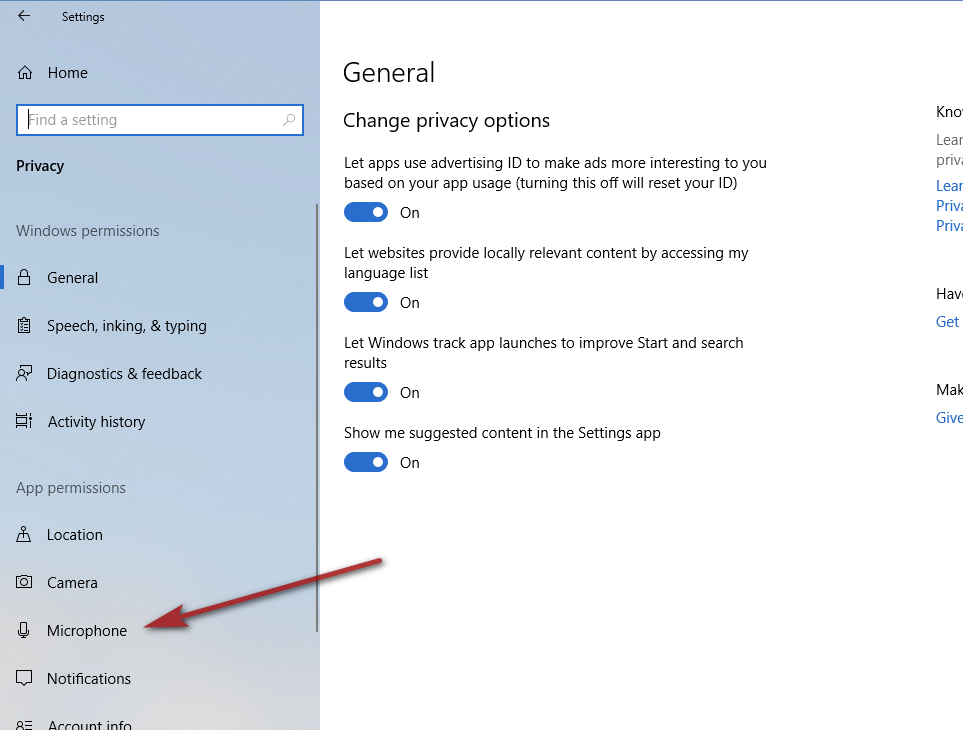
Greg
Mixcraft - The Musician's DAW
Check out our tutorial videos on YouTube: Mixcraft 10 University 101
Check out our tutorial videos on YouTube: Mixcraft 10 University 101
Re: Firewire nightmare
Ya it's ASIO mode and the Privacy settings are set correctly... I work in IT and I've checked all the usual suspects including changing the firewire driver to the legacy driver but all with the same result... It's so weird because the mixer apps work perfectly, but for some reason MC won't record our play audio out of the device... Even looked at the logs for hints but nothings...
Re: Firewire nightmare
Does Mixcraft work with the laptop's onboard sound card? (You could temporarily try the asio4all driver to test it out). If Mixcraft can't work at all, then that would suggest a corrupt install or maybe download.
Re: Firewire nightmare
Mixcraft works with the onboard and a little presonus usb interface I have just not with the firewire devices... it's definitely a weird issue with the firewire/asio stack..
-
shayneoneill
- Posts: 50
- Joined: Tue Oct 09, 2018 3:35 am
Re: Firewire nightmare
Windows 10 and firewire just don't get on well I've found. I went through maybe 4-5 firewire cards till I found one that worked well with my Focusrite unit, but XP-windows 7 worked great. Apparently its pretty common across all hardware. Whats likely happening is your having issues with interupt latency thats causing the system to fill up and hustle data into and out of the buffers fast enough and it gets pauses that causes some software to just give up. Mixcraft and Sonar seem pretty much like this, whilst Ableton just has godawful pops.
I'd suggest looking for some apps "Why so slow" and "latencymon" and having a run through them and see if your laptop is doing something stupid.
I'd suggest looking for some apps "Why so slow" and "latencymon" and having a run through them and see if your laptop is doing something stupid.
Re: Firewire nightmare
Does the laptop have an express card slot? If so, this will work with most FW devices:
https://www.amazon.com/SIIG-FireWire-Ex ... B001V9LQ7K
https://www.amazon.com/SIIG-FireWire-Ex ... B001V9LQ7K