Gain Setting
Moderators: Acoustica Greg, Acoustica Eric, Acoustica Dan, rsaintjohn
Gain Setting
Does MC8P have a Gain plug-in? Also, how hot should tracks be, expressly the master channel/track?
I was watching this video: https://www.youtube.com/watch?v=UvclmTMmGv0
I was watching this video: https://www.youtube.com/watch?v=UvclmTMmGv0
- Joe -
MX9PS, 64-bit, build 460. Windows 10, Intel i5, 64-bit, 1.8GHz, 8GB.
Reverbnation: https://www.reverbnation.com/joelouvar
MX9PS, 64-bit, build 460. Windows 10, Intel i5, 64-bit, 1.8GHz, 8GB.
Reverbnation: https://www.reverbnation.com/joelouvar
- freightgod
- Posts: 720
- Joined: Thu Nov 29, 2012 5:18 am
Re: Gain Setting
Hahahaha, NO.jlouvar wrote:Does MC8P have a Gain plug-in?
-
rrichard63
- Posts: 195
- Joined: Thu Sep 08, 2016 4:14 pm
Re: Gain Setting
A very useful free one is Blue Cat Audio's Gain Suite:
https://www.bluecataudio.com/Products/P ... GainSuite/
https://www.bluecataudio.com/Products/P ... GainSuite/
Re: Gain Setting
Hmm okay, thank you. I looked at the Example Project Demo's that came with MC8P and some tracks/channels redline, so it looks like it's clipping? Is it okay if the levels go into the red?
For example, look at the kick in the Example Project song "I can't go on this way".
For example, look at the kick in the Example Project song "I can't go on this way".
- Attachments
-
- Capture.PNG (34.04 KiB) Viewed 4079 times
- Joe -
MX9PS, 64-bit, build 460. Windows 10, Intel i5, 64-bit, 1.8GHz, 8GB.
Reverbnation: https://www.reverbnation.com/joelouvar
MX9PS, 64-bit, build 460. Windows 10, Intel i5, 64-bit, 1.8GHz, 8GB.
Reverbnation: https://www.reverbnation.com/joelouvar
Re: Gain Setting
In my experience when recording and mixing in a DAW:
The most important gain is controlled on your recorded signal at your audio interface. (Probably obvious.)
The next most important is the level of the signal going into your plug ins. For instance, Line 6 Helix sounds much better when the input guitar level is around -18dB. I control this right at the input of the plug in.
The most important gain is controlled on your recorded signal at your audio interface. (Probably obvious.)
The next most important is the level of the signal going into your plug ins. For instance, Line 6 Helix sounds much better when the input guitar level is around -18dB. I control this right at the input of the plug in.
Chuck Beatty
Check out Electro-Roots Workshop on YouTube.
MSI GS63VR Stealth Pro Laptop (GEFORCE GTX 1060)
Presonus 1824 Interface
A bunch of other stuff!
Check out Electro-Roots Workshop on YouTube.
MSI GS63VR Stealth Pro Laptop (GEFORCE GTX 1060)
Presonus 1824 Interface
A bunch of other stuff!
- Mark Bliss
- Posts: 7313
- Joined: Fri Jan 20, 2012 3:59 pm
- Location: Out there
Re: Gain Setting
Man, this one often starts a debate. And I don't have time right now for a long reply. But a couple of thoughts for you to ponder till later:
There's lots of ways to do this, and while important, its not worth the obsession some put into it.
The first thing to address is recording level. I find it nearly universal that people record at much hotter than ideal levels.
Next is the effects/insert chain, you want to be aware of a good level going in, and coming out of any effects you use. There is no hard fast rule. Some plug ins are affected by level far more than others. If you don't use something intending to add gain, you should look for a similar input and output, as a general rule. It doesn't have to be micrometer accurate, using your ears and disabling/enabling each plug-in is generally sufficient for this.
FWIW, I've found SOME guitar amp sims seem to respond well to a hotter signal than I would use elsewhere. Compressed before the sim sometimes too.
Track level (the last question)-
I've said before that I would discourage using that project as a gain staging example. I cant speak for the producer of that piece, (Mitchell) I can only guess it was either intentional to get a certain sound, or it was something quickly put together to use for purposes that didn't include gain structure.
Whichever it is, my comments would be on one hand- within the DAW, those "in the red meters" aren't hurting the sound due to 32bit floating integer processing.
Short explanation- cant clip internally due to that alone.
In general your end concern is rendering and what you are going to present to your D/A converter. And your intent. IE: Are you mixing or mastering?
For mixing purposes, a good general "rule of thumb" target is to leave some headroom. A minimum of -6dBfs is a common recommendation on the master bus.
And obviously, an accumulation of tracks hitting the red, or even close isn't going to sum to -6, so....
This is where it gets complicated, and where even more diverse methods tend to be shown.
I can only explain how I do it, which is pretty conservative due to my preference for dynamic and "open" music. And that is prone to tweaks and changes as I learn and experiment.
But high RMS and hyper compressed "modern" mixing just isn't something I really appreciate.
There's lots of ways to do this, and while important, its not worth the obsession some put into it.
The first thing to address is recording level. I find it nearly universal that people record at much hotter than ideal levels.
Next is the effects/insert chain, you want to be aware of a good level going in, and coming out of any effects you use. There is no hard fast rule. Some plug ins are affected by level far more than others. If you don't use something intending to add gain, you should look for a similar input and output, as a general rule. It doesn't have to be micrometer accurate, using your ears and disabling/enabling each plug-in is generally sufficient for this.
FWIW, I've found SOME guitar amp sims seem to respond well to a hotter signal than I would use elsewhere. Compressed before the sim sometimes too.
Track level (the last question)-
I've said before that I would discourage using that project as a gain staging example. I cant speak for the producer of that piece, (Mitchell) I can only guess it was either intentional to get a certain sound, or it was something quickly put together to use for purposes that didn't include gain structure.
Whichever it is, my comments would be on one hand- within the DAW, those "in the red meters" aren't hurting the sound due to 32bit floating integer processing.
Short explanation- cant clip internally due to that alone.
In general your end concern is rendering and what you are going to present to your D/A converter. And your intent. IE: Are you mixing or mastering?
For mixing purposes, a good general "rule of thumb" target is to leave some headroom. A minimum of -6dBfs is a common recommendation on the master bus.
And obviously, an accumulation of tracks hitting the red, or even close isn't going to sum to -6, so....
This is where it gets complicated, and where even more diverse methods tend to be shown.
I can only explain how I do it, which is pretty conservative due to my preference for dynamic and "open" music. And that is prone to tweaks and changes as I learn and experiment.
But high RMS and hyper compressed "modern" mixing just isn't something I really appreciate.
Re: Gain Setting
Okay, thank you. Also I've noticed that some loops from the MC8P library also redline, so I don't know how to lower the signal level at the input or if I even need too?
- Joe -
MX9PS, 64-bit, build 460. Windows 10, Intel i5, 64-bit, 1.8GHz, 8GB.
Reverbnation: https://www.reverbnation.com/joelouvar
MX9PS, 64-bit, build 460. Windows 10, Intel i5, 64-bit, 1.8GHz, 8GB.
Reverbnation: https://www.reverbnation.com/joelouvar
- Mark Bliss
- Posts: 7313
- Joined: Fri Jan 20, 2012 3:59 pm
- Location: Out there
Re: Gain Setting
Yep. You will likely find most loops and samples are normalized to peak at 0dBfs to compete with each other when previewing, (And are often heavily compressed too!)
I would suggest (as a starting point) clip gaining them to a more usable level. Try -12 as a starting point until you get a feel for the need.
Theres some further info on the topic in this thread I think, starting somewhere down the second page:
http://forums.acoustica.com/bbs/viewtop ... with+loops
I would suggest (as a starting point) clip gaining them to a more usable level. Try -12 as a starting point until you get a feel for the need.
Theres some further info on the topic in this thread I think, starting somewhere down the second page:
http://forums.acoustica.com/bbs/viewtop ... with+loops
Re: Gain Setting
When you say "clip gaining them" are you referring to lowering the clip volume level with the volume fader... or a plug-in?Mark Bliss wrote:I would suggest (as a starting point) clip gaining them to a more usable level. Try -12 as a starting point until you get a feel for the need.
PS: Some helpful tips is that other thread link you posted above (thank you)… However I don't see "SPAN" in MC8P effects, has it been renamed, no longer available, or a third party plug-in?
- Joe -
MX9PS, 64-bit, build 460. Windows 10, Intel i5, 64-bit, 1.8GHz, 8GB.
Reverbnation: https://www.reverbnation.com/joelouvar
MX9PS, 64-bit, build 460. Windows 10, Intel i5, 64-bit, 1.8GHz, 8GB.
Reverbnation: https://www.reverbnation.com/joelouvar
- Mark Bliss
- Posts: 7313
- Joined: Fri Jan 20, 2012 3:59 pm
- Location: Out there
Re: Gain Setting
None of the above. "Clip gain" is for example, the level automation line within the clip. Which differs from the separate level automation track as well as the track level slider in that the "Clip gain" is pre-insert and pre-eq etc in the channel strip.jlouvar wrote:When you say "clip gaining them" are you referring to lowering the clip volume level with the volume fader... or a plug-in?
I am glad you found that helpful.jlouvar wrote: Some helpful tips is that other thread link you posted above (thank you)…
In that thread and at the time, I kind of avoided getting into the difference between clip gain and track gain, because I felt it unnecessary for the purposes at the time. Partially because using loops, which are already processed with effects etc, it generally doesn't matter as much. So I used shortcuts that really aren't the proper way to work. As the thread grew I kind of regretted that and probably should have gone back and corrected that oversight. (Kind of wish you didn't "bump" it!
I guess I'll have to whip up an "ammendment"
SPAN is an updated version of the Voxengo spectral analyzer included in Mixcraft. Free from Voxengo's website. (Explained in the thread I believe)jlouvar wrote:I don't see "SPAN" in MC8P effects, has it been renamed, no longer available, or a third party plug-in?
It's but one of many metering options. Still remains a good learning tool IMO, and I still recommend it.
- Acoustica Greg
- Posts: 24634
- Joined: Wed Mar 01, 2006 5:30 pm
- Location: California
- Contact:
Re: Gain Setting
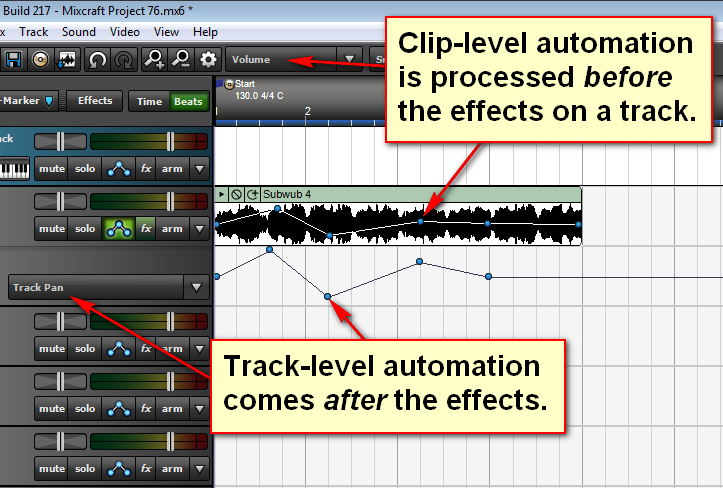
Mixcraft - The Musician's DAW
Check out our tutorial videos on YouTube: Mixcraft 10 University 101
Check out our tutorial videos on YouTube: Mixcraft 10 University 101
Re: Gain Setting
Okay, thanks again Mark... Oh and I deleted my bump, so the thread should move back to where it was. 
- Joe -
MX9PS, 64-bit, build 460. Windows 10, Intel i5, 64-bit, 1.8GHz, 8GB.
Reverbnation: https://www.reverbnation.com/joelouvar
MX9PS, 64-bit, build 460. Windows 10, Intel i5, 64-bit, 1.8GHz, 8GB.
Reverbnation: https://www.reverbnation.com/joelouvar
Re: Gain Setting
When using track automation and in the lock mode, the knobs move following whatever automation I'm using... Is there a way to do it the other way around? For example: Set the automation with moving the knob (touch control) on the fly instead of manually making automation points with the mouse? And if so, I'm guessing I can use my Akai MPK Mini to do this too? If not, I’d like to suggest it for MC9.Acoustica Greg wrote:
- Joe -
MX9PS, 64-bit, build 460. Windows 10, Intel i5, 64-bit, 1.8GHz, 8GB.
Reverbnation: https://www.reverbnation.com/joelouvar
MX9PS, 64-bit, build 460. Windows 10, Intel i5, 64-bit, 1.8GHz, 8GB.
Reverbnation: https://www.reverbnation.com/joelouvar
- Acoustica Greg
- Posts: 24634
- Joined: Wed Mar 01, 2006 5:30 pm
- Location: California
- Contact:
Re: Gain Setting
Hi,
Just map your MIDI controller to the volume slider and record away!
The lock option is for people with motorized faders on their control surfaces who want to watch the faders move magically up and down as the project plays.
Greg
Just map your MIDI controller to the volume slider and record away!
The lock option is for people with motorized faders on their control surfaces who want to watch the faders move magically up and down as the project plays.
Greg
Mixcraft - The Musician's DAW
Check out our tutorial videos on YouTube: Mixcraft 10 University 101
Check out our tutorial videos on YouTube: Mixcraft 10 University 101
Re: Gain Setting
Okay, I'm not sure how to map track automation points (yet), but I'll give it a try. Thank you
- Joe -
MX9PS, 64-bit, build 460. Windows 10, Intel i5, 64-bit, 1.8GHz, 8GB.
Reverbnation: https://www.reverbnation.com/joelouvar
MX9PS, 64-bit, build 460. Windows 10, Intel i5, 64-bit, 1.8GHz, 8GB.
Reverbnation: https://www.reverbnation.com/joelouvar