midi file load
Moderators: Acoustica Greg, Acoustica Eric, Acoustica Dan, rsaintjohn
-
bibiali123
- Posts: 4
- Joined: Fri May 17, 2019 4:04 am
midi file load
hi when i load a midi file no acoutica instruments are loaded , it,s a Tune1000 midi file.
thanks steve
thanks steve
Re: midi file load
Are you loading as a new project or a sound file? Load as a new project, this should pick up the midi info to determine instruments. 
- Acoustica Greg
- Posts: 24636
- Joined: Wed Mar 01, 2006 5:30 pm
- Location: California
- Contact:
Re: midi file load
Hi,
Yes, you should try opening it as a project file. More specifically, open the MIDI file by clicking on the File menu and selecting Open Project.
Greg
Yes, you should try opening it as a project file. More specifically, open the MIDI file by clicking on the File menu and selecting Open Project.
Greg
Mixcraft - The Musician's DAW
Check out our tutorial videos on YouTube: Mixcraft 10 University 101
Check out our tutorial videos on YouTube: Mixcraft 10 University 101
-
bibiali123
- Posts: 4
- Joined: Fri May 17, 2019 4:04 am
Re: midi file load
hi tried to load as new project still no luck with the instruments loading.
it just loads midi file there is instrument info on file as it is a tune 1000.
the file loads with sound in cakewalk by bandlab but i like mixcraft better.
thanks again steve
it just loads midi file there is instrument info on file as it is a tune 1000.
the file loads with sound in cakewalk by bandlab but i like mixcraft better.
thanks again steve
- Acoustica Eric
- Site Admin
- Posts: 5802
- Joined: Wed Mar 22, 2006 4:30 pm
- Location: Michigan, USA
- Contact:
Re: midi file load
Can you upload the file for us to test?
Acoustica Support
All my music is made with Mixcraft!
Eric Band (Infamous Quick) Site
Eric On YouTube
Eric On Facebook
Eric On Soundcloud
Eric On Reverbnation
All my music is made with Mixcraft!
Eric Band (Infamous Quick) Site
Eric On YouTube
Eric On Facebook
Eric On Soundcloud
Eric On Reverbnation
-
bibiali123
- Posts: 4
- Joined: Fri May 17, 2019 4:04 am
Re: midi file load
hi this is the midi file , i have lots of these.
thanks steve
thanks steve
- Attachments
-
- 61700_01.MID
- (70.64 KiB) Downloaded 164 times
- Acoustica Eric
- Site Admin
- Posts: 5802
- Joined: Wed Mar 22, 2006 4:30 pm
- Location: Michigan, USA
- Contact:
Re: midi file load
Here's what it sounds like loaded into Mixcraft here, is it right?
- Attachments
-
- paranoid.mp3
- (295.37 KiB) Downloaded 173 times
Acoustica Support
All my music is made with Mixcraft!
Eric Band (Infamous Quick) Site
Eric On YouTube
Eric On Facebook
Eric On Soundcloud
Eric On Reverbnation
All my music is made with Mixcraft!
Eric Band (Infamous Quick) Site
Eric On YouTube
Eric On Facebook
Eric On Soundcloud
Eric On Reverbnation
Re: midi file load
For a second opinion to Eric I downloaded the midi file, used "open project" in the file dropdown and it plays perfectly. No instruments are listed in the track header but that could be something to do with the program the midi file was written on and the way Mixcraft reads the midi info, or if any track info is present in the file. If you right click the little keyboard it will direct you to the instruments where you can make changes track by track by solo'ing each track in turn. I already made improvements within a minuet or so, I always find Mixcraft does a great job of midi files, mostly unbeatable imho. The midi file and Mixcraft work fine here. 
- Acoustica Eric
- Site Admin
- Posts: 5802
- Joined: Wed Mar 22, 2006 4:30 pm
- Location: Michigan, USA
- Contact:
Re: midi file load
The right click thing only works when the loaded instrument has a gui. It won't show one that doesn't. The acoustic piano for example.
You would need to left click the piano icon to see what's loaded.
You would need to left click the piano icon to see what's loaded.
Acoustica Support
All my music is made with Mixcraft!
Eric Band (Infamous Quick) Site
Eric On YouTube
Eric On Facebook
Eric On Soundcloud
Eric On Reverbnation
All my music is made with Mixcraft!
Eric Band (Infamous Quick) Site
Eric On YouTube
Eric On Facebook
Eric On Soundcloud
Eric On Reverbnation
Re: midi file load
Ooops! my mistake left it is! 
- Acoustica Greg
- Posts: 24636
- Joined: Wed Mar 01, 2006 5:30 pm
- Location: California
- Contact:
Re: midi file load
Hi,
You can click "Change Instrument," then click Show Details and look at which preset is selected for each track if you want to find out which instrument preset is which.
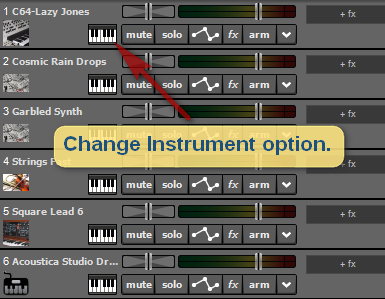
Greg
You can click "Change Instrument," then click Show Details and look at which preset is selected for each track if you want to find out which instrument preset is which.
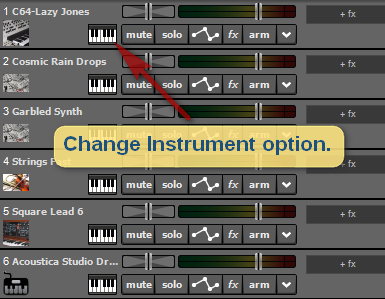
Greg
Mixcraft - The Musician's DAW
Check out our tutorial videos on YouTube: Mixcraft 10 University 101
Check out our tutorial videos on YouTube: Mixcraft 10 University 101
-
bibiali123
- Posts: 4
- Joined: Fri May 17, 2019 4:04 am
Re: midi file load
hi thanks for all your help , getting there.
thanks again steve
thanks again steve
-
BassPlayer
- Posts: 2
- Joined: Tue Oct 29, 2019 10:03 am
Re: midi file load
Hello Friends,
I’ve recently ordered Mixcraft 8 Pro Studio, I’ve downloaded the User Guide, I’m watching the tutorials and searching the forums for help.
I’m a long time Cakewalk Project5 user (I also own Sonar 8 Producer). I’m only using these programs to play-along in real-time with MIDI song files downloaded from the Internet and from DVDs.
I’ll never edit a note of music or record (except into an external USB recorder). All I really want is a simple to use GarageBand/Band in a Box type program with lots of General MIDI/Virtual instruments for Win10/64.
Any help in advance would be greatly appreciated in getting me setup as I can’t wait to get going with Mixcraft 8.
Thanks Acoustica for providing an affordable solution and for the invaluable resources like this user-forum to aspiring musicians both young and old everywhere.
I’ve recently ordered Mixcraft 8 Pro Studio, I’ve downloaded the User Guide, I’m watching the tutorials and searching the forums for help.
I’m a long time Cakewalk Project5 user (I also own Sonar 8 Producer). I’m only using these programs to play-along in real-time with MIDI song files downloaded from the Internet and from DVDs.
I’ll never edit a note of music or record (except into an external USB recorder). All I really want is a simple to use GarageBand/Band in a Box type program with lots of General MIDI/Virtual instruments for Win10/64.
Any help in advance would be greatly appreciated in getting me setup as I can’t wait to get going with Mixcraft 8.
Thanks Acoustica for providing an affordable solution and for the invaluable resources like this user-forum to aspiring musicians both young and old everywhere.
- Mark Bliss
- Posts: 7313
- Joined: Fri Jan 20, 2012 3:59 pm
- Location: Out there
Re: midi file load
Hello and welcome!
First two suggestions:
Start a new thread. "piggybacking" an old topic often isn't a good path to getting answers.
Ask more specific questions. This seems very broad. Years of details to be discovered.
There's a lot of material here. tutorials, tips. vast amounts of info spanning years.
Tip one. Read the user guide. Good start. Many people don't.
Tip two, watch the assorted video tutorials from all versions. There's a lot of material to cover.
Tip three, start working through the tips and tricks threads. Even more stuff there.
And feel free to ask questions here in the forum. Lots of helpful folks eager to answer.
First two suggestions:
Start a new thread. "piggybacking" an old topic often isn't a good path to getting answers.
Ask more specific questions. This seems very broad. Years of details to be discovered.
There's a lot of material here. tutorials, tips. vast amounts of info spanning years.
Tip one. Read the user guide. Good start. Many people don't.
Tip two, watch the assorted video tutorials from all versions. There's a lot of material to cover.
Tip three, start working through the tips and tricks threads. Even more stuff there.
And feel free to ask questions here in the forum. Lots of helpful folks eager to answer.
-
BassPlayer
- Posts: 2
- Joined: Tue Oct 29, 2019 10:03 am
Re: midi file load
Mark,
Thanks for the advice.
Your suggestions are well taken.
In the meantime, while I'm waiting for my new Desktop Computer to arrive... I'm enjoying listening to your songs on Soundcloud. They sound very nice.
Thanks for the links and all the best,
Thanks for the advice.
Your suggestions are well taken.
In the meantime, while I'm waiting for my new Desktop Computer to arrive... I'm enjoying listening to your songs on Soundcloud. They sound very nice.
Thanks for the links and all the best,