Drum Mapping
Moderators: Acoustica Greg, Acoustica Eric, Acoustica Dan, rsaintjohn
Drum Mapping
Does Mixcraft contain Drum maps?
https://soundcloud.com/wookiee-4077
Life is not about waiting for the storm to pass, it's about learning to dance in the rain.
Karma has a way of finding its own way home.
Life is not about waiting for the storm to pass, it's about learning to dance in the rain.
Karma has a way of finding its own way home.
Re: Drum Mapping
Yes... Search "Drum Maps" in the manual (I.E. page 79, 83, etc).
- Joe -
MX9PS, 64-bit, build 460. Windows 10, Intel i5, 64-bit, 1.8GHz, 8GB.
Reverbnation: https://www.reverbnation.com/joelouvar
MX9PS, 64-bit, build 460. Windows 10, Intel i5, 64-bit, 1.8GHz, 8GB.
Reverbnation: https://www.reverbnation.com/joelouvar
- Acoustica Greg
- Posts: 24701
- Joined: Wed Mar 01, 2006 5:30 pm
- Location: California
- Contact:
Re: Drum Mapping
Hi,
Here you go:
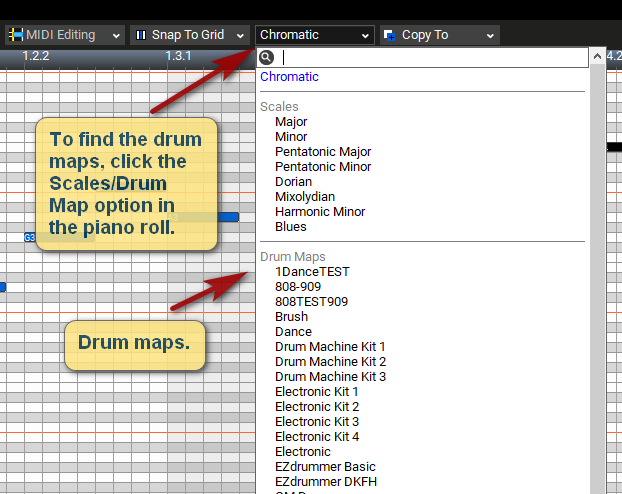
If you select Acoustica Studio Drums as the virtual instrument for a track, that drum map will be automatically selected.
The General MIDI drum map is handy in many cases for third-party drum plugins.
Page 83 of the help manual has instructions on making a custom drum map.
Greg
Here you go:
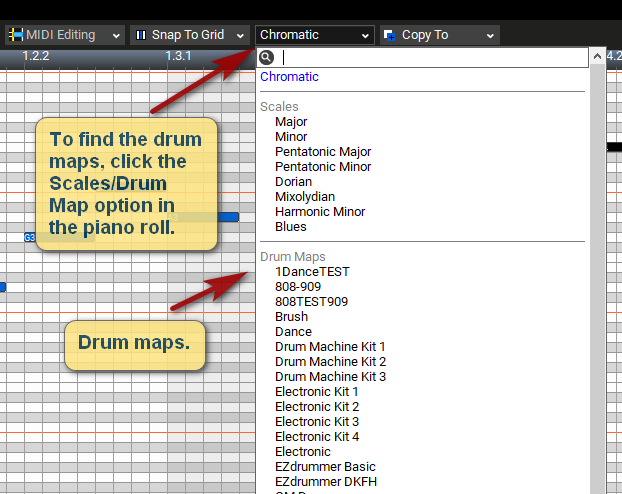
If you select Acoustica Studio Drums as the virtual instrument for a track, that drum map will be automatically selected.
The General MIDI drum map is handy in many cases for third-party drum plugins.
Page 83 of the help manual has instructions on making a custom drum map.
Greg
Mixcraft - The Musician's DAW
Check out our tutorial videos on YouTube: Mixcraft 10 University 101
Check out our tutorial videos on YouTube: Mixcraft 10 University 101
Re: Drum Mapping
Hi @jlouvar having some 27 years of DAW experience and preferring to resolve things myself that is exactly what I did a search of the help file but it could find nothing thanks for being so helpful.
Hi @Acoustica Greg thanks more useful, though as I said above when I did a search for "Drum Maps" in the help file it kept offering the weirdest of subjects like Dragging, Drivers, Drawing.
Again thanks for your help Greg I will investigate.
Hi @Acoustica Greg thanks more useful, though as I said above when I did a search for "Drum Maps" in the help file it kept offering the weirdest of subjects like Dragging, Drivers, Drawing.
Again thanks for your help Greg I will investigate.
https://soundcloud.com/wookiee-4077
Life is not about waiting for the storm to pass, it's about learning to dance in the rain.
Karma has a way of finding its own way home.
Life is not about waiting for the storm to pass, it's about learning to dance in the rain.
Karma has a way of finding its own way home.
Re: Drum Mapping
TIP: In the manual help file if you type Drum Maps in the search box you will find drum map info.Wookiee wrote:Hi @jlouvar having some 27 years of DAW experience and preferring to resolve things myself that is exactly what I did a search of the help file but it could find nothing thanks for being so helpful.
- Attachments
-
- 101b.jpg (54.41 KiB) Viewed 1680 times
- Joe -
MX9PS, 64-bit, build 460. Windows 10, Intel i5, 64-bit, 1.8GHz, 8GB.
Reverbnation: https://www.reverbnation.com/joelouvar
MX9PS, 64-bit, build 460. Windows 10, Intel i5, 64-bit, 1.8GHz, 8GB.
Reverbnation: https://www.reverbnation.com/joelouvar