Its recording but cant see wave forms
Moderators: Acoustica Greg, Acoustica Eric, Acoustica Dan, rsaintjohn
Its recording but cant see wave forms
what am i doing wrong.... did i accidentally shut it off????
I have Mix studio 6
I have Mix studio 6
Re: Its recording but cant see wave forms
No idea about wersion 6, but in the newer versions there is an option in display preferences 'Draw audio and MIDI data on clips'.
Re: Its recording but cant see wave forms
Yes i have that and its checked off
- Acoustica Greg
- Posts: 24647
- Joined: Wed Mar 01, 2006 5:30 pm
- Location: California
- Contact:
Re: Its recording but cant see wave forms
Hi,
If you increase the track height a bunch, can you see the waveform?
Greg
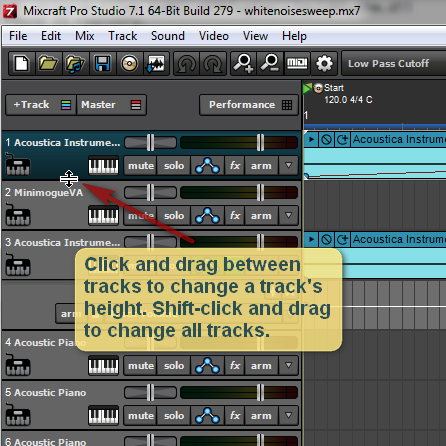
If you increase the track height a bunch, can you see the waveform?
Greg
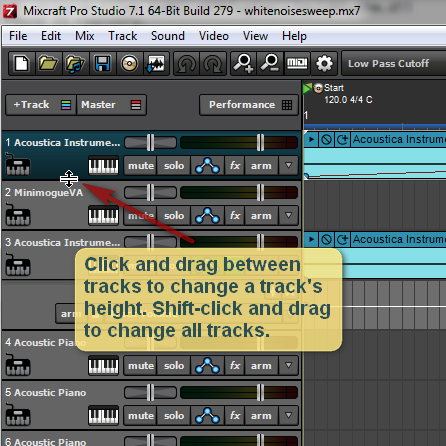
Mixcraft - The Musician's DAW
Check out our tutorial videos on YouTube: Mixcraft 10 University 101
Check out our tutorial videos on YouTube: Mixcraft 10 University 101
Re: Its recording but cant see wave forms
Tried that didnt work still no waveforms
- Acoustica Greg
- Posts: 24647
- Joined: Wed Mar 01, 2006 5:30 pm
- Location: California
- Contact:
Re: Its recording but cant see wave forms
Hi,
Assuming you have a check mark next to "Draw audio and MIDI data on clips" selected in Display preferences...
You made the track really tall and you saw nothing, but you can hear the audio when you play it?
Go into Mixcraft's General preferences and click Delete Temporary Files, then restart Mixcraft.
If that doesn't fix the problem, go back into General preferences and make a note of your Temporary Files Directory. What is it set to?
By the way, did you know you can upgrade all the way to Mixcraft 9 Pro Studio for only $39? https://acoustica.com/mixcraft/upgrades
Greg
Assuming you have a check mark next to "Draw audio and MIDI data on clips" selected in Display preferences...
You made the track really tall and you saw nothing, but you can hear the audio when you play it?
Go into Mixcraft's General preferences and click Delete Temporary Files, then restart Mixcraft.
If that doesn't fix the problem, go back into General preferences and make a note of your Temporary Files Directory. What is it set to?
By the way, did you know you can upgrade all the way to Mixcraft 9 Pro Studio for only $39? https://acoustica.com/mixcraft/upgrades
Greg
Mixcraft - The Musician's DAW
Check out our tutorial videos on YouTube: Mixcraft 10 University 101
Check out our tutorial videos on YouTube: Mixcraft 10 University 101
Re: Its recording but cant see wave forms
- Attachments
-
- my song no waves.PNG (139.74 KiB) Viewed 3417 times
Re: Its recording but cant see wave forms
as you can see NO Waves
Re: Its recording but cant see wave forms
If that doesn't fix the problem, go back into General preferences and make a note of your Temporary Files Directory. What is it set to?
C:\Users\steve\AppData\Local\Temp\Mixcraft
C:\Users\steve\AppData\Local\Temp\Mixcraft
Re: Its recording but cant see wave forms
Now what????
Re: Its recording but cant see wave forms
Now ive Uninstalled Mixcraft and reinstalled it
Same problem is Mixcraft 6 a dud?
Same problem is Mixcraft 6 a dud?
- Acoustica Greg
- Posts: 24647
- Joined: Wed Mar 01, 2006 5:30 pm
- Location: California
- Contact:
Re: Its recording but cant see wave forms
Hi,
Just to be clear, you have a check mark next to "Draw audio and MIDI data on clips" in Display preferences?
If you add a few loops from Mixcraft's library, do you see waveforms?
Greg
Just to be clear, you have a check mark next to "Draw audio and MIDI data on clips" in Display preferences?
If you add a few loops from Mixcraft's library, do you see waveforms?
Greg
Mixcraft - The Musician's DAW
Check out our tutorial videos on YouTube: Mixcraft 10 University 101
Check out our tutorial videos on YouTube: Mixcraft 10 University 101
Re: Its recording but cant see wave forms
yes theres a check mark
and yes theres a wave form with a drum insert
and yes theres a wave form with a drum insert
Re: Its recording but cant see wave forms
but not when I record
audable yes wave no
audable yes wave no