Just a note on stage gaining: The gain knob isn't a track volume control like the main track fader. It's basically an input signal control. Keep in mind, because of the signal chain order in Mixcraft, effects come AFTER the gain is changed on the mixer. That means the tone of the input coming into the effects can change - especially in the case of a guitar or synth running into an Amp Sim or overdirve etc. If you are using VSTis and MIDI, control the OUTPUT or volume on those at the instrument level first before you do any gain staging, mixer fader movement etc.
Most synthesizers have some kind of master volume and if they don't, you can control it from the instrument selection screen. But the volume on the input selection screen also will effect the tone - so it will be a balancing act between the inputs (gains) and outputs.
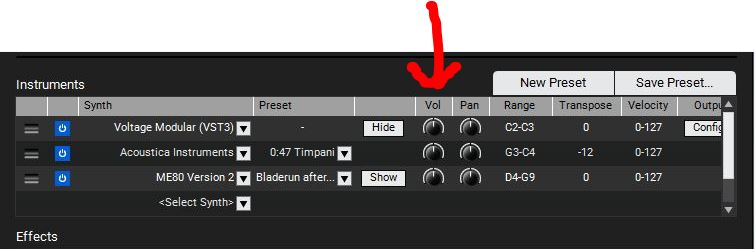
- instrument volume.JPG (35.76 KiB) Viewed 1415 times
A very general loose rule of thumb when it comes to Mixer settings is if you are turning a knob, slider or setting all the way up or down, something is wrong either with the intial recording or the input. Most of the time, the Mixer settings are tweaks up a little or down a little to get an ideal sound or starting point. Later, when you do the actual mix of all the tracks, you may have to be a little more extreme to get a good balance between instruments, but generally tweaks should be just that: tweaks.
And for what it's worth, for me I usually set my faders on the mixer to about -6 to make sure my instrument tracks peak at about -18 on the stereo meter. The Master track fader generally shouldn't be adjusted and should remain at 0 and should peak at about -9 maybe a tad higher. That gives plenty of head room. Later I may adjust my instrument faders up a little bit but at -6, I've got plenty of room for balancing things out without killing the master or clipping. My final mix usually peaks somewhere between -3 and -6 on the stereo meter before I mixdown before mastering. That still gives me a little headroom for mastering. I'm by no means an engineer, but these settings work best for me at the stage I am at.
