I am working with Mixcraft 6, trying to record.
I am using an AUdioBox usb96 between a Krome Korg keyboard and a Dell computer G15. The input is working, with preferences set to ASIO. However, the output offers only one option: "output left/output right" -- and I cannot hear that through my computer's headset. How can I listen to the audio using this AUdiobox with Mixcraft 6, with ASIO input?
Thanks.
How do I get audio to come through headset for ASIO
Moderators: Acoustica Greg, Acoustica Eric, Acoustica Dan, rsaintjohn
- Mark Bliss
- Posts: 7313
- Joined: Fri Jan 20, 2012 3:59 pm
- Location: Out there
Re: How do I get audio to come through headset for ASIO
I have an Audiobox 1818. This is the option I get (phones). Nothing like that on your end?
Re: How do I get audio to come through headset for ASIO
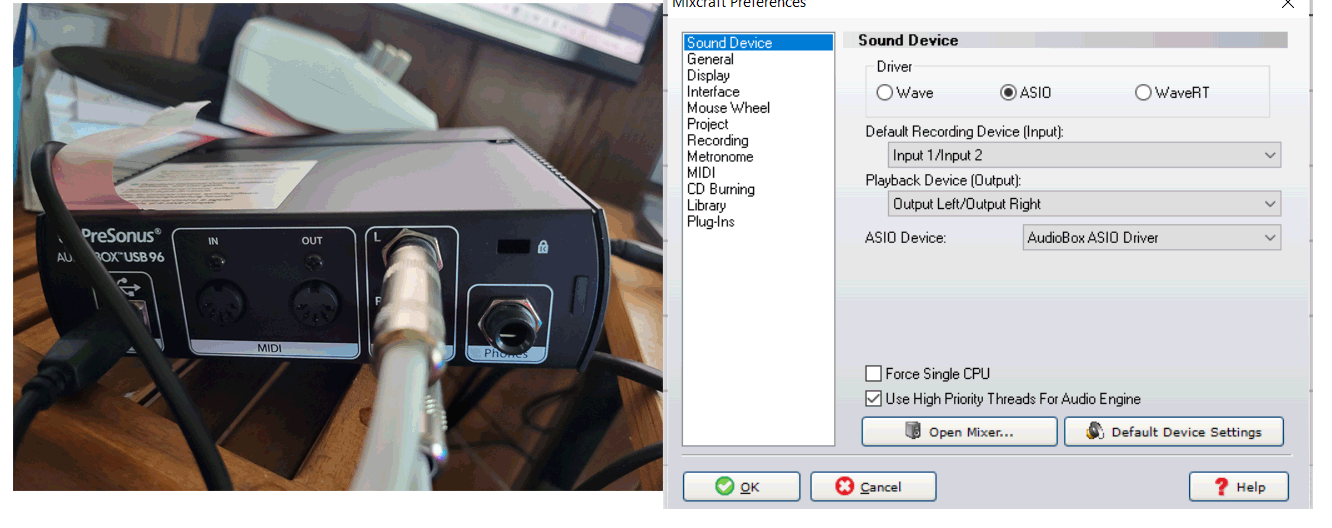
Here's my set-up. I was told this device would work to link my keyboard and computer. I'm not sure how, since the input from the keyboard goes into "main out." The output to computer goes through USB.
When I was using my Yamaha interface (not ASIO) the playback options included headset. With the PreSonus, I have no options for playback except the default, which does not play on my headset.
I possibly could try the phones output, but that won't help because I need to hear all the channels on Mixcraft, not just the current keyboard sounds.
- Mark Bliss
- Posts: 7313
- Joined: Fri Jan 20, 2012 3:59 pm
- Location: Out there
Re: How do I get audio to come through headset for ASIO
Here is what you need to know initially:
Three separate but inter-related things-
USB is data. Digital. No analog audio.
ASIO is an interface driver format that minimizes latency by (in part) overriding/bypassing your computer soundcard. The headphone out on your computer will not work in ASIO.
The headphone output on your interface will allow monitoring the mix, not just the instrument output.
Three separate but inter-related things-
USB is data. Digital. No analog audio.
ASIO is an interface driver format that minimizes latency by (in part) overriding/bypassing your computer soundcard. The headphone out on your computer will not work in ASIO.
The headphone output on your interface will allow monitoring the mix, not just the instrument output.
Re: How do I get audio to come through headset for ASIO
what do you see when u click on the "open mixer..." button"?
Re: How do I get audio to come through headset for ASIO
Nothing happens. No dialogue boxes open.
Re: How do I get audio to come through headset for ASIO
I was told that PreSonus would allow me to record the audio, not just MIDI. Is that possible?
- TrevsAudio
- Posts: 3705
- Joined: Sun May 06, 2012 1:59 am
- Location: Rhode Island
Re: How do I get audio to come through headset for ASIO
I've found with mine, I have to click it twice for some unknown reason. Maybe try that?
Old Dudes Rock!
Trevor
OFC™ Founding Member
Dell 3050 SFF; i3; 32 gig RAM; MX 8, 9 and 10.5 Pro; Win 11 Pro
Focusrite Solo; Sennheiser HD650 cans
YouTube Channel: https://www.youtube.com/@trevsaudio
Sample Projects: https://soundcloud.com/trevs_audio
Trevor
OFC™ Founding Member
Dell 3050 SFF; i3; 32 gig RAM; MX 8, 9 and 10.5 Pro; Win 11 Pro
Focusrite Solo; Sennheiser HD650 cans
YouTube Channel: https://www.youtube.com/@trevsaudio
Sample Projects: https://soundcloud.com/trevs_audio
- Mark Bliss
- Posts: 7313
- Joined: Fri Jan 20, 2012 3:59 pm
- Location: Out there
Re: How do I get audio to come through headset for ASIO
Yes. The interface is your sound card and incorperates both audio pre-amps and analog to digital converters so the data goes to and from your computer via USB, then back through a digital to analog conversion and output to speakers (or headphones)
Bottom line, the desired setup is ASIO and monitoring from your interface (soundcard) and not your computer (soundcard)
There are other possible configurations in other (driver) modes, but each has other drawbacks, primarily with excessive latency.