I want to put TX16WX sampler in Mixcraft 10 but I don't see any VST folder in my program
Moderators: Acoustica Greg, Acoustica Eric, Acoustica Dan, rsaintjohn
I want to put TX16WX sampler in Mixcraft 10 but I don't see any VST folder in my program
I just downloaded Mixcraft 10 and that sampler a few days ago, am I supposed to just put the .dll of tx16wx into this folder?
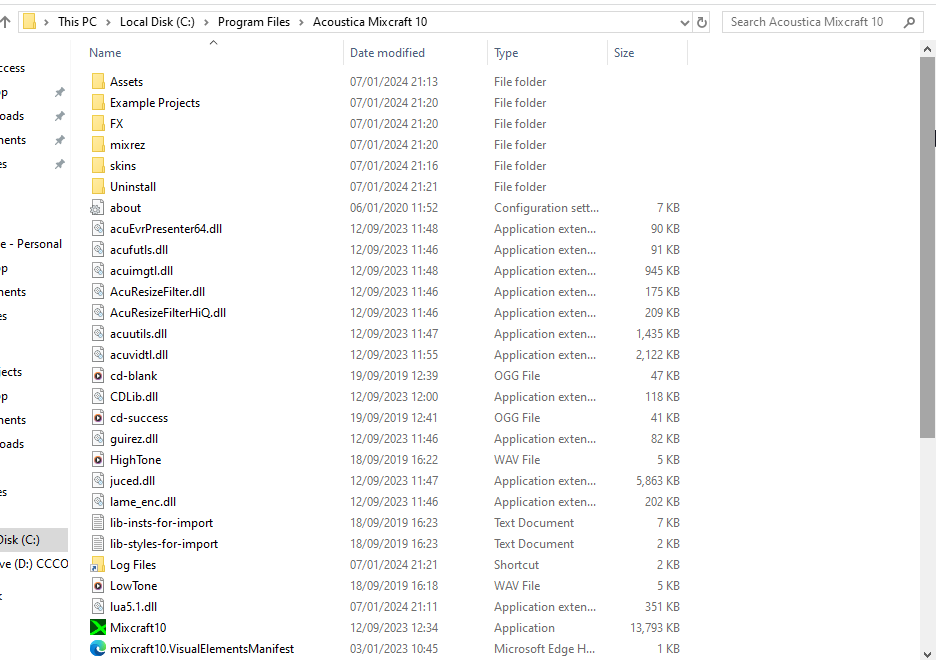
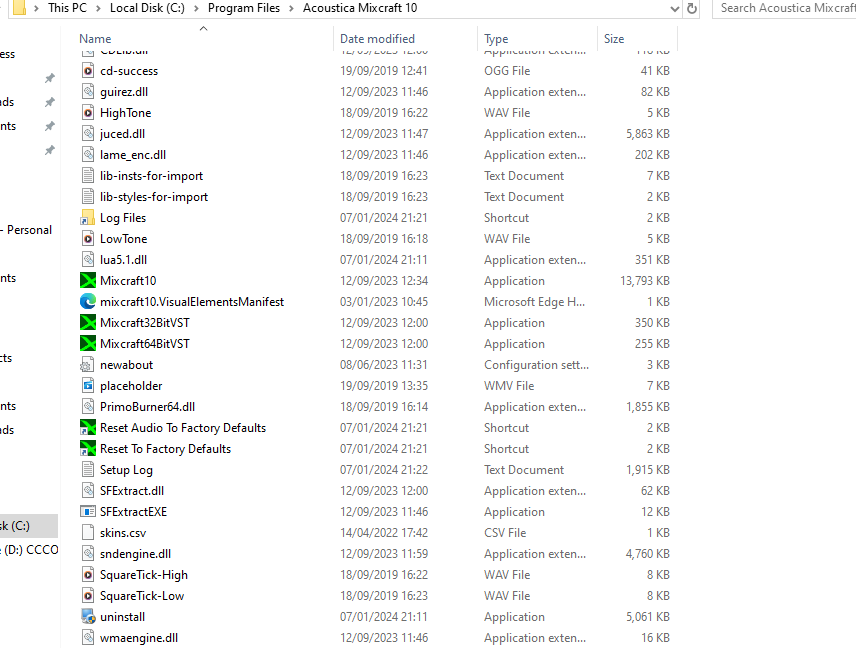
- Attachments
-
- Screen Shot 2024-01-10 at 10.34.27 PM.png (97.85 KiB) Viewed 157221 times
-
- Screen Shot 2024-01-10 at 10.33.13 PM.png (100.31 KiB) Viewed 157221 times
- Mark Bliss
- Posts: 7313
- Joined: Fri Jan 20, 2012 3:59 pm
- Location: Out there
Re: I want to put TX16WX sampler in Mixcraft 10 but I don't see any VST folder in my program
No, do not install 3rd party plug ins into the Mixcraft folder.
You should be back one level in your filing system to "program files" where the correct folder(s) will be located.
Does the program have an installer? In most cases it is best to use the installer and its default location.
You should be back one level in your filing system to "program files" where the correct folder(s) will be located.
Does the program have an installer? In most cases it is best to use the installer and its default location.
Re: I want to put TX16WX sampler in Mixcraft 10 but I don't see any VST folder in my program
Hi, I have no problem with said plugin, when you install just install the vst3 version, it installs in the "Common Files" folder and is found once you relaunch. Hope this helps.
- Acoustica Greg
- Posts: 24657
- Joined: Wed Mar 01, 2006 5:30 pm
- Location: California
- Contact:
Re: I want to put TX16WX sampler in Mixcraft 10 but I don't see any VST folder in my program
A big plus for VST3 plugins is that they all go into the same Program Files\Common Files folder so there's no "hunt for the correct VST folder" issue.
Mixcraft - The Musician's DAW
Check out our tutorial videos on YouTube: Mixcraft 10 University 101
Check out our tutorial videos on YouTube: Mixcraft 10 University 101
Re: I want to put TX16WX sampler in Mixcraft 10 but I don't see any VST folder in my program
So just straight up put the dll in here right? It's not in here...
Also if you meant TX16WX version 3, I downloaded version 2.4.2 because I want to put in certain sf2 files which work with that version, considering they don't work with the former (ver 3)
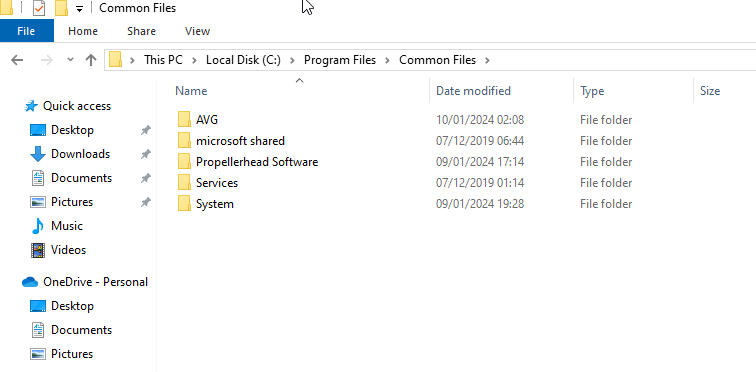
Also if you meant TX16WX version 3, I downloaded version 2.4.2 because I want to put in certain sf2 files which work with that version, considering they don't work with the former (ver 3)
- Attachments
-
- Screen Shot 2024-01-11 at 11.33.45 AM.png (38.49 KiB) Viewed 156666 times
- Mark Bliss
- Posts: 7313
- Joined: Fri Jan 20, 2012 3:59 pm
- Location: Out there
Re: I want to put TX16WX sampler in Mixcraft 10 but I don't see any VST folder in my program
The plugin should have an installer. The installer should creat a folder within the folder you are showing.
It also may place some files in other folders.
I am not familiar with that specific program. But the download should have installation instructions and an ,exe file that does all that when you run it.
It also may place some files in other folders.
I am not familiar with that specific program. But the download should have installation instructions and an ,exe file that does all that when you run it.
- Acoustica Greg
- Posts: 24657
- Joined: Wed Mar 01, 2006 5:30 pm
- Location: California
- Contact:
Re: I want to put TX16WX sampler in Mixcraft 10 but I don't see any VST folder in my program
Hi,
VST3 plugin files end in .VST3 and not .DLL
They don't go directly in the Common Files folder, they go in a VST3 sub-folder:
C:\Program Files\Common Files\VST3
But Mark is right, if there's an installer, use that.
Greg
VST3 plugin files end in .VST3 and not .DLL
They don't go directly in the Common Files folder, they go in a VST3 sub-folder:
C:\Program Files\Common Files\VST3
But Mark is right, if there's an installer, use that.
Greg
Mixcraft - The Musician's DAW
Check out our tutorial videos on YouTube: Mixcraft 10 University 101
Check out our tutorial videos on YouTube: Mixcraft 10 University 101
-
cactus-head
- Posts: 1012
- Joined: Sat Sep 16, 2017 3:09 pm
Re: I want to put TX16WX sampler in Mixcraft 10 but I don't see any VST folder in my program
There may be a folder on your computer that reads
C:\Program Files\VSTPlugins
If there is no installer, you might want to place your dll file in there. Once the dll file is in there, open mixcraft, open the directory where you put the dll file, then drag and drop the dll onto a track in Mixcraft. Mixcraft will automatically add the plugin to its list if it is a useable plugin.
But like everyone says: use the installer if there is one.
C:\Program Files\VSTPlugins
If there is no installer, you might want to place your dll file in there. Once the dll file is in there, open mixcraft, open the directory where you put the dll file, then drag and drop the dll onto a track in Mixcraft. Mixcraft will automatically add the plugin to its list if it is a useable plugin.
But like everyone says: use the installer if there is one.
Re: I want to put TX16WX sampler in Mixcraft 10 but I don't see any VST folder in my program
This one?
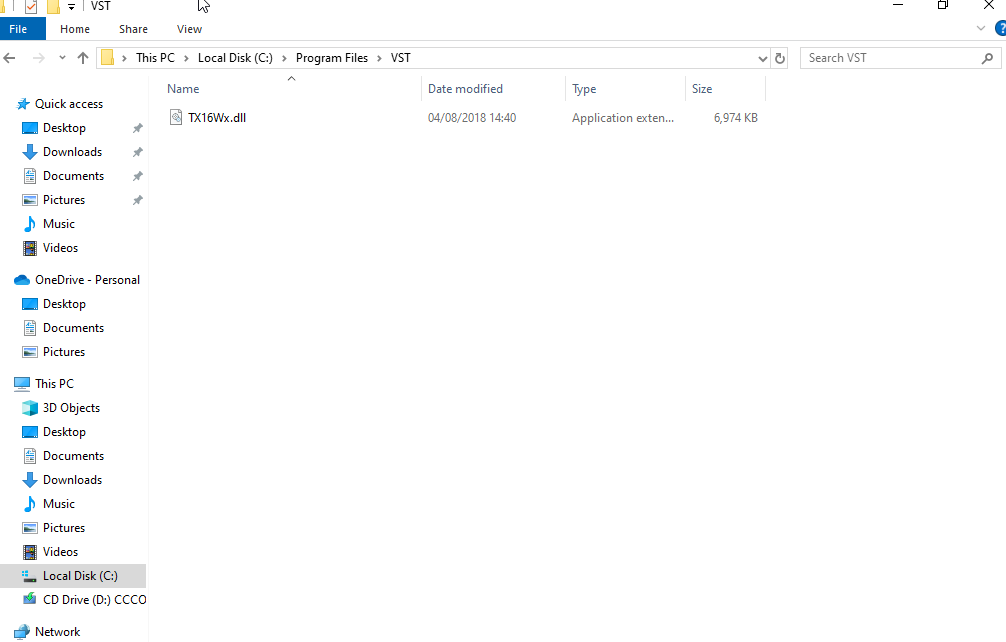
It's not the same folder name but it has something to do with VSTs...
It's not the same folder name but it has something to do with VSTs...
- Attachments
-
- Screen Shot 2024-01-11 at 12.37.41 PM.png (54.32 KiB) Viewed 156564 times
- Acoustica Greg
- Posts: 24657
- Joined: Wed Mar 01, 2006 5:30 pm
- Location: California
- Contact:
Re: I want to put TX16WX sampler in Mixcraft 10 but I don't see any VST folder in my program
Hi,
Yes, C:\Program Files\VST is fine for VST2 plugins.
Go into Mixcraft's Plug-Ins preferences, click Edit VST/VSTi Folders, and make sure that folder is in the list. If it's not, add it, then click OK and restart Mixcraft.
Greg
Yes, C:\Program Files\VST is fine for VST2 plugins.
Go into Mixcraft's Plug-Ins preferences, click Edit VST/VSTi Folders, and make sure that folder is in the list. If it's not, add it, then click OK and restart Mixcraft.
Greg
Mixcraft - The Musician's DAW
Check out our tutorial videos on YouTube: Mixcraft 10 University 101
Check out our tutorial videos on YouTube: Mixcraft 10 University 101