How long?
Moderators: Acoustica Greg, Acoustica Chris, Acoustica Eric, Acoustica Dan
-
electra225
- Posts: 38
- Joined: Fri Feb 25, 2011 7:49 pm
How long?
How long can SIA record on one file? For example, I usually find it easier to process when I record 12 tracks or so in one file. With records and cassette tapes, this works fine. I am now starting to work with 7" open reel tapes, which are much longer in recorded time. Most of these tapes will have to be broken up four or five times to process 12 tracks at a time. Will SIA record one whole side (1 1/2 hours, approx) as one track that I can easily process, or should I continue to break the tape up into several files? Everything I have tried so far has worked far better than I imagined was possible. I even found the "magic" graphic equalizer in SIA the other day. Was that thing ever cool!!!! Thanks...........GREG
- Acoustica Eric
- Site Admin
- Posts: 5802
- Joined: Wed Mar 22, 2006 4:30 pm
- Location: Michigan, USA
- Contact:
re
Spin It Again does not have a recording length limit, your hard drive space is the determining factor. On the recording screen you'll see the recording time left and hard drive space, like this:
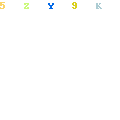
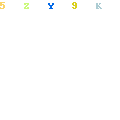
Acoustica Support
All my music is made with Mixcraft!
Eric Band (Infamous Quick) Site
Eric On YouTube
Eric On Facebook
Eric On Soundcloud
Eric On Reverbnation
All my music is made with Mixcraft!
Eric Band (Infamous Quick) Site
Eric On YouTube
Eric On Facebook
Eric On Soundcloud
Eric On Reverbnation
-
electra225
- Posts: 38
- Joined: Fri Feb 25, 2011 7:49 pm
That is basically the trouble I have had. Too small waveform to process. Especially with tape, where the track markers may have to be changed. I think I will stay with 12 to 14 tracks and not mess with progress. Your experience doing 28-30 tracks would not work for me. My eyes are not good enough, I guess. Thanks, guys for your input...........GREG
- Acoustica Eric
- Site Admin
- Posts: 5802
- Joined: Wed Mar 22, 2006 4:30 pm
- Location: Michigan, USA
- Contact:
re
If your recorded wave form is too low you should turn up the input level from the recording screen. Click the level wizard button and turn the level up manually.
The wave form should look like this:
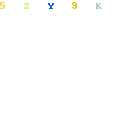
The wave form should look like this:
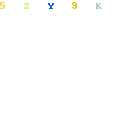
Acoustica Support
All my music is made with Mixcraft!
Eric Band (Infamous Quick) Site
Eric On YouTube
Eric On Facebook
Eric On Soundcloud
Eric On Reverbnation
All my music is made with Mixcraft!
Eric Band (Infamous Quick) Site
Eric On YouTube
Eric On Facebook
Eric On Soundcloud
Eric On Reverbnation