I just purchased the Accoustica mp3 CD Burner, primarily because of its ability to burn CDs with the mp3s in a specific order.
I am very happy with the software but have two questions:
1) I noticed that when Accoustica writes the songs to CD it creates a new filename consisting of an 'order number' plus the song's album title. Is it possible to have the new filename consist of an 'order number' plus the existing filename, which usually contains a lot more descriptive information (artist + album + song title).
2) I noticed that the album cover art does not appear on the burned CD. Is there any way to include the cover art? This is probably not an Accoustica issue but any help you could give would be much appreciated as I don't have a lot of experience doing this.
Thanks for your help,
Trip
mp3 filenames and album art questions
Moderators: Acoustica Greg, Acoustica Chris, Acoustica Eric, Acoustica Dan
- Acoustica Eric
- Site Admin
- Posts: 5802
- Joined: Wed Mar 22, 2006 4:30 pm
- Location: Michigan, USA
- Contact:
Re: mp3 filenames and album art questions
1. If you go to the program preferences under the "File" menu item. There is an option shown here
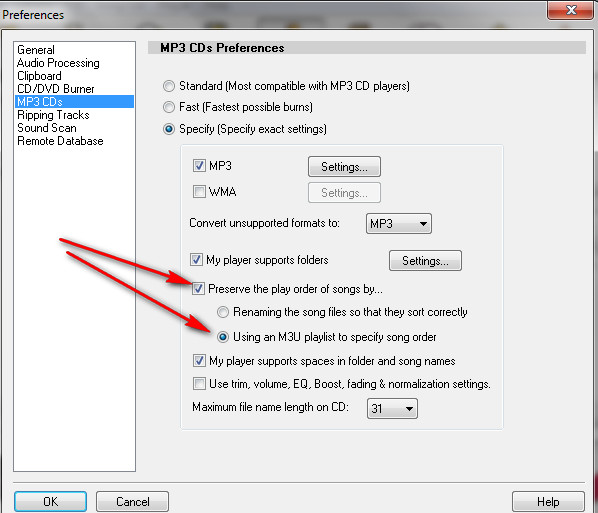
M3u playlist will be where you edit the names of the files written to the cd.
2. The burner will not burn images to an mp3 cd, but if you use tagging software such as a Tag & Rename, you can embed images into the mp3 files themselves.
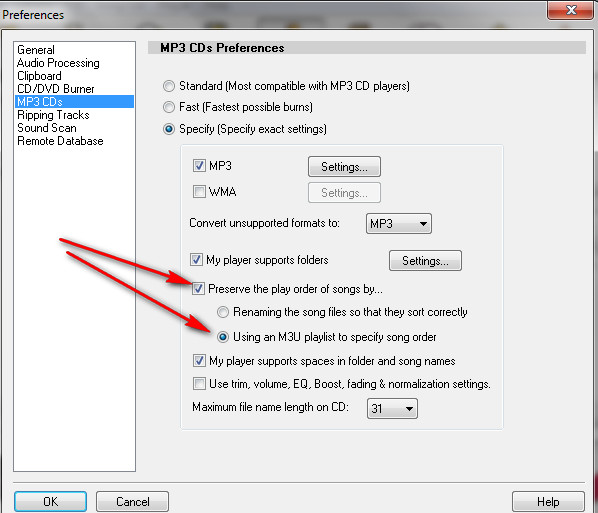
M3u playlist will be where you edit the names of the files written to the cd.
2. The burner will not burn images to an mp3 cd, but if you use tagging software such as a Tag & Rename, you can embed images into the mp3 files themselves.
Acoustica Support
All my music is made with Mixcraft!
Eric Band (Infamous Quick) Site
Eric On YouTube
Eric On Facebook
Eric On Soundcloud
Eric On Reverbnation
All my music is made with Mixcraft!
Eric Band (Infamous Quick) Site
Eric On YouTube
Eric On Facebook
Eric On Soundcloud
Eric On Reverbnation
Re: mp3 filenames and album art questions
Hi Eric,
Thanks for your response.
I tried the settings you suggested in your illustration (specifically, to preserve the order of the songs by using an m3u playlist) but did not get the results I was looking for. Perhaps you could give me some more information.
I've attached a screen shot of 1) a small test playlist of songs by Lucinda Williams and 2) what was written to the read-only CD. As you can see, the songs are written to the CD in album order and not in playlist order, and the filename is a weird concatenation of Artist name and an abbreviated version of the album name.
I am trying to preserve as much of the original filename as possible since it contains 'Artist' + Album + Song Title' and I would like the songs to appear in the same order as they do on the playlist.
My goal is to create a CD that I can give to someone who has 1) a PC and 2) a MAC.
By the way, when I put the CD in my Win 7 PC it would not play in Windows Media Player but played fine in the VLC Media player.
Thanks again for your help,
Trip
Thanks for your response.
I tried the settings you suggested in your illustration (specifically, to preserve the order of the songs by using an m3u playlist) but did not get the results I was looking for. Perhaps you could give me some more information.
I've attached a screen shot of 1) a small test playlist of songs by Lucinda Williams and 2) what was written to the read-only CD. As you can see, the songs are written to the CD in album order and not in playlist order, and the filename is a weird concatenation of Artist name and an abbreviated version of the album name.
I am trying to preserve as much of the original filename as possible since it contains 'Artist' + Album + Song Title' and I would like the songs to appear in the same order as they do on the playlist.
My goal is to create a CD that I can give to someone who has 1) a PC and 2) a MAC.
By the way, when I put the CD in my Win 7 PC it would not play in Windows Media Player but played fine in the VLC Media player.
Thanks again for your help,
Trip
- Attachments
-
- CD order
- Lucinda CD order.jpg (117.38 KiB) Viewed 6505 times
-
- Playlist order
- Lucinda Playlist order.jpg (135.97 KiB) Viewed 6505 times