Caret Position on Zoom
Moderators: Acoustica Greg, Acoustica Eric, Acoustica Dan, rsaintjohn
Caret Position on Zoom
In MC5, I can place the caret anywhere by clicking on the timeline, then flick the mousewheel to zoom in. MC5 automatically centres the zoom on the caret position, and it also centres the caret to the middle of the pane.
MC6 does all of this except that it does not centre the caret to the middle of the pane, so now I have to click/zoom/scroll to get my work area in view instead of just click/zoom.
Is there some setting I can change?
MC6 does all of this except that it does not centre the caret to the middle of the pane, so now I have to click/zoom/scroll to get my work area in view instead of just click/zoom.
Is there some setting I can change?
- Acoustica Greg
- Posts: 24652
- Joined: Wed Mar 01, 2006 5:30 pm
- Location: California
- Contact:
Re: Caret Position on Zoom
Hi,
Here you go:
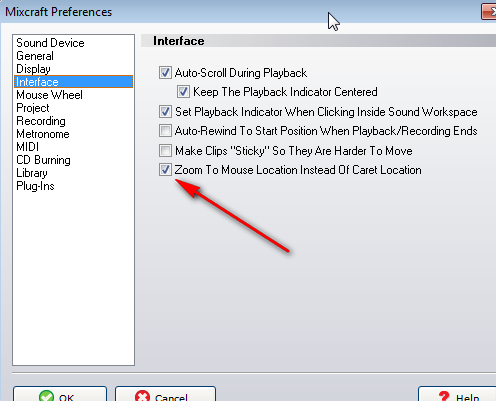
Greg
Here you go:
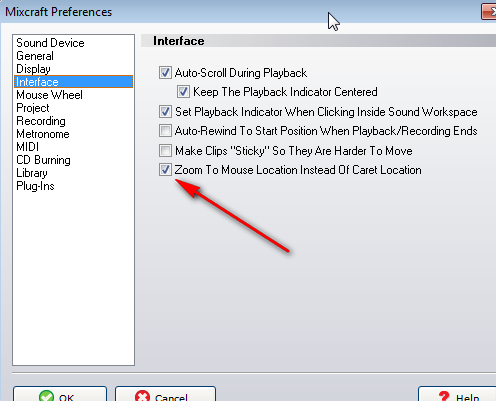
Greg
Re: Caret Position on Zoom
umm yes, that is not what I am asking.
In MC5:
Click anywhere on timeline to position caret, hit the mousewheel to zoom in, MC not only zooms in using the caret is the centrepoint of the zoom, but it also repositions the caret in the middle of the screen. Very handy, since the exact part of the wav that you want to work on is repositioned to the centre of the screen
MC6 does not do this, it does zoom in using the caret is the centre of the zoom, but it doesn't repostion the caret in the middle of the screen.
In MC5:
Click anywhere on timeline to position caret, hit the mousewheel to zoom in, MC not only zooms in using the caret is the centrepoint of the zoom, but it also repositions the caret in the middle of the screen. Very handy, since the exact part of the wav that you want to work on is repositioned to the centre of the screen
MC6 does not do this, it does zoom in using the caret is the centre of the zoom, but it doesn't repostion the caret in the middle of the screen.
- Acoustica Eric
- Site Admin
- Posts: 5802
- Joined: Wed Mar 22, 2006 4:30 pm
- Location: Michigan, USA
- Contact:
Re: Caret Position on Zoom
Try what Greg suggested, you'll notice that it is actually easier and better. You can move your mouse around as you are zooming in, which changes the center point of the zoom. You couldn't do that in version 5, you would have to re-click to set the caret if you were off a little.
Acoustica Support
All my music is made with Mixcraft!
Eric Band (Infamous Quick) Site
Eric On YouTube
Eric On Facebook
Eric On Soundcloud
Eric On Reverbnation
All my music is made with Mixcraft!
Eric Band (Infamous Quick) Site
Eric On YouTube
Eric On Facebook
Eric On Soundcloud
Eric On Reverbnation
Re: Caret Position on Zoom
You're missing the point. I want the focus of the zoom to jump to the centre of the edit window. Doesn't matter whether the mouse or the caret is the focus of the zoom, it does not jump to the centre of the screen in MC6.Acoustica Eric wrote:Try what Greg suggested, you'll notice that it is actually easier and better. You can move your mouse around as you are zooming in, which changes the center point of the zoom. ....
I can't believe no-one else has mentioned this, it's a basic requisite. MC5 did it, most DAWS I have used do it, MC6 does not. Why?
- Acoustica Greg
- Posts: 24652
- Joined: Wed Mar 01, 2006 5:30 pm
- Location: California
- Contact:
Re: Caret Position on Zoom
Hi,
So, you want an option to zoom to the center of the screen and the existing option of zooming to the mouse cursor position doesn't cut it for you? Is that correct?
Thank you for the suggestion!
Greg
So, you want an option to zoom to the center of the screen and the existing option of zooming to the mouse cursor position doesn't cut it for you? Is that correct?
Thank you for the suggestion!
Greg
Re: Caret Position on Zoom
Yes, exactly right. I mean, MC5 does it, I don't understand why you removed it from MC6.
- Acoustica Greg
- Posts: 24652
- Joined: Wed Mar 01, 2006 5:30 pm
- Location: California
- Contact:
Re: Caret Position on Zoom
Hi,
Because we thought zooming to the mouse's position was more powerful and flexible.
Greg
Because we thought zooming to the mouse's position was more powerful and flexible.
Greg
Re: Caret Position on Zoom
Wait no, that's not necessarily what I mean. Here, I'll spell it out:Acoustica Greg wrote:Hi,
So, you want an option to zoom to the center of the screen and the existing option of zooming to the mouse cursor position doesn't cut it for you? Is that correct?
Thank you for the suggestion!
Greg
1. Click the caret on the top of the screen in the area you want to work on.
2. Scroll the mouse wheel to zoom in
3. MC will zoom in using the caret as the center of the zoom,
4........ BUT the first thing it does is jump the caret to the center of the screen, THEN it starts zooming in. This way, MC is not only zooming in around the caret, but it has placed the area of the project that you want to work on in the middle of the screen - MUCH better than trying to work on something on the far left or far right. This is the bit MC5 does, but MC6 doesn't.
- Acoustica Greg
- Posts: 24652
- Joined: Wed Mar 01, 2006 5:30 pm
- Location: California
- Contact:
Re: Caret Position on Zoom
Hi,
Okay, I see what you're saying. I'll file a feature request.
It might be nice just to have a "center the caret" keyboard shortcut.
Greg
Okay, I see what you're saying. I'll file a feature request.
It might be nice just to have a "center the caret" keyboard shortcut.
Greg
Re: Caret Position on Zoom
Thank you, but no, that is not what I want/need. I just want the caret to center itself when I zoom. Just like MC5 and almost all other DAWs and mastering programs. Seriously this is killing me so much that I'm considering switching to another DAW. If I click on the timeline and then zoom, I don't want the place that I clicked to go shooting off to one side, that just does not make sense. This is really frustrating.Acoustica Greg wrote:Hi,
Okay, I see what you're saying. I'll file a feature request.
It might be nice just to have a "center the caret" keyboard shortcut.
Greg
- freightgod
- Posts: 720
- Joined: Thu Nov 29, 2012 5:18 am
Re: Caret Position on Zoom
I would like to 'second' this feature request. Not that I find it impossible to work around, but it's an "intuitive" kind of thing that would make Mixcraft that much better.
-
Vibrant Audio
- Posts: 981
- Joined: Wed Jul 11, 2007 2:24 pm
Re: Caret Position on Zoom
First, I want to make sure there's no confusion of terms. We're talking about two things: the playback indicator and the caret.
Anyway, I am also hoping for that feature to be reimplemented. I added a note to the developers and attached it to Greg's feature request.
The issue is this: in Mixcraft 5 (and commonly in other DAW's) using the zoom function will always zoom in with the playback indicator centered. This is intuitive and useful - especially when wanting to play material, pause, and then zoom in to the position of the playback indicator.
In Mixcraft 5, clicking in the timeline would reposition the playback indicator only, while clicking in the workspace would reposition both the caret AND the playback indicator. In Mixcraft 6, clicking in the workspace ONLY affects the position of the caret. This is actually useful, I can position the caret and paste in clips anywhere I want without affecting the playback position - even while playing material in real time!
However, in Mixcraft 6 zooming in now defaults to the caret position rather than the playback indicator. Also, it zooms with the caret to the left of the workspace rather than centered. Both are simply design choices. The best "fix" for me would be to simply reestablish the default zoom to center on the playback indicator rather than on the caret at the left of the workspace.
With all that said, as Greg suggested above I am biting the bullet and have set the Zoom To Mouse Location option. I tried it before but didn't like it. I'll try again and see if I can get used to it in my workflow. You never know.
Anyway, I am also hoping for that feature to be reimplemented. I added a note to the developers and attached it to Greg's feature request.
The issue is this: in Mixcraft 5 (and commonly in other DAW's) using the zoom function will always zoom in with the playback indicator centered. This is intuitive and useful - especially when wanting to play material, pause, and then zoom in to the position of the playback indicator.
In Mixcraft 5, clicking in the timeline would reposition the playback indicator only, while clicking in the workspace would reposition both the caret AND the playback indicator. In Mixcraft 6, clicking in the workspace ONLY affects the position of the caret. This is actually useful, I can position the caret and paste in clips anywhere I want without affecting the playback position - even while playing material in real time!
However, in Mixcraft 6 zooming in now defaults to the caret position rather than the playback indicator. Also, it zooms with the caret to the left of the workspace rather than centered. Both are simply design choices. The best "fix" for me would be to simply reestablish the default zoom to center on the playback indicator rather than on the caret at the left of the workspace.
With all that said, as Greg suggested above I am biting the bullet and have set the Zoom To Mouse Location option. I tried it before but didn't like it. I'll try again and see if I can get used to it in my workflow. You never know.
*Vibrant Audio*
Re: Caret Position on Zoom
Thank you, yes I'm talking about the playback indicator, not the caret.
I realise it's not a bug per se, but a design choice. It's just not a good design choice. (for me).
If you have to click in the workspace to position the caret, there is always a possibility that you can "do something" to the clip(s) in that area, e.g. inadvertently move one. If you use the timeline as locater, you can't do any harm, and you can concentrate fully on positioning the playback indicator exactly where you want it.
Also as Vibrant Audio said, you can zoom in immediately after hitting the stop button.
In any case, the caret zoom is not centred, which is odd to say the least, and downright frustrating to say the most.
I too have tried the "zoom to mouse" thing, it was very uncomfortable for me, and hindered rather than helped the workflow.
I realise it's not a bug per se, but a design choice. It's just not a good design choice. (for me).
If you have to click in the workspace to position the caret, there is always a possibility that you can "do something" to the clip(s) in that area, e.g. inadvertently move one. If you use the timeline as locater, you can't do any harm, and you can concentrate fully on positioning the playback indicator exactly where you want it.
Also as Vibrant Audio said, you can zoom in immediately after hitting the stop button.
In any case, the caret zoom is not centred, which is odd to say the least, and downright frustrating to say the most.
I too have tried the "zoom to mouse" thing, it was very uncomfortable for me, and hindered rather than helped the workflow.
Re: Caret Position on Zoom
Is there any chance at all that is ever goung to be fixed/updated? At least to give the user the option? My workflow is decimated with the function removed. A simple check box, "zoom to playback indicator" for example?