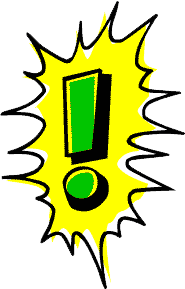jsirt, heres some additional things to consider:
jsirt wrote:I use just standard stereo earphones to record with and they sound beautiful and I play back over some stereo speakers . The laptop speakers are just horrible
Be aware that generally, "standard stereo earphones" color the sound considerably by accenting certain frequencies as well as being unable to accurately reproduce others. Be sure to "reference" your work on other sources. And yes, forget the laptop speakers...... Use multiple familiar systems to start out with. A car stereo, home stereo, etc can help suss out more honest results.
jsirt wrote:The beat is off YouTube and is being ripped from a YouTube to mp3 converter so there's no room for any vocals it seems like . That's why I widen it and use a transient vitalizer but I don't even know if that's the best solution
The term "beat" really can mean far too many things in this application. My interpretation is that you probably mean "drums and bass"
But even if i am wrong, keep in mind the source has already been processed, I am going to guess its a safe bet overly processed..... And then the host (Youtube) adds some more, now you are adding more...... Not exactly the way to go.
And full disclosure, I tried the "transient vitalizer" enhancements a few times in the distant past, but I didn't inhale....... Seriously, didn't care for the results and it doesn't fit into what I do, so I cant advise too much on it specifically.
You have part of the idea with "widening," but here's the problem. You are widening the whole track, and what you are working with is most likely a bass heavy track. You don't want to widen bass frequencies. This may be causing more problems than helping any.
jsirt wrote:is there a place to get high quality beats that will sound well balanced when placed into a lane in mixcraft? Or should I put the beat to pan 100% left and right? And keeping one lane for mono?
Honestly, using the term "balanced" isn't really helping me much here either......
As far as sources, I am sure there are many many far better sources than MP3's ripped off of Youtube, and of course I am going to suggest that perhaps it would be best if you learned to create your own. But even then, composing. arranging and producing your own is going to require some additional knowledge and skills in addition to learning to mix them for better results. Learning them is a big, long but worthwhile journey of continuing growth.
I am not up to snuff on the "beats" based music you are likely trying to create, I am assuming rap/hiphop or one of the many similar variants. But I can make some guesses and perhaps provide some food for thought. At best it may give clues on what to look for specifically in things like the previously mentioned mixing tutorial resources.
It seems that you are trying to create "room" in the stereo field for the vocal, when really that is a smaller part of the picture compared to making room in the frequency spectrum. This is one of the advantages of having the control of various instruments of a project on their own tracks. You can control so much more. Basic mixing has a LOT to do with EQing and carving out space for the desired sound to stand out, or blend in.
Advanced techniques often used, especially heavily in the genres I suspect you are into, include triggering processors in a way that essentially causes the desired track (In this case the vocal for example) to "push" other tracks, or even competing frequencies out of the way as the vocal sounds occur. (IE: "Ducking") But these techniques are too advanced for this discussion, and I suspect as well, too advanced for your skill level at this time. (Keep searching for knowledge and you will get there!)
For now, an experiment to try, using what you have been doing.
Make 2, maybe 3 exact duplicates of your "beatz" track. No added processing for now.
On the first one, add an EQ setting with a "low pass filter." In other words cutting everything above a certain frequency. I would try starting at about 250 to 400 and experiment. You want any kick drum, bass guitar or low frequency synth, whatever. But the rest rolled off.
Now do exactly the opposite with another copy (Rolling off the low frequencies so you only have whats left) and either experiment with widening, or simply create two copies like this, one panned hard left and the other hard right. (Both methods have advantages and disadvantages and I am only suggesting this experiment as an educational exercise, as this isn't really the desired way to do this)
Play around with this idea a while and see what you can do.
Now add your vocal. On the vocal track add a frequency analyzer and determine the dominant range of the vocal frequencies. The go to your other tracks and do the same. Noting the competing frequencies.
Try lowering those frequencies a bit in the other tracks to make room for the vocal track.
If this begins to give you ideas that are helping, then you can experiment with the next step, adding a little reverb/delay processing to the vocal track. But its going to be hard to get a good fit here, having no idea what was used on the beatz...... (It is generally desirable to make tracks sound like they were recorded together in the same "space")
When you have taken that exercise as far as it will go, (shouldn't take long) you can go back to learning to create your own.......
So, what are you looking to do exactly?