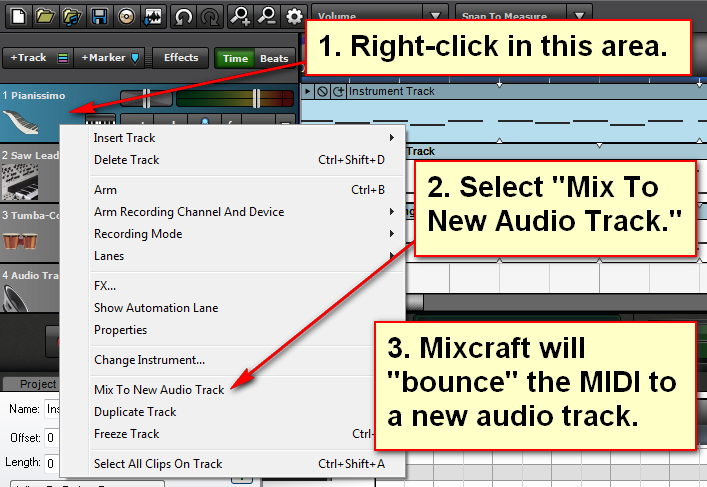I do this a lot but most times you can't merge them w/out crossfade on the parts w/ the gaps(that's another thread & MC7 suggestion) but the parts that fit w/in the other you can.
the problem is,when you do it alters the volume level of one or more clips and they don't come out even.it just doesn't sound the same.
as it is it takes up a lot of screen real estate & individual dubs/manual doubling,tripling,etc. would just add a lot of unnecessary tracks & CPU usage.
the usual answer is to mix that individual track down to a WAV file and then import back into the project which is slow & creates confusion in the file folders later on.
will "bouncing down" w/in the project be an option in MC7?
it sure would be handy.
I hope all that made sense.