Nothing happening
Moderators: Acoustica Greg, Acoustica Chris, Acoustica Eric, Acoustica Dan
Nothing happening
I've used your program for years and have been happy. Unfortunately I had computer problems where it had to be wiped clean. I've reinstalled the program and attempt to work with it but nothing happens. If there is some setting that is required that I made years ago, I don't remember. Is there some setting on the computer or program that has to be changed.
- Acoustica Greg
- Posts: 24648
- Joined: Wed Mar 01, 2006 5:30 pm
- Location: California
- Contact:
Re: Nothing happening
Hi,
What do you mean when you say that nothing is happening? Do you mean that you're not picking up an audio signal to record? If that's the case, check your Soundcard and Source settings in Spin It Again's level wizard and make sure they are set to the audio source you want to record.
Greg
What do you mean when you say that nothing is happening? Do you mean that you're not picking up an audio signal to record? If that's the case, check your Soundcard and Source settings in Spin It Again's level wizard and make sure they are set to the audio source you want to record.
Greg
Re: Nothing happening
Sorry, I have a recorded cassette that I'm ready to edit. I do the same thing that I've done before with no results.
- Acoustica Greg
- Posts: 24648
- Joined: Wed Mar 01, 2006 5:30 pm
- Location: California
- Contact:
Re: Nothing happening
Hi,
How is your cassette player connected to your computer? What do you have selected for the Soundcard and Source settings in Spin It Again?
Greg
How is your cassette player connected to your computer? What do you have selected for the Soundcard and Source settings in Spin It Again?
Greg
Re: Nothing happening
RCA jack to computer. I assume you are referring to recording and playback. It's at Default Wave Device. The cassette player shows sound but nothing shows on the SIA graph and no sound is coming through. I sure wish there was some kind of backup that would keep all the programs and settings.
- Acoustica Greg
- Posts: 24648
- Joined: Wed Mar 01, 2006 5:30 pm
- Location: California
- Contact:
Re: Nothing happening
Hi,
What do you have the RCA jack plugged into? Is it a Line In input or a Mic input?
Open up Spin It Again, click on the Level Wizard, then look at the Soundcard and Source settings. You've got Default Wave Device for the Soundcard setting, correct? What do you have selected for the Source setting? Is there one? If you click on the Soundcard setting, what are your options?
Greg
What do you have the RCA jack plugged into? Is it a Line In input or a Mic input?
Open up Spin It Again, click on the Level Wizard, then look at the Soundcard and Source settings. You've got Default Wave Device for the Soundcard setting, correct? What do you have selected for the Source setting? Is there one? If you click on the Soundcard setting, what are your options?
Greg
Re: Nothing happening
Line in input (like I've always done).
When I click on the Level Wizard all I get is if I want it to adjust the level.
I don't understand what you mean by Soundcard, I don't find anything that says that.
The Playback gives 3 choices -Default Wave Device, Digital Audio, & speakers.
The Recording gives 2 choices- Default Wave Device & Digital Audio.
I don't find anything about a source setting.
When I click on the Level Wizard all I get is if I want it to adjust the level.
I don't understand what you mean by Soundcard, I don't find anything that says that.
The Playback gives 3 choices -Default Wave Device, Digital Audio, & speakers.
The Recording gives 2 choices- Default Wave Device & Digital Audio.
I don't find anything about a source setting.
- Acoustica Greg
- Posts: 24648
- Joined: Wed Mar 01, 2006 5:30 pm
- Location: California
- Contact:
Re: Nothing happening
Hi,
Are you using Spin It Again version 2.5 build 46? If not, try updating to the latest version of Spin It Again.
Cick on the Level Wizard option and answer No to the question. You should see the settings on this screen:
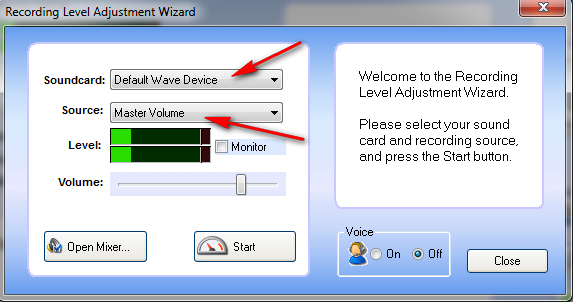
Is there an option in the Soundcard setting that gives you a Line In option in the Source setting?
Greg
Are you using Spin It Again version 2.5 build 46? If not, try updating to the latest version of Spin It Again.
Cick on the Level Wizard option and answer No to the question. You should see the settings on this screen:
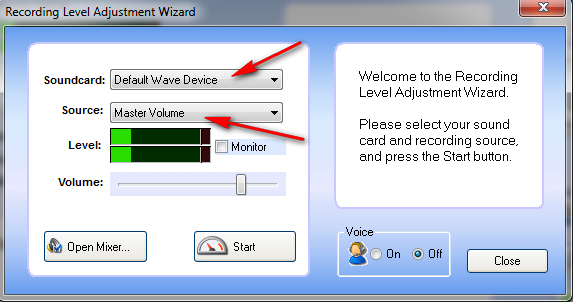
Is there an option in the Soundcard setting that gives you a Line In option in the Source setting?
Greg
Re: Nothing happening
Hi!
I've uninstalled the Acoustica products (Spin It Again, MP3 Burner & Label Maker) that I had saved on my backup. I've downloaded them again and will install.
Also, in the reinstallation of Windows 7 Home Premium is there some setting that has to be configured for this to work?
Ken
I've uninstalled the Acoustica products (Spin It Again, MP3 Burner & Label Maker) that I had saved on my backup. I've downloaded them again and will install.
Also, in the reinstallation of Windows 7 Home Premium is there some setting that has to be configured for this to work?
Ken
- Acoustica Greg
- Posts: 24648
- Joined: Wed Mar 01, 2006 5:30 pm
- Location: California
- Contact:
Re: Nothing happening
Hi,
Right-click on the small volume control in your Windows taskbar and select "Recording Devices." What's in the list of recording devices? Do you see Line In? If not, right click on the list and select "Show Disabled Devices." You may then be able to right-click on the device and enable it. What do you see in the list after you select "Show Disabled Devices?"
Greg
Right-click on the small volume control in your Windows taskbar and select "Recording Devices." What's in the list of recording devices? Do you see Line In? If not, right click on the list and select "Show Disabled Devices." You may then be able to right-click on the device and enable it. What do you see in the list after you select "Show Disabled Devices?"
Greg
Re: Nothing happening
Hi!
I just happened to check my mail before going out, I didn't think you worked on Saturday.
I've fooled around and probably messed everything up because I don't even get the Microsoft default sound. I've tested speakers and they work. The list shows microphone, microphone, Line In, & Digital Audio. The Line In shows not plugged in, but it is.
Ken
I just happened to check my mail before going out, I didn't think you worked on Saturday.
I've fooled around and probably messed everything up because I don't even get the Microsoft default sound. I've tested speakers and they work. The list shows microphone, microphone, Line In, & Digital Audio. The Line In shows not plugged in, but it is.
Ken
- Acoustica Greg
- Posts: 24648
- Joined: Wed Mar 01, 2006 5:30 pm
- Location: California
- Contact:
Re: Nothing happening
Hi,
If you right-click on "Line In" in the list of your Windows recording devices, can you enable it? Can you go into its properties?
Greg
If you right-click on "Line In" in the list of your Windows recording devices, can you enable it? Can you go into its properties?
Greg
Re: Nothing happening
I've gone in and it says enabled. Very frustrating for an old man!
Ken
Ken
- Acoustica Greg
- Posts: 24648
- Joined: Wed Mar 01, 2006 5:30 pm
- Location: California
- Contact:
Re: Nothing happening
Hi,
If you play your cassette player, do you see levels when you are looking at your Windows recording devices? If Windows isn't receiving the sound, then Spin It Again can't record it.
Are you sure that's what you're plugged into? Does the connector say "Line In" on it?
Greg
If you play your cassette player, do you see levels when you are looking at your Windows recording devices? If Windows isn't receiving the sound, then Spin It Again can't record it.
Are you sure that's what you're plugged into? Does the connector say "Line In" on it?
Greg
Re: Nothing happening
Hi Greg,
I give up, I don't even get the Windows default sound when I log in.
As far as the cassette deck and connections, I've changed nothing since before the Windows had to be reinstalled. I'll contact the computer repair that reinstalled Windows on Monday and see if he can figure out what is wrong. I may have to take the computer back in. I'll let you know what happens.
Ken
I give up, I don't even get the Windows default sound when I log in.
As far as the cassette deck and connections, I've changed nothing since before the Windows had to be reinstalled. I'll contact the computer repair that reinstalled Windows on Monday and see if he can figure out what is wrong. I may have to take the computer back in. I'll let you know what happens.
Ken