I would appreciate if somebody can give me a step by step on how to record each instrument
(snare, toms, etc) from ezdrummer into separate tracks in mixcraft in order to individually tweak
or add effects to each instrument.
I have tried several possible methods but nothing seems to work.
Thank you very much
Vicarito
ezdrummer
Moderators: Acoustica Greg, Acoustica Eric, Acoustica Dan, rsaintjohn
- Acoustica Greg
- Posts: 24647
- Joined: Wed Mar 01, 2006 5:30 pm
- Location: California
- Contact:
Re: ezdrummer
Hi,
Check this out:
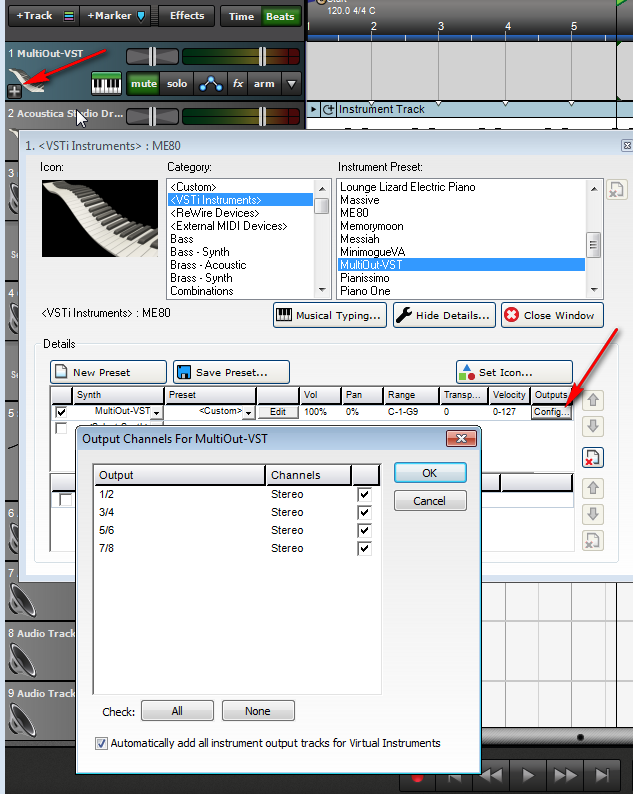
Greg
Check this out:
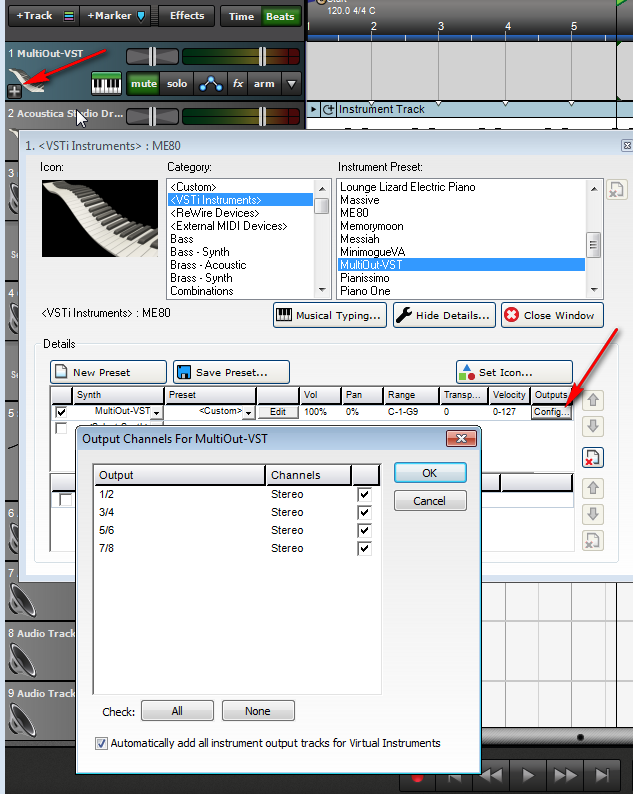
Greg
-
GovernmentMule
- Posts: 376
- Joined: Thu Oct 30, 2014 3:58 pm
-
GovernmentMule
- Posts: 376
- Joined: Thu Oct 30, 2014 3:58 pm
Re: ezdrummer
I normally just use the mixer within EZDrummer, but I just went into a project and added a virtual instrument track and added EZDrummer as the synth and configured the output like in Greg's picture. Make sure all output channels are checked and the box at the bottom is checked. This adds 8 submix tracks under your EZDrummer track. Then go into EZDrummer by pressing the edit button and go to the mixer in EZDrummer and right click on a track and select multichannel. This puts each instrument into one of the EZDrummer tracks. I then played a midi groove and the outputs played on separate tracks. Hope this helps.
- Mark Bliss
- Posts: 7313
- Joined: Fri Jan 20, 2012 3:59 pm
- Location: Out there
Re: ezdrummer
Mixcraft 6 and original EZDrummer method 1-
*Very basic EZDrummer multi-track project demo, kick snare and hi-hat-
(This is an example with an incidence of EZD on each track. The advantage of doing it this way IMO is that)-
1: You have the option of using send bus routing so for example you can use one incidence of reverb, and vary the amount used on the snare, vs other drums.
2: There are times when editing/arranging via the piano roll might be better/easier in separate tracks. Mixcraft 6 and original EZDrummer method 2-
*Multi out template set up as described by Greg and others in this thread- Same project template, Mixcraft 7-
*Very basic EZDrummer multi-track project demo, kick snare and hi-hat-
(This is an example with an incidence of EZD on each track. The advantage of doing it this way IMO is that)-
1: You have the option of using send bus routing so for example you can use one incidence of reverb, and vary the amount used on the snare, vs other drums.
2: There are times when editing/arranging via the piano roll might be better/easier in separate tracks. Mixcraft 6 and original EZDrummer method 2-
*Multi out template set up as described by Greg and others in this thread- Same project template, Mixcraft 7-
Last edited by Mark Bliss on Thu Dec 11, 2014 1:21 am, edited 8 times in total.
- TrevsAudio
- Posts: 3695
- Joined: Sun May 06, 2012 1:59 am
- Location: Rhode Island
Re: ezdrummer
.. as Greg says, but first go into the EZDrummer GUI, open the mixer, click on any 'Trk' button and select 'multichannel'
- Attachments
-
- Untitled.png (234.68 KiB) Viewed 7591 times
Old Dudes Rock!
Trevor
OFC™ Founding Member
Dell 3050 SFF; i3; 32 gig RAM; MX 8, 9 and 10.5 Pro; Win 11 Pro
Focusrite Solo; Sennheiser HD650 cans
Sample Projects: https://soundcloud.com/trevs_audio
YouTube Channel: https://www.youtube.com/@trevsaudio
Trevor
OFC™ Founding Member
Dell 3050 SFF; i3; 32 gig RAM; MX 8, 9 and 10.5 Pro; Win 11 Pro
Focusrite Solo; Sennheiser HD650 cans
Sample Projects: https://soundcloud.com/trevs_audio
YouTube Channel: https://www.youtube.com/@trevsaudio
- Mark Bliss
- Posts: 7313
- Joined: Fri Jan 20, 2012 3:59 pm
- Location: Out there
Re: ezdrummer
Edited previous post again. Let me know if the files are wrong. 
Re: ezdrummer
Hi everybody, I really appreciate all your very helpful replies.
Thank you very much
vicarito
Thank you very much
vicarito