Hiya guys,
A previous Mixcraft6 project had a VST that I downloaded elsewhere assigned to one of the tracks. When I open the project in Mixcraft 7 PS it tells me it can't load the VST along with my project. But I did not copy the VST DLL file into my M7 VST folder so I understand why the VST doesn't load. It's perfectly fair. But I checked every effect section of every track in M7 and the VST wasn't shown. I thought it would be there but just deactivated. So, I saved the project as a M7 project and closed it. So far things are fine.
Then I reopened the M7 project I just saved and I did not get the warning. So, that means that if I try to load a project that includes a VST that is not saved in the M7 VST folder then any saves of the project will not include the VST that was missing, yes?
Another question: If I open a M6 project like this in M7 and another VST fails to load because I have not installed the DLL in the M7 VST folder is there a way to locate the track that originally had the VST assigned to it?
Thank you for any and all help.
Mixcraft rocks.
Andrew
"Unable to Load VST" question
Moderators: Acoustica Greg, Acoustica Eric, Acoustica Dan, rsaintjohn
- Andrew Jeffries
- Posts: 14
- Joined: Tue Dec 30, 2014 4:53 pm
- Location: Mentor, Ohio USA
- Contact:
- Acoustica Greg
- Posts: 24718
- Joined: Wed Mar 01, 2006 5:30 pm
- Location: California
- Contact:
Re: "Unable to Load VST" question
Hi,
Yes, if you notice that a VST is missing, you should figure out what's going on before you save the project again.
If you click on "Change Instrument" to the left of an instrument track (it looks like piano keys), you can see that there's nothing in the Synth column.
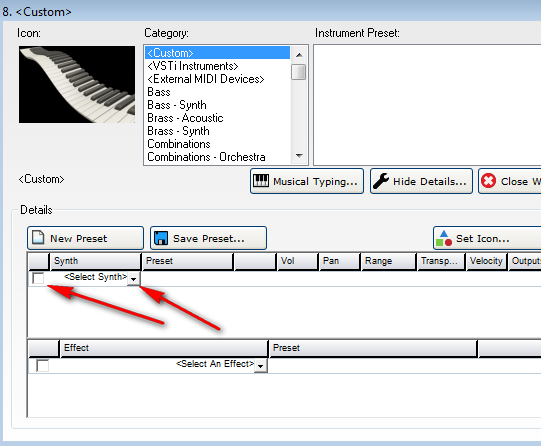
You just need to select a virtual instrument for that track.
Greg
Yes, if you notice that a VST is missing, you should figure out what's going on before you save the project again.
If you click on "Change Instrument" to the left of an instrument track (it looks like piano keys), you can see that there's nothing in the Synth column.
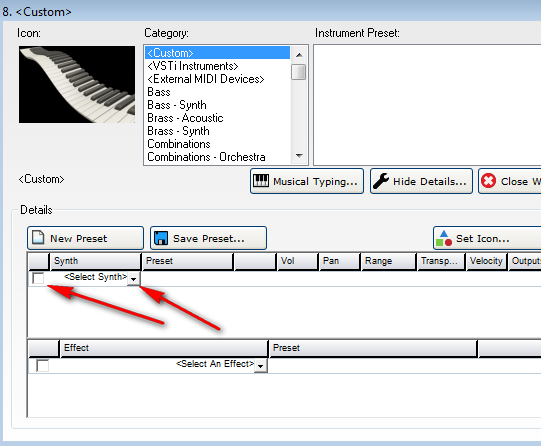
You just need to select a virtual instrument for that track.
Greg