About clipping
Moderators: Acoustica Greg, Acoustica Eric, Acoustica Dan, rsaintjohn
About clipping
Hey guys, sorry if this is a noob question, but what is clipping? Is it when the wave reaches 0 db or 6 db?
- Acoustica Greg
- Posts: 24657
- Joined: Wed Mar 01, 2006 5:30 pm
- Location: California
- Contact:
Re: About clipping
Hi,
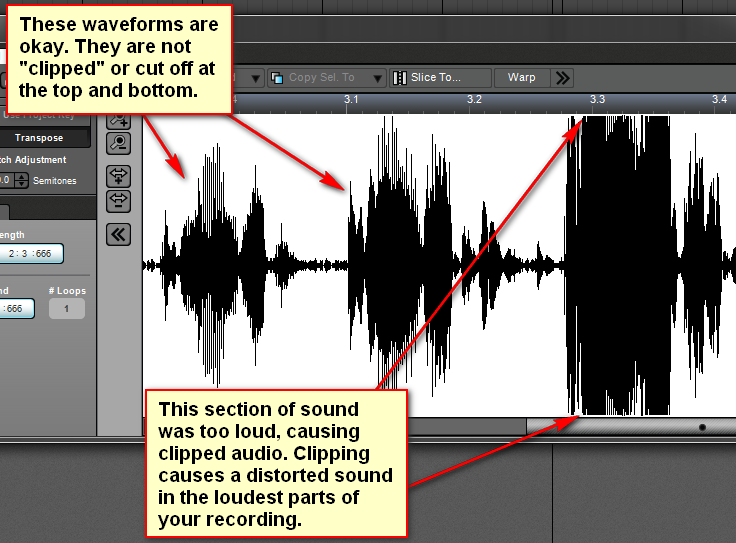
If your recording is clipped like this, you should re-record it -- unless you like the distortion, of course.
Keep an eye on your master track volume. Sometimes the combined audio of your tracks can lead to clipping, even if individual tracks are not clipping. Lowering the master track volume or adding a compression effect to the master track can help with this.
Greg
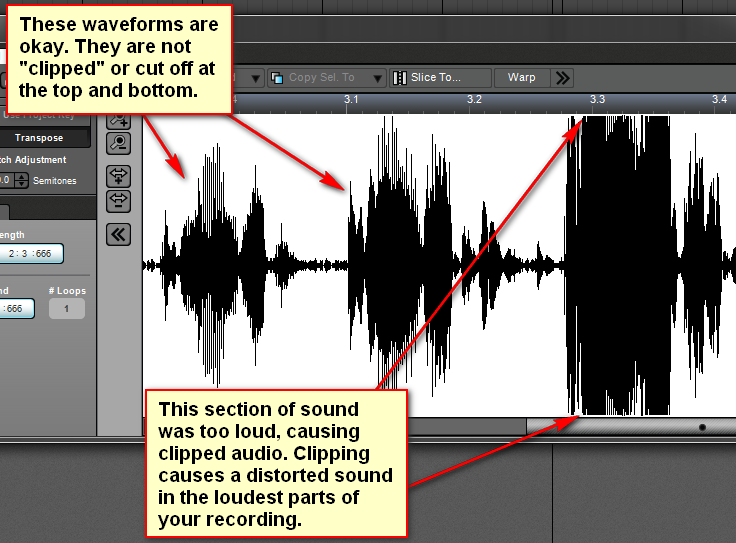
If your recording is clipped like this, you should re-record it -- unless you like the distortion, of course.
Keep an eye on your master track volume. Sometimes the combined audio of your tracks can lead to clipping, even if individual tracks are not clipping. Lowering the master track volume or adding a compression effect to the master track can help with this.
Greg
- Mark Bliss
- Posts: 7313
- Joined: Fri Jan 20, 2012 3:59 pm
- Location: Out there
Re: About clipping
Post deleted
Last edited by Mark Bliss on Mon Feb 09, 2015 8:29 am, edited 2 times in total.
Re: About clipping
Thanks for the reply, it's very helpful. Just one more thing though, when a track starts clipping, is that when the fader shows 0 db or 6 db?
- Mark Bliss
- Posts: 7313
- Joined: Fri Jan 20, 2012 3:59 pm
- Location: Out there
Re: About clipping
Post deleted
Last edited by Mark Bliss on Mon Feb 09, 2015 8:30 am, edited 1 time in total.
- Mark Bliss
- Posts: 7313
- Joined: Fri Jan 20, 2012 3:59 pm
- Location: Out there
Re: About clipping
Post deleted
Last edited by Mark Bliss on Mon Feb 09, 2015 8:31 am, edited 1 time in total.
Re: About clipping
+1This all depends on genre, style, personal preference, and that list goes on. And someone is likely to reply to this post and explain how they can achieve +20 dB through some trickery and manipulation. I dont play the loudness war game, and am a believer in clean, clear recordings that can be played as loud as any human could desire via an amplifier. So with that in mind, take my input any way you want.
However if you find yourself constantly playing with the faders to keep your recording from clipping, there are a few tools you could look at:
EQ. There could be some hidden bass frequencies that are using up your dynamic range, this especially if you are using any MIDI libraries of recorded instruments. Turn off the subsonics and turn down frequencies not emited by your instrumrent. You'll be surprised at how much the clipping will be reduced without touching a fader. Mixcraft has several good EQs.
COMPRESSION. This is a big category that can't be covered in a paragraph so outside reading is suggested. Basically you squish the dynamic range of your recording so none of it clips (very over-simplified). This is the easiest way to address clipping. HOWEVER if your writing style is such that you cover large dynamic ranges (very soft to very loud) then the compression settings must be treated with extreme finesse or you will choke the life out of your track. Mixcraft has several good compressors included.
TAPE SATURATION For the last few years I had been using multi-band compressors to deal with clipping in my orchestral tracks, often dissatisfaction with the final product dynamicallyc speaking. Last year I discovered Tape Saturation, which I have to admit I do not totally understand other than it helps my project in 2 areas: It 'warms' tha digital sound of the strings, so kind of like an EQ but not and it reduces clipping by utilizing 'soft clipping' which while I can't explain basically reduces clipping without perceptably reducing dynamic range, so kind of like a compressor, but not. If you have Mixcraft Pro Studio, it includes FAT+ which is one of these gizmos.
Basically what I'm trying to say is you should not need to be constantly messing with the faders in a Mix if you have set it up properly and use the tools to address issues that arise.
Win 7 Pro, 3930K, Gigabyte Ga-X79-UP4, Corsair AX860i, 64GB gSkill 1600 RAM, 5 X 120 GB Intel 520 SSD, 1T & 2T WD caviar black, EVGA nVidea 560, Asus Xonar Essence STX EWQL CCC, Kirk Hunter, Chris Hein, Omnisphere
Soundcloud YouTube
Soundcloud YouTube
- Mark Bliss
- Posts: 7313
- Joined: Fri Jan 20, 2012 3:59 pm
- Location: Out there
Re: About clipping
Post deleted
Last edited by Mark Bliss on Mon Feb 09, 2015 8:32 am, edited 1 time in total.
Re: About clipping
the track will clip when the waveform starts hitting the top & bottom of the track as the pics showed,the 0db or 6db is really irrelevant.Sami Seif wrote:Thanks for the reply, it's very helpful. Just one more thing though, when a track starts clipping, is that when the fader shows 0 db or 6 db?
example-
you could have the Mixcraft fader set for -9db but if your signal is clipping (too hot-red lights lighting up) in your audio interface you will still get clipping,you just may not see it in the track's waveform but you will hear the popping or distortion when playing the track.
Re: About clipping
C# or Bb!
- Mark Bliss
- Posts: 7313
- Joined: Fri Jan 20, 2012 3:59 pm
- Location: Out there
Re: About clipping
Post deleted
Last edited by Mark Bliss on Mon Feb 09, 2015 8:32 am, edited 1 time in total.
- Mark Bliss
- Posts: 7313
- Joined: Fri Jan 20, 2012 3:59 pm
- Location: Out there
Re: About clipping
Post deleted
Last edited by Mark Bliss on Mon Feb 09, 2015 8:33 am, edited 1 time in total.
Re: About clipping
Post deleted by author.
Reason: in retrospect this post did not help much to clarify the situation.
Reason: in retrospect this post did not help much to clarify the situation.
Last edited by aquataur on Tue Feb 10, 2015 5:25 am, edited 1 time in total.
C# or Bb!
Re: About clipping
@Sami Seif:
All of the previous answers are rather ambiguous and do not help any novice to understand what is essentially called "Gainstaging" in a DAW. It is very simple (once you know how).
It's all about where the signal level is on the mixing desk for each track. It's about knowing what levels in a digital DAW correlate to what levels in the analog domain in order to understand parity between the two different recording realms of Analog recording and Digital recording.
Certain audio-levels in a DAW correlate to analog music equipment and mimic that realm, but sadly DAWs have a different way of displaying it.
One aspect of gainstaging i will be happy to explain, but i'm not gonna tell you everything... "When dealing with signal levels flowing from an insert, whether that be a softsynth or an effects plugin on an insert channel, that is where the audio signal level is flowing from, and so dealing with it from there (at the source) aids the entire process of gainstaging in a DAW. Gainstaging is essentially about avoiding 'clipping' (which causes ugly distortion) of an audio signal in the digital domain. Often you may need to lower the level of the input flowing from the source, otherwise the signal may be too hot (and thus could precipitate "clipping"); it's not about reducing the fader on the mixing panel, it's about dealing with the signal-level at the source. Ideally when dealing with level input signals you will want a unity-gain situation where the signal stays at roughly the same level as it flows from device to device rather than being constantly attenuated and then amplified or vice versa from plugin to plugin, and some insert plugins may provide a gain input-output knob to help facilitate this process.
And remember, if for example you apply an EQ boost, the overall signal level will be increased (same thing for compressors if you boost the output gain knob/slider). So, even in the case of a microphone input stage, you will want to adjust it to ensure the signal won't clip that part of the circuitry, but any additional EQ gain after that could push the signal into clipping later in the signal path. Applying a lot of EQ boost is rarely a good idea anyway, but if you need to boost EQ, it is worth reducing the mic preamp's gain to compensate so that the signal wont be too hot as a result. These basic principles apply for every other stage in the signal path where the audio signal-level is able to be changed — faders, output levels, recorder input levels and so on. At every stage, think about where the signal level is in relation to potential clipping and the noise-floor, and make adjustments to ensure that the noise level is acceptably low while avoiding/removing any risk of overload or clipping.
If you read what i've said carefully, then you will be 90% of the way there, i've only left-out one vital piece of information, you can search for that yourself, no one ever helped me to understand this seemingly complex matter. Many times in a Google search on the internet either people are holding-back such information to keep the competitive edge, or they are just too damn stupid to put it into understandable simple well-written words. Just be thankful i've told you in a nutshell what would have taken you possibly years to find out. It seems obvious once it has actually been explained properly, but go find someone who will actually explain it for you accurately and clearly and simply, not likely. So i'm not such a wanker after all.
All of the previous answers are rather ambiguous and do not help any novice to understand what is essentially called "Gainstaging" in a DAW. It is very simple (once you know how).
It's all about where the signal level is on the mixing desk for each track. It's about knowing what levels in a digital DAW correlate to what levels in the analog domain in order to understand parity between the two different recording realms of Analog recording and Digital recording.
Certain audio-levels in a DAW correlate to analog music equipment and mimic that realm, but sadly DAWs have a different way of displaying it.
One aspect of gainstaging i will be happy to explain, but i'm not gonna tell you everything... "When dealing with signal levels flowing from an insert, whether that be a softsynth or an effects plugin on an insert channel, that is where the audio signal level is flowing from, and so dealing with it from there (at the source) aids the entire process of gainstaging in a DAW. Gainstaging is essentially about avoiding 'clipping' (which causes ugly distortion) of an audio signal in the digital domain. Often you may need to lower the level of the input flowing from the source, otherwise the signal may be too hot (and thus could precipitate "clipping"); it's not about reducing the fader on the mixing panel, it's about dealing with the signal-level at the source. Ideally when dealing with level input signals you will want a unity-gain situation where the signal stays at roughly the same level as it flows from device to device rather than being constantly attenuated and then amplified or vice versa from plugin to plugin, and some insert plugins may provide a gain input-output knob to help facilitate this process.
And remember, if for example you apply an EQ boost, the overall signal level will be increased (same thing for compressors if you boost the output gain knob/slider). So, even in the case of a microphone input stage, you will want to adjust it to ensure the signal won't clip that part of the circuitry, but any additional EQ gain after that could push the signal into clipping later in the signal path. Applying a lot of EQ boost is rarely a good idea anyway, but if you need to boost EQ, it is worth reducing the mic preamp's gain to compensate so that the signal wont be too hot as a result. These basic principles apply for every other stage in the signal path where the audio signal-level is able to be changed — faders, output levels, recorder input levels and so on. At every stage, think about where the signal level is in relation to potential clipping and the noise-floor, and make adjustments to ensure that the noise level is acceptably low while avoiding/removing any risk of overload or clipping.
If you read what i've said carefully, then you will be 90% of the way there, i've only left-out one vital piece of information, you can search for that yourself, no one ever helped me to understand this seemingly complex matter. Many times in a Google search on the internet either people are holding-back such information to keep the competitive edge, or they are just too damn stupid to put it into understandable simple well-written words. Just be thankful i've told you in a nutshell what would have taken you possibly years to find out. It seems obvious once it has actually been explained properly, but go find someone who will actually explain it for you accurately and clearly and simply, not likely. So i'm not such a wanker after all.
Re: About clipping
Jesus H Christ people.
Sami Self literally asks three questions, all of which are rather specific, and we give him five or six novellas in return. It's like you guys are training for NaNoWriMo or something.
Of course, this pretty much happens all over the Acoustica forums as of late. Perhaps we should hold back the textual floodwaters until the original poster at least gets a chance to chime in.
Sami Self literally asks three questions, all of which are rather specific, and we give him five or six novellas in return. It's like you guys are training for NaNoWriMo or something.
Of course, this pretty much happens all over the Acoustica forums as of late. Perhaps we should hold back the textual floodwaters until the original poster at least gets a chance to chime in.