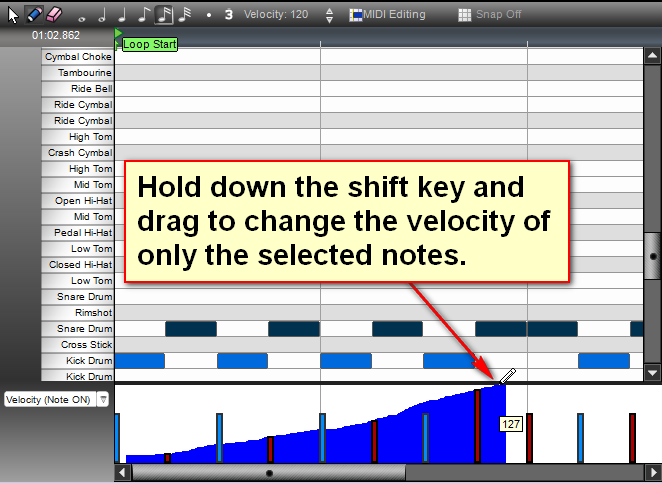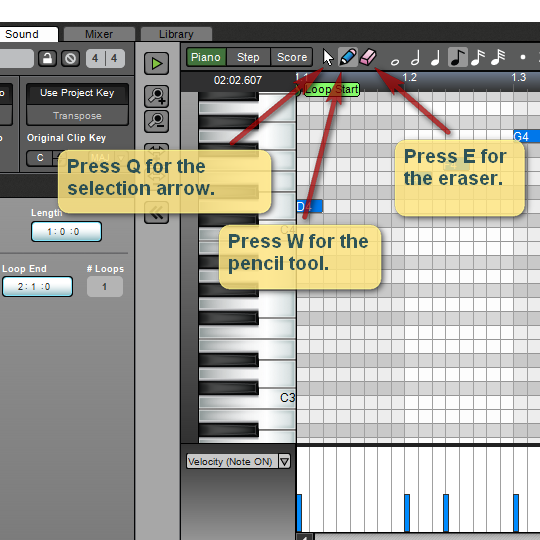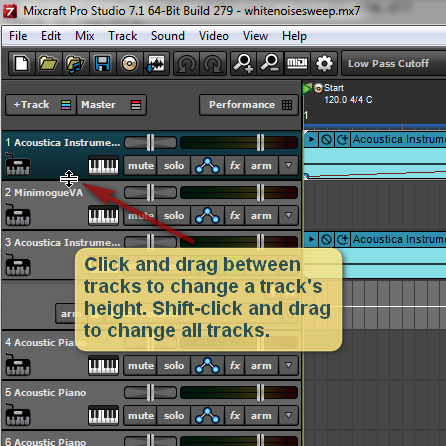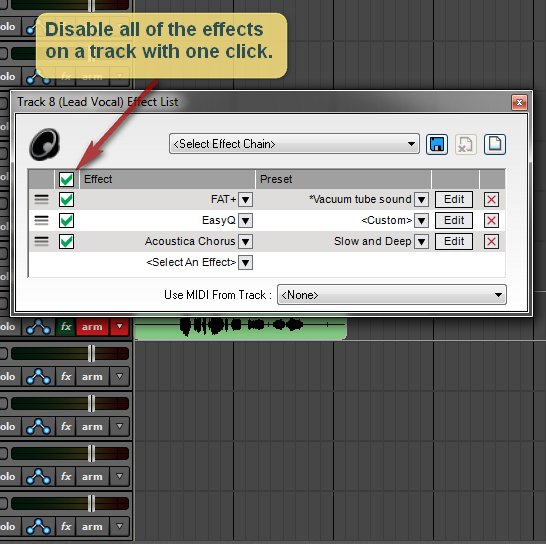How to change velocity for multiple notes in relative proportions e.g. hold down SHIFT.
You can do this with MIDI Editing > Velocities... I guess you're suggesting a keyboard shortcut.
Absolutely e.g. double-click on piano roll to select notes and then hold down SHIFT to drag velocities up/down in relative proportions.
Key modifier when midi editing e.g. to temporarily switch to pencil mode.
Yeah, again a single key modifier that you could hold e.g to switch from arrow tool to pencil tool for quick edits.
Why don't the notes light up in Step Editor to indicate which are being played?
They do. Check your Display preferences.
I don't really know what to say. I have "Change note color for playing notes" enabled and the piano roll lights up to display which note is being played but there's no visual indicator for the Step Sequencer.
How to rename a plugin in the plugin manager i.e. how it will be shown.
Create a preset for that plugin and call it anything you want.
Not really sure what you mean. I'm talking more about being able to change the way a plugin is displayed e.g. "ME80" to "ME80 - Synth" for example.
The ability to hide/delete a factory Instrument preset.
In Mixcraft 7: choose "Manage Plug-Ins" from the File menu and uncheck the ones you don't want to see.
No. I'm not talking about a plugin I'm talking about Instrument Presets. Suppose I have no interest in "Reed" or "Ethnic" or I only like 2 presets out of the 17 Guitar - Distorted ones. It would be nice if you could disable ones from showing (the only way I've found is actually doing into the InstPresets folder in Mixcraft and renaming the file extension which is kind of a pain). Maybe have an ignore list like for VST?
Also, if you choose to hide a plugin from display in the Effect List it will also then be hidden within any collection folder created. It would be nice if you could "physically" move FXs under categories like "Acoustica Effects" or "VST Effects" into folders like "COMPRESSORS", "EQ", etc (i.e. stop them then from being showed under general category).
If I select a Clip the focus should be around that Clip i.e. zooming in/out, loop marker playback, etc.
Zoom is based on where the caret is placed. If you click on a clip and set the caret there, you'll zoom to that point.
I actually have it set to Mouse Cursor under Interface_Zoom Mode. Why couldn't there be an option there for "Clip"? Its the same with looping: if a Clip is selected and I then press loop surely it means that I wish loop markers to take their dimensions from that Clip; if i click on another Clip it should switch to that; if I have multiple Clips selected it should encompass that start of the first Clip and the end of the last Clip selected?
The option to select multiple Clips and change their global parameters e.g. setting Pan levels for one Clip applies the same settings to all the other selected Clips.
Pan is track based, but one of the nifty new features of Mixcraft 7 is that you can set parameters for multiple clips. For example, you can select a group of clips and give them all the same name, change how many times they loop, transpose them, etc.
I thought Clip automation ran before track automation? I think what I meant was that although the Clip Envelope Type was global if you select 2 Clips and even link them if you changed the Volume Envelope on one of them it won't be applied to the other.
The option to properly stick Clips i.e. to avoid accidentally moving them.
Right-click > Properties > Lock.
Thankyou. Made a note.
Option to bounce/export a single Clip.
Select the clip, then choose "Use Selection" when you go to mix down.
Thankyou. No option to render to audio though (i'm thinking a midi clip) within the project. I think was another issue that I had with child tracks with multi out vstis that in order to see the audio waveform of the kick, for example, you have to export the track and then import it (or have multiple instances of the vsti and assign one instrument to each!) rather than being able to bounce it within the project, if that makes sense?
Zoom function/preset that allows you to see every clip on every track in the same window.
Press the zero key.
Thank you.
Fast-forward/Rewind to marker positions.
Play From Next Marker: CTRL+[SPACE]
Play From Previous Marker: CTRL+SHIFT+[SPACE]
Damn those are fiddly shortcuts!