How do I import midi drum sounds (samples)?
Moderators: Acoustica Greg, Acoustica Eric, Acoustica Dan, rsaintjohn
-
drumandstage
- Posts: 102
- Joined: Fri Jan 01, 2016 3:27 pm
How do I import midi drum sounds (samples)?
First time posting, and I DID do a brief search for my question before posting.
I am not happy with the limited drum sounds in the program and would like to know how to add more. Not only how to actually load them into the software, but a good source for such files in the first place, as well.
Thanks!
I am not happy with the limited drum sounds in the program and would like to know how to add more. Not only how to actually load them into the software, but a good source for such files in the first place, as well.
Thanks!
Sweetwater Creation Station 450 (64GB RAM, 500GB SSD, 3 2TB HDDs, Windows 10 Home 64-bit), MX8, Studio One 4 Pro, Focusrite Clarett 2 Pre
- Rolling Estonian
- Posts: 2055
- Joined: Sun Jan 11, 2015 9:42 am
- Location: MD/DC
Re: How do I import midi drum sounds (samples)?
Hey there,
Welcome!
There are THOUSANDS of sites where you can get samples, free and paid but so many free it'll make you dizzy, just Google drum samples and have fun!
The easiest way to add a sample is to just drag it into MC.
M
Welcome!
There are THOUSANDS of sites where you can get samples, free and paid but so many free it'll make you dizzy, just Google drum samples and have fun!
The easiest way to add a sample is to just drag it into MC.
M
- Mark Bliss
- Posts: 7313
- Joined: Fri Jan 20, 2012 3:59 pm
- Location: Out there
Re: How do I import midi drum sounds (samples)?
Hello and welcome.
The Mixcraft library includes 630+ drum and percussion samples that cover a pretty good range of styles and tastes, so recommending a source for more might be easier if you defined what you are looking for a little better. As Rolling Estonian writes:
I think he grossly underestimates the vasteness of the available resources however.....
As far as "loading them into the software" do you mean you want to add them into the library or are you asking how to import them into a project?
Using the library is covered pretty well in the users guide, starting on page 117, with instructions on importing/editing the library starting on page 120 I believe. The users guide is accessible via the help menu from within Mixcraft, or online. Its not very difficult to figure out by simply opening the library tab and clicking on the big "import" button near the top right corner as well.
Personally, I find it easier to just create my own folders and organize additional content as I wish using the Windows filing system though.
The Mixcraft library includes 630+ drum and percussion samples that cover a pretty good range of styles and tastes, so recommending a source for more might be easier if you defined what you are looking for a little better. As Rolling Estonian writes:
Rolling Estonian wrote:There are THOUSANDS of sites where you can get samples, free and paid but so many free it'll make you dizzy, just Google drum samples and have fun!
I think he grossly underestimates the vasteness of the available resources however.....
As far as "loading them into the software" do you mean you want to add them into the library or are you asking how to import them into a project?
Using the library is covered pretty well in the users guide, starting on page 117, with instructions on importing/editing the library starting on page 120 I believe. The users guide is accessible via the help menu from within Mixcraft, or online. Its not very difficult to figure out by simply opening the library tab and clicking on the big "import" button near the top right corner as well.
Personally, I find it easier to just create my own folders and organize additional content as I wish using the Windows filing system though.
-
drumandstage
- Posts: 102
- Joined: Fri Jan 01, 2016 3:27 pm
Re: How do I import midi drum sounds (samples)?
Thanks guys. I'll delve into this more deeply this evening. I am looking for some good meaty drums sounds ala Phil Rudd (AC/DC) for a couple of things I am working on.
If anyone has any information on finding such files, I'd be obliges for a heads up. Much appreciated.
If anyone has any information on finding such files, I'd be obliges for a heads up. Much appreciated.
Sweetwater Creation Station 450 (64GB RAM, 500GB SSD, 3 2TB HDDs, Windows 10 Home 64-bit), MX8, Studio One 4 Pro, Focusrite Clarett 2 Pre
Re: How do I import midi drum sounds (samples)?
Forgive me if I am wrong but I suspect that you are slightly confusing 2 different things.
MIDI in itself doesn't contain any sounds (samples) just the means to trigger and control sounds (samples).
If you are looking for samples then there are a couple of different types of things to look for.
1 - Sampled Kits - this varies from individual drum hits for each element of the kit (IE - one hit for Bass one for snare etc.) - the more elaborate "Kits" that you can download include a whole range of sampels for each part of the kit, so for example there might be as many as a dozen different samples for a single snare drum, including samples for the middle of the drum, the rim different velocities etc. To make use of these types of sample packs you need to then use MIDI to create the whole drum part (or you can download MIDI drum patterns that will trigger the samples).
2 - Pre-recorded loops - there are the same as the drum loops found in the Mixcraft library and can be used like a form of musical Lego (IE building larger patterns from the pre-defined loops). These will be instantly more realistic as they are recordings of actual drummers - but in the long term are less flexible as you have little control over them.
3 - the other alternative is something like EZ Drummer that will let you eaisly build your own drum kits from a whole range of different drums and then use either built in MIDI drum loops or your own creations. This flexibility caries a price though.
I hope this helps.
Cheers
John
MIDI in itself doesn't contain any sounds (samples) just the means to trigger and control sounds (samples).
If you are looking for samples then there are a couple of different types of things to look for.
1 - Sampled Kits - this varies from individual drum hits for each element of the kit (IE - one hit for Bass one for snare etc.) - the more elaborate "Kits" that you can download include a whole range of sampels for each part of the kit, so for example there might be as many as a dozen different samples for a single snare drum, including samples for the middle of the drum, the rim different velocities etc. To make use of these types of sample packs you need to then use MIDI to create the whole drum part (or you can download MIDI drum patterns that will trigger the samples).
2 - Pre-recorded loops - there are the same as the drum loops found in the Mixcraft library and can be used like a form of musical Lego (IE building larger patterns from the pre-defined loops). These will be instantly more realistic as they are recordings of actual drummers - but in the long term are less flexible as you have little control over them.
3 - the other alternative is something like EZ Drummer that will let you eaisly build your own drum kits from a whole range of different drums and then use either built in MIDI drum loops or your own creations. This flexibility caries a price though.
I hope this helps.
Cheers
John
- Acoustica Greg
- Posts: 24653
- Joined: Wed Mar 01, 2006 5:30 pm
- Location: California
- Contact:
Re: How do I import midi drum sounds (samples)?
Hi,
Which drum sounds have you explored in Mixcraft?
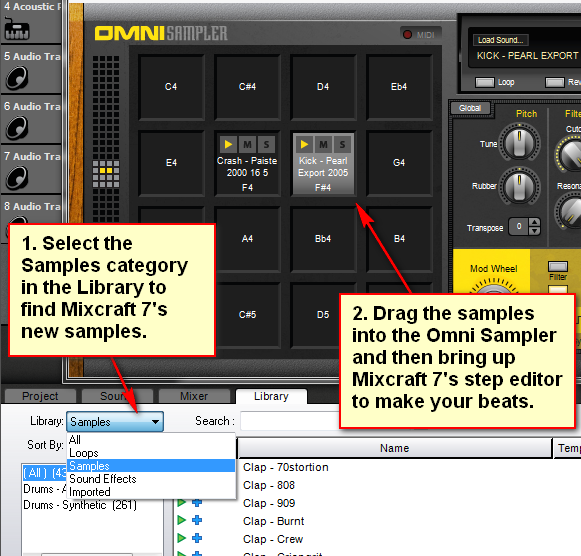
Check out this video: How to Build a Beat -- Fast (in Mixcraft).
Mixcraft 7 owners can add the samples and loops in the Mixcraft MVP Loops pack as well.
Greg
Which drum sounds have you explored in Mixcraft?
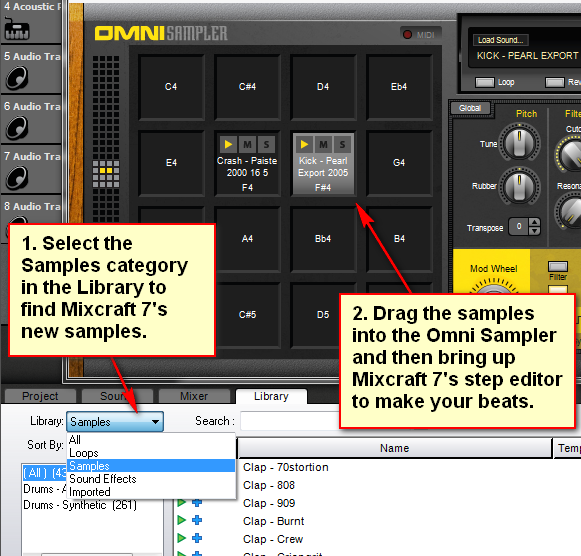
Check out this video: How to Build a Beat -- Fast (in Mixcraft).
Mixcraft 7 owners can add the samples and loops in the Mixcraft MVP Loops pack as well.
Greg
Mixcraft - The Musician's DAW
Check out our tutorial videos on YouTube: Mixcraft 10 University 101
Check out our tutorial videos on YouTube: Mixcraft 10 University 101
Re: How do I import midi drum sounds (samples)?
Let me add to the confusion - I mean conversation.
There are also sampler vstis (similar to the Omni Sampler shown above) that play SFZ files. Some of the drum samples you come across on the net may be in this format - the advantage is that there may be several velocities for one "hit" and SFZ takes advantage of that "under the covers". SFZ is actually a kind of coding language. I've taken samples and coded up SFZ commands that can even randomize pitch and velocity within small ranges to avoid the dreaded "machine gun" effect.
So you can use one hits; samples; create samples from one hits, loops, or drum software like EZDrummer.
Omni Sampler is quite good but I ran into trouble when I switched computers and could never find when it saved the preset I created. Probably a basic step I missed when I created it.
There are also sampler vstis (similar to the Omni Sampler shown above) that play SFZ files. Some of the drum samples you come across on the net may be in this format - the advantage is that there may be several velocities for one "hit" and SFZ takes advantage of that "under the covers". SFZ is actually a kind of coding language. I've taken samples and coded up SFZ commands that can even randomize pitch and velocity within small ranges to avoid the dreaded "machine gun" effect.
So you can use one hits; samples; create samples from one hits, loops, or drum software like EZDrummer.
Omni Sampler is quite good but I ran into trouble when I switched computers and could never find when it saved the preset I created. Probably a basic step I missed when I created it.
Proud member of the Mixcraft OFC!
Mixcraft 8 Pro (32bit) runs fine on a Toshiba Satellite C55-B laptop with a wimpy Celeron N2830 (dual core). Now using 64bit on a "less wimpy" Dell 660S/Dual Core Pentium/8GB RAM.
Mixcraft 8 Pro (32bit) runs fine on a Toshiba Satellite C55-B laptop with a wimpy Celeron N2830 (dual core). Now using 64bit on a "less wimpy" Dell 660S/Dual Core Pentium/8GB RAM.
- Acoustica Greg
- Posts: 24653
- Joined: Wed Mar 01, 2006 5:30 pm
- Location: California
- Contact:
Re: How do I import midi drum sounds (samples)?
Hi,BillW wrote:Omni Sampler is quite good but I ran into trouble when I switched computers and could never find when it saved the preset I created. Probably a basic step I missed when I created it.
Always use the "Copy Project Files" option on the File menu when you need to move a project to another computer or location. It allows you to put everything you need for a particular project into a zip file or folder.
Greg
Mixcraft - The Musician's DAW
Check out our tutorial videos on YouTube: Mixcraft 10 University 101
Check out our tutorial videos on YouTube: Mixcraft 10 University 101
- Mark Bliss
- Posts: 7313
- Joined: Fri Jan 20, 2012 3:59 pm
- Location: Out there
Re: How do I import midi drum sounds (samples)?
#drumandstage
The OP stated "samples" but there could still be some misunderstanding as to what that means to you. If you were to perhaps share some info on your present methods and more on what you want to do, we could probably better help you.
Yep. To give the best answer we need a few more details.BillW wrote:Let me add to the confusion - I mean conversation.
.......you can use one hits; samples; create samples from one hits, loops, or drum software like EZDrummer.
The OP stated "samples" but there could still be some misunderstanding as to what that means to you. If you were to perhaps share some info on your present methods and more on what you want to do, we could probably better help you.
-
drumandstage
- Posts: 102
- Joined: Fri Jan 01, 2016 3:27 pm
Re: How do I import midi drum sounds (samples)?
I would like to be able to pick drum sounds from other resources and have them available to use when I am sequencing or live recording. I want to be able to individually select a bass drum sound, snare drum sound, cymbals sounds and so on.Mark Bliss wrote:#drumandstageYep. To give the best answer we need a few more details.BillW wrote:Let me add to the confusion - I mean conversation.
.......you can use one hits; samples; create samples from one hits, loops, or drum software like EZDrummer.
The OP stated "samples" but there could still be some misunderstanding as to what that means to you. If you were to perhaps share some info on your present methods and more on what you want to do, we could probably better help you.
I am not looking for patterns or anything, just want to be able to put additional sounds library for access when I am doing MIDI. I hope this helps.
Sweetwater Creation Station 450 (64GB RAM, 500GB SSD, 3 2TB HDDs, Windows 10 Home 64-bit), MX8, Studio One 4 Pro, Focusrite Clarett 2 Pre
- Mark Bliss
- Posts: 7313
- Joined: Fri Jan 20, 2012 3:59 pm
- Location: Out there
Re: How do I import midi drum sounds (samples)?
So you are looking for additional samples/one hits, and prefer styles that don't sound like the 2 billion electronic drums sounds that are commonly offered, is that right?
-
drumandstage
- Posts: 102
- Joined: Fri Jan 01, 2016 3:27 pm
Re: How do I import midi drum sounds (samples)?
PRECISELY
Sweetwater Creation Station 450 (64GB RAM, 500GB SSD, 3 2TB HDDs, Windows 10 Home 64-bit), MX8, Studio One 4 Pro, Focusrite Clarett 2 Pre
- Mark Bliss
- Posts: 7313
- Joined: Fri Jan 20, 2012 3:59 pm
- Location: Out there
Re: How do I import midi drum sounds (samples)?
Gotcha. PM to follow. 
-
drumandstage
- Posts: 102
- Joined: Fri Jan 01, 2016 3:27 pm
Re: How do I import midi drum sounds (samples)?
I am COMPLETELY fed up with trying to find this stuff in searches. I don't have much time on my hands and by the time I spend a few hours trying to find what I need, I am tired and frustrated. I seem to mostly land on loops which I don't want. I'd like some individual drum samples. Snare drum, Kick Drum, Toms and Floor Toms.
If anyone wants great cymbal sounds go here: http://paiste.com/
Choose products and pick a line of cymbals. You get four sounds per cymbal and you can download the entire line of cymbals simply, painlessly and FREE.
If anyone would care to reciprocate by sharing a link to a good bank of individual acoustic drum sounds (think AC/DC or any other band with basic, natural drum sounds) I would be most appreciative.
If anyone wants great cymbal sounds go here: http://paiste.com/
Choose products and pick a line of cymbals. You get four sounds per cymbal and you can download the entire line of cymbals simply, painlessly and FREE.
If anyone would care to reciprocate by sharing a link to a good bank of individual acoustic drum sounds (think AC/DC or any other band with basic, natural drum sounds) I would be most appreciative.
Sweetwater Creation Station 450 (64GB RAM, 500GB SSD, 3 2TB HDDs, Windows 10 Home 64-bit), MX8, Studio One 4 Pro, Focusrite Clarett 2 Pre
-
drumandstage
- Posts: 102
- Joined: Fri Jan 01, 2016 3:27 pm
Re: How do I import drum sounds (samples)?
drumandstage wrote:First time posting, and I DID do a brief search for my question before posting.
I am not happy with the limited drum sounds in the program and would like to know how to add more. Not only how to actually load them into the software, but a good source for such files in the first place, as well.
Thanks!
Sweetwater Creation Station 450 (64GB RAM, 500GB SSD, 3 2TB HDDs, Windows 10 Home 64-bit), MX8, Studio One 4 Pro, Focusrite Clarett 2 Pre