How do I import midi drum sounds (samples)?
Moderators: Acoustica Greg, Acoustica Eric, Acoustica Dan, rsaintjohn
-
drumandstage
- Posts: 102
- Joined: Fri Jan 01, 2016 3:27 pm
Re: How do I import midi drum sounds (samples)?
Mark,
That is much appreciated. There were a few sounds of real interest to me in there. I took a little time this evening to play around with ezd2 and found some stock stuff I can live with until I have gotten some actual work accomplished.
I actually think I may use some loops, too. I am building scratch tracks of drums and bass guitar with MIDI and then I'll put down some live guitar tracks, and replace the bass and then drum tracks with live playing to be able to create a groove.
I am just not getting much time to spend on this stuff when I am not already pretty spent. I have a lot to learn about ezd2, like how to move the individual sounds into the library in MC. And maybe, that isn't the right course of action, but I'll get back to it soon, I hope.
Haven't even recorded a track lately. Sure hope to get back to what I bought the gear for, real soon.
Thanks guys!
That is much appreciated. There were a few sounds of real interest to me in there. I took a little time this evening to play around with ezd2 and found some stock stuff I can live with until I have gotten some actual work accomplished.
I actually think I may use some loops, too. I am building scratch tracks of drums and bass guitar with MIDI and then I'll put down some live guitar tracks, and replace the bass and then drum tracks with live playing to be able to create a groove.
I am just not getting much time to spend on this stuff when I am not already pretty spent. I have a lot to learn about ezd2, like how to move the individual sounds into the library in MC. And maybe, that isn't the right course of action, but I'll get back to it soon, I hope.
Haven't even recorded a track lately. Sure hope to get back to what I bought the gear for, real soon.
Thanks guys!
Sweetwater Creation Station 450 (64GB RAM, 500GB SSD, 3 2TB HDDs, Windows 10 Home 64-bit), MX8, Studio One 4 Pro, Focusrite Clarett 2 Pre
- Rolling Estonian
- Posts: 2055
- Joined: Sun Jan 11, 2015 9:42 am
- Location: MD/DC
Re: How do I import midi drum sounds (samples)?
Here's a free video course on EZD2, I found it very useful.
http://www.drumangle.com/ezdrummer-2-tutorials/
M
http://www.drumangle.com/ezdrummer-2-tutorials/
M
-
drumandstage
- Posts: 102
- Joined: Fri Jan 01, 2016 3:27 pm
Re: How do I import midi drum sounds (samples)?
Thanks. I'll give it a good viewing tomorrow PM.Rolling Estonian wrote:Here's a free video course on EZD2, I found it very useful.
http://www.drumangle.com/ezdrummer-2-tutorials/
M
Sweetwater Creation Station 450 (64GB RAM, 500GB SSD, 3 2TB HDDs, Windows 10 Home 64-bit), MX8, Studio One 4 Pro, Focusrite Clarett 2 Pre
- Mark Bliss
- Posts: 7313
- Joined: Fri Jan 20, 2012 3:59 pm
- Location: Out there
Re: How do I import midi drum sounds (samples)?
OK! I stand corrected! Back to Bills suggestion then!drumandstage wrote: I actually think I may use some loops, too. I am building scratch tracks of drums and bass guitar with MIDI and then I'll put down some live guitar tracks, and replace the bass and then drum tracks with live playing to be able to create a groove.
This is in my opinion where EZD really shines. Flexibility for the user.
Dont overlook that you can use your own or other third party MIDI in addition to what Toontracks supplies or offers to build a library of grooves to start with, and edit from there.
Endless.
Re: How do I import midi drum sounds (samples)?
Always interested in drum talk within Mixcraft.
I wasn't really suggesting loops - just saying that is very simple in EZD2. So if one is OK with that, then EZD2 is the way to go.
Triggering drums is, as Mark says, very different. In my very limited experience, it's pretty tough in EZD2 - BUT I got past a couple of hurdles and I'm sure now it's do-able. (If only I had the time to get back to it...)
That said, for triggering drums with a midi device, one hits using SFZ to me are actually better with one big assumption - you have a good SFZ file for them or you have the patience and inclination to write one yourself.
I'm avoiding sticking with that approach only because I feel once I get over the learning hump of doing the same type of thing in EZD2, I'd be more satisfied with that overall.
Drumandstage - do keep us informed on your experiences!
I wasn't really suggesting loops - just saying that is very simple in EZD2. So if one is OK with that, then EZD2 is the way to go.
Triggering drums is, as Mark says, very different. In my very limited experience, it's pretty tough in EZD2 - BUT I got past a couple of hurdles and I'm sure now it's do-able. (If only I had the time to get back to it...)
That said, for triggering drums with a midi device, one hits using SFZ to me are actually better with one big assumption - you have a good SFZ file for them or you have the patience and inclination to write one yourself.
I'm avoiding sticking with that approach only because I feel once I get over the learning hump of doing the same type of thing in EZD2, I'd be more satisfied with that overall.
Drumandstage - do keep us informed on your experiences!
Proud member of the Mixcraft OFC!
Mixcraft 8 Pro (32bit) runs fine on a Toshiba Satellite C55-B laptop with a wimpy Celeron N2830 (dual core). Now using 64bit on a "less wimpy" Dell 660S/Dual Core Pentium/8GB RAM.
Mixcraft 8 Pro (32bit) runs fine on a Toshiba Satellite C55-B laptop with a wimpy Celeron N2830 (dual core). Now using 64bit on a "less wimpy" Dell 660S/Dual Core Pentium/8GB RAM.
-
drumandstage
- Posts: 102
- Joined: Fri Jan 01, 2016 3:27 pm
Re: How do I import midi drum sounds (samples)?
BillW wrote:Drumandstage - do keep us informed on your experiences!
Well........there are none! I had a problem with my PC. HP sent me recovery disks to return my system to factory and while I waited on the disks, my window to return the unit expired.
FIVE (5) "V" long chats, one ill times phone call, two resets and one restore later I am told to send the unit back. I started on the recovery about 11PM last night, then began a chat around 1 AM that lasted until 5 AM when the operator remoting my PC put it to sleep rendering me completely blind to any further progress. Around 7 AM after a 90 minute(ish) nap, I chatted back in to HP and got another operator who was of no further help. I was transferred to a supervisor who was no further help than the rest.
To be completely fair to HP, they just wanted me to return the unit and be computerless for about 2 weeks. With the exception of one numbskull who rebooted my computer before changing our communication mode (my terminology) all the techs were attentive and really did everything possible to try to help.
It was the SECOND trip to Staples this morning that turned the situation around, completely. In the first trip, their guru went into the system and updated the bios, and then changed 1,546,723,297 and a half settings to eliminate the sleep mode which was not only my original complaint, but is also apparently believed (in some circles) to be able to trigger Armageddon. I left donning a computer that would no longer go to sleep, and with who know what other settings in place.
In my SECOND trip to the store I apologized to the manager for my frustration. He hinted that he still had the power to take the PC back under certain circumstances, though his interest in sending the unit back to HP persisted. I explained that in my research it had occurred to me that I had not bought a sufficient machine to perform the tasks intended.
Long story short (we passed that milestone paragraphs ago); I got a new PC much better suited for my needs. I am tired as hell and not really feeling up to trying to learn MC7 and EZD2 tonight, but tomorrow is a new day and I have Wednesday to work with it too. I did take the opportunity to rearrange and rewire the "studio" so I'll be back in service better than ever soon.
Sorry for the rant....sleep needed.
Sweetwater Creation Station 450 (64GB RAM, 500GB SSD, 3 2TB HDDs, Windows 10 Home 64-bit), MX8, Studio One 4 Pro, Focusrite Clarett 2 Pre
- Mark Bliss
- Posts: 7313
- Joined: Fri Jan 20, 2012 3:59 pm
- Location: Out there
Re: How do I import midi drum sounds (samples)?
Been there, and I was not ready to get back to anything the next day (or week). Still not over it. (Not HP, but very similar PC frustrations) and unlike your luck, no dealing with a middleman who could offer any assistance.
Glad to hear you made progress and got something (hopefully) better to work with.
Glad to hear you made progress and got something (hopefully) better to work with.
-
drumandstage
- Posts: 102
- Joined: Fri Jan 01, 2016 3:27 pm
Re: How do I import midi drum sounds (samples)?
Today at about 2 PM I going to have a few hours to spend with MC7 and EZD2.
My goal for today is to (as quickly as possible) figure out how to get the drum sounds from ezd2 where I can use them in MC7. I want to select a few drum sounds from within ezd2, and use cymbal sounds from the Paiste website which are loaded onto my desktop for easy access.
It is very likely that this is SO simple that I am complicating it. I am not even seeing ezd2 in the vst instrument list on this new and newly loaded machine.
If I can get this sorted out, I can pretty much move forward with making some music.
My goal for today is to (as quickly as possible) figure out how to get the drum sounds from ezd2 where I can use them in MC7. I want to select a few drum sounds from within ezd2, and use cymbal sounds from the Paiste website which are loaded onto my desktop for easy access.
It is very likely that this is SO simple that I am complicating it. I am not even seeing ezd2 in the vst instrument list on this new and newly loaded machine.
If I can get this sorted out, I can pretty much move forward with making some music.
Sweetwater Creation Station 450 (64GB RAM, 500GB SSD, 3 2TB HDDs, Windows 10 Home 64-bit), MX8, Studio One 4 Pro, Focusrite Clarett 2 Pre
-
drumandstage
- Posts: 102
- Joined: Fri Jan 01, 2016 3:27 pm
Re: How do I import midi drum sounds (samples)?
Once again, I have wasted the better part of a day and gotten about no where, and I don't know why I can't figure this out. I am going to ask a single, and hopefully simple question. If I can get an answer, I'll be most grateful. I don't currently have a need for EZD2, in and of itself, I just want to get some samples out of it. My question...
How can I take a snare drum sound (just for example) in EZD2 and get it into the Omni Sampler so I can use it in MC7?
Thanks in advance, and I hope this is my last post for a while.
How can I take a snare drum sound (just for example) in EZD2 and get it into the Omni Sampler so I can use it in MC7?
Thanks in advance, and I hope this is my last post for a while.
Sweetwater Creation Station 450 (64GB RAM, 500GB SSD, 3 2TB HDDs, Windows 10 Home 64-bit), MX8, Studio One 4 Pro, Focusrite Clarett 2 Pre
- Acoustica Greg
- Posts: 24645
- Joined: Wed Mar 01, 2006 5:30 pm
- Location: California
- Contact:
Re: How do I import midi drum sounds (samples)?
Hi,drumandstage wrote:Once again, I have wasted the better part of a day and gotten about no where, and I don't know why I can't figure this out. I am going to ask a single, and hopefully simple question. If I can get an answer, I'll be most grateful. I don't currently have a need for EZD2, in and of itself, I just want to get some samples out of it. My question...
How can I take a snare drum sound (just for example) in EZD2 and get it into the Omni Sampler so I can use it in MC7?
Thanks in advance, and I hope this is my last post for a while.
EZDrummer 2 has proprietary sounds that are intended for use within EZDrummer. Your best bet for Omni Sampler would be to find some drum samples in WAV or Ogg format that you like.
Have you been through all the drum samples that come with Mixcraft?
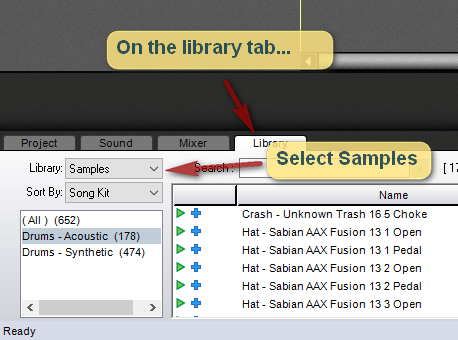
Or, you could look for drum sample packs on the web.
Greg
Mixcraft - The Musician's DAW
Check out our tutorial videos on YouTube: Mixcraft 10 University 101
Check out our tutorial videos on YouTube: Mixcraft 10 University 101
- Rolling Estonian
- Posts: 2055
- Joined: Sun Jan 11, 2015 9:42 am
- Location: MD/DC
Re: How do I import midi drum sounds (samples)?
You could record and mix down a snare to wav and put it into Omni Sampler.
M
M
- Acoustica Greg
- Posts: 24645
- Joined: Wed Mar 01, 2006 5:30 pm
- Location: California
- Contact:
Re: How do I import midi drum sounds (samples)?
Hi,
That's true, then you could highlight the section of the audio clip you're interested in, right-click on the selection and choose to copy it to the Omni Sampler:
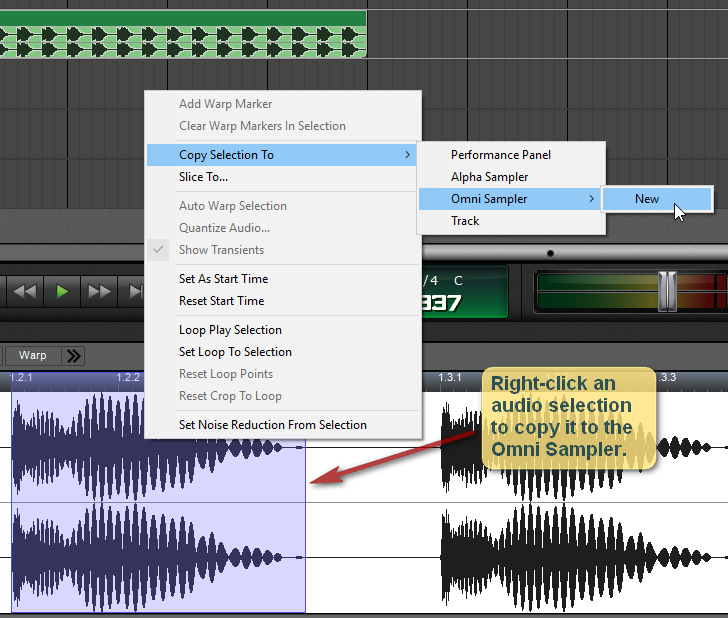
You can also just drag and drop the selected area directly into the Omni Sampler.
Greg
That's true, then you could highlight the section of the audio clip you're interested in, right-click on the selection and choose to copy it to the Omni Sampler:
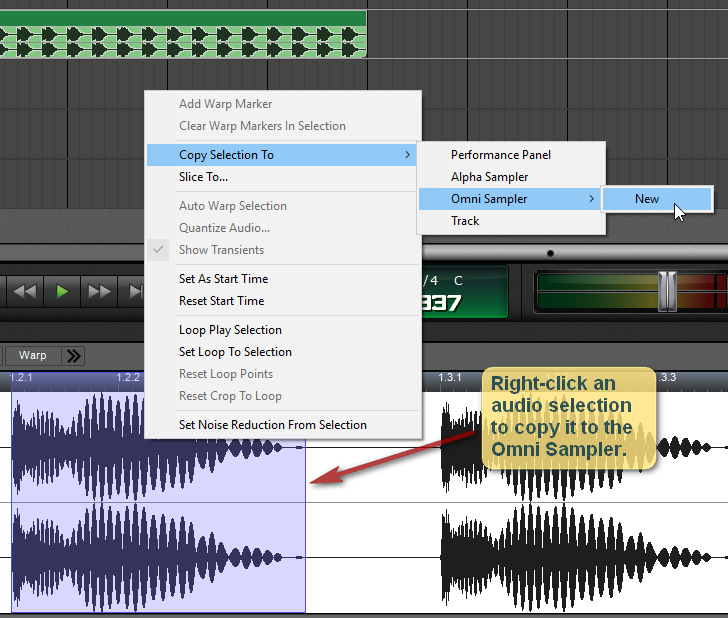
You can also just drag and drop the selected area directly into the Omni Sampler.
Greg
Mixcraft - The Musician's DAW
Check out our tutorial videos on YouTube: Mixcraft 10 University 101
Check out our tutorial videos on YouTube: Mixcraft 10 University 101
Re: How do I import midi drum sounds (samples)?
Making your own drum beats in EZD2 is not easy (in my opinion). You could opt to input your own beat "somehow" with a midi controller.
Here's what I've done - though this is not over a month ago so memory fades a but.
I opened a Mixcraft project just for the purpose of creating drum clips in EZD2. I used EZD2 as my VSTi, set the tempo for the project I'm working on, and then input the beat I wanted. I actually had a few tracks of the also with a bass or guitar or keyboard lines to help me get the beat I was looking for.
Once I had that particular beat, I mixed down to WAV (soloing the drums so I that's all I had).
I then but that WAV file in my own library defined to EZD2. Then in the real Mixcraft project, I could use that clip instead of one of the standard ones.
Now what I don't remember is why I couldn't just do that in the real project in the first place. Certainly that would be less tedious, so there must have been a reason that I can't recall.
And as you look to using Omni Sampler, it reminds me of why I hesitated getting EZD2 in the first place. Didn't seem to be friendly in creating your own beats.
Here's what I've done - though this is not over a month ago so memory fades a but.
I opened a Mixcraft project just for the purpose of creating drum clips in EZD2. I used EZD2 as my VSTi, set the tempo for the project I'm working on, and then input the beat I wanted. I actually had a few tracks of the also with a bass or guitar or keyboard lines to help me get the beat I was looking for.
Once I had that particular beat, I mixed down to WAV (soloing the drums so I that's all I had).
I then but that WAV file in my own library defined to EZD2. Then in the real Mixcraft project, I could use that clip instead of one of the standard ones.
Now what I don't remember is why I couldn't just do that in the real project in the first place. Certainly that would be less tedious, so there must have been a reason that I can't recall.
And as you look to using Omni Sampler, it reminds me of why I hesitated getting EZD2 in the first place. Didn't seem to be friendly in creating your own beats.
Proud member of the Mixcraft OFC!
Mixcraft 8 Pro (32bit) runs fine on a Toshiba Satellite C55-B laptop with a wimpy Celeron N2830 (dual core). Now using 64bit on a "less wimpy" Dell 660S/Dual Core Pentium/8GB RAM.
Mixcraft 8 Pro (32bit) runs fine on a Toshiba Satellite C55-B laptop with a wimpy Celeron N2830 (dual core). Now using 64bit on a "less wimpy" Dell 660S/Dual Core Pentium/8GB RAM.
- Mark Bliss
- Posts: 7313
- Joined: Fri Jan 20, 2012 3:59 pm
- Location: Out there
Re: How do I import midi drum sounds (samples)?
I'm lost.
I've been reading and following along in multiple threads hoping someone would help, because I dont feel I can at this point. Did the vague comment in another thread mean you have sorted this out?
It seems we have gone full circle back to some of the unanswered questions from earlier in this thread?
I'd really like to try to be more help, but I have no idea what's going on at this point.
Tying a few threads together here, I don't use Omni sampler, opened it once when it was introduced and never saw a use for it for anything I do personally. I have no idea how it is relevant and have no idea how it relates to using your MIDI drums.
Same thing with the MIDI drums themselves, Never used them. I would think the latency issues would be related to the drum modules driver and settings, but I honestly don't have a clue beyond the common comments on various threads about the limitations (and latency issues) using economy/off brand gear, I can only guess.
As to EZDrummer and its use, I did mention early on that I thought it probably wasn't ideal for people who play via MIDI drum sets.
But it should be useable on a basic level if you can get your controller issues sorted. Just not ideal.
To me, as I have mentioned in other threads I think using EZD comes down to two approaches. Either finding a MIDI loop groove that is close to what you want and editing it to suit your song, or playing it in by some means and tweaking it from there. It is really easy for me to get to the demo/idea/outline stage, but with some effort I can take it as far as needed from there.
My most common method has been to program a basic track of the core elements, (kick, snare and hat for example) then later filling it out with toms and cymbals, etc for example. And I can tweak velocities etc to taste.
And the real flexibility lies in that you can edit the MIDI notes or data, or change the sounds the MIDI triggers at any time later.
I've been reading and following along in multiple threads hoping someone would help, because I dont feel I can at this point. Did the vague comment in another thread mean you have sorted this out?
It seems we have gone full circle back to some of the unanswered questions from earlier in this thread?
I'd really like to try to be more help, but I have no idea what's going on at this point.
Tying a few threads together here, I don't use Omni sampler, opened it once when it was introduced and never saw a use for it for anything I do personally. I have no idea how it is relevant and have no idea how it relates to using your MIDI drums.
Same thing with the MIDI drums themselves, Never used them. I would think the latency issues would be related to the drum modules driver and settings, but I honestly don't have a clue beyond the common comments on various threads about the limitations (and latency issues) using economy/off brand gear, I can only guess.
As to EZDrummer and its use, I did mention early on that I thought it probably wasn't ideal for people who play via MIDI drum sets.
But it should be useable on a basic level if you can get your controller issues sorted. Just not ideal.
To me, as I have mentioned in other threads I think using EZD comes down to two approaches. Either finding a MIDI loop groove that is close to what you want and editing it to suit your song, or playing it in by some means and tweaking it from there. It is really easy for me to get to the demo/idea/outline stage, but with some effort I can take it as far as needed from there.
My most common method has been to program a basic track of the core elements, (kick, snare and hat for example) then later filling it out with toms and cymbals, etc for example. And I can tweak velocities etc to taste.
And the real flexibility lies in that you can edit the MIDI notes or data, or change the sounds the MIDI triggers at any time later.
-
drumandstage
- Posts: 102
- Joined: Fri Jan 01, 2016 3:27 pm
Re: How do I import midi drum sounds (samples)?
Mark Bliss wrote:I'm lost.
I've been reading and following along in multiple threads hoping someone would help, because I dont feel I can at this point. Did the vague comment in another thread mean you have sorted this out?
It seems we have gone full circle back to some of the unanswered questions from earlier in this thread?
I'd really like to try to be more help, but I have no idea what's going on at this point.
Tying a few threads together here, I don't use Omni sampler, opened it once when it was introduced and never saw a use for it for anything I do personally. I have no idea how it is relevant and have no idea how it relates to using your MIDI drums.
Same thing with the MIDI drums themselves, Never used them. I would think the latency issues would be related to the drum modules driver and settings, but I honestly don't have a clue beyond the common comments on various threads about the limitations (and latency issues) using economy/off brand gear, I can only guess.
As to EZDrummer and its use, I did mention early on that I thought it probably wasn't ideal for people who play via MIDI drum sets.
But it should be useable on a basic level if you can get your controller issues sorted. Just not ideal.
To me, as I have mentioned in other threads I think using EZD comes down to two approaches. Either finding a MIDI loop groove that is close to what you want and editing it to suit your song, or playing it in by some means and tweaking it from there. It is really easy for me to get to the demo/idea/outline stage, but with some effort I can take it as far as needed from there.
My most common method has been to program a basic track of the core elements, (kick, snare and hat for example) then later filling it out with toms and cymbals, etc for example. And I can tweak velocities etc to taste.
And the real flexibility lies in that you can edit the MIDI notes or data, or change the sounds the MIDI triggers at any time later.
Mark,
The comment in the other thread can be taken to mean that I have reached a manageable level of confusion. To wit: I don't have a good grasp of the workings of the software to any respectable degree, but I have figured out how to make it work for me in the specific use I have for it at the moment. I'll peel away more and more layers as I do more and more. At least for the moment I can get the really good drum sounds I have been wanting.
The really baffling thing about the latency issue with the drum module, and I didn't discover it until after I had posted and put in a couple more hours of live recording, is that the audio is latent, but the triggering syncs right up. I don't know how that can even be when another USB device and all other live instruments are so close to real time that you can feel a delay at all. May be some obscure setting somewhere, but not sure it can be the module after all. If it was, the track would drag, too.
I finally did find a workaround, though. I move the slider way down on the drum MIDI track and feed a live sound off of the module and mix it with the sounds from the MC7 tracks in the Xenyx mixer. That way, everything sounds good and the MIDI track is in time, too.
Still a lot of unanswered questions, but I have things to a level that I can work with them. I took the day off to work on this and all in all it has been a pretty productive day in comparison to recent days. I certainly appreciate your continued interest and curiosity.
J-
Sweetwater Creation Station 450 (64GB RAM, 500GB SSD, 3 2TB HDDs, Windows 10 Home 64-bit), MX8, Studio One 4 Pro, Focusrite Clarett 2 Pre