Just a quick question, please, How does one remove a printer from the list. I only have one printer and it is listed twice..
Thank you
Removing Printer from list
Moderators: Acoustica Greg, Acoustica Eric, Acoustica Dan
- Acoustica Eric
- Site Admin
- Posts: 5802
- Joined: Wed Mar 22, 2006 4:30 pm
- Location: Michigan, USA
- Contact:
Re: Removing Printer from list
Hi, that would be a windows thing. Label Maker simply displays whatever printers windows provides for it.
You might go into windows control panel and under printers, remove one of them.
You might go into windows control panel and under printers, remove one of them.
Acoustica Support
All my music is made with Mixcraft!
Eric Band (Infamous Quick) Site
Eric On YouTube
Eric On Facebook
Eric On Soundcloud
Eric On Reverbnation
All my music is made with Mixcraft!
Eric Band (Infamous Quick) Site
Eric On YouTube
Eric On Facebook
Eric On Soundcloud
Eric On Reverbnation
Re: Removing Printer from list
Thanks, but would you believe that in Windows Device and Printer there is only one Epson XP820 and in Acoustica it shows 2 of them.. Pretty weird.
Joe
Joe
- Acoustica Greg
- Posts: 24645
- Joined: Wed Mar 01, 2006 5:30 pm
- Location: California
- Contact:
Re: Removing Printer from list
Hi,
Which printer do you have? Are you printing directly on CDs or DVDs?
Greg
Which printer do you have? Are you printing directly on CDs or DVDs?
Greg
Mixcraft - The Musician's DAW
Check out our tutorial videos on YouTube: Mixcraft 10 University 101
Check out our tutorial videos on YouTube: Mixcraft 10 University 101
Re: Removing Printer from list
I have the Epson XP 820 and yes I do print to CD/DVD..
- Acoustica Greg
- Posts: 24645
- Joined: Wed Mar 01, 2006 5:30 pm
- Location: California
- Contact:
Re: Removing Printer from list
Hi,
There are two templates in the Paper Type setting because "full-faced" prints closer to the center of the disc:
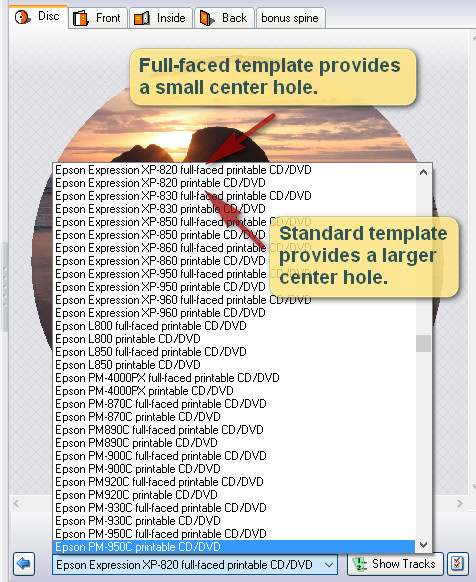
Depending upon the type of disc you buy, you might want to switch back and forth.
Greg
There are two templates in the Paper Type setting because "full-faced" prints closer to the center of the disc:
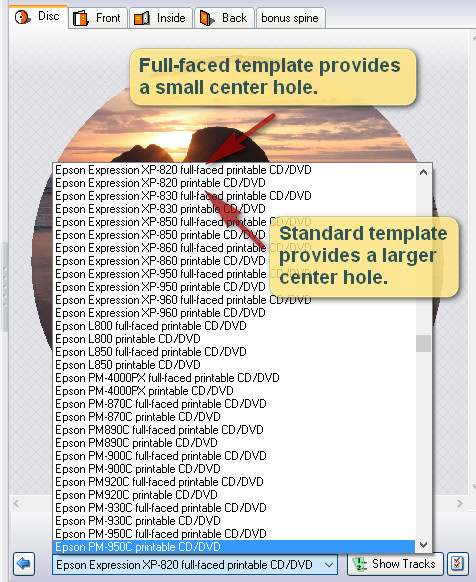
Depending upon the type of disc you buy, you might want to switch back and forth.
Greg
Mixcraft - The Musician's DAW
Check out our tutorial videos on YouTube: Mixcraft 10 University 101
Check out our tutorial videos on YouTube: Mixcraft 10 University 101