Conserve CPU mode
Moderators: Acoustica Greg, Acoustica Eric, Acoustica Dan, rsaintjohn
Conserve CPU mode
After watching the Optimizing Your Pc for Mixcraft video it seems to me that you should always use the Conserve CPU mode, just in case, for the sake of optimal PC performance with Mixcraft.
Are there any drawbacks to always keeping Mixcraft in this mode? It seems to me if there weren't any drawbacks Mixcraft would automatically be in that mode by default, but I could be wrong
Optimize Your PC For Use With Mixcraft
http://youtu.be/ga_3NVTo1N4
Are there any drawbacks to always keeping Mixcraft in this mode? It seems to me if there weren't any drawbacks Mixcraft would automatically be in that mode by default, but I could be wrong
Optimize Your PC For Use With Mixcraft
http://youtu.be/ga_3NVTo1N4
Re: Conserve CPU mode
Okay, it seems that this Conserve CPU Mode was a feature of Mixcraft 5 and is not a feature of Mixcraft 6. I imagine they now have Mixcraft always set to Conserve CPU mode, although I could be wrong
Re: Conserve CPU mode
I did my best to follow the video instructions and saw no option to check a Conserve CPU mode box so I imagine that this was a feature of Mixcraft 5 that no longer applies to Mixcraft 6.
- Acoustica Greg
- Posts: 24695
- Joined: Wed Mar 01, 2006 5:30 pm
- Location: California
- Contact:
Re: Conserve CPU mode
Hi,
Mixcraft 6 has a preference to limit the drawing on the Mixcraft's screen during playback, which takes the place of Conserve CPU Mode.
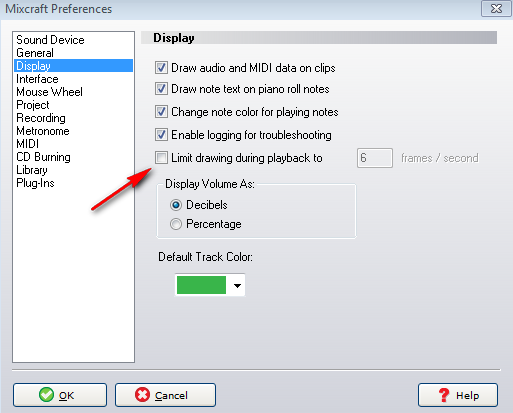
Also, if you have "Keep The Playback Indicator Centered" selected in the Interface preferences, you can turn that off.
Greg
Mixcraft 6 has a preference to limit the drawing on the Mixcraft's screen during playback, which takes the place of Conserve CPU Mode.
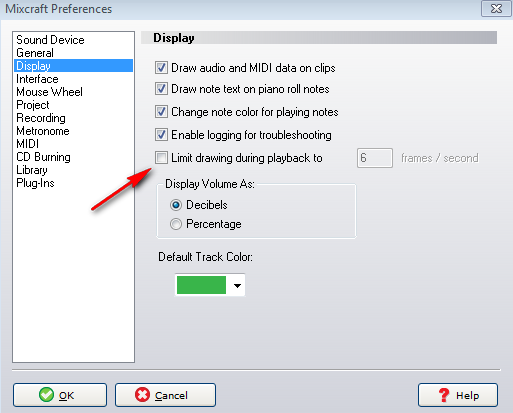
Also, if you have "Keep The Playback Indicator Centered" selected in the Interface preferences, you can turn that off.
Greg
Re: Conserve CPU mode
Are there any drawbacks to doing this?
When should I consider doing it?
Obviously, when I check that box I'm going to be asked about how many "frames" I want. How do I know how many "frames" I may want?
"Also, if you have "Keep The Playback Indicator Centered" selected in the Interface preferences, you can turn that off.
Greg"
MY COMMENT: Did you think I would automatically know how to do this and why I would want to do it? Sorry, I'm not that smart Are you saying that by doing this it automatically unchecks the other box?
Are you saying that by doing this it automatically unchecks the other box?
Oh, more than one question per post. Ooops!
When should I consider doing it?
Obviously, when I check that box I'm going to be asked about how many "frames" I want. How do I know how many "frames" I may want?
"Also, if you have "Keep The Playback Indicator Centered" selected in the Interface preferences, you can turn that off.
Greg"
MY COMMENT: Did you think I would automatically know how to do this and why I would want to do it? Sorry, I'm not that smart
Oh, more than one question per post. Ooops!
- Acoustica Greg
- Posts: 24695
- Joined: Wed Mar 01, 2006 5:30 pm
- Location: California
- Contact:
Re: Conserve CPU mode
Hi,
The drawback would be that the playback animation would look less smooth. Try it with a setting of 6. You'd only need to do this if you had choppy playback. So, in other words, if your computer is struggling to provide smooth video playback and smooth audio playback simultaneously, you can ease off on the video stuff to allow the audio to work more smoothly.
The two settings are not linked. I'm just saying that if you happened to have turned the "keep playback centered" option on, it would eat up a bit of extra video processing time. If you haven't turned that on, no worries.
Greg
The drawback would be that the playback animation would look less smooth. Try it with a setting of 6. You'd only need to do this if you had choppy playback. So, in other words, if your computer is struggling to provide smooth video playback and smooth audio playback simultaneously, you can ease off on the video stuff to allow the audio to work more smoothly.
The two settings are not linked. I'm just saying that if you happened to have turned the "keep playback centered" option on, it would eat up a bit of extra video processing time. If you haven't turned that on, no worries.
Greg
Re: Conserve CPU mode
I would like to openly apologize to you, Greg, if I have given you a hard time when I get frustrated.
I hope you can forgive me
What do you mean by "ease off"? Do you mean lower the number?
Let me get this straight:
Suppose I'm creating a soundtrack to a video and the more instruments I add the less it may play smoothly with the video going? At that time I should "ease off" by lowering that number? Or "ease off" by raising that number?
I hope you can forgive me
What do you mean by "ease off"? Do you mean lower the number?
Let me get this straight:
Suppose I'm creating a soundtrack to a video and the more instruments I add the less it may play smoothly with the video going? At that time I should "ease off" by lowering that number? Or "ease off" by raising that number?
Re: Conserve CPU mode
"Also, if you have "Keep The Playback Indicator Centered" selected in the Interface preferences, you can turn that off.
Greg"
MY COMMENT:
I'm really struggling to be patient here, Greg
Why would I want to have "Keep The Playback Indicator Centered" selected? I don't have a clue why I would want to select this? Does this have to do exclusively with the video? Does this have to do exclusively with the marker with the green flag at the top that shows from where the playback will begin? You see, you assume I know these things and I'm just not that smart, Greg.
Greg"
MY COMMENT:
I'm really struggling to be patient here, Greg
Why would I want to have "Keep The Playback Indicator Centered" selected? I don't have a clue why I would want to select this? Does this have to do exclusively with the video? Does this have to do exclusively with the marker with the green flag at the top that shows from where the playback will begin? You see, you assume I know these things and I'm just not that smart, Greg.
- Acoustica Greg
- Posts: 24695
- Joined: Wed Mar 01, 2006 5:30 pm
- Location: California
- Contact:
Re: Conserve CPU mode
Hi,
Yes, try any number lower than 20, the lower it goes, the choppier the visuals. I'm not talking about video tracks, I'm talking about Mixcraft displaying playback, like when you click play and the playback cursor moves across the screen and scrolls the project. If you choose 6 for that setting, you'll see the playback cursor move in little jumps. Give it a try! Not having to display a smooth image of the cursor moving would free up a bit of your computer's resources. Once again, you only need to mess with this is you are troubleshooting choppy audio playback. You'd try it when you noticed that audio wasn't playing smoothly.
You would choose "keep playback centered" if you wanted to keep the playback cursor centered. Try it if you want. So, in other words, instead of the playback cursor moving to the right, the project would move and the playback cursor would stay centered. That takes up more processing time, so if you're having choppy audio processing, you'd leave it off. If you like the way it looks and your computer can handle it, you can turn it on.
Greg
Yes, try any number lower than 20, the lower it goes, the choppier the visuals. I'm not talking about video tracks, I'm talking about Mixcraft displaying playback, like when you click play and the playback cursor moves across the screen and scrolls the project. If you choose 6 for that setting, you'll see the playback cursor move in little jumps. Give it a try! Not having to display a smooth image of the cursor moving would free up a bit of your computer's resources. Once again, you only need to mess with this is you are troubleshooting choppy audio playback. You'd try it when you noticed that audio wasn't playing smoothly.
You would choose "keep playback centered" if you wanted to keep the playback cursor centered. Try it if you want. So, in other words, instead of the playback cursor moving to the right, the project would move and the playback cursor would stay centered. That takes up more processing time, so if you're having choppy audio processing, you'd leave it off. If you like the way it looks and your computer can handle it, you can turn it on.
Greg
Re: Conserve CPU mode
Well, giving answers like you are writing to a retarded child is helping me to understand all this...duh...stuff
Tanks
Seems the guy below me needs you to make it even easier to understand
___________________________________________________
Tanks
Seems the guy below me needs you to make it even easier to understand
___________________________________________________
Last edited by Sitala on Wed Aug 01, 2012 8:50 pm, edited 2 times in total.
-
Dudester55
- Posts: 15
- Joined: Sat Jul 28, 2012 1:36 pm
Re: Conserve CPU mode
Seriously ????Sitala wrote:Well, giving answers like you are writing to a retarded child is helping me to understand all this...duh...stuff
Tanks