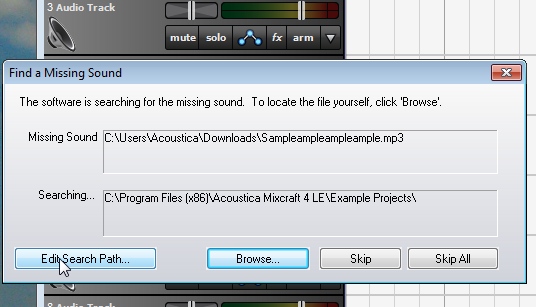Page 1 of 2
I've lost every track in my project! PLEASE HELP!!!
Posted: Tue Mar 24, 2015 8:55 pm
by dan_halen
So I was working on a very extensive project for drums. I painstakingly time edited them over three days and applied effects for each track (6 in all) and I saved it, left that project to open another one and when I went back to the drum project, all of my files were gone. As the project was loading, a window popped up saying "Mixcraft is searching for the missing sound." I do not know what to do and this is for an album I am working on with my band. Any suggestions are welcome!
Re: I've lost every track in my project! PLEASE HELP!!!
Posted: Wed Mar 25, 2015 2:30 am
by geobee
Hi, if you opened a new session without first saving the one you were working on, then to the best of my limited knowledge, it is gone. Mixcraft usually asks you if you want to save changes as you go to start a new work, or close Mixcraft down, so you may have missed that message.
Re: I've lost every track in my project! PLEASE HELP!!!
Posted: Wed Mar 25, 2015 4:34 am
by Mark Bliss
He said he saved it, but if not-yeah, thats bad.
If you did save, that makes it possible to recover, but sometimes not easy. (and by the way, easy to prevent by using the "copy project to" function.
It takes some detective work, and you would have to supply more info for anyone to assist you.
Simply put, what is happening means the audio files are not where they were when the project was created and saved. Determining where they were, and what has changed is the key to recovering the project.
Are they audio recordings, imported or recorded to your computer? Or are they created on your computer with virtual instruments, etc.
Do you have multiple drives or storage locations?
ETC
ETC
Re: I've lost every track in my project! PLEASE HELP!!!
Posted: Wed Mar 25, 2015 5:55 am
by gypsy101
dan_halen wrote:So I was working on a very extensive project for drums. I painstakingly time edited them over three days and applied effects for each track (6 in all) and I saved it, left that project to open another one and when I went back to the drum project, all of my files were gone. As the project was loading, a window popped up saying "Mixcraft is searching for the missing sound." I do not know what to do and this is for an album I am working on with my band. Any suggestions are welcome!
first,what version of Mixcraft are you using?
did you let Mixcraft finish looking for the sounds?
go to the Mixcraft Projects folder,find that project's folder & look for the most recent backup for that project.
Re: I've lost every track in my project! PLEASE HELP!!!
Posted: Wed Mar 25, 2015 6:05 am
by TrevsAudio
I've had this happen once or twice when I have moved a folder or a sound to a different location. Also, when you get the 'Mixcraft is searching for the missing sound' try hitting skip - the project will open and you can see what exactly is missing...
Re: I've lost every track in my project! PLEASE HELP!!!
Posted: Wed Mar 25, 2015 8:24 am
by Acoustica Greg
Hi,
When Mixcraft pops up the "Find A Missing Sound" screen, you can see exactly where it's looking for the sound:
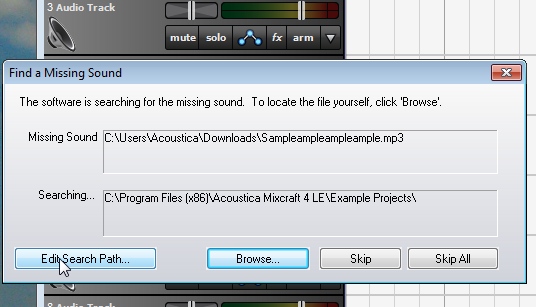
See where it says "Missing Sound?" That's where Mixcraft expected the sound to be. So, the question becomes, what happened to the sounds? Why don't you have a sound with that name in that location? Did you move the project to another computer? Did you detach an external hard drive? Did an external hard drive get a different drive letter? Did you rename a folder?
Greg
Re: I've lost every track in my project! PLEASE HELP!!!
Posted: Wed Mar 25, 2015 10:12 am
by dan_halen
the sounds came from files that were sent to me by our drummer. He recorded them at his place and I worked on editing the files. I did a lot of slicing to time edit them and I saved often. All the backups have the same problem, which is that all of the files for each track are gone. This is in MC7 btw. I did let it finish searching, but found no results.
Re: I've lost every track in my project! PLEASE HELP!!!
Posted: Wed Mar 25, 2015 10:22 am
by Acoustica Greg
Hi,
Mixcraft doesn't just randomly delete sounds, especially if you've saved your project.
When your drummer sent you the sounds, where did you put them? Are they still there?
When you open the project in Mixcraft, where is Mixcraft looking for the sounds?
Greg
Re: I've lost every track in my project! PLEASE HELP!!!
Posted: Wed Mar 25, 2015 10:45 am
by dan_halen
I still have the raw tracks he initially sent me. But the ones I've edited are nowhere to be found. The only thing I can think of is that I moved some files to another folder within my Mixcraft Projects folder, but I checked through each folder and they are not there.
Re: I've lost every track in my project! PLEASE HELP!!!
Posted: Wed Mar 25, 2015 10:48 am
by Acoustica Greg
Hi,
If you didn't delete them, they are there somewhere. Have you tried doing a Windows search?
Greg
Re: I've lost every track in my project! PLEASE HELP!!!
Posted: Wed Mar 25, 2015 10:56 am
by dan_halen
I tried that too. THe search path is looking in drive C for the MC search as well.
Re: I've lost every track in my project! PLEASE HELP!!!
Posted: Wed Mar 25, 2015 11:17 am
by fredfish
I appologise if I am teaching grandma to suck eggs - but try a general "date" search.
I am assuming Windows 7 here - if you click on the search box you will then get the option to select a date range (see image).

- search.jpg (190.68 KiB) Viewed 7723 times
Do the search system wide in case youre files have inadvertently been placed elsewhere (and that includes inserting and memory cards / sticks that might have been used).
Set the date range for one that exceeds the time span that you need. You will possibly end up with a listing of many files - but at least you will know.
The other thing is to make sure that you have the option to view hidden files and folders turned on - it is unlikely but possible that your files have somehow become hidden by the system - I saw another post in the past couple of days where a user had this happen.
To view hidden files (again on a Windows 7 machine) double click on My Computer, then click on Organize, then Folder and Search options, then View and finally on Show hidden files.
As I said I appologise if you already know this but might be worth a try.
Good luck
John
Re: I've lost every track in my project! PLEASE HELP!!!
Posted: Wed Mar 25, 2015 12:51 pm
by aj113
dan_halen wrote:the sounds came from files that were sent to me by our drummer. He recorded them at his place and I worked on editing the files. I did a lot of slicing to time edit them and I saved often. All the backups have the same problem, which is that all of the files for each track are gone. This is in MC7 btw. I did let it finish searching, but found no results.
Just load the "raw" files back into the project. MC's editing is non-destructive, it doesn't edit the files themselves.
Re: I've lost every track in my project! PLEASE HELP!!!
Posted: Wed Mar 25, 2015 1:08 pm
by dan_halen
Then I'd have to start all over again. The thing is that every snare and kick drum hit was sliced and time aligned to the metronome. So I had tons of tiny clips which were crossfaded into each other. THe raw tracks are in googledrive and I can access them again, but everything I did to the tracks is gone.
Re: I've lost every track in my project! PLEASE HELP!!!
Posted: Wed Mar 25, 2015 1:47 pm
by Acoustica Greg
Hi,
What AJ is saying is that if all those tiny little edits were done in Mixcraft, they will come back the moment you load the raw tracks again.
Assuming you load the correct audio files that the Mixcraft project is looking for, that is.
Greg