Page 104 of 128
Re: Mixcraft Suggestions!
Posted: Sun Nov 28, 2021 10:33 am
by Htos_Drol
The ability to limit backups to a user defined number. I don't need 200+ backups of a project, maybe only need the last 5... max.
Re: Mixcraft Suggestions!
Posted: Sun Nov 28, 2021 1:02 pm
by creativeforge
How about a solo button and a mute button in the MIDI editing view?
It would help to work faster and compare immediately the result of changes made, without having to always leave the MIDI editing view to go to global view, and then back to MIDI editing, etc. There is room in a few places.

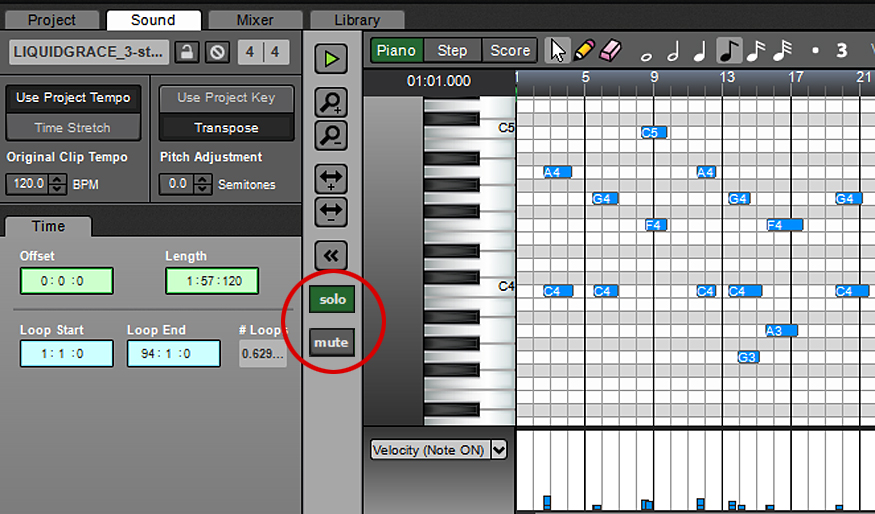
- mxcraft.jpg (285.03 KiB) Viewed 52069 times
Thanks!
Andre
Re: Mixcraft Suggestions!
Posted: Sun Dec 05, 2021 3:32 pm
by Barth
creativeforge wrote: ↑Sun Nov 28, 2021 1:02 pm
How about a solo button and a mute button in the MIDI editing view?
It would help to work faster and compare immediately the result of changes made, without having to always leave the MIDI editing view to go to global view, and then back to MIDI editing, etc. There is room in a few places.

mxcraft.jpg
Thanks!
Andre
Totally agree! It is one of the proposals I had to make. Very often I too have to leave the MIDI editing view to mute or solo click and then back to the MIDI editing view each time.
Re: Mixcraft Suggestions!
Posted: Sun Dec 05, 2021 5:20 pm
by creativeforge
What he said! ▲

Re: Mixcraft Suggestions!
Posted: Thu Dec 09, 2021 10:36 am
by Gary Lewis
Hi, I love the add LFO feature in the vst wrapper and use it a lot, it's very powerful.
It would be nice if you could add a retrigger function for the times when you want consistency in the modulations when hitting a new note, instead of the randomness of a free running LFO.
Also extending the maximum length of bars from 4 to 8 or 16 would be helpful, for example when modulating parameters on slowly evolving pads.
It would also be brilliant if you could add an envelope generator in a similar fashion to the LFO feature. Preferably a MSEG type envelope with retrigger and the ability to snap to semitones and even scales. Ha ha ha you can but ask.
I think these two would also be great as individual effect plugins in their own right with the added ability to save your modulations as presets. I've been looking for plugins that are able to do this and have not had much joy. There's definitely a gap in the market for this kind of plugin and you really hit a home run when you put this into Mixcraft, I hope you will continue to improve and develop it. Please don't sleep on it, it's too good.
I have been able to modulate my vst plugins like never before and overcome the limitations of various soft synths and bring new life to them. So thanks for that and keep up the good work.
All the best,
Gary
Re: Mixcraft Suggestions!
Posted: Mon Dec 13, 2021 4:52 pm
by Htos_Drol
The ability to paint ghost notes into the piano roll.
Re: Mixcraft Suggestions!
Posted: Sat Dec 18, 2021 10:28 am
by BillB
https://forums.acoustica.com/viewtopic.php?f=4&t=21019
VST control of external MIDI hardware
Just saying (again)!
Re: Mixcraft Suggestions!
Posted: Mon Dec 20, 2021 5:21 am
by Bobby J.L.
More diverse track color options. The current track color seem very lackluster and dull. Although they are very functional.
Re: Mixcraft Suggestions!
Posted: Mon Dec 20, 2021 5:49 pm
by Barth
Bobby J.L. wrote: ↑Mon Dec 20, 2021 5:21 am
More diverse track color options. The current track color seem very lackluster and dull. Although they are very functional.
It would be nice to have more color options for tracks. That would help differentiate much better some tracks from others, in addition to pleasant to look at.
Re: Mixcraft Suggestions!
Posted: Tue Dec 21, 2021 6:05 am
by TrevsAudio
Option to show or hide clip automation.
I currently automate from the track because it can be hidden and doesn't reflect in the clips - just looks neater

Re: Mixcraft Suggestions!
Posted: Thu Dec 23, 2021 4:56 am
by creativeforge
Barth wrote: ↑Mon Dec 20, 2021 5:49 pm
Bobby J.L. wrote: ↑Mon Dec 20, 2021 5:21 am
More diverse track color options. The current track color seem very lackluster and dull. Although they are very functional.
It would be nice to have more color options for tracks. That would help differentiate much better some tracks from others, in addition to pleasant to look at.
Is it possible to allow us to pick/make our own colors based on selecting it in a color palette?
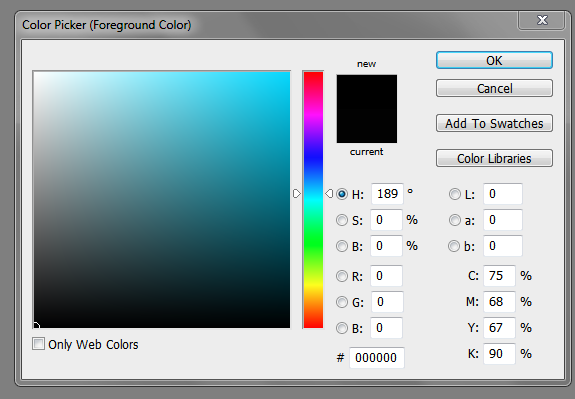
- f2338c6be659f5db071e992d1dd2f133.png (90.43 KiB) Viewed 51515 times
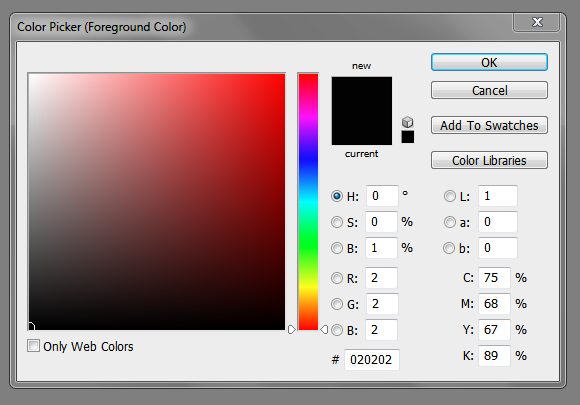
- aacfa9020c27265156037df608c3d435.png (108.74 KiB) Viewed 51515 times
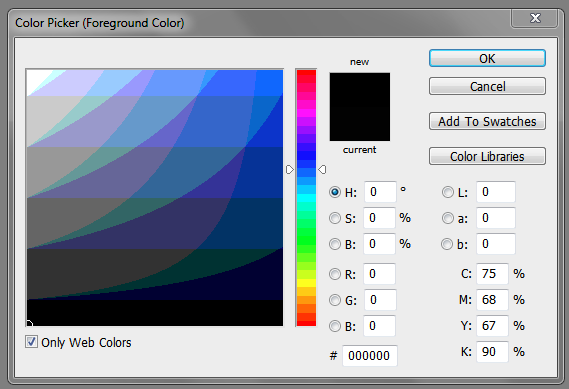
- 214337f51fa6f0eb2bb87cb7ade9bfaf.png (28.92 KiB) Viewed 51515 times
Thanks!
Re: Mixcraft Suggestions!
Posted: Fri Dec 24, 2021 8:56 am
by Jcalsos
I don't think this already exists, but I would love a way to bake effects into a track or clip inside of Mixcraft without needing to solo it and mix down.
The primary use I would use it for would be to put a huge reverb on a clip then reverse it so it can be a reverse reverb swell.
If that's already possible, please let me know how.
Re: Mixcraft Suggestions!
Posted: Fri Dec 24, 2021 9:25 am
by Acoustica Greg
Jcalsos wrote: ↑Fri Dec 24, 2021 8:56 am
I don't think this already exists, but I would love a way to bake effects into a track or clip inside of Mixcraft without needing to solo it and mix down.
The primary use I would use it for would be to put a huge reverb on a clip then reverse it so it can be a reverse reverb swell.
If that's already possible, please let me know how.
Right-click to the left of a track and select "Mix to New Audio Track."
Re: Mixcraft Suggestions!
Posted: Sat Dec 25, 2021 4:31 pm
by gaffster
After many hours using this fine product (lately in Win11) there are only two things that actually impede my productivity. Even so, yes there are workarounds.
(1) Inability to share (tracks) across multiple instances. My workaround is limiting because I go to stems with one project and import them into the other and lose the flexibility inherent in the midi tracks.
(2) Inability to route multiple channels of midi data out from compositional tools such as scaler, insta*, and chordjam back to other tracks. The workaround has been to compose entirely in the tool and then export to the DAW or just compose one new track at a time.
Every once in a while, I accidentally edit the wrong channel. I could have sworn I was editing the bass part and I just hosed the piano....operator error as it is clip-based vs channel based, I guess. Undo, and all is good.
Mixcraft does still surprise me in useful ways. I had no idea how good the alpha and omni samplers are till just recently. The Melodyne integration is as smooth as butter. Honestly. I don't want so many features that the tool becomes a frustration like so many others. This program is straight forward, uncluttered and life is too short to navigate through a million different "features" I will probably never use.
Re: Mixcraft Suggestions!
Posted: Mon Dec 27, 2021 7:26 pm
by mixyguy2
This is a simple UI thing: it's odd that you can do many more things under "Preferences" for plugins that you can't under "Manage Plugins." If you're going to have a separate menu option for plugins, then put ALL of the plugin management under that and remove it from the general one.