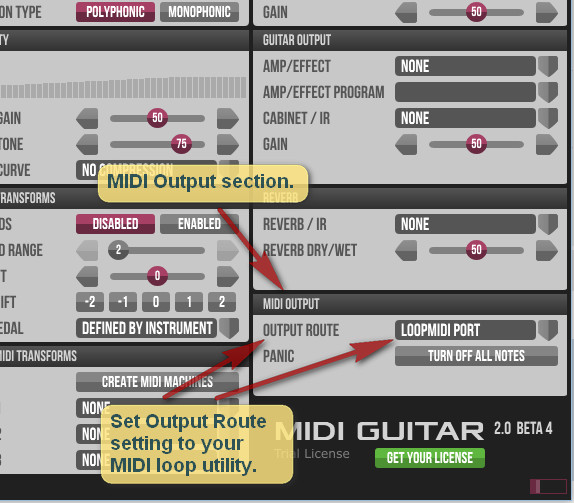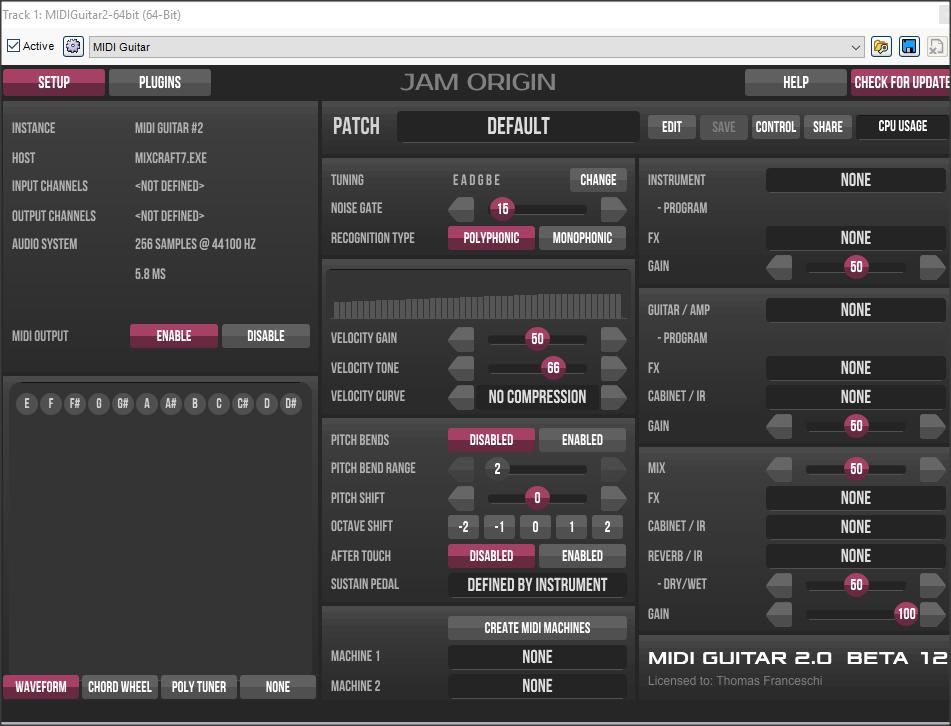Page 1 of 1
Midi Plug In For Mixcraft
Posted: Thu Jul 14, 2016 6:01 pm
by tsfrance
So I bought a midi plugin for Mixcraft and the idea is that it will let my guitar control the mid instruments. No hardware needed. I have not been able to get it to work at all and I must be doing something wrong. On the instrument track I click on FX and I see the plug in, midiguitar2 64 there so I click it. I then shut that down and pick a virtual instrument but when I play my guitar, all i hear is my guitar normal sound. Am I missing something? Something is going on because when I have midiguitar64 checked off, the mixcraft virtual keyboard is not working. Am I missing a setting somewhere? Thanks.
Re: Midi Plug In For Mixcraft
Posted: Thu Jul 14, 2016 7:12 pm
by geobee
Hi, if it is one of those cheapie adapters from Ebay, I got one and it doesn't work anyway. I am confused by the fact that you are getting a guitar audio sound coming through, when the device you have should have a USB plug on the computer end, which would mean a digital control signal, not normal audio would be on it. Maybe some further double checking what you are trying to do could help someone on here to advise you. Geoff
Re: Midi Plug In For Mixcraft
Posted: Thu Jul 14, 2016 9:49 pm
by Ajgi
I've used a similar one called Migic. It seems these plugins don't work with mixcraft because you need to be able to send midi from an audio track, which mixcraft doesn't support. Other DAWs, mixers look more like this:

where clicking on one of the send slots gives you this window:

where you can control routing of midi and audio.
(I'm using Reaper in the screenshots)
Re: Midi Plug In For Mixcraft
Posted: Fri Jul 15, 2016 8:01 am
by tsfrance
Thanks. I was afraid that might be the issue. I have another DAW, Studio One that I could use when I need a track with midi in it. Thanks for the help.
Re: Midi Plug In For Mixcraft
Posted: Fri Jul 15, 2016 11:12 am
by Acoustica Greg
tsfrance wrote:So I bought a midi plugin for Mixcraft and the idea is that it will let my guitar control the mid instruments. No hardware needed. I have not been able to get it to work at all and I must be doing something wrong. On the instrument track I click on FX and I see the plug in, midiguitar2 64 there so I click it. I then shut that down and pick a virtual instrument but when I play my guitar, all i hear is my guitar normal sound. Am I missing something? Something is going on because when I have midiguitar64 checked off, the mixcraft virtual keyboard is not working. Am I missing a setting somewhere? Thanks.
Hi,
Here's how you can use MIDI Guitar 64 or similar plugins with Mixcraft. You need to install a MIDI loopback utility like
LoopMIDI. This acts as a virtual MIDI device that you can set as the output device in your MIDI plugin. Finally, click on the little arrow next to the Arm button on an instrument track and arm the MIDI loop utility for all channels. Your MIDI plugin will send its data out to the loop MIDI utility and the MIDI data will loop back into Mixcraft for recording.
With Mixcraft 8, the MIDI loop utility will likely not be needed.
Greg
Re: Midi Plug In For Mixcraft
Posted: Mon Jul 18, 2016 6:34 pm
by tsfrance
Thanks Greg. For me, Loopmidi did not work but that does not mean it wont but I have tried every setting in Mixcraft to get Midi Guitar 2 to work in Mixcraft and I have not been able too. What I noticed is that when I pull of the settings for the Guitar Midi Plug In there is no option to route it to loopmidi, the only option is to Enable midi output. I wrote to the developer of Guitar Midi 2 for a refund and he said it was no problem but he was pretty sure that it would work in the newer versions of Mixcraft without loopmide. He asked if I wanted a refund now or would i like him to download Mixcraft and see if he could get it working. I said, sure, try it out and let me know. So I will report back with what he finds. Im sure if he can't get it to work then we will probably have to wait until Mixcraft 8.
Re: Midi Plug In For Mixcraft
Posted: Tue Jul 19, 2016 3:57 pm
by Acoustica Greg
Hi,
In the standalone version of MIDI Guitar, there is a MIDI Output section in the lower right corner of the screen:
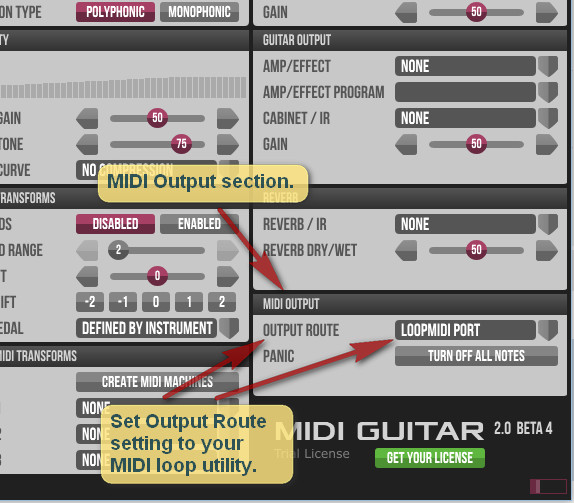
Greg
Re: Midi Plug In For Mixcraft
Posted: Tue Jul 19, 2016 6:38 pm
by tsfrance
My problem is that the plug in version options do not show that choice. And you can see it also says input and output channels not defined. The stand alone version is a bit different but it also does not show the options that the image you posted does.
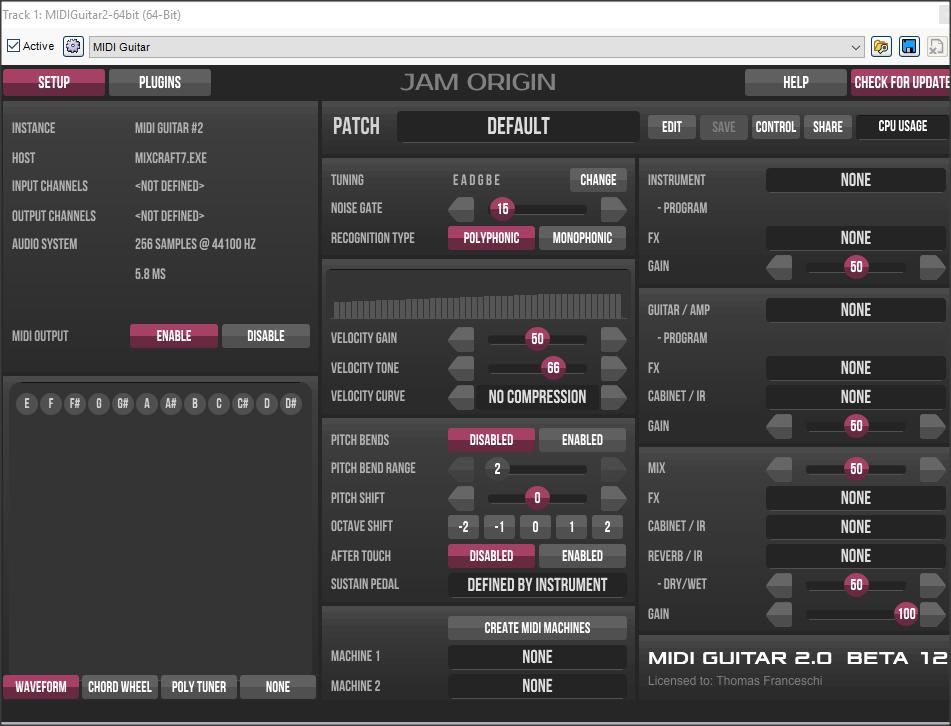
Re: Midi Plug In For Mixcraft
Posted: Wed Jul 20, 2016 10:17 am
by Acoustica Greg
Hi,
Did you try it with the standalone version? The audio would go to the standalone version, which would send the MIDI to LoopMIDI and you'd record the MIDI notes in Mixcraft from there.
Greg
Re: Midi Plug In For Mixcraft
Posted: Wed Jul 20, 2016 12:09 pm
by tsfrance
I will give that a try and see how it goes.
Re: Midi Plug In For Mixcraft
Posted: Thu Jul 21, 2016 4:36 pm
by tsfrance
No go. I tried both with the Stand alone version that Greg posted the pic of and the newer stand alone version that you get when you buy the program. I can't get any input signal at all when using the plug in for Mixcraft. Still waiting for the developer to get back to me on his Mixcraft test.
 where clicking on one of the send slots gives you this window:
where clicking on one of the send slots gives you this window: where you can control routing of midi and audio.
where you can control routing of midi and audio.