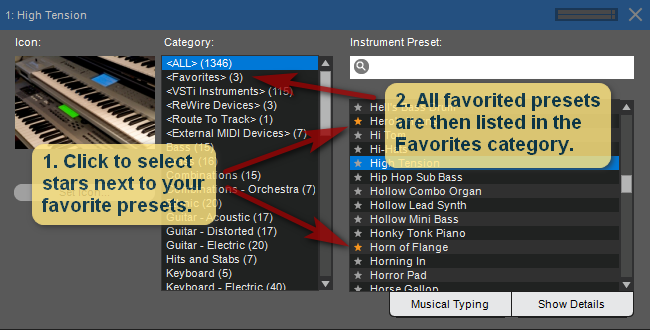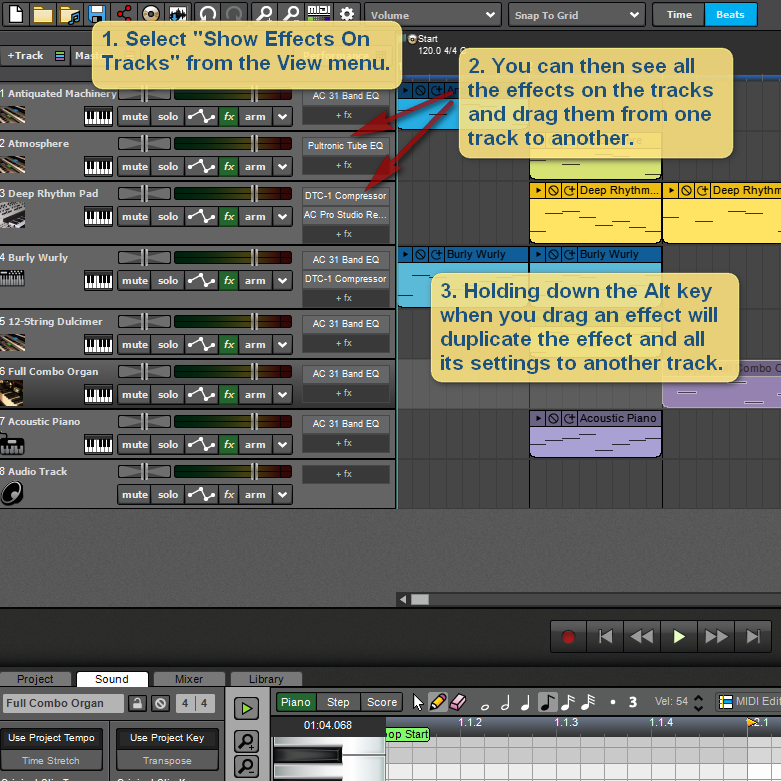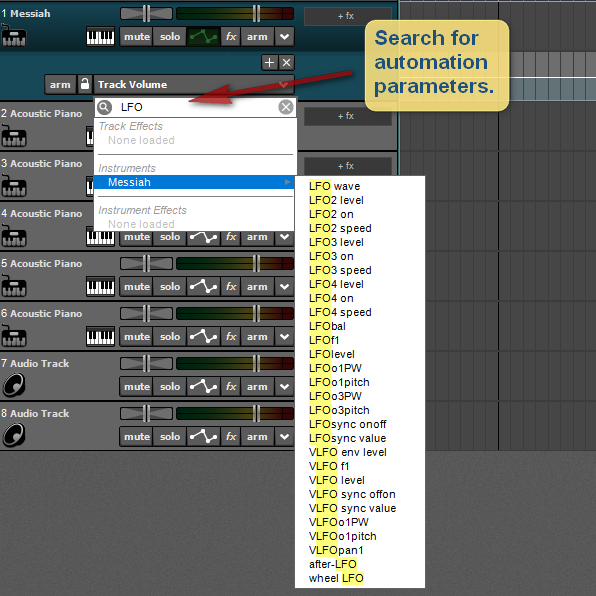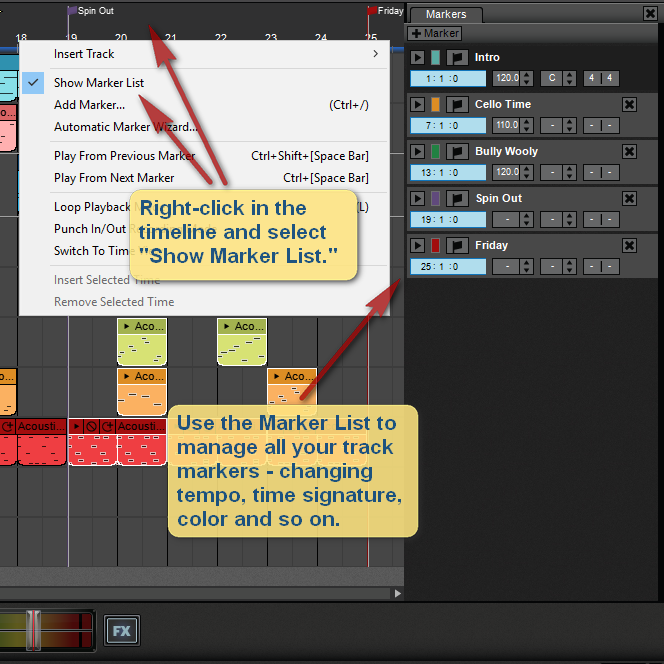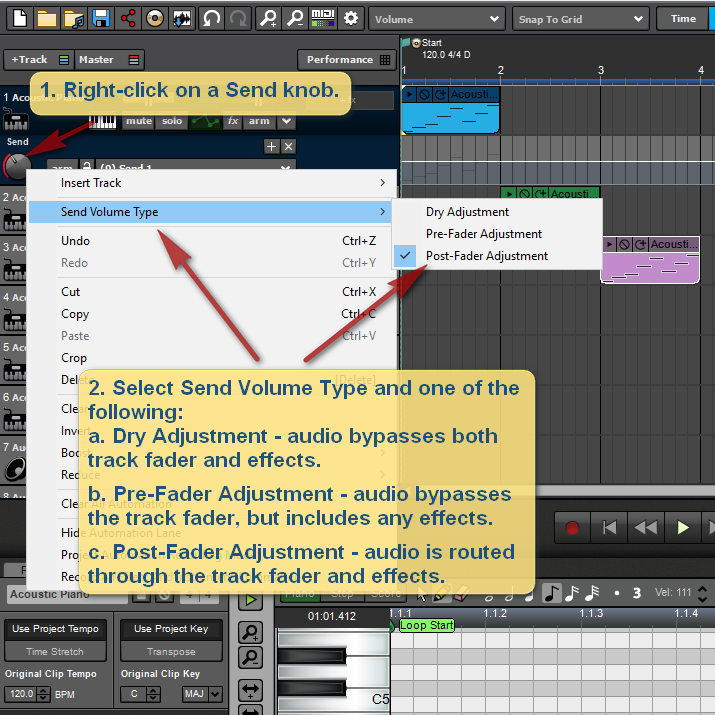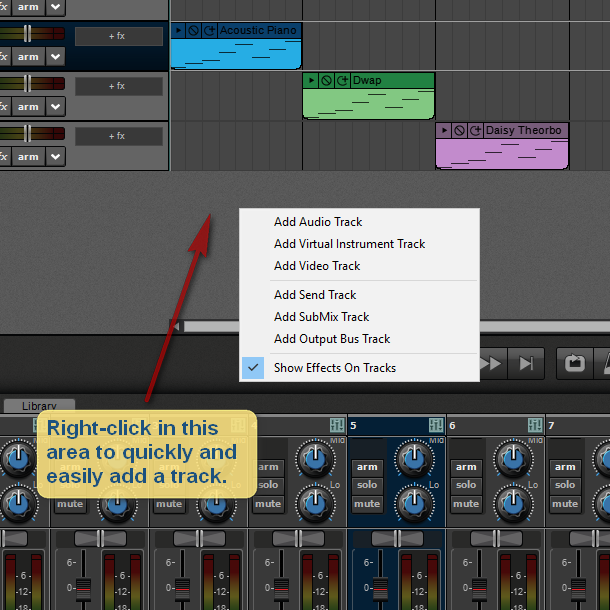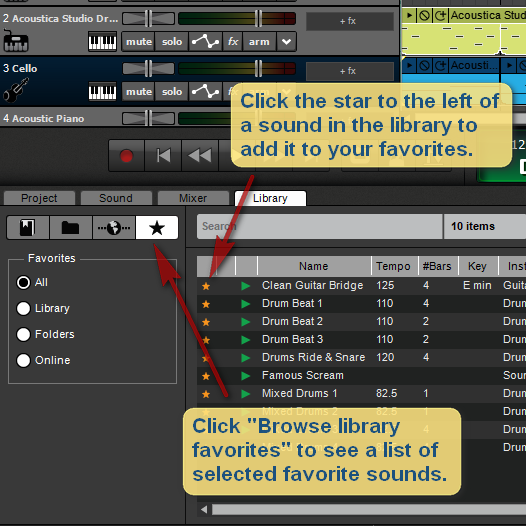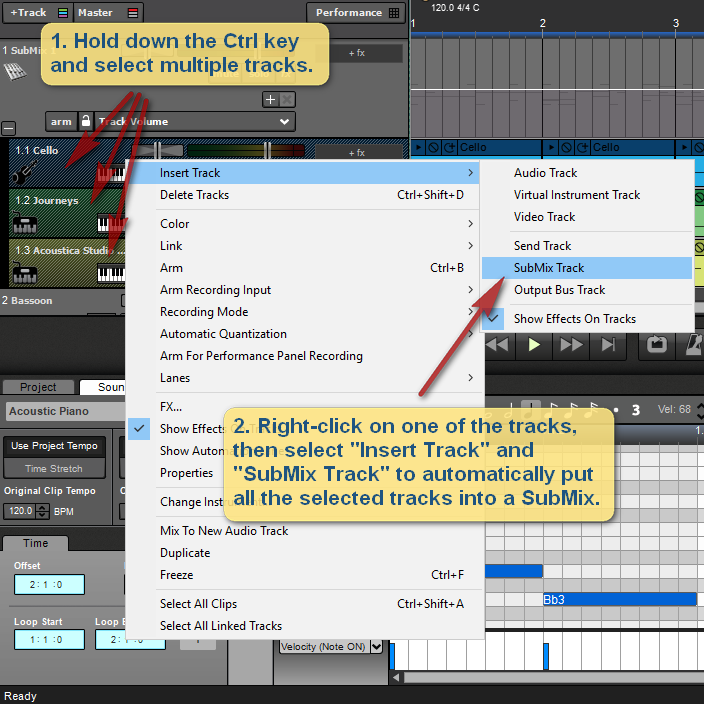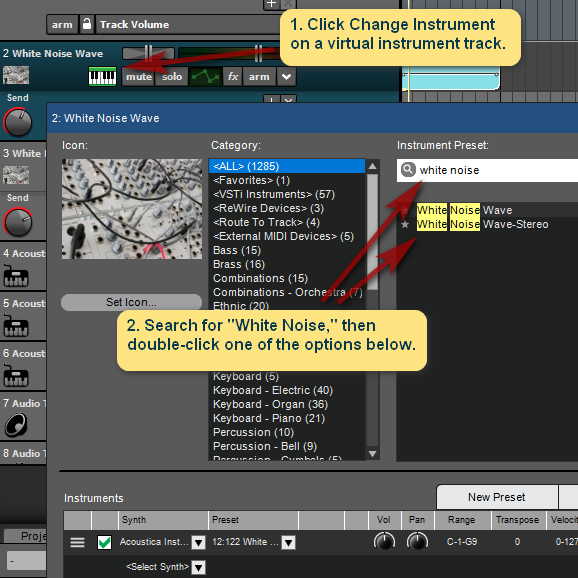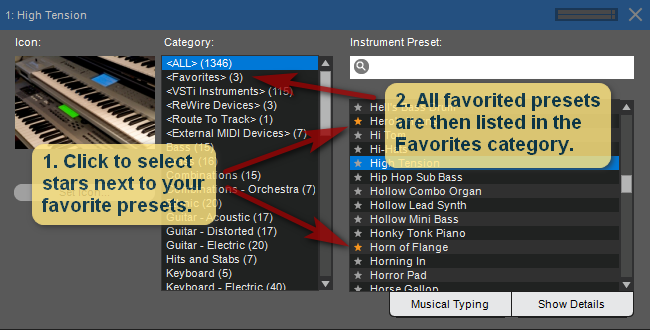Page 2 of 3
Re: Mixcraft 8 tips
Posted: Fri Mar 17, 2017 9:48 am
by Acoustica Greg
Mixcraft 8 allows you link tracks to control volume, pan, mute, solo, and send controls on multiple tracks at once.
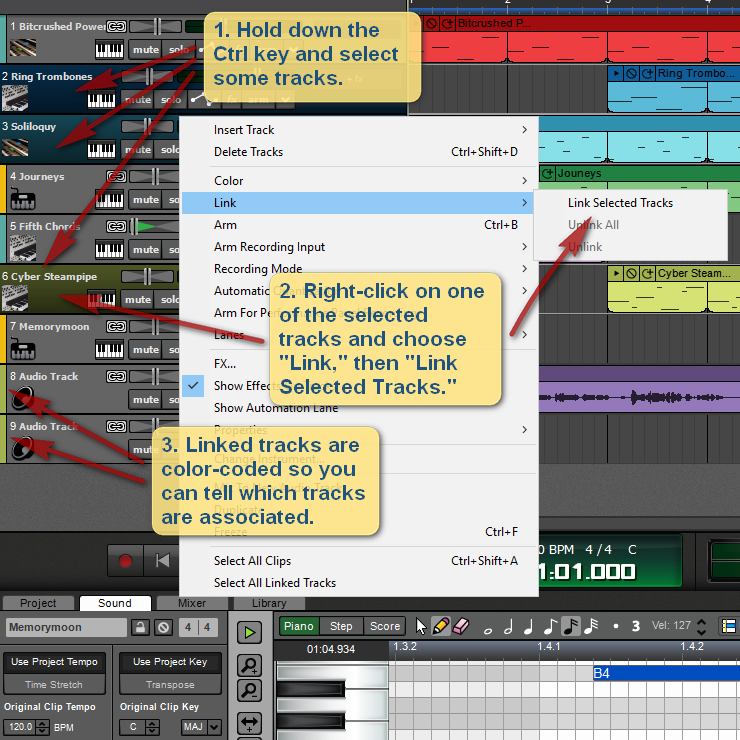
- Link selected tracks in Mixcraft 8.
- mx8tiplinkselectedtracks.png (138.93 KiB) Viewed 33639 times
Re: Mixcraft 8 tips
Posted: Tue Mar 21, 2017 9:02 am
by Acoustica Greg
Mixcraft 8 allows you to choose between a light and dark background for the track area.
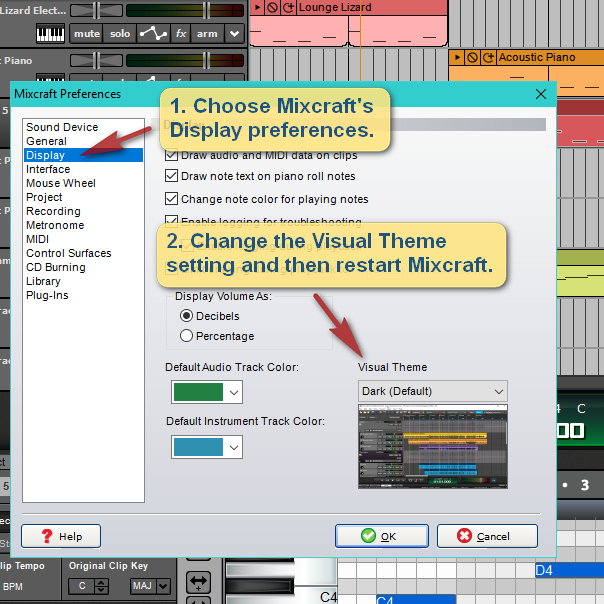
- Visual Theme Preference in Mixcraft 8.
- mx8tipvisualtheme.png (73.19 KiB) Viewed 33197 times
Re: Mixcraft 8 tips
Posted: Fri Mar 24, 2017 3:59 pm
by Acoustica Greg
Mixcraft 8 has an integrated Freesound.org search in its library!
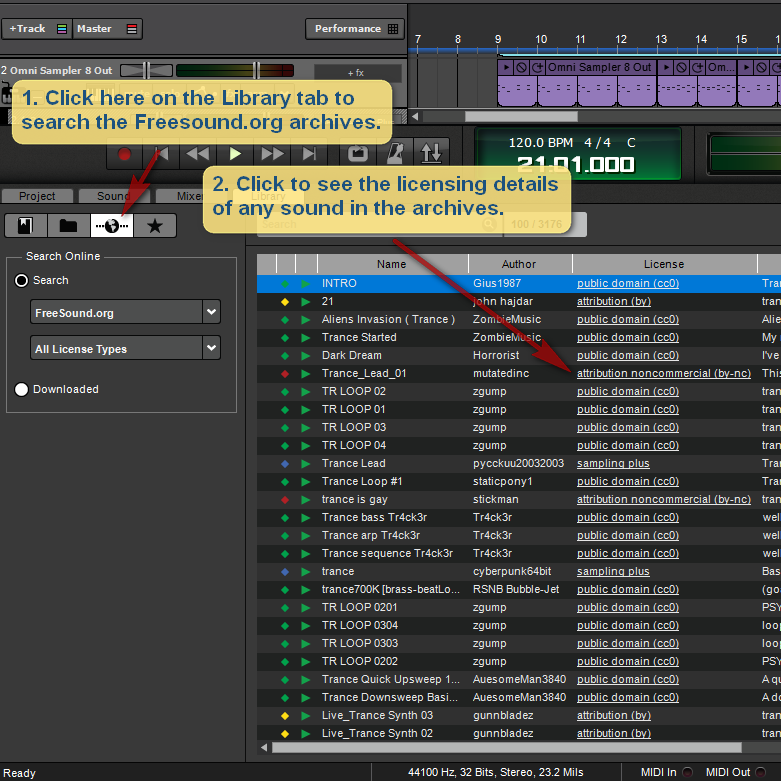
- Freesound.org search and licensing.
- tipmx8freesoundorg.png (83.84 KiB) Viewed 33187 times
Re: Mixcraft 8 tips
Posted: Thu Apr 06, 2017 4:37 pm
by Acoustica Greg
Select "Show Effects On Tracks" from the View menu in order to drag or duplicate effects between tracks.
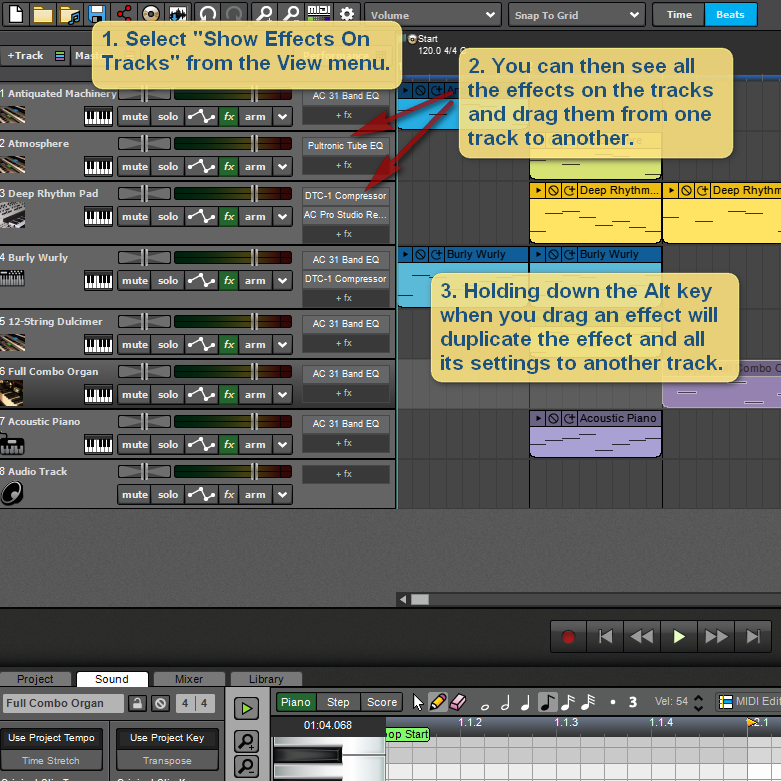
Re: Mixcraft 8 tips
Posted: Fri Apr 07, 2017 4:45 pm
by Acoustica Greg
Mixcraft 8 has some helpful new visual features:
1. Collapsed submix tracks have a ghost image of the tracks inside.
2. Effects have level indicators.
3. There are MIDI In and MIDI Out indicators.

Re: Mixcraft 8 tips
Posted: Wed Apr 19, 2017 1:44 pm
by Acoustica Greg
Starting with build 391, you can search for automation parameters.
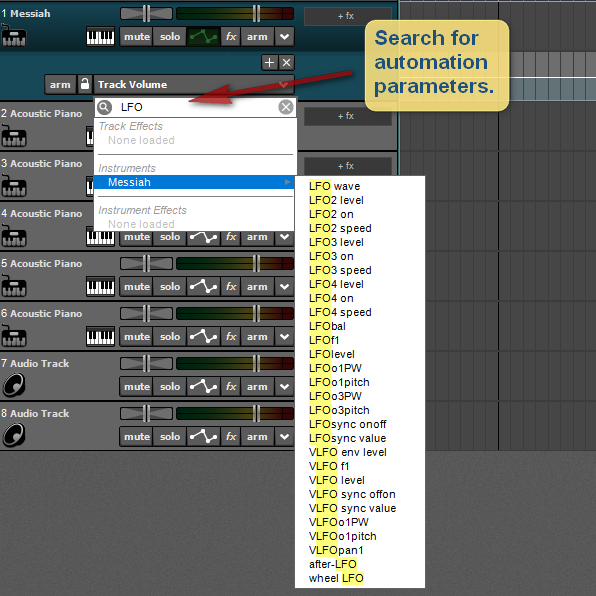
Re: Mixcraft 8 tips
Posted: Fri Apr 28, 2017 5:06 pm
by Acoustica Greg
Mixcraft 8 has a Maker List feature that allows you to manage all your track markers in one convenient spot.
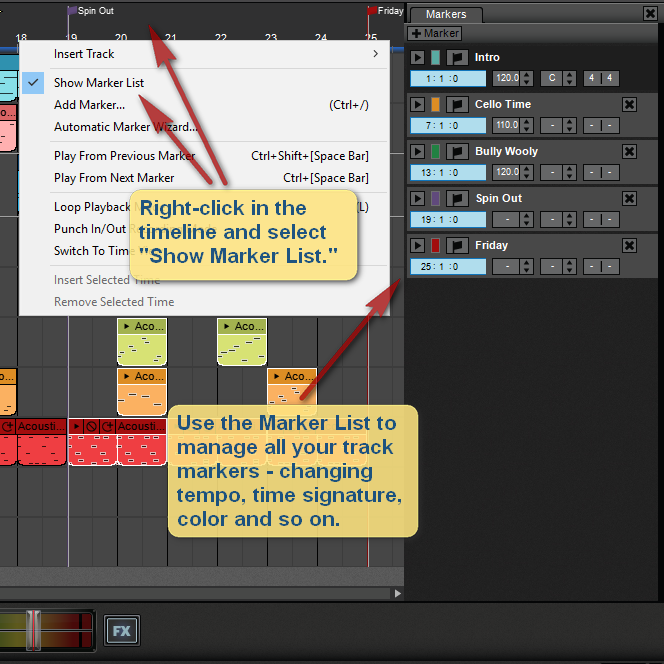
Re: Mixcraft 8 tips
Posted: Wed May 03, 2017 8:37 am
by Acoustica Greg
How to control audio routing for send tracks. New for Mixcraft 8: a dry adjustment setting that allows you to bypass both track effects and fader:
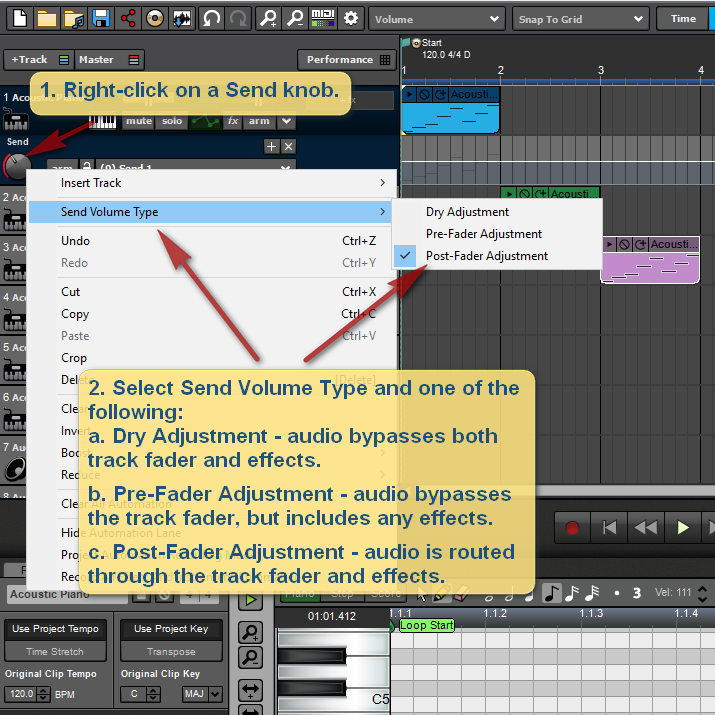
Re: Mixcraft 8 tips
Posted: Wed May 10, 2017 8:58 am
by Acoustica Greg
Right-click in the unused area below the last track and above the details tabs to add a track:
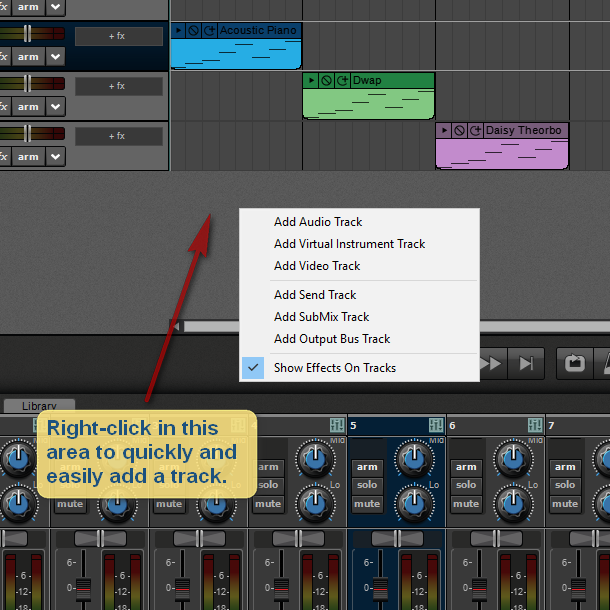
Re: Mixcraft 8 tips
Posted: Mon Jun 19, 2017 4:05 pm
by Acoustica Greg
Ctrl+Solo automatically un-solos all other tracks and ctrl+Mute automatically un-mutes all other tracks.
This can be really handy for A/B comparisons.

Re: Mixcraft 8 tips
Posted: Wed Jul 12, 2017 3:30 pm
by Acoustica Greg
Mixcraft 8 allows you to mark sounds as favorites for easy access:
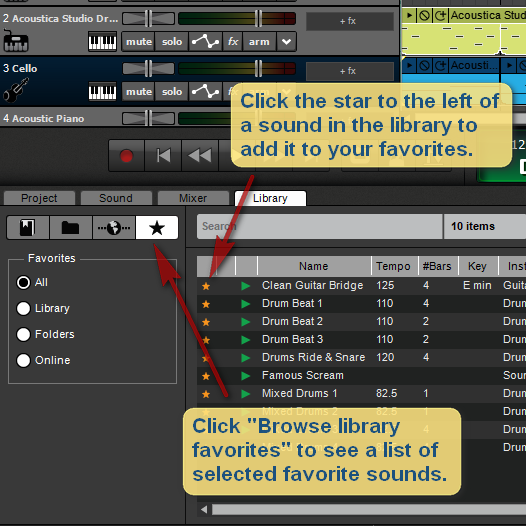
Re: Mixcraft 8 tips
Posted: Fri Jul 14, 2017 4:49 pm
by Acoustica Greg
With Mixcraft 8 you can select multiple tracks (hold down the Ctrl key to do this), and then right-click on one of the tracks to add all the selected tracks to a submix.
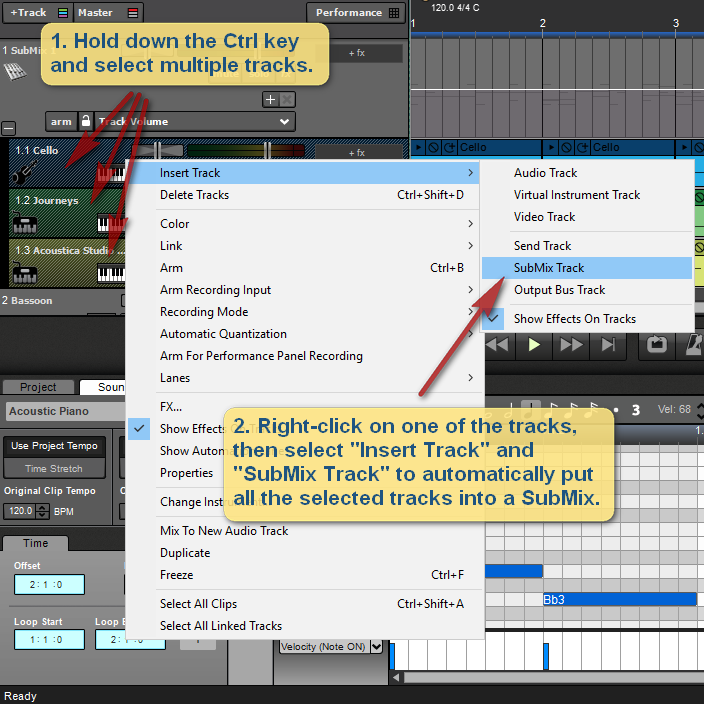 Tip of the hat to aj113.
Tip of the hat to aj113.
Re: Mixcraft 8 tips
Posted: Thu Aug 31, 2017 11:06 am
by Acoustica Greg
Ever wanted to stretch a sound, and also allow its pitch to change?

Re: Mixcraft 8 tips
Posted: Wed Sep 27, 2017 9:41 am
by Acoustica Greg
If you want to play around with white noise in Mixcraft, you can do that:
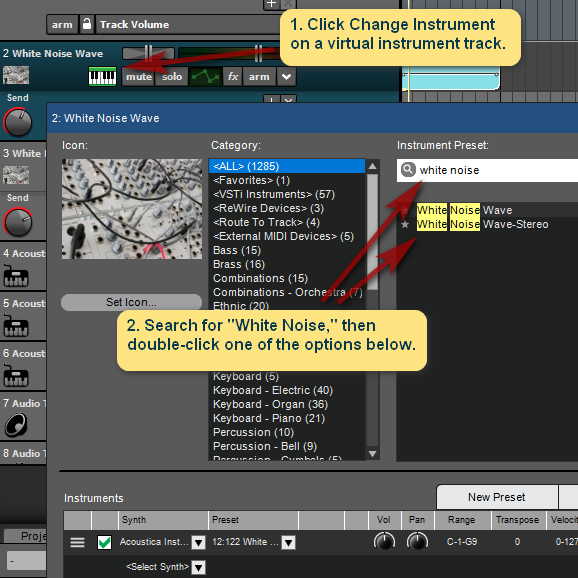
Re: Mixcraft 8 tips
Posted: Wed May 16, 2018 10:19 am
by Acoustica Greg
How to add virtual instrument plugins and presets to your Favorites list.