Recording into Mixcraft 8 from Web Browser
Moderators: Acoustica Greg, Acoustica Eric, Acoustica Dan, rsaintjohn
- Rolling Estonian
- Posts: 2055
- Joined: Sun Jan 11, 2015 9:42 am
- Location: MD/DC
Re: Recording into Mixcraft 8 from Web Browser
Like Mark said, I would be very careful downloading anything from YouTube. My 17 year old downloaded 1 thing and I got a call from our isp. Just not worth the risk for me.
M
M
- Mark Bliss
- Posts: 7313
- Joined: Fri Jan 20, 2012 3:59 pm
- Location: Out there
Re: Recording into Mixcraft 8 from Web Browser
Thank Tom. I'm Mark That's Tom (pointing)
Easily confused as we are brothers of a different mother.
Easily confused as we are brothers of a different mother.
Re: Recording into Mixcraft 8 from Web Browser
This is a great thread. I've learned something 
Yes you can record from your web browser or whatever is playing.
Here are the specs for my computer. (Window 10 Pro) Hope this helps sort a few PC's
Cheers
Von
Yes you can record from your web browser or whatever is playing.
Here are the specs for my computer. (Window 10 Pro) Hope this helps sort a few PC's
Cheers
Von
Re: Recording into Mixcraft 8 from Web Browser
Notice that the audio driver in Von Beat’s post is the Realtek High Definition Audio driver! 
- Acoustica Greg
- Posts: 24657
- Joined: Wed Mar 01, 2006 5:30 pm
- Location: California
- Contact:
Re: Recording into Mixcraft 8 from Web Browser
Yup, and I've just got the generic "High Definition Audio Device" driver from Microsoft right now.outteh wrote:Notice that the audio driver in Von Beat’s post is the Realtek High Definition Audio driver!
Mixcraft - The Musician's DAW
Check out our tutorial videos on YouTube: Mixcraft 10 University 101
Check out our tutorial videos on YouTube: Mixcraft 10 University 101
Re: Recording into Mixcraft 8 from Web Browser
You going to try a download and update to see if you can use the Realtek driver?Acoustica Greg wrote:Yup, and I've just got the generic "High Definition Audio Device" driver from Microsoft right now.outteh wrote:Notice that the audio driver in Von Beat’s post is the Realtek High Definition Audio driver!
- Acoustica Greg
- Posts: 24657
- Joined: Wed Mar 01, 2006 5:30 pm
- Location: California
- Contact:
Re: Recording into Mixcraft 8 from Web Browser
Hi,outteh wrote:You going to try a download and update to see if you can use the Realtek driver?
I did, and sure enough, Stereo Mix is back. I had to figure out which IC I had by going to the motherboard manufacturer's web page (it's the Realtek ALC892). I noticed that there aren't any Windows 10 drivers for this SYX-P8Z68-VLE motherboard, so that's probably how I ended up with the generic Microsoft drivers.
Of course, I never really use Stereo Mix, but it might be useful for future graphic illustrations.
Greg
Mixcraft - The Musician's DAW
Check out our tutorial videos on YouTube: Mixcraft 10 University 101
Check out our tutorial videos on YouTube: Mixcraft 10 University 101
-
bigaquarium
- Posts: 569
- Joined: Thu Nov 16, 2017 3:21 am
Re: Recording into Mixcraft 8 from Web Browser
Shoot, how am I supposed to download hamster dance now?!Rolling Estonian wrote:Like Mark said, I would be very careful downloading anything from YouTube. My 17 year old downloaded 1 thing and I got a call from our isp. Just not worth the risk for me.
M
-N
- Rolling Estonian
- Posts: 2055
- Joined: Sun Jan 11, 2015 9:42 am
- Location: MD/DC
Re: Recording into Mixcraft 8 from Web Browser
You're not thinking of Baby Shark are you? LOL
M
M
- Acoustica Greg
- Posts: 24657
- Joined: Wed Mar 01, 2006 5:30 pm
- Location: California
- Contact:
Re: Recording into Mixcraft 8 from Web Browser
Mixcraft - The Musician's DAW
Check out our tutorial videos on YouTube: Mixcraft 10 University 101
Check out our tutorial videos on YouTube: Mixcraft 10 University 101
- Mark Bliss
- Posts: 7313
- Joined: Fri Jan 20, 2012 3:59 pm
- Location: Out there
Re: Recording into Mixcraft 8 from Web Browser
Badger badger, mushroom, snake.
Better than 80% of the current pop chart IMO!
But "Grandma's Cheese"? Now that's some art!
Better than 80% of the current pop chart IMO!
But "Grandma's Cheese"? Now that's some art!
Re: Recording into Mixcraft 8 from Web Browser
So is mine, but no Stereo Mix.outteh wrote:Notice that the audio driver in Von Beat’s post is the Realtek High Definition Audio driver!
- Attachments
-
- Capture 101.PNG (27.07 KiB) Viewed 3331 times
- Joe -
MX9PS, 64-bit, build 460. Windows 10, Intel i5, 64-bit, 1.8GHz, 8GB.
Reverbnation: https://www.reverbnation.com/joelouvar
MX9PS, 64-bit, build 460. Windows 10, Intel i5, 64-bit, 1.8GHz, 8GB.
Reverbnation: https://www.reverbnation.com/joelouvar
Re: Recording into Mixcraft 8 from Web Browser
Here are more details of my Audio
Hope this Helps...
Hope this Helps...
- Acoustica Greg
- Posts: 24657
- Joined: Wed Mar 01, 2006 5:30 pm
- Location: California
- Contact:
Re: Recording into Mixcraft 8 from Web Browser
Hi,
Right-click on the small volume control icon in your Windows taskbar and select Sounds. This brings up the Windows 10 sound control panel. Select the recording tab, and right-click on the list of recording devices. Select "Show Disabled Devices," then right-click on Stereo Mix and select "Enable Device."
Greg
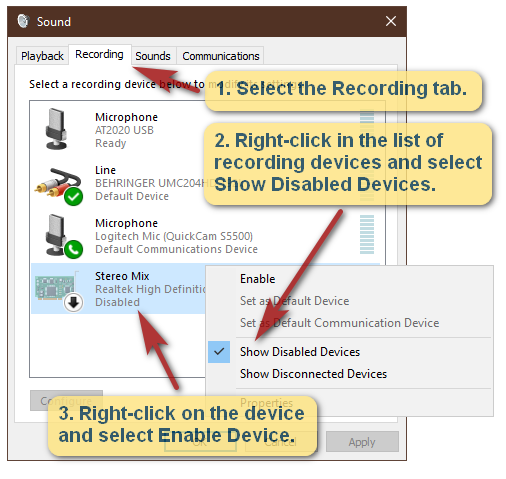
Right-click on the small volume control icon in your Windows taskbar and select Sounds. This brings up the Windows 10 sound control panel. Select the recording tab, and right-click on the list of recording devices. Select "Show Disabled Devices," then right-click on Stereo Mix and select "Enable Device."
Greg
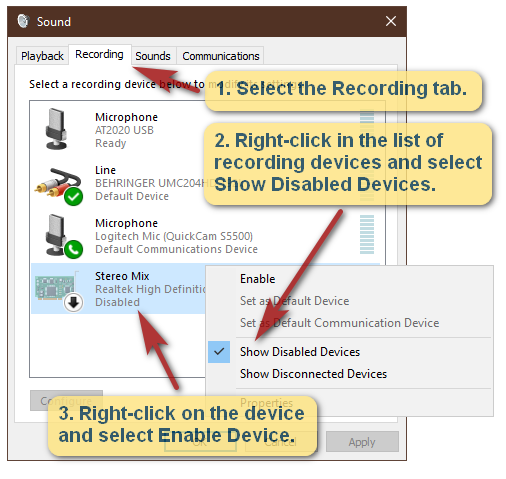
Mixcraft - The Musician's DAW
Check out our tutorial videos on YouTube: Mixcraft 10 University 101
Check out our tutorial videos on YouTube: Mixcraft 10 University 101